- 1Android Studio 模拟器的加速器 Intel HAXM 的安装及安装失败的原因_haxm安装
- 2【Android Studio】Gradle sync failed in xx s xxx ms;Connect timed out;Could not install Gradle dis解决方案_androidstudio下载 download gradle-6.5-bin.zip 时报错con
- 3什么服务器适合搭建APP_软件安装部署用到的服务器
- 4Android开发网络连接超时
- 5鸿蒙开发实战-属性面板UI实现/对象数组如何实现自动更新内部值_鸿蒙 数组刷新
- 6移动端开发框架mui代码在手机(真机)上运行(HbuilderX连接到手机)_hbuilder连接手机
- 7鸿蒙生态:下一个移动互联网的黄金领域,你敢来挑战吗?_互联网黄金
- 8鸿蒙系统学习笔记_鸿蒙os学习日记小结
- 9限速限流 算法 工具_每客户端限速速率怎么算
- 10HarmonyOS ArkTS List组件和Grid组件的使用(五)_arkts的grid列表
成功解决AttributeError: module 'numpy' has no attribute 'equal'_python 3.8.17 tensorflow attributeerror: module 'n
赞
踩
成功解决AttributeError: module 'numpy' has no attribute 'equal'
目录
解决问题
ttributeError: module 'numpy' has no attribute 'equal'
Traceback (most recent call last):
File "F:\File_Python\Python_daydayup\190323.py", line 3, in <module>
import tensorflow
File "F:\Program Files\Python\Python36\lib\site-packages\tensorflow\__init__.py", line 22, in <module>
from tensorflow.python import pywrap_tensorflow # pylint: disable=unused-import
File "F:\Program Files\Python\Python36\lib\site-packages\tensorflow\python\__init__.py", line 63, in <module>
from tensorflow.python.framework.framework_lib import * # pylint: disable=redefined-builtin
File "F:\Program Files\Python\Python36\lib\site-packages\tensorflow\python\framework\framework_lib.py", line 25, in <module>
from tensorflow.python.framework.ops import Graph
File "F:\Program Files\Python\Python36\lib\site-packages\tensorflow\python\framework\ops.py", line 40, in <module>
from tensorflow.python.eager import context
File "F:\Program Files\Python\Python36\lib\site-packages\tensorflow\python\eager\context.py", line 29, in <module>
from tensorflow.python.framework import c_api_util
File "F:\Program Files\Python\Python36\lib\site-packages\tensorflow\python\framework\c_api_util.py", line 25, in <module>
from tensorflow.python.util import compat
File "F:\Program Files\Python\Python36\lib\site-packages\tensorflow\python\util\compat.py", line 129, in <module>

解决思路
根据bug,可知,tensorflow版本有问题,换个tensorflow的版本
查看版本的方法
- import tensorflow as tf
- print(tf.__version__)
解决方法
1、更新tensorflow:博主电脑上有多个版本的tensorflow库,将Anaconda的tensorflow版本更新到python库内即可!
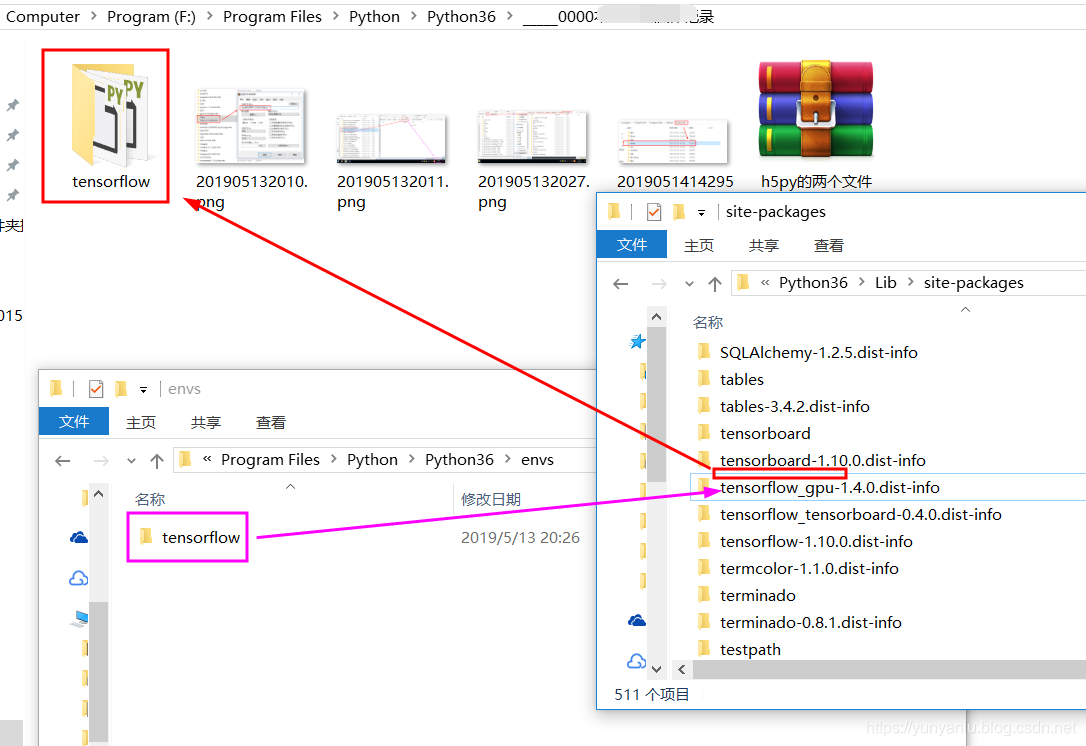
2、更新numpy库
参考文章:成功解决from scipy.linalg import _fblas ImportError: DLL load failed: 找不到指定的模块。
3、最后的结果显示
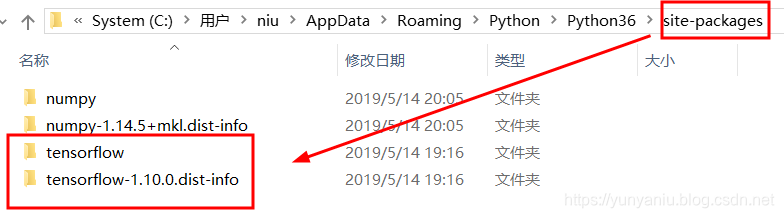
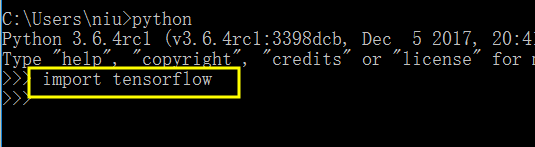
哈哈,成功运行!


