- 1盲盒一番赏小程序开发:开启惊喜之旅,尽享独特赏品_盲盒小程序
- 2【Vue】第十四部分 使用Vue-cli配置代理_vuecli配置代理
- 3unity的canvas渲染模式_unity把物体渲染在canvas上
- 4使用langchain搭建本地知识库系统(新)_langchain 实现知识库
- 5自学网络安全,最应该先学的五大技能树是什么?(附学习路线图)_网络安全树状图
- 6蓝桥杯_迷宫与陷阱 java_java小明在玩一款迷宫游戏,在游戏中他要控制自己的角色离开一间由 n × n n×n 个
- 7Linux-延迟任务and定时任务
- 8【MATLAB数据处理实用案例详解(13)】——利用Elman网络实现上证股市开盘价预测_matlab中计算股价
- 9Android Studio字体大小修改
- 10Java笔记--权限管理(RBAC)_java rbac是什么
向 Linux kernel 社区提交patch补丁步骤总结(已验证成功)_发patch包
赞
踩
一、详细步骤
本次使用CentOS Linux 8系统虚机,git下载修改源码提取patch并邮件给maintainer。
1.安装git和git send-email
- yum install git
-
- yum install git-email
2.配置git和smtp
- git config --global user.name "xxx"
-
- git config --global user.email "xxx@xxx.com"
配置smtp
- vi ~/.gitconfig //在文件末尾添加[sendemail]
-
- [user]
-
- name = xxx
-
- email = xxx@xxx.com
-
- [core]
-
- editor = vim
-
- [gitreview]
-
- username = xxx
-
- [commit]
-
- template = /root/.gitcommit
-
- [sendemail]
-
- smtpencryption = ssl
-
- smtpserver = smtp.exmail.qq.com
-
- smtpuser = xxx@xxx.com
-
- smtpserverport = 465

其中邮件配置数据因人而异,可以借助第三方邮件系统如Foxmail来查看:
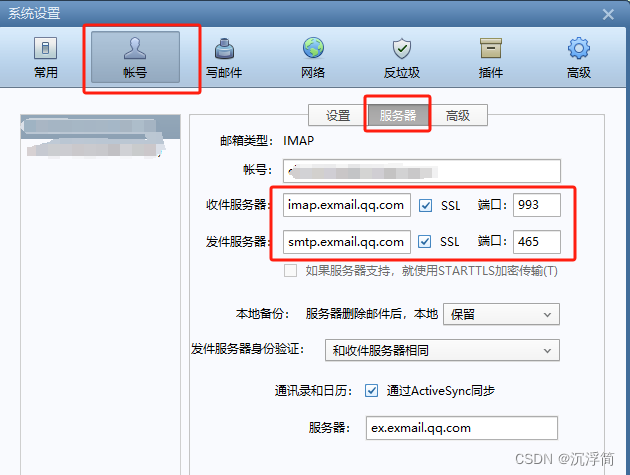
3.通过git clone下载或直接下载压缩包后解压。
(以下方式选择其一即可:
进入https://github.com/torvalds/linux下载最新版本。
进入https://git.kernel.org/pub/scm/linux/kernel/git/next/linux-next.git查看最新版
有些模块的Maintainer还会维护自己的代码分支,详细信息可以linux内核源码的MAINTAINERS文件中找到,以driver-core模块为例:
/* MAINTAINERS */
DRIVER CORE, KOBJECTS, DEBUGFS AND SYSFS
M: Greg Kroah-Hartman <gregkh@linuxfoundation.org>
R: "Rafael J. Wysocki" <rafael@kernel.org>
S: Supported
T: git git://git.kernel.org/pub/scm/linux/kernel/git/gregkh/driver-core.git
F: Documentation/core-api/kobject.rst
F: drivers/base/
F: fs/debugfs/
F: fs/sysfs/
F: include/linux/debugfs.h
F: include/linux/kobj*
F: lib/kobj*
)
进入https://www.kernel.org/官网-->[browse]-->commit 下载gz压缩包(本次使用,2022.2.22)
tar -zxf linux-5.17-rc7.gz进入linux-5.17-rc7,执行
- git init // commit后才能创建新分支
-
- git status
-
- git add .
-
- git commit -m "linux-5.17-rc7"
4.提前配置~/.gitcommit文件
新建一个模板,按如下格式(提交时必须修改一下,不然认为空操作拒绝commit;每行不要超过75个字符):
- drivers: fix some error
-
-
- Why I do these changes and how I do it.
-
-
- # Signed-off-by: My Name <my_email@gmail.com> (gitcommit -s自动添加,so不需要)
- 第一部分是 short description,以子系统名打头,比如 mm,注意冒号后面加个空格,不知道子系统名的可以看看你修改的这个文件的修改历史,看看之前的开发者是怎么写的。这一部分需要使用一句简短的话描述你所做的修改,要让维护者一眼就看出这个 Patch 大概干了什么事。
- 第二部分是 the body of your patch,这一部分要详细的解释你为何要做这个修改,以及怎么做的,注意时态用现在时,语态用主动形式。
- 第三部分是之前的 -s 参数自动加上的,不用管。
- 必须要注意的是,这三部分之间都要有一个空行隔开。
5.修改Linux kernel源码并提交
加入自己本次要提交的patch,修改代码后,执行下面的命令
- git status
-
- git add .
-
- git commit -s /* -s:自动在commit中添加Signed-off-by行 */
注意 git commit 命令会自动打开编辑器让你编辑 Commit 信息,
-s 参数可以自动在你的 commit 信息下加上一行Signed-off-by: My Name <my_email@gmail.com>
-v 参数会在你的 Commit 信息下方显示出你做的修改,确保你能再三检查自己的改动,这一个参数不是必须的。
注意,linux社区对commit信息的格式有严格要求,具体参考Documentation/process/submitting-patches.rst文档,大致如下(同前所述):
module name: fix some bugs
why and how
Signed-off-by: Name <xxx@gmail.com>
补丁的第一行是标题,首先是模块名称,可使用git log查看所修改文件以前的提交记录(前提是git了网站上的工程才会有相应log记录,tar解压的没有),举例如下:
git log drivers/base/bus.c
输出:
commit a4723041857eaa35f189d237da769c4c63235544
Author: Greg Kroah-Hartman <gregkh@linuxfoundation.org>
Date: Mon Oct 29 16:31:26 2018 +0100
driver core: drop use of BUS_ATTR()
We are trying to get rid of BUS_ATTR() so drop the last user of it from
the tree. We had to "open code" it in order to prevent a function name
conflict due to the use of DEVICE_ATTR_WO() earlier in the file :(
Cc: "Rafael J. Wysocki" <rafael.j.wysocki@intel.com>
Signed-off-by: Greg Kroah-Hartman <gregkh@linuxfoundation.org>
可见模块名称为driver core。
commit信息添加完成后保存退出,此时执行 git log 即可看到刚刚的提交详情。
- [root@localhost linux-5.17-rc7]# git log
- commit 2486b0f3cb0ec7a17864d70a41739b182bf375dd (HEAD -> master)
- Author: xxx<xxx@xxx.com>
- Date: Thu Mar 24 17:50:28 2022 +0800
-
- tools:iio: Fix the potential stack overflow risk
-
- Add judgment to fix the potential stack overflow risk.
-
- Signed-off-by: xxx<xxx@xxx.com>
-
- commit b4100028603a11f14602add0bd54fe35c66a5017
- Author: xxx<xxx@xxx.com>
- Date: Tue Mar 8 11:19:39 2022 +0800
-
- kernel-5.17-rc7

如果 commit 之后还想修改 Commit 信息的话需要使用命令 git commit --amend -v。
6.生成patch
使用下面的命令生成patch,命令完成后,当前目录就可以看到 Patch 文件了。
git format-patch --subject-prefix='PATCH' -1其中--subject-prefix 是为邮件标题添加个前缀
| 前缀 | 含义 |
| PATCH | 常规的且正式的补丁 |
| RFC | 不是要正式提上去的,希望一起讨论这个补丁,用来说明方向,看看意见 |
| RESEND | 邮件发过了但好几周都没人鸟,可能被遗忘了,重新发 |
由于到linus和linux内核的电子邮件流量很高,通常会在主题行前面加上[PATCH] 前缀. 这使Linus和其他内核开发人员更容易将补丁与其他电子邮件讨论区分开。
7.patch格式检查
运行以下命令检查你的 Patch 格式有没有问题,要做到 0 errors, 0 warnings。
./scripts/checkpatch.pl 0001-drivers-format-the-code.patch8.测试发送
在正式发送之前,先发给自己测试一下:
git send-email --to xxx@xxx.com --cc xxx@xxx.com 0001-xxxx-.patch一切正常的话,就可以收到邮件了,检查下格式什么的是否和预想的一样。
9.内核编译检查
进入linux-5.17-rc7目录下(Makefile文件所在目录)运行
make menuconfig在图示界面中确认本次修改的部分(本次为driver/vfio部分)均已被设置为编译y或[*]或[m]
make bzImage //编译内核等待编译……

解决可能出现的错误……

编译成功。
对于改动的部分是内核代码,一定要确认make menuconfig里选中了自己改动的模块,不然不会编译。这个一般可以从编译记录中查找是否有 CC …… xxx.o 来确认改动的xxx部分已被编译。第一次编译内核需要约2h,以后再编只会编译所更改的模块所以会很快,当然也可以选择只编译内核的某个模块。
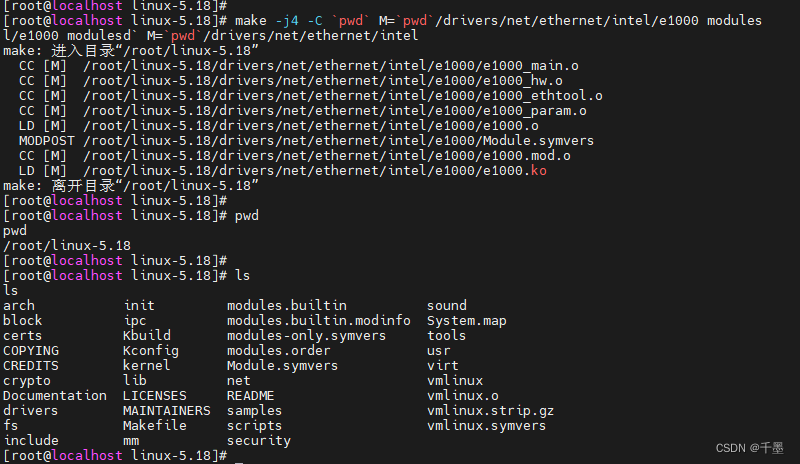
对于改动的部分是非内核代码(如某些tools工具其实只是一些检查或生成工具),该部分不会被编入内核中,可以通过进入到该目录下直接执行 make 编译来检查更改后的代码有无bug,只要在该目录下生成xxx.o即可证明改动后的代码没有问题。
10.查找邮件maintainer
既然 Patch 已经测试完毕,那么是时候发送给上游维护者了。运行以下命令(二选一均可)找出你应该把 Patch 发给谁。
- ./scripts/get_maintainer.pl -f drivers/vfio/vfio_iommu_type1.c
-
- ./scripts/get_maintainer.pl 0001-xxxx.patch
该命令输出如下
Alex Williamson <alex.williamson@redhat.com> (maintainer:VFIO DRIVER)
Cornelia Huck <cohuck@redhat.com> (reviewer:VFIO DRIVER)
kvm@vger.kernel.org (open list:VFIO DRIVER)
linux-kernel@vger.kernel.org (open list)
另外,对于小的补丁,你也许会CC到搜集琐碎补丁的邮件列表(Trivial Patch Monkey) trivial@kernel.org,那里专门收集琐碎的补丁。下面这样的补丁会被看作“琐碎的” 补丁
- 文档的拼写修正。
- 修正会影响到 grep(1) 的拼写。
- 警告信息修正(频繁的打印无用的警告是不好的。)
- 编译错误修正(代码逻辑的确是对的,只是编译有问题。)
- 运行时修正(只要真的修正了错误。)
- 移除使用了被废弃的函数/宏的代码(例如 check_region。)
- 联系方式和文档修正。
- 用可移植的代码替换不可移植的代码(即使在体系结构相关的代码中,既然有人拷贝,只要它是琐碎的)
- 任何文件的作者/维护者对该文件的改动(例如 patch monkey 在重传模式下)
11.发送patch
git send-email --to alex.williamson@redhat.com \
-cc cohuck@redhat.com \
-cc kvm@vger.kernel.org \
-cc linux-kernel@vger.kernel.org
/path/to/YOURPATCH

之后你的 Patch 就发送给上游维护者并抄送到对应的邮件列表了。
12.后续(等待合入或邮件回复)
静静的等待维护者的邮件通知吧,一般几天之内就会回复邮件然后表示Apllied,Thanks或告知预计要合入到下一版本的如linux-5.18,有时第二天就回复一般是patch有问题。
如果patch有问题,需要回复邮件说明疑问,或直接按maintainer的要求修改补丁变成V2版本再次提交。再次提交V2版本需要注意在补丁说明中添加v1->v2的变化(patch中---分隔符之后):
- <commit message>
- ...
- Signed-off-by: Author <author@mail>
- ---
- V2 -> V3: Removed redundant helper function
- V1 -> V2: Cleaned up coding style and addressed review comments
-
- path/to/file | 5+++--
- ...
如果是回复补丁的话,可以按照如下格式发送新版patch或说明txt
git send-email \
--in-reply-to=20220615073348.6891-1-xxx@xxx.com \ (Message-ID)
--to=xxx@xxx.com \
--cc=xxx@xxx.org \
/path/to/YOUR_REPLY
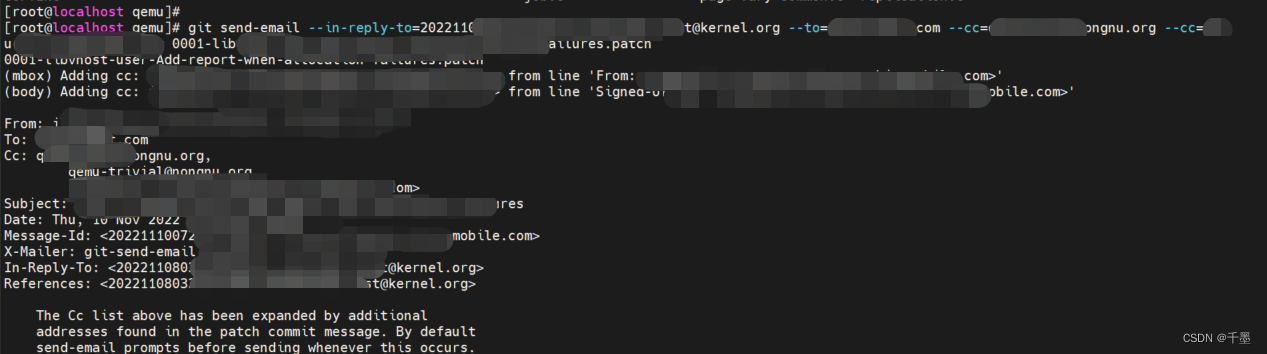
其中,Message-ID可以在任一带有官方性质的邮件记录网址如(Project List - Patchwork,All of lore.kernel.org,Projects | Patchew 等等)查看,一般是“时间戳+邮件地址”的形式,最后是你的补丁或文本注释。
二、编译内核时遇到问题及解决方式
1. fatal error: openssl/opensslv.h: No such file or directory
fatal error: openssl/bio.h: No such file or directory
A:缺少包,直接yum -y install openssl-devel即可(apt-get install libssl-dev)
2. 其余类似的报错,缺少文件可依次安装:
A:yum -y install flex, bison, openssl-devel, elfutils-libelf-devel
3. make[1]: *** No rule to make target 'certs/rhel.pem', needed by 'certs/x509_certificate_list'. Stop.
make: *** [Makefile:1729: certs] Error 2
A: => 打开 .config,修改这两行为
CONFIG_MODULE_SIG_KEY=""
CONFIG_SYSTEM_TRUSTED_KEYS=""
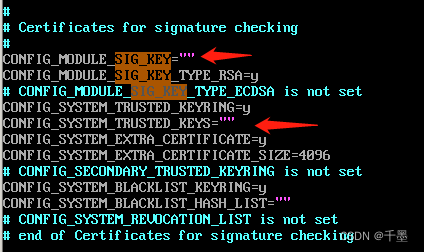
4.BTF: .tmp_vmlinux.btf: pahole (pahole) is not available
Failed to generate BTF for vmlinux
Try to disable CONFIG_DEBUG_INFO_BTF
make: *** [Makefile:1113: vmlinux] Error 1
A: => 修改CONFIG_DEBUG_INFO_BTF=n
三、本次patch样本

四、参考网址笔记
1. 提交内核补丁到Linux社区的步骤 - 广漠飘羽 - 博客园
2. Linux内核文档:《如何让你的改动进入内核》 - 广漠飘羽 - 博客园
3. 纪念第一次向Linux内核社区提交patch - 云+社区 - 腾讯云
目录
1. fatal error: openssl/opensslv.h: No such file or directory
fatal error: openssl/bio.h: No such file or directory
make: *** [Makefile:1729: certs] Error 2
4.BTF: .tmp_vmlinux.btf: pahole (pahole) is not available



