热门标签
当前位置: article > 正文
Linux服务器无法访问GitHub问题解决
作者:凡人多烦事01 | 2024-04-16 10:01:43
赞
踩
Linux服务器无法访问GitHub问题解决
项目场景:
在使用阿里云服务器部署docker-compose时,需要从GitHub部署下载文件;
问题描述
使用以下命令下载docker-compose安装包,会出现连接失败的情况,直接ping也是无法ping通的
curl -L https://github.com/docker/compose/releases/download/v2.17.2/docker-compose-`uname -s`-`uname -m` > /usr/local/bin/docker-compose 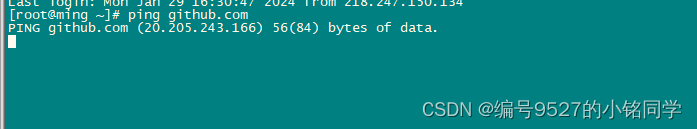
原因分析:
国内的运营厂商由于某些特殊原因,连接GitHub会超时,即使连接上也会很慢掉线等,网上查找有些大佬给了解释:
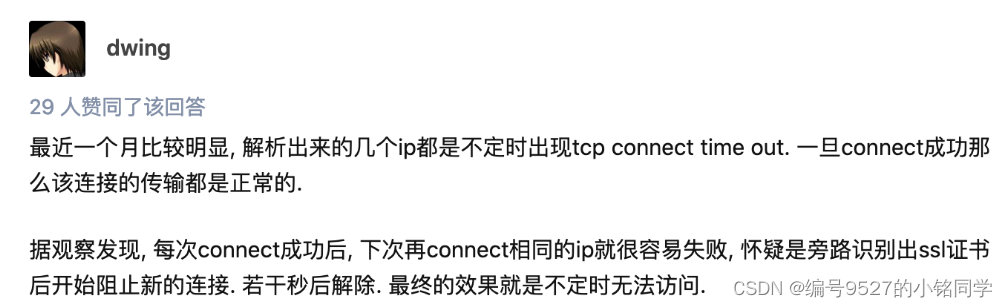
解决方案:
通过修改hosts文件的方法,直接访问 GitHub 的 CDN 节点,从而达到加速的目的。
1.GitHub520
GitHub520是一个开源的GitHub项目,帮助大家访问GitHub,还提供了无需访问GitHub就能获取最新的hosts内容:
- 文件:
https://raw.hellogithub.com/hosts - JSON:
https://raw.hellogithub.com/hosts.json
2.操作
(1)Linux的hosts文件存储地址是 /etc/hosts
vim /etc/hosts(2)复制以下内容到hosts文件中(备注,如果失效需要从1中的GitHub获取新的hosts内容)
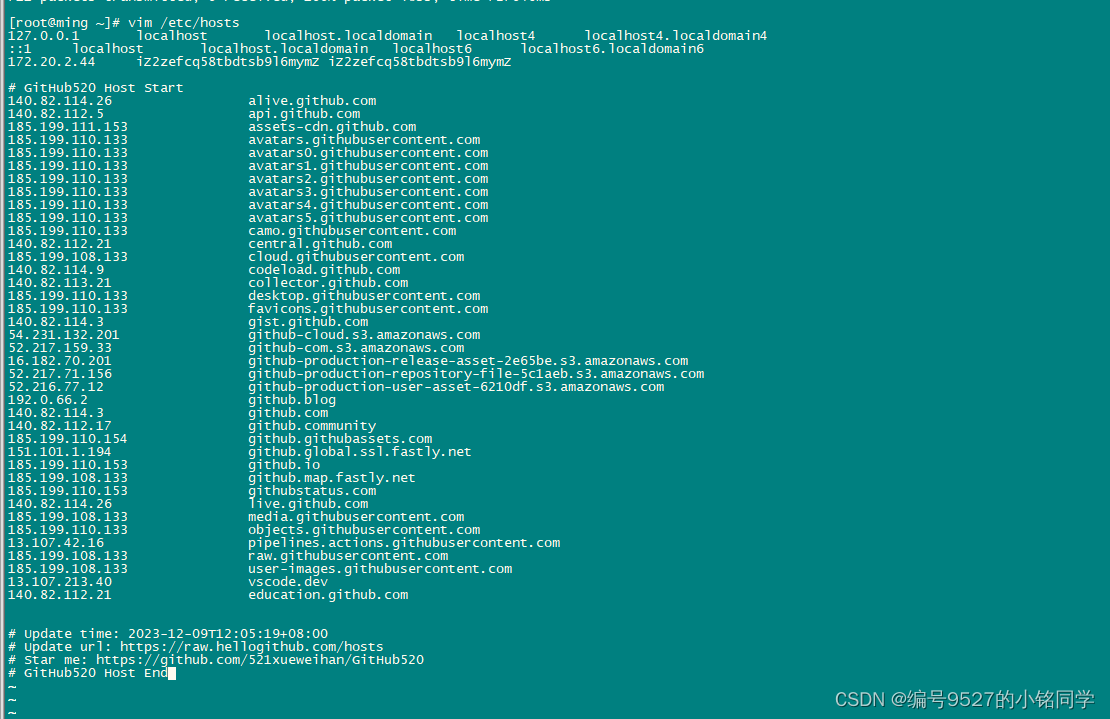 (3)激活生效
(3)激活生效
一般情况是立即生效,未生效可尝试使用以下命令
sudo nscd restart,
如报错则须安装:sudo apt install nscd 或 sudo /etc/init.d/nscd restart
均无效尝试重启机器
3.备注
GitHub520 还提供了SwitchHosts管理工具自动更新的方式,包括windows系统,安卓系统,ios系统等系统的更改方法
参考:
GitHub520: 让你“爱”上 GitHub,解决访问时图裂、加载慢的问题。(无需安装) github地址:https://github.com/521xueweihan/GitHub520
本文内容由网友自发贡献,转载请注明出处:https://www.wpsshop.cn/w/凡人多烦事01/article/detail/433613
推荐阅读
相关标签




