热门标签
热门文章
- 1基于java的学生选课管理系统(源代码+讲解视频+数据库)_java学生选课系统
- 2Windows部署服务(WDS),网吧群装系统神器,装系统不求人!(内附安装包、镜像)...
- 3[自学经历]我是怎么边工作边自学转行Android的
- 4爆肝整理,手机App接口测试大全指南,看这篇就够了...
- 5Flink之Flink程序开发过程与Flink常见数据类型_flink row类型
- 6git解决合并冲突_git pull合并冲突
- 7Windows下载安装配置并使用Redis(保姆级教程)_redis windows下载
- 8python玄阶斗技--tkinter事件_pythontkinter给按钮绑定事件
- 9如何引入本地数据的echarts画图_echarts怎么导入数据
- 10梯度提升与梯度下降_梯度提升和梯度下降的区别
当前位置: article > 正文
WPS的JS宏实现WORD表格的首行以及整体格式设置_wps word js宏
作者:喵喵爱编程 | 2024-06-21 05:29:14
赞
踩
wps word js宏
本文实现了在WORD文档中的表格的样式、字体的整体设置,以及首行的样式、字体的翻开设置。
例如一篇WORD文档,包含了200个表格,所有的表格需要设置为相同的样式:
字体 5号,方正仿宋_GB2312,行间距=18磅;
外框线=1.0磅,双线;内框线=0.5磅,单线;
首行行间距=12磅。
实现的代码如下:
- function 表格调整()
- {
- var countT =0;
- var i = 0;
- countT = ActiveDocument.Tables.Count;//计算文档中一共包含的表格数量。
- for(i=1;i<=countT;i++)
- {
-
- ActiveDocument.Tables.Item(i).Select();
- ActiveDocument.Tables.Item(i).Borders.InsideLineWidth = wdLineWidth050pt;
- ActiveDocument.Tables.Item(i).Borders.OutsideLineWidth = wdLineWidth100pt;
- ActiveDocument.Tables.Item(i).Borders.InsideLineStyle = wdLineStyleSingle;
- ActiveDocument.Tables.Item(i).Borders.OutsideLineStyle = wdLineStyleDouble;
-
- Selection.Font.Name = "方正仿宋_GB2312";//字体
- Selection.Font.Size = 10.5;//字体大小=5号
- Selection.Font.SizeBi = 10.5;
- (obj=>{
- obj.DisableLineHeightGrid = 0;
- obj.ReadingOrder = wdReadingOrderLtr;
- obj.AutoAdjustRightIndent = -1;
- obj.WidowControl = -1;
- obj.KeepWithNext = 0;
- obj.KeepTogether = 0;
- obj.PageBreakBefore = 0;
- obj.FarEastLineBreakControl = -1;
- obj.WordWrap = -1;
- obj.HangingPunctuation = -1;
- obj.HalfWidthPunctuationOnTopOfLine = 0;
- obj.AddSpaceBetweenFarEastAndAlpha = -1;
- obj.AddSpaceBetweenFarEastAndDigit = -1;
- obj.BaseLineAlignment = wdBaselineAlignAuto;
- })(Selection.ParagraphFormat);
- Selection.ParagraphFormat.LineSpacing = 18;//行间距=18磅
-
- Selection.Rows.First.Select();
- Selection.ParagraphFormat.LineSpacing = 12;//行间距=12磅
- }
- MsgBox("表格完成批量调整,共计"+countT+"个!",jsOKOnly,"红狐格格的友情提示");
- }

注意:对表格的首行进行访问,使用下列语句访问时,会出现错误提示:
ActiveDocument.Tables.Item(i).Rows.Item(1).Select();
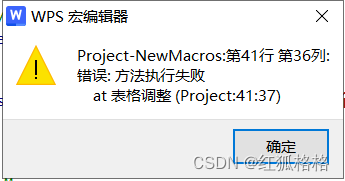
![]()
上面的错误问题,折腾了我很久,百思不得其解,Rows.Item(1)显然是无法访问。
查看了WPS的帮助文档,虽然Rows.Item(1)的使用方法在帮助文档中出现了,也有范例,但是我的程序运行总会报错。
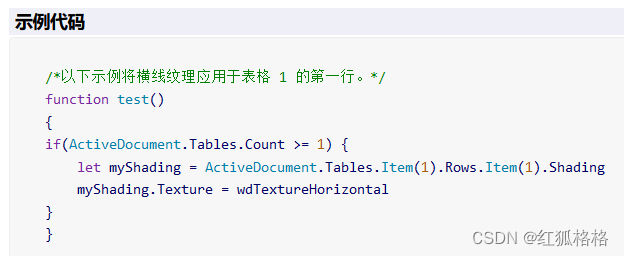
继续研究查看Rows的其他相关函数,更改使用了如下方法后程序正常运行:
Selection.Rows.First.Select();
PS:如果你在阅读本文,并知道Rows.Item(1)方法报错的原因,还请告知我,谢谢。
声明:本文内容由网友自发贡献,不代表【wpsshop博客】立场,版权归原作者所有,本站不承担相应法律责任。如您发现有侵权的内容,请联系我们。转载请注明出处:https://www.wpsshop.cn/w/喵喵爱编程/article/detail/742182
推荐阅读
相关标签


