热门标签
热门文章
- 1Unity2D学习笔记Day13:添加音效Audio_unity增加个吃金币的声音
- 2echarts 社区网站
- 3Drv8434s芯片两相步进电机驱动程序+硬件解决方案
- 4查询oracle序列当前值和最大值,修改最大值_oracle修改序列的最大值
- 5吴恩达深度学习网课 通俗版笔记——(05.序列模型)第二周 自然语言处理与词嵌入_词嵌入做迁移学习
- 6Python制作自动化脚本通用版教程_python编写自动化挂机脚本
- 7ChatGLM3-6B部署_chatglm3 6b最低部署要求
- 8HashMap源码解析
- 9elementUI upload上传文件时携带token_el-upload 携带token
- 10兴业数金测开一面面经_兴业数金 测试 面经
当前位置: article > 正文
【git】 OpenSSL SSL_connect: SSL_ERROR_SYSCALL in connection to github.com:443
作者:在线问答5 | 2024-07-25 18:16:01
赞
踩
【git】 OpenSSL SSL_connect: SSL_ERROR_SYSCALL in connection to github.com:443
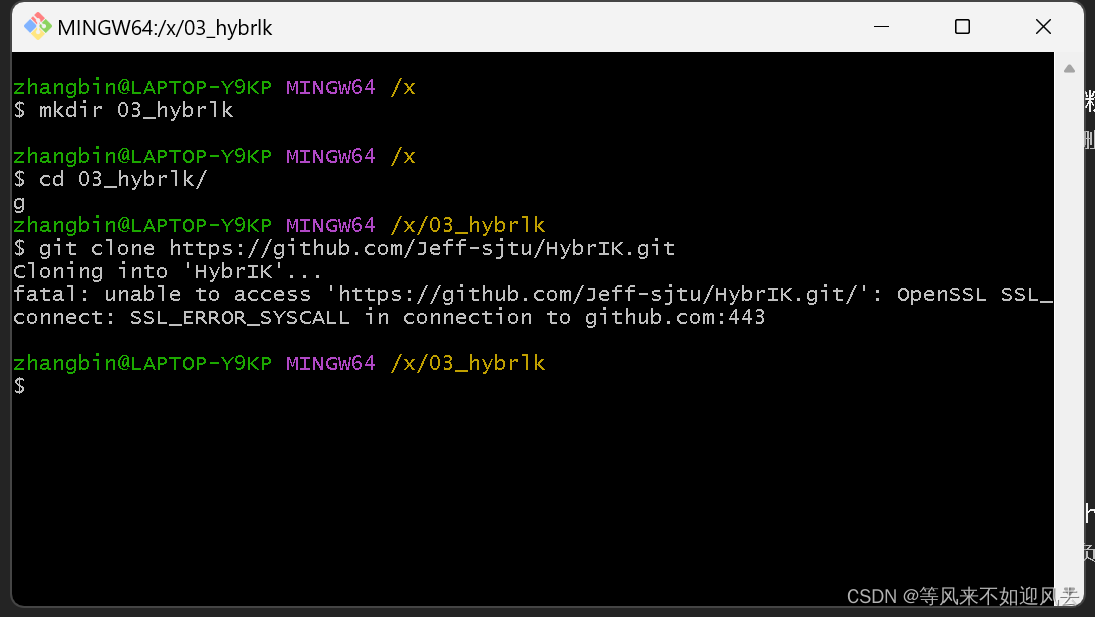
修改/etc/hosts文件,删掉以下
192.30.253.113 github.com 192.30.253.113 github.com 192.30.253.118 gist.github.com 192.30.253.119 gist.github.com #172.24.132.179 gerrit.sdp.nd 140.82.112.25 alive.github.com 140.82.114.6 api.github.com 185.199.110.153 assets-cdn.github.com 140.82.113.22 central.github.com 185.199.108.133 cloud.githubusercontent.com 140.82.113.9 codeload.github.com 140.82.112.22 collector.github.com 140.82.112.4 gist.github.com 52.216.146.155 github-cloud.s3.amazonaws.com 52.217.204.137 github-com.s3.amazonaws.com 54.231.163.81 github-production-release-asset-2e65be.s3.amazonaws.com 52.217.44.156 github-production-repository-file-5c1aeb.s3.amazonaws.com 52.216.54.145 github-production-user-asset-6210df.s3.amazonaws.com 192.0.66.2 github.blog 140.82.112.4 github.com 140.82.114.17 github.community 185.199.109.154 github.githubassets.com 151.101.65.194 github.global.ssl.fastly.net 185.199.110.153 github.io 185.199.110.153 githubstatus.com 140.82.112.25 live.github.com 13.107.43.16 pipelines.actions.githubusercontent.com 13.107.238.40 vscode.dev
- 1
- 2
- 3
- 4
- 5
- 6
- 7
- 8
- 9
- 10
- 11
- 12
- 13
- 14
- 15
- 16
- 17
- 18
- 19
- 20
- 21
- 22
- 23
- 24
- 25
- 26
- 27
- 28
然后就好了
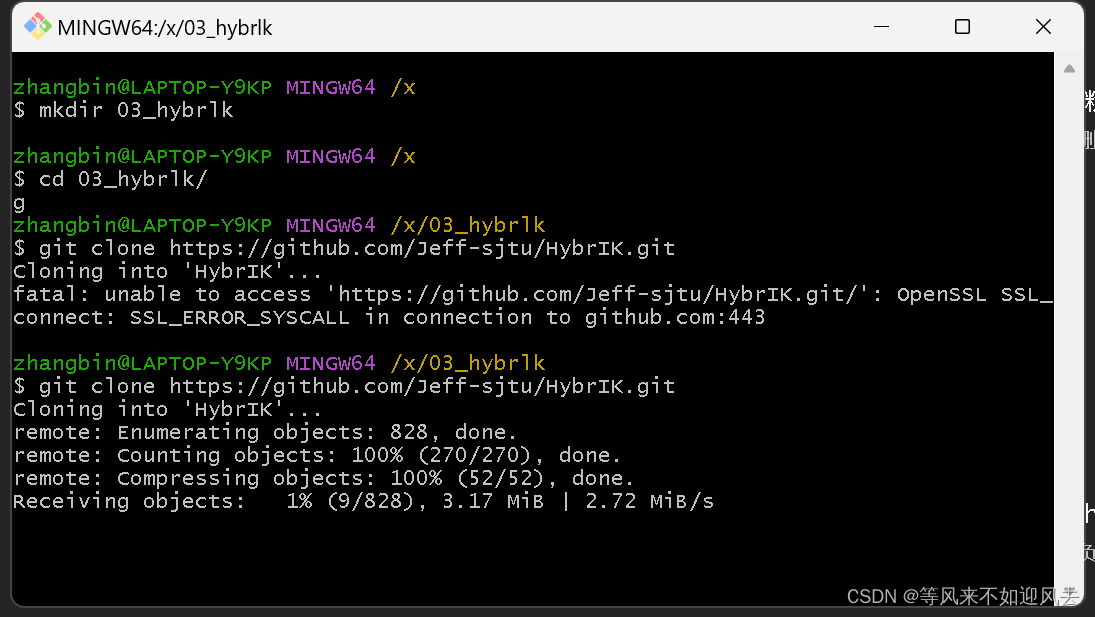
声明:本文内容由网友自发贡献,不代表【wpsshop博客】立场,版权归原作者所有,本站不承担相应法律责任。如您发现有侵权的内容,请联系我们。转载请注明出处:https://www.wpsshop.cn/w/在线问答5/article/detail/881495
推荐阅读
相关标签



