热门标签
热门文章
- 1什么是SAP HANA?
- 2android新建项目报错:Error Could not open proj remapped class cache for 8y6fc
- 3数据结构专题——二叉树
- 4zookeeper的启动和状态查看
- 5【抓包教程】BurpSuite联动雷电模拟器——安卓高版本抓包移动应用教程_雷电模拟器burpsuite抓包
- 6AIGC的发展
- 7Linux配置PX4时运行git submodule update --init --recursive命令出现如下错误:fatal: 远端意外挂断了fatal: 过早的文件结束符(EOF)的解决办法_fatal: 远端意外挂断了 fatal: 过早的文件结束符(eof) fatal: 无法读取远程仓
- 8java中集合List,Set,Queue,Map
- 9spark sql 总结
- 10最牛逼的编程语言,没有之一
当前位置: article > 正文
银河麒麟安装lnmp,安装chrome。_银河麒麟安装谷歌浏览器
作者:天景科技苑 | 2024-07-07 09:22:58
赞
踩
银河麒麟安装谷歌浏览器
银河麒麟下载地址 兆芯 arm 架构64
点击下载
安装lnmp
下载相关文件
链接:https://pan.baidu.com/s/1YqFLfGpE5DP3Sf_2GsXqNg?pwd=ptsn
–来自百度网盘超级会员V7的分享

上传到服务器
我所选择上传的地方是 /home/npf/nginx-server, php放在跟nginx-server的同级目录
cd /
mkdir home /home/npf cd /home/npf
mkdir nginx-server cd nginx-serve
- 1
- 2
- 3
- 4
解压所有的软件
tar -xvf pcre-8.38.tar
tar -xvf openssl-1.0.2n.tar
tar -xvf zlib-1.2.11.tar
tar -xvf nginx-1.8.1.tar
- 1
- 2
- 3
- 4
编译安装相关配置文件
cd pcre-8.38 ./configure make make install cd .. cd openssl-1.0.2n ./config make make install cd .. cd zlib-1.2.11 ./configure make make install cd .. cd nginx-1.8.1 ./configure --prefix=/home/npf/nginx-server --with-pcre=/home/npf/nginx-server/pcre-8.38 --with-openssl=/home/npf/nginx-server/openssl-1.0.2n --with-zlib=/home/npf/nginx-server/zlib-1.2.11 make make install
- 1
- 2
- 3
- 4
- 5
- 6
- 7
- 8
- 9
- 10
- 11
- 12
- 13
- 14
- 15
- 16
- 17
- 18
- 19
- 20
- 21
- 22
- 23
make nginx 报错一
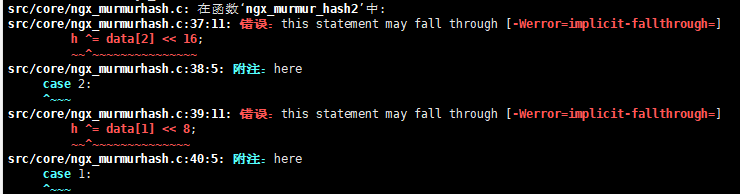
src/core/ngx_murmurhash.c: 在函数‘ngx_murmur_hash2’中:
src/core/ngx_murmurhash.c:37:11: 警告:this statement may fall through [-Wimplicit-fallthrough=]
h ^= data[2] << 16;
~~^~~~~~~~~~~~~~~~
src/core/ngx_murmurhash.c:38:5: 附注:here
case 2:
^~~~
src/core/ngx_murmurhash.c:39:11: 警告:this statement may fall through [-Wimplicit-fallthrough=]
h ^= data[1] << 8;
- 1
- 2
- 3
- 4
- 5
- 6
- 7
- 8
- 9
- 10
解决办法
cd /home/npf/nginx-server/nginx-1.8.1/objs
vim Makefile ## 第三行左右删除 error
# CFLAGS = -pipe -O -W -Wall -Wpointer-arith -Wno-unused error -g 删除掉
# CFLAGS = -pipe -O -W -Wall -Wpointer-arith -Wno-unused -g 删除之后的
- 1
- 2
- 3
- 4
makenginx 报错 二
src/core/ngx_murmurhash.c: 在函数‘ngx_murmur_hash2’中:
src/core/ngx_murmurhash.c:37:11: 错误:this statement may fall through [-Werror=implicit-fallthrough=]
h ^= data[2] << 16;
~~^~~~~~~~~~~~~~~~
src/core/ngx_murmurhash.c:38:5: 附注:here
case 2:
^~~~
src/core/ngx_murmurhash.c:39:11: 错误:this statement may fall through [-Werror=implicit-fallthrough=]
h ^= data[1] << 8;
~~^~~~~~~~~~~~~~~
src/core/ngx_murmurhash.c:40:5: 附注:here
case 1:
- 1
- 2
- 3
- 4
- 5
- 6
- 7
- 8
- 9
- 10
- 11
- 12
- 13
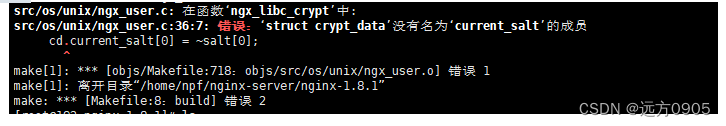
cd /home/npf/nginx-server/nginx-1.8.1/src/os/unix
vim ngx_user.c
## 大概在36 行左右
## 注释掉这行代码 /*cd.current_salt[0] = ~salt[0];*/
- 1
- 2
- 3
- 4
继续make
把php安装包移动到跟nginx同级目录
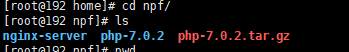
tar-xf php-7.02
cd php-7.02
./configure --prefix=/home/npf/php-7.0.2 --with-config-file-path=/home/npf/php-7.0.2/etc --with-config-file-scan-dir=/home/npf/php-7.0.2/etc/php.d --enable-mysqlnd --with-mysqli=mysqlnd --with-pdo-mysql=mysqlnd --enable-fpm --with-fpm-user=www --with-fpm-group=www
make
make install
cd etc
# php-fpm.conf 把这个复制进去
cd php-fpm.d
cp www.conf.default www.conf
groupadd www
useradd -g www www
- 1
- 2
- 3
- 4
- 5
- 6
- 7
- 8
- 9
- 10
- 11
- 12
- 13
启动数据库
systemctl start mariadb systemctl enable mariadb #开机自启 #进入数据库 mysql -uroot use mysql; #表 #更新数据库密码 update user set password=password("数据库密码") where user="root"; #开启远程访问,密码是远程访问的密码 grant all privileges on *.* to 'root'@'%' identified by '密码';flush privileges; # 刷新表 flush privileges;
- 1
- 2
- 3
- 4
- 5
- 6
- 7
- 8
- 9
- 10
- 11
- 12
- 13
- 14
- 15
- 16
- 17
- 18
离线安装chrome
安装包链接:https://pan.baidu.com/s/1RXWXKS_qzZJoHWzwpIxRKw?pwd=yydt
官方:Google Chrome 网络浏览器 (gooogleweb.com)
下载完成拖动进去
# 切换到安装路径
rpm -i 安装包名字
- 1
- 2
声明:本文内容由网友自发贡献,不代表【wpsshop博客】立场,版权归原作者所有,本站不承担相应法律责任。如您发现有侵权的内容,请联系我们。转载请注明出处:https://www.wpsshop.cn/w/天景科技苑/article/detail/795266
推荐阅读
相关标签



