热门标签
热门文章
- 1【AI绘画】从零开发AI绘画微信小程序_可以利用ai设计图形界面吗微信小程序界面
- 2 Serverless Computing:现状与基础知识
- 3Fixed-Point Designer:Create Fixed-Point Data
- 4Navicat Premium15 下载与安装(免费版)以及链接SqlServer数据库_navicat premium 15下载
- 5零信任相关标准、框架及落地实践(下)_华三零信任 反向代理
- 6Triton inference server系列(0)——相关资料整理_triton server 相关文献
- 7Mac 更新 Homebrew软件包时提示 zsh: command not found: brew 错误
- 8十大开源测试工具和框架_bestdb 6.0.0是开源的吗
- 9[注意力机制]--Non-Local注意力的变体及应用_nonlocal注意力
- 10Linux安装oracle 19c_linux安装oracle19c
当前位置: article > 正文
【问题解决】VSCode终端中没有Git-Bash以及将其设置为默认终端_vscode无git bash
作者:天景科技苑 | 2024-07-17 13:12:11
赞
踩
vscode无git bash
1.找到你git bin bash.exe的安装路径
2.在终端里点击小箭头
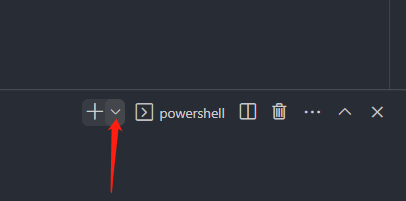
3. 选择配置终端设置
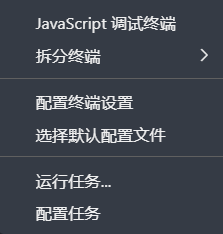
4.找到terminal.integrated.profiles.windows,进入json编辑
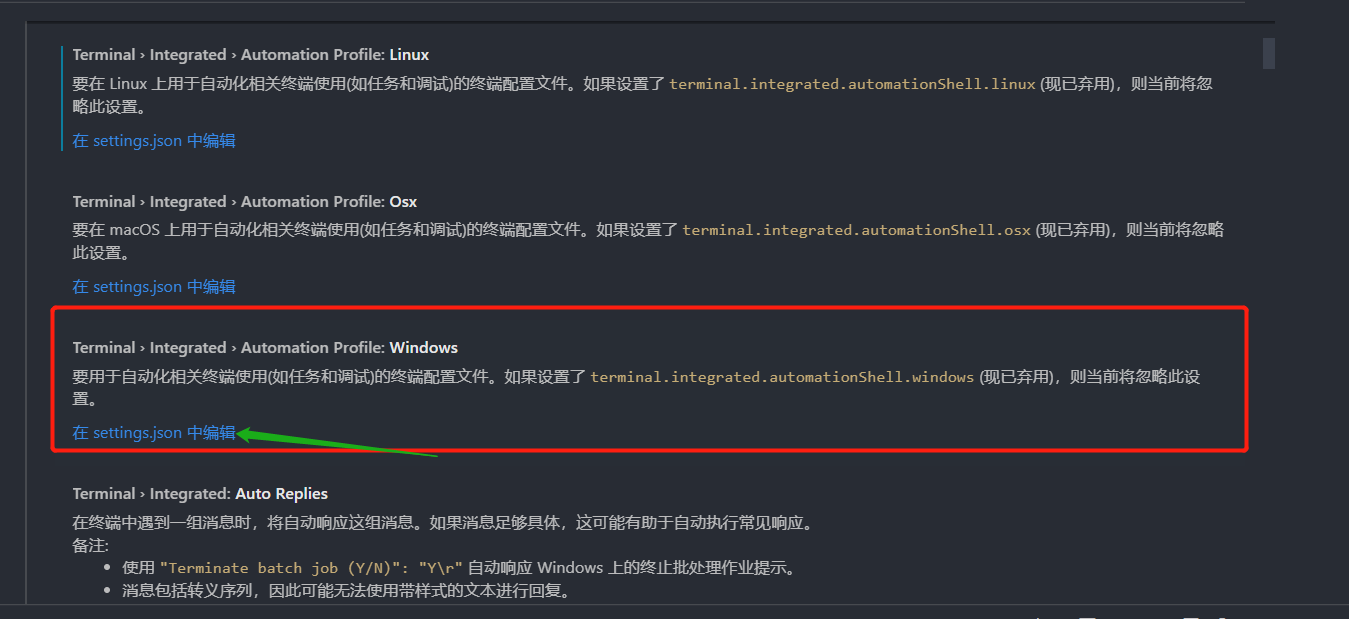
5.在配置文件中添加
- "terminal.integrated.profiles.windows": {
- // 向终端中添加Git-Bash
- "Git-Bash": {
- "path": "D:\\tools\\Git\\bin\\bash.exe" //安装Git的地址
- }
- },
- "terminal.integrated.defaultProfile.windows": "Git-Bash", //将Git-Bash设置为默认终端
6.重启VSCode
声明:本文内容由网友自发贡献,不代表【wpsshop博客】立场,版权归原作者所有,本站不承担相应法律责任。如您发现有侵权的内容,请联系我们。转载请注明出处:https://www.wpsshop.cn/w/天景科技苑/article/detail/840081
推荐阅读
相关标签



