- 1基于SpringBoot+Vue的在线公务员考试练习系统_公考在线题库网站 csdn
- 2解决gif图在小程序的webview长按转发不是动图的问题(安卓手机)_微信小程序中web-view的图片长按分享
- 3前端怎么实现聊天输入框?怎么实现类似b站评论的输入并发送自定义表情包?输入回显、发送时表情包转义为[emoji]字符串、页面展示回显_vue自定义表情如何显示到输入框
- 4探索Web3D世界:Three.js城市模型项目详解
- 5海量数据面试题----分而治之/hash映射 + hash统计 + 堆/快速/归并排序_hash分冶 统计词频 局部排序
- 6快速构建本地RAG聊天机器人:使用LangFlow和Ollama实现无代码开发_ragflow ollama
- 7【翻译】GPT-3架构,简述于“餐巾纸”上_gpt3 前馈网络 隐藏层维度
- 8【数据结构】C语言实现单链表万字详解(附完整运行代码)_c语言可运行代码
- 9通用大模型VS垂直大模型,两者的详细分析对比_通用大模型和垂直大模型
- 10数据结构——二叉树的非递归遍历_二叉树遍历的非递归实现
springboot 整合 knife4j-openapi3_knife4j-openapi3-spring-boot-starter
赞
踩
适用于:项目已使用shiro安全认证框架,整合knife4j-openapi3
1.引入依赖
- <!-- knife4j-openapi3 -->
- <dependency>
- <groupId>com.github.xiaoymin</groupId>
- <artifactId>knife4j-openapi3-spring-boot-starter</artifactId>
- <version>4.1.0</version>
- </dependency>
2.配置类
- package com.xidian.contest.configure;
-
-
- import io.swagger.v3.oas.models.ExternalDocumentation;
- import io.swagger.v3.oas.models.OpenAPI;
- import io.swagger.v3.oas.models.info.Contact;
- import io.swagger.v3.oas.models.info.Info;
- import org.springframework.context.annotation.Bean;
- import org.springframework.context.annotation.Configuration;
-
-
-
-
- @Configuration
- public class OpenApiConfig {
-
- @Bean
- public OpenAPI openAPI() {
- return new OpenAPI()
- .info(new Info().title("竞赛报名管理系统接口文档")
- .description("竞赛报名管理系统接口文档")
- .version("v1.0")
- .contact(new Contact().name("TYJ").url("localhost:8085/login")))
- .externalDocs(new ExternalDocumentation()
- .description("Github example code")
- .url("https://github.com/"));
- }
-
- }
3.yaml配置
- # spring-doc 接口文档
- springdoc:
- api-docs:
- enabled: true
- #分组配置
- group-configs:
- - group: 'default'
- #匹配的路径
- paths-to-match: '/**'
- #扫描的包
- packages-to-scan: com.xidian.contest.controller
- default-flat-param-object: true
- # knife4j的增强配置,不需要增强可以不配
- knife4j:
- enable: true
- setting:
- language: zh_cn
4.shiro拦截权限设置
- definition.addPathDefinition("/doc.html", "anon");
- definition.addPathDefinition("/swagger-resources", "anon");
- definition.addPathDefinition("/v3/api-docs/**", "anon");
- definition.addPathDefinition("/webjars/**", "anon");
- definition.addPathDefinition("/doc.html#/**", "anon");
- definition.addPathDefinition("/swagger-ui.html", "anon");
- definition.addPathDefinition("/static/**", "anon");
5.启动项目
http://localhost:+端口号+/doc.html
6.常用注解
@Tag
用于说明或定义的标签。
部分参数:
●name:名称
●description:描述
@Schema
用于描述实体类属性的描述、示例、验证规则等,比如 POJO 类及属性。
部分参数:
●name:名称
●title:标题
●description:描述
●example:示例值
●required:是否为必须
●format:属性的格式。如 @Schema(format = "email")
●maxLength 、 minLength:指定字符串属性的最大长度和最小长度
●maximum 、 minimum:指定数值属性的最大值和最小值
●pattern:指定属性的正则表达式模式
●type: 数据类型(integer,long,float,double,string,byte,binary,boolean,date,dateTime,password),必须是字符串。如 @Schema=(type="integer")
●implementation :具体的实现类,可以是类本身,也可以是父类或实现的接口
@Content
内容注解。 部分参数:
●mediaType:内容的类型。比如:application/json
●schema:内容的模型定义,使用 @Schema 注解指定模型的相关信息。
- @RequestBody(content = @Content(mediaType = "application/json", schema = @Schema(implementation = User.class)))
- @PostMapping("/users")
- public void createUser(User user) {
- // ...
- }
@Hidden
某个元素(API 操作、实体类属性等)是否在 API 文档中隐藏。 如,getUserById 方法不会显示在 API 文档中
- @Hidden
- @GetMapping("/users/{id}")
- public User getUserById(@PathVariable("id") Long id) {
- // ...
- }
代码参考: 使用在实体类字段中,实现对敏感信息或不需要公开的元素进行隐藏。如:用户密码字段
- @Schema(description = "用户")
- public class User {
- @Schema(description = "用户id")
- private Long id;
-
- @Schema(description = "用户名")
- private String name;
-
- @Hidden
- @Schema(description = "用户密码")
- private String password;
-
- // ...
- }
@Operation
描述 API 操作的元数据信息。常用于 controller 上 部分参数:
●summary:简短描述
●description :更详细的描述
●hidden:是否隐藏
●tags:标签,用于分组API
●operationId:操作的唯一标识符,建议使用唯一且具有描述性的名称
●parameters:指定相关的请求参数,使用 @Parameter 注解来定义参数的详细属性。
●requestBody:指定请求的内容,使用 @RequestBody 注解來指定请求的类型。
●responses:指定操作的返回内容,使用 @ApiResponse 注解定义返回值的详细属性。
- @Operation(
- summary = "操作摘要",
- description = "操作的详细描述",
- operationId = "operationId",
- tags = "tag1",
- parameters = {
- @Parameter(name = "param1", description = "参数1", required = true),
- @Parameter(name = "param2", description = "参数2", required = false)
- },
- requestBody = @RequestBody(
- description = "请求描述",
- required = true,
- content = @Content(
- mediaType = "application/json",
- schema = @Schema(implementation = RequestBodyModel.class)
- )
- ),
- responses = {
- @ApiResponse(responseCode = "200", description = "成功", content = @Content(mediaType = "application/json", schema = @Schema(implementation = ResponseModel.class))),
- @ApiResponse(responseCode = "400", description = "错误", content = @Content(mediaType = "application/json", schema = @Schema(implementation = ErrorResponseModel.class)))
- }
- )
- @Tag(name = "标签1")
- @ApiResponses(value = {
- @ApiResponse(responseCode = "200", description = "成功", content = @Content(mediaType = "application/json", schema = @Schema(implementation = ResponseModel.class))),
- @ApiResponse(responseCode = "400", description = "錯誤", content = @Content(mediaType = "application/json", schema = @Schema(implementation = ErrorResponseModel.class)))
- })
- public void yourOperation() {
- // 逻辑
- }
详细参考:
- @Operation(summary = "文件分页显示接口")
- @Parameters({
- @Parameter(
- name = "pageNum",
- description = "分页数",
- required = true,
- in = ParameterIn.QUERY,
- schema = @Schema(type = "Integer")
- ),
- @Parameter(
- name = "pageSize",
- description = "每页大小",
- required = true,
- in = ParameterIn.QUERY,
- schema = @Schema(type = "Integer")
- ),
- @Parameter(
- name = "name",
- description = "要查询文件名称",
- in = ParameterIn.QUERY,
- schema = @Schema(type = "string")
- )
- })
- @RequiresRoles("admin")
- @GetMapping("/page")
- public IPage<Files> findPage(@RequestParam Integer pageNum,
- @RequestParam Integer pageSize,
- @RequestParam(defaultValue = "") String name)
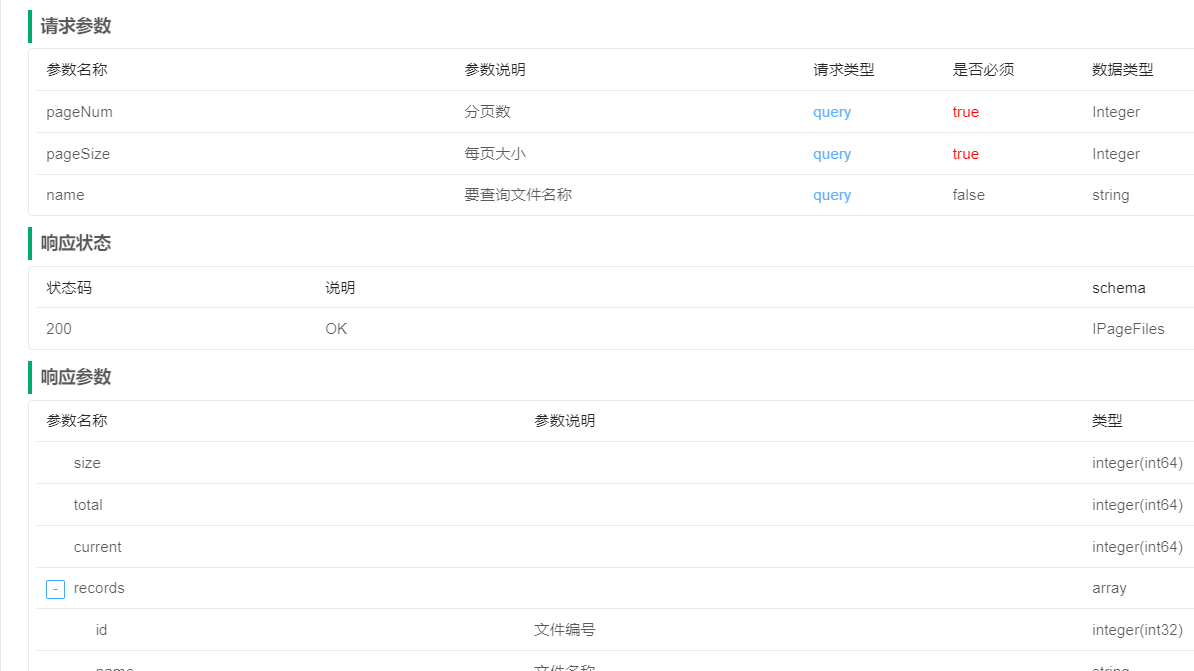
@Parameter
用于描述 API 操作中的参数 部分参数:
●name : 指定的参数名
●in:参数来源,可选 query、header、path 或 cookie,默认为空,表示忽略
○ParameterIn.QUERY 请求参数
○ParameterIn.PATH 路径参数
○ParameterIn.HEADER header参数
○ParameterIn.COOKIE cookie 参数
●description:参数描述
●required:是否必填,默认为 false
●schema :参数的数据类型。如 schema = @Schema(type = "string")
代码参考:
- @Parameters({
- @Parameter(
- name = "param1",
- description = "Parameter 1 description",
- required = true,
- in = ParameterIn.PATH,
- schema = @Schema(type = "string")
- ),
- @Parameter(
- name = "param2",
- description = "Parameter 2 description",
- required = true,
- in = ParameterIn.QUERY,
- schema = @Schema(type = "integer")
- )
- })
@Parameters
包含多个 @Parameter 注解,指定多个参数。 代码参考: 包含了 param1 和 param2 两个参数
@RequestBody
API 请求的注解
●description:请求信息的描述
●content:请求的内容
●required:是否必须
@ApiResponse
API 的响应信息。 部分参数:
●responseCode:响应的 HTTP 状态码
●description:响应信息的描述
●content:响应的内容
代码参考:
- @ApiResponse(responseCode = "200", description = "查询成功", content = @Content(schema = @Schema(implementation = User.class)))
- @ApiResponse(responseCode = "404", description = "查询失败")
- @GetMapping("/users/{id}")
- public ResponseEntity<User> getUserById(@PathVariable("id") Long id) {
- // ...
- }


