热门标签
热门文章
- 1当vCenter的证书过期、Root密码过期、Root密码遗忘同时发生时的解决方法与步骤_vcenter证书过期
- 2辞旧迎新之际,云和恩墨专家团给您送来新春祝福!
- 3Unity接入SQLite (一):SQLite介绍
- 4paho.mqtt.c简单介绍
- 5Web端如何快速展现超大场景的三维模型3DTiles格式_web加载大三维模型提速
- 6Dlib提取人脸特征点(68点,opencv画图)_face 68点图
- 7【Electron】vue项目携带cookie完成第三方网站免登跳转_electron使用browserview嵌入第三方网站保持登录
- 8zabbix自定义key类型之计算(Calculated items) 在流量曲线图里,把各个item的值叠加的方法_zabbix p95计算
- 9Axure原型图表组件库,数据可视化元件(Axure9大屏组件)_axure组件库
- 10python画六角形状的代码,用python画彩色六边形_每条颜色不同的六角形代码
当前位置: article > 正文
Windows安装pytorch,python3.7,CPU
作者:小丑西瓜9 | 2024-03-05 21:05:23
赞
踩
Windows安装pytorch,python3.7,CPU
Windows安装pytorch,python3.7,CPU
1,添加清华镜像
在,condarc中添加,一般是这个位置

ssl_verify: true
channels:
- default
- https://mirrors.tuna.tsinghua.edu.cn/anaconda/cloud
- https://mirrors.tuna.tsinghua.edu.cn/anaconda/cloud/pytorch/
- https://mirrors.tuna.tsinghua.edu.cn/anaconda/pkgs/free/
- https://mirrors.tuna.tsinghua.edu.cn/anaconda/pkgs/main/
- defaults
show_channel_urls: true
- 1
- 2
- 3
- 4
- 5
- 6
- 7
- 8
- 9
2,打开Anaconda Prompt,输入以下命令可以看到刚才添加的channels
conda config --show
- 1
会显示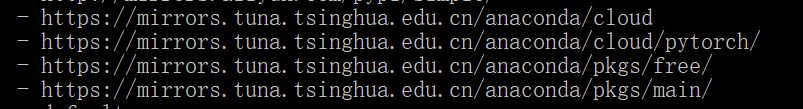
3,登录pytorch官网https://pytorch.org/get-started/locally/
这是我的选择

4,输入上图中的run this command的命令
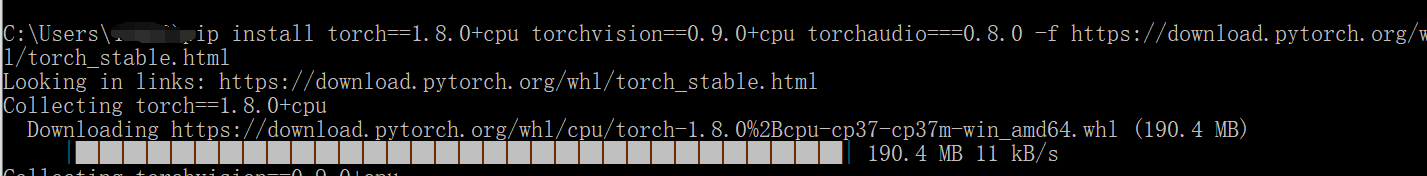
5,验证
import torch
torch.__version__
- 1
- 2
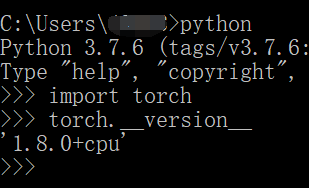
更多大学课业实验实训可关注公众号:Time木
回复相关关键词
学艺不精,若有错误还望指点
声明:本文内容由网友自发贡献,版权归原作者所有,本站不承担相应法律责任。如您发现有侵权的内容,请联系我们。转载请注明出处:【wpsshop博客】
推荐阅读
相关标签


