热门标签
热门文章
- 1在VMware中为Ubuntu设置共享文件夹_vm_ubuntu20_sharefile
- 2manifestPlaceholders占位符失效_manifestplaceholders不生效
- 3vc c语言生成dll文件,用VC创建并使用DLL
- 4微信小程序-webview分享
- 5UniApp `onShow` 和 `onLoad` 区别以及执行顺序_uniapp onload
- 6Android 跨进程作用,Android中跨进程通讯的4种方式
- 7学会使用版本控制工具(git工具),看这一篇文章就够了_版本控制工具的使用
- 8sql 截取json数据_Web安全:JSON注入漏洞
- 9基于YOLOv8/YOLOv7/YOLOv6/YOLOv5的石头剪刀布手势识别系统详解(深度学习模型+UI界面代码+训练数据集)
- 10Python的open函数定义了哪些属性?关闭和读写对应的应该如何使用?_open函数中只读
当前位置: article > 正文
win系统下Eric6的配置
作者:小丑西瓜9 | 2024-03-11 15:54:24
赞
踩
eric6
创建环境
第一先对anaconda3创建一个pyqt5的环境
选择python为3.6的
首先下载对应包
pip install sip==5.4.0 -i https://pypi.tuna.tsinghua.edu.cn/simple
pip install pyqtchart==5.15.1 -i https://pypi.tuna.tsinghua.edu.cn/simple
pip install QScintilla==2.11.6 -i https://pypi.tuna.tsinghua.edu.cn/simple
pip install pyqt5==5.15.2 -i https://pypi.tuna.tsinghua.edu.cn/simple
pip install pyqt5-tools==5.15.1.3 -i https://pypi.tuna.tsinghua.edu.cn/simple
pip install PyQtWebEngine==5.15.1 -i https://pypi.tuna.tsinghua.edu.cn/simple
- 1
- 2
- 3
- 4
- 5
- 6
- 7
下载eric6-17.12
下载地址:https://download.csdn.net/download/qq_46107892/87261229
把eric6-17.12移动到
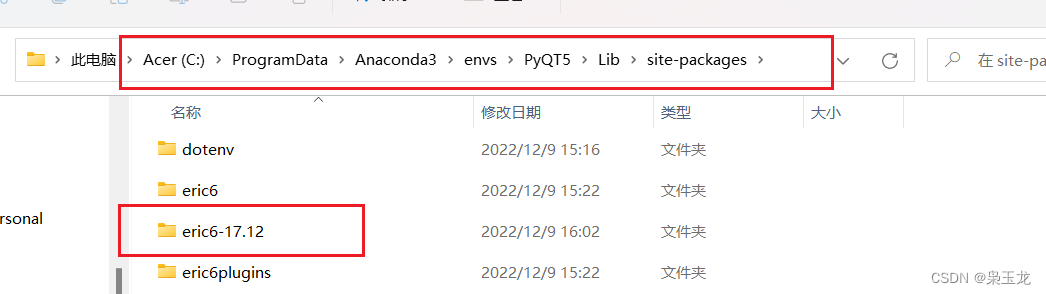
点进去进行pip install.py进行安装
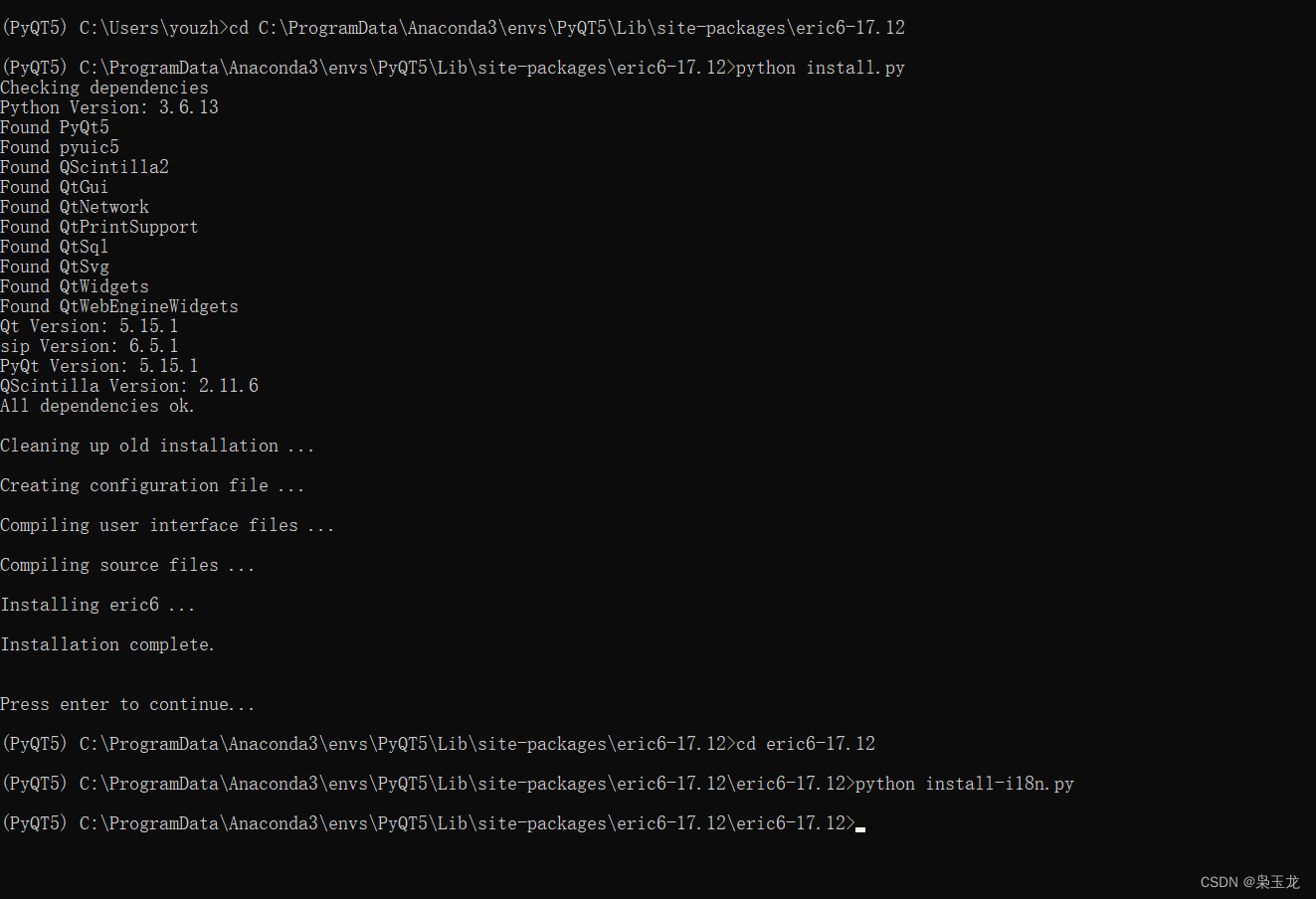
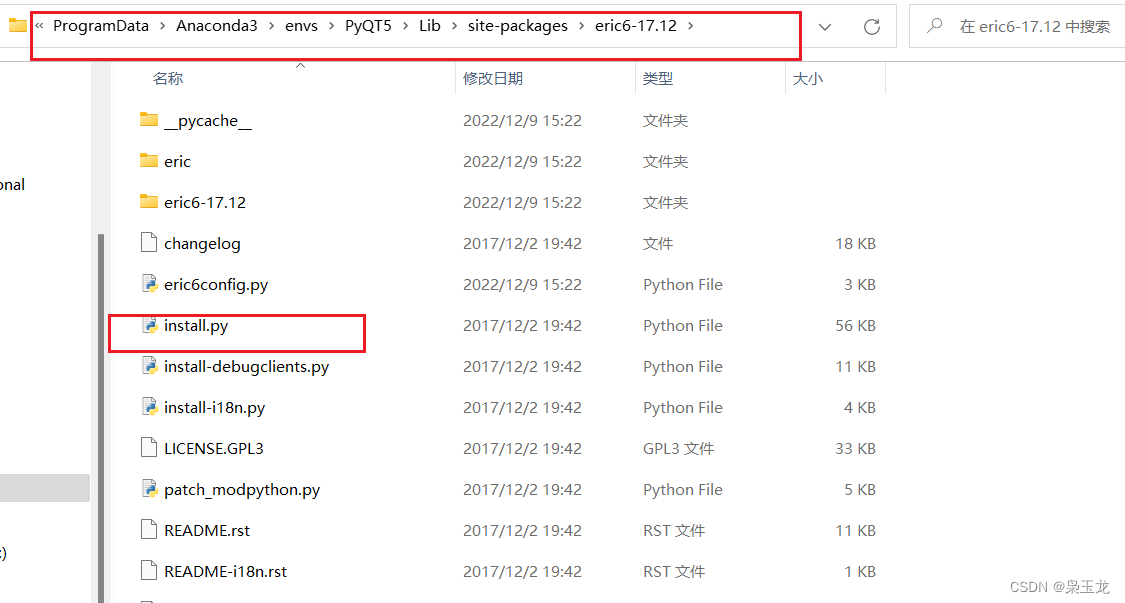
安装中文字体:python install-i18n.py进行安装
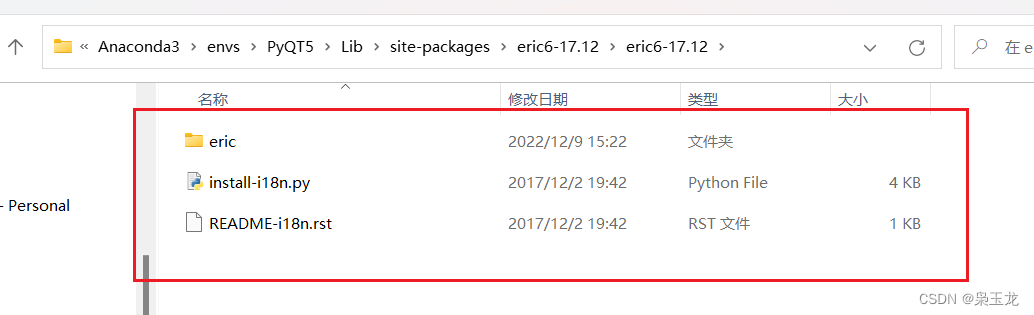
双击eric6.bat进行打开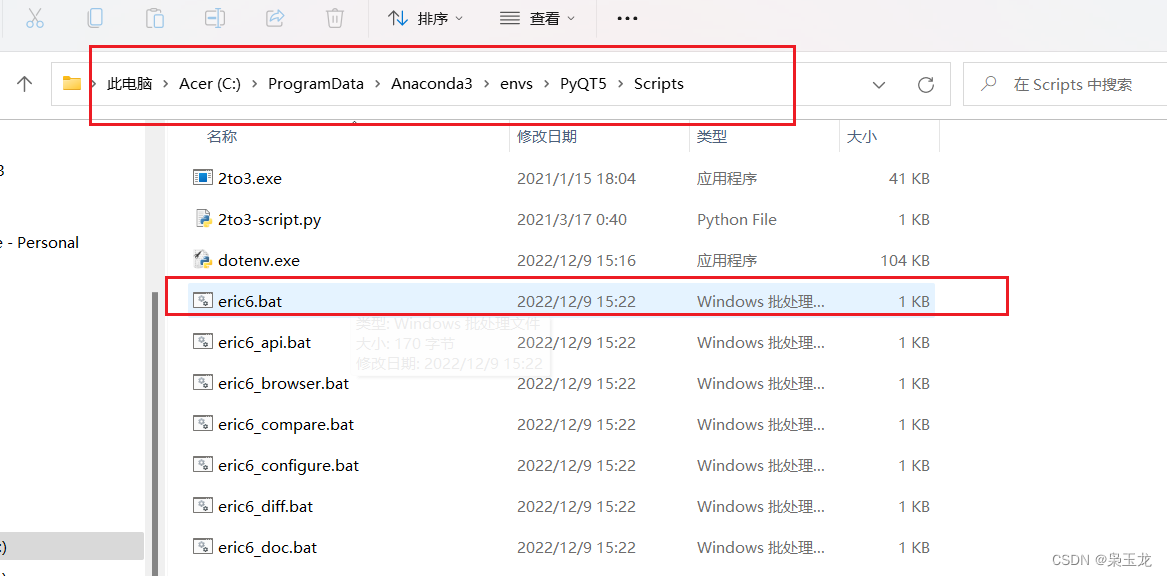
打开进入首选项
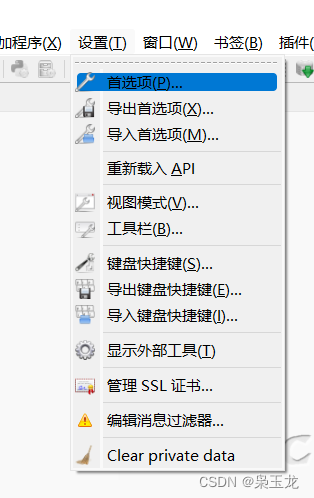
QT进行设置
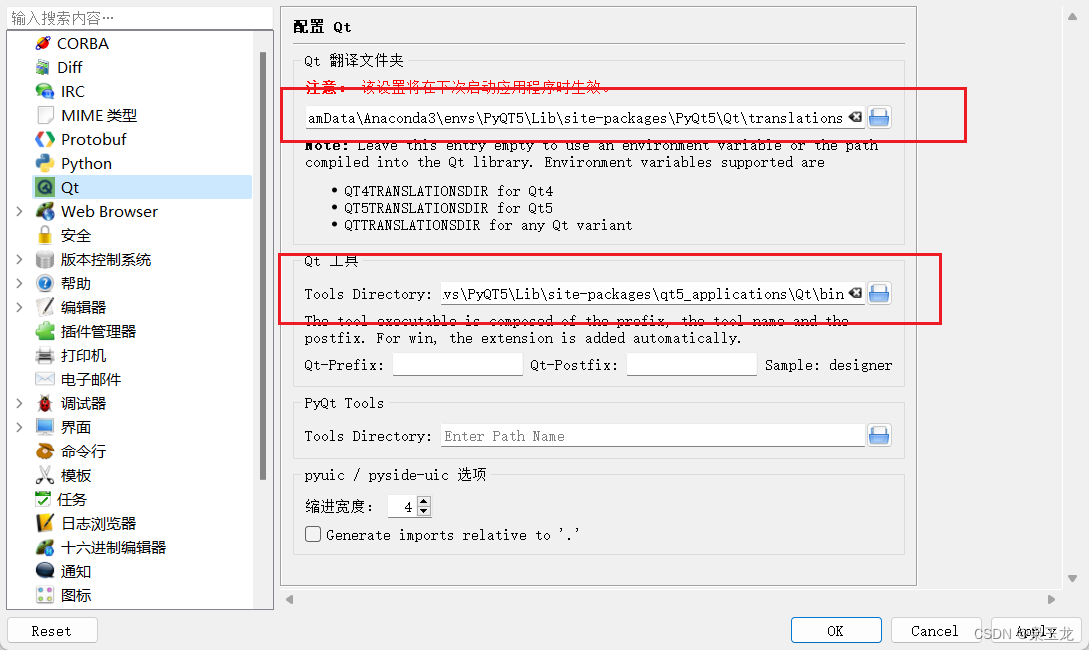
python进行设置
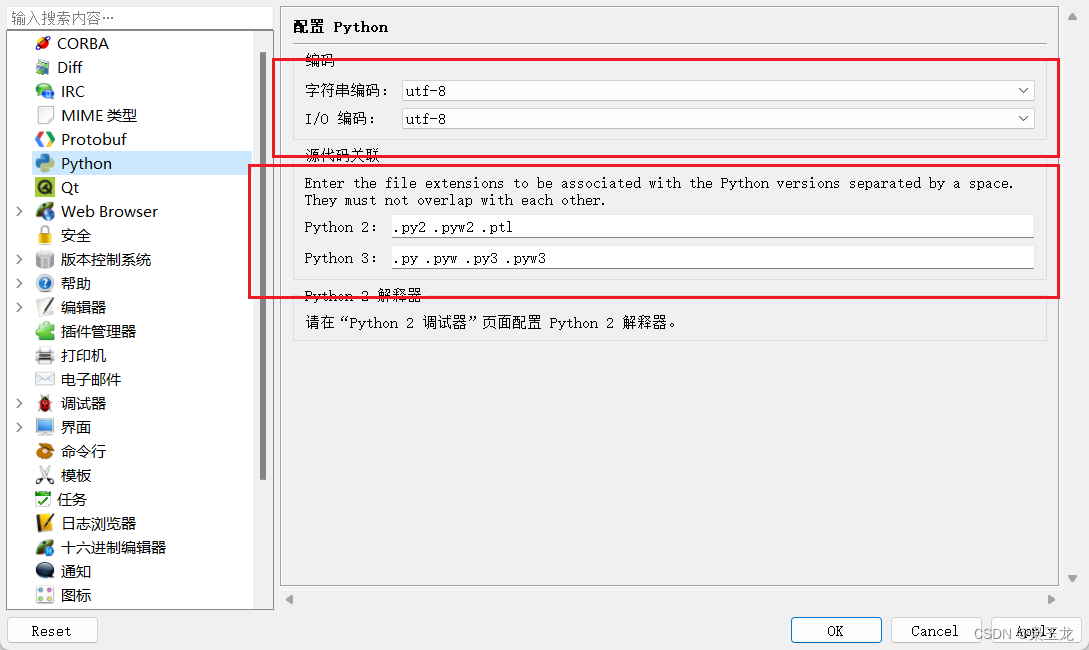
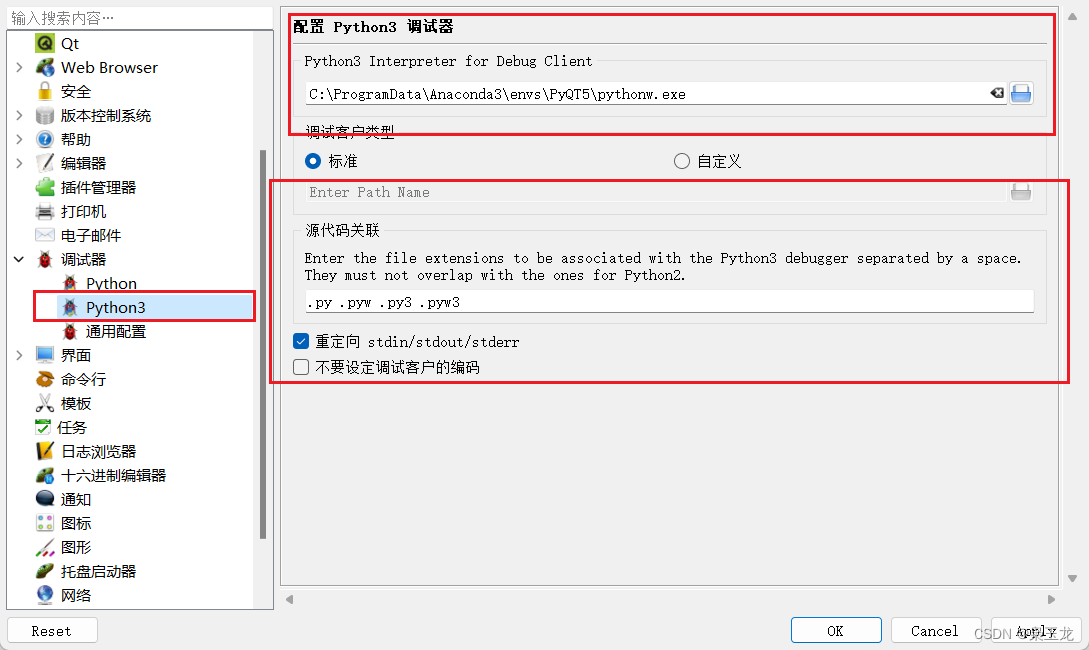
API进行设置
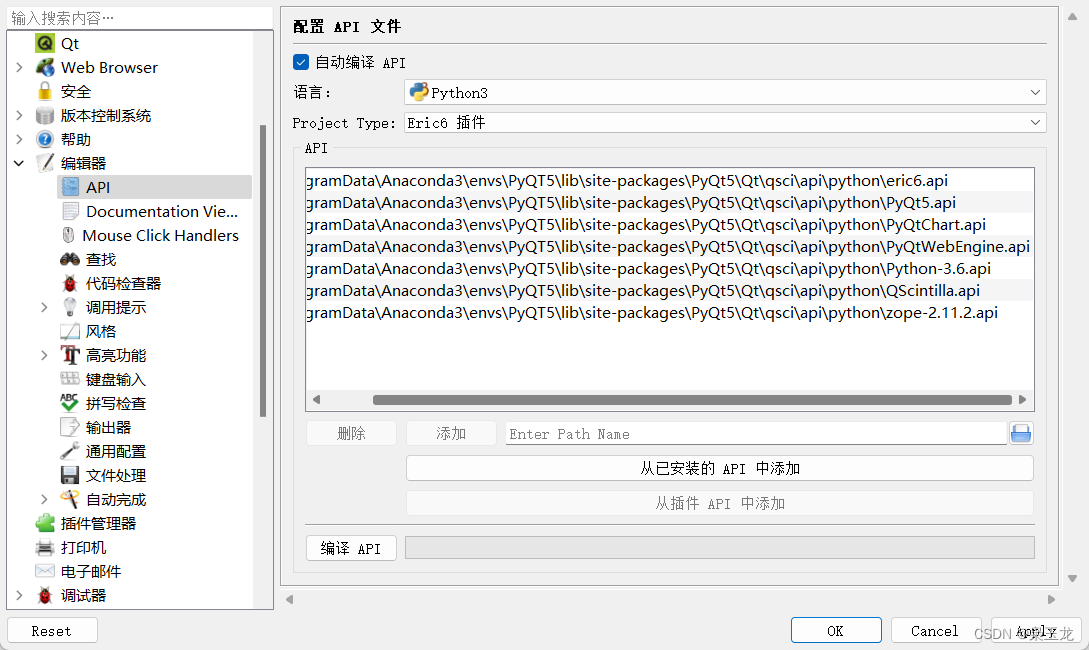
项目进行设置
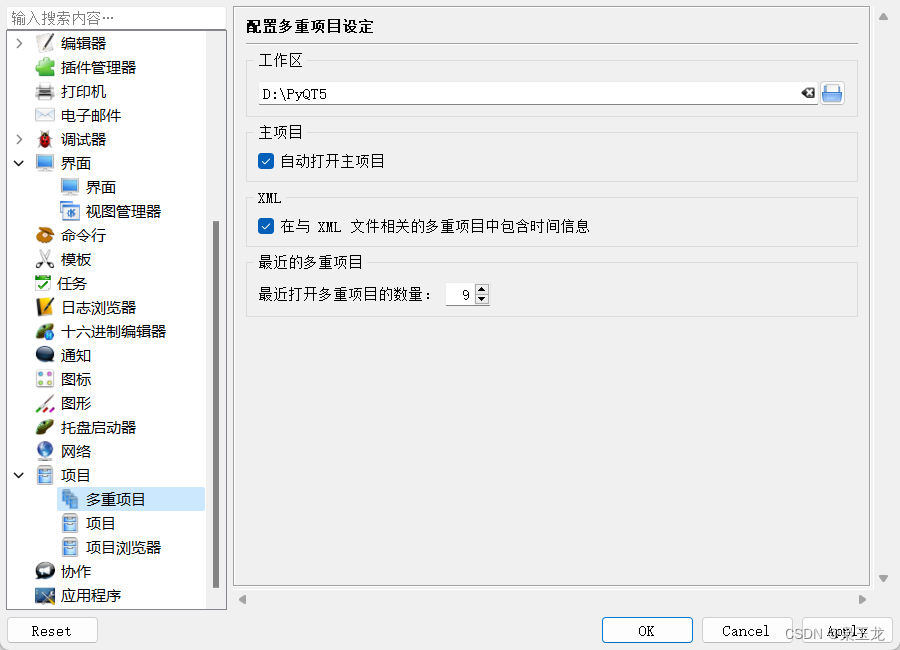
声明:本文内容由网友自发贡献,不代表【wpsshop博客】立场,版权归原作者所有,本站不承担相应法律责任。如您发现有侵权的内容,请联系我们。转载请注明出处:https://www.wpsshop.cn/w/小丑西瓜9/article/detail/219735
推荐阅读
相关标签


