热门标签
热门文章
- 1andriod环境变量配置:JAVA的JDK,Andriod 的SDK(图片为主),超详细_android环境变量配置
- 22.1 Python函数-函数参数_仅限位置参数
- 3MIPS汇编指令集_浮点运算mips汇编指令
- 4Mysql - 知识图谱总览_mysql知识图谱
- 5B860AV3.1-M2_刷机固件
- 6新装的ubuntu系统如何安装nvidia驱动、CUDA、CUDNN_sudo apt install nvidia-cuda-toolkit
- 7Arduino Uno接JQ8900-16p语音播报模块_jq8900-16p单片机接线
- 8LLM之RAG实战(二十)| RAG分块策略的五个level_rag 按行分块
- 9Android——最简单的 Android H5 混合开发_android h5混合开发框架
- 10HarmonyOS路由跳转和数据请求_this uri not support in route push.
当前位置: article > 正文
HarmonyOS NEXT应用开发之NAPI封装ArkTS接口案例
作者:小丑西瓜9 | 2024-03-21 06:32:01
赞
踩
HarmonyOS NEXT应用开发之NAPI封装ArkTS接口案例
介绍
部分应用的主要开发语言为C/C++,但是HarmonyOS的部分接口仅以ArkTS的形式暴露,因此需要将ArkTS的接口封装为Native接口。本例以DocumentViewPicker的Select方法为例,提供了Napi封装ArkTS API的通用方法,本例包含内容如下:
- Native侧与ArkTS侧的相互调用
- Native对象转换为ArkTS对象(包括如何在ArkTS侧调用一般形式的Native方法)
- 线程安全函数的使用
- 等待线程安全函数的执行结果
- 多实例情况下,如何在正确的窗口内执行方法
效果图预览

测试说明:
- 点击"JS线程调用"按钮,从native侧js线程拉起picker
- 点击"PThread线程调用"按钮,从native侧pthread子线程中拉起picker
- 拉起picker后,单击直接选择单个文件,长按可选择多个文件
- 本例在拉起picker时设置了maxSelectNumber=3,最多个选择3个文件
集成说明:
- 源码集成
- 参考aki方式集成
使用说明:
- [建议]在EntryAbility之外调用registryDocumentViewPickerFn方法,避免多实例下的重复注册
- [必须]给每个UIAbility生成唯一的ID属性,可使用generateAbilityID方法
- [必须]在UIAbility的onWindowStageCreate中的windowStage.loadContent的回调中调用addUIContext方法
- [必须]在UIAbility的onWindowStageCreate中的windowStage.loadContent之后调用setTopAbilityID
- [建议]在UIAbility的onWindowStageDestroy中调用removeUIContext方法
实现思路
-
native侧需要主动调用ets侧的代码,需要将ets侧代码注入到native侧,并在注册时创建函数的引用及线程安全函数,并保存当前线程(js线程)的id及env供后续调用时使用
ets侧:
etswrapper.registryDocumentViewPickerFn(documentViewPickerSelect, documentViewPickerSave);
- 1
native侧:
- 1
NODE_API_CALL(env, napi_create_threadsafe_function(env, args[0], nullptr, selectWork, 0, 1, nullptr, nullptr,
nullptr, tsfn::callJSSelect, &(uniContext->selectTsfn)));
NODE_API_CALL(env, napi_create_threadsafe_function(env, args[1], nullptr, saveWork, 0, 1, nullptr, nullptr,
nullptr, tsfn::callJSSave, &(uniContext->saveTsfn)));
NODE_API_CALL(env, napi_create_reference(env, args[0], 1, &(uniContext->selectRef)));
NODE_API_CALL(env, napi_create_reference(env, args[1], 1, &(uniContext->saveRef)));
uniContext->pickerEnv = env;
uniContext->jsThreadID = fns::getCurrentThreadID();
- 1
- 2
- 3
- 4
- 5
- 6
- 7
- 8
- 对于某些有返回值的ets函数,为了获取其返回值,需要对调用线程进行区分:如果是js线程,直接通过napi_call_function发起调用并获得返回值;否则需要等异步线程执行完毕并通过全局变量获取结果然后返回
if (uniContext->jsThreadID != fns::getCurrentThreadID()) {
status = napi_acquire_threadsafe_function(uniContext->selectTsfn);
status = napi_call_threadsafe_function(uniContext->selectTsfn, selectParam, napi_tsfn_blocking);
std::unique_lock<std::mutex> unil(uniContext->resultWaitUtil.lock);
uniContext->resultWaitUtil.cv.wait(unil, [] { return uniContext->resultWaitUtil.isFinished; });
return;
} else {
status = napi_call_function(uniContext->pickerEnv, nullptr, tsSelect, 4, args, &result);
}
- 1
- 2
- 3
- 4
- 5
- 6
- 7
- 8
- 9
- 因为napi中的线程安全函数只能通过napi_threadsafe_function_call_js中的data参数进行传参,因此需要将所需参数全部封装到一个对象中
DocumentViewPickerSelectParam *selectParam = new DocumentViewPickerSelectParam(options, thenWrapper, catchWrapper)
- 1
-
因为本例中的filepicker是异步的,回调函数需要调用者传入,而napi中若需要将native方法直接封装为ets方法对于函数类型是有要求的。因此这里通过将回调函数封装到对象中,通过对象包装来实现将一般类型的函数封装为ets侧的函数:
native侧:
// step:类型声明 class DocumentViewPickerSelectThenCbWrapper { public: documentSelectThenFn thenFn; DocumentViewPickerSelectThenCbWrapper(documentSelectThenFn fn) : thenFn(fn) {} /** * 将对象实例包装为js对象 */ napi_value convert2NapiValue(napi_env env); /** * 参数是string[],这里面会调用thenFn,ets侧调用 */ static napi_value call(napi_env env, napi_callback_info info); }; // step2:convert2NapiValue方法实现 napi_value etswrapper::DocumentViewPickerSelectThenCbWrapper::convert2NapiValue(napi_env env) { napi_value object; DocumentViewPickerSelectThenCbWrapper *thenWrapper = new DocumentViewPickerSelectThenCbWrapper(this->thenFn); NODE_API_CALL(env, napi_create_object(env, &object)); NODE_API_CALL(env, napi_wrap( env, object, thenWrapper, [](napi_env env, void *finalize_data, void *finalize_hint) -> void { delete reinterpret_cast<DocumentViewPickerSelectThenCbWrapper *>(finalize_data); }, nullptr, nullptr)); napi_property_descriptor desc[] = { {"call", nullptr, DocumentViewPickerSelectThenCbWrapper::call, nullptr, nullptr, nullptr, napi_default, nullptr}, }; NODE_API_CALL(env, napi_define_properties(env, object, sizeof(desc) / sizeof(*desc), desc)); return object; } // step3:call方法实现 napi_value etswrapper::DocumentViewPickerSelectThenCbWrapper::call(napi_env env, napi_callback_info info) { // ... napi_value thisArg; NODE_API_CALL(env, napi_get_cb_info(env, info, &argc, args, &thisArg, nullptr)); DocumentViewPickerSelectThenCbWrapper *thenWrapper; NODE_API_CALL(env, napi_unwrap(env, thisArg, reinterpret_cast<void **>(&thenWrapper))); // ... thenWrapper->thenFn(data); return nullptr; }
- 1
- 2
- 3
- 4
- 5
- 6
- 7
- 8
- 9
- 10
- 11
- 12
- 13
- 14
- 15
- 16
- 17
- 18
- 19
- 20
- 21
- 22
- 23
- 24
- 25
- 26
- 27
- 28
- 29
- 30
- 31
- 32
- 33
- 34
- 35
- 36
- 37
- 38
- 39
- 40
- 41
- 42
- 43
ets侧:
- 1
function documentViewPickerSelect(uiContext: UIContext, options: picker.DocumentSelectOptions, thenWrapper:
StringArrayThenCbWrapper, catchWrapper: CatchCbWrapper): void {
let documentViewPicker: picker.DocumentViewPicker = new picker.DocumentViewPicker();
documentViewPicker.select(options).then((value: string[]) => {
thenWrapper.call(value);
}).catch((error: BusinessError) => {
// ...
})
}
- 1
- 2
- 3
- 4
- 5
- 6
- 7
- 8
- 9
- 多实例情况下,需要在正确的窗口/UIAbility内执行方法。本例通过监听windowStage的状态加上UIContext.runScopedTask方法来实现:
// step1:
windowStage.on("windowStageEvent", (data: window.WindowStageEventType) => {
if (data === window.WindowStageEventType.ACTIVE) {
etswrapper.setTopAbilityID(abilityID);
}
}
// step2:
function documentViewPickerSelect(uiContext: UIContext, options: picker.DocumentSelectOptions, thenWrapper:
StringArrayThenCbWrapper, catchWrapper: CatchCbWrapper): void {
uiContext.runScopedTask(() => {
// ...
})
}
- 1
- 2
- 3
- 4
- 5
- 6
- 7
- 8
- 9
- 10
- 11
- 12
- 13
- 14
工程结构&模块类型
dragtoswitchpictures // har包
|---cpp // cpp源码
| |---include // 头文件
| |---src // 源码
|---ets/view
| |---MockNativeCallPickerView.ets // 模拟cpp侧发起调用
|---ets/wrapper
| |---wrapper.ets // 封装的js方法
- 1
- 2
- 3
- 4
- 5
- 6
- 7
- 8
模块依赖
- routermodule:模块动态导入使用
- common/utils:使用功能描述组件
高性能知识点
不涉及
参考资料
其他说明
- 本例仅实现了DocumentViewPicker的Select方法,对于Save方法,本例搭建了整体框架,因其实现流程基本与Select方法别无二致,因此本例没有具体实现
- TODO:当前使用的是windowStage.on(“windowStageEvent”) 来获取当前活跃窗口对应的UIContext,从理论上来讲,因为事件的处理流程有如下两条并行路径,因此在2in1设备的多实例场景下,直接点击失焦窗口的按钮时,可能会在错误的窗口内响应事件:
|->焦点切换->on事件分发
多模事件输入->窗口管理
|->arkui->button事件触发
- 1
- 2
- 3
为了能让大家更好的学习鸿蒙(HarmonyOS NEXT)开发技术,这边特意整理了《鸿蒙开发学习手册》(共计890页),希望对大家有所帮助:https://qr21.cn/FV7h05
《鸿蒙开发学习手册》:
如何快速入门:https://qr21.cn/FV7h05
- 基本概念
- 构建第一个ArkTS应用
- ……

开发基础知识:https://qr21.cn/FV7h05
- 应用基础知识
- 配置文件
- 应用数据管理
- 应用安全管理
- 应用隐私保护
- 三方应用调用管控机制
- 资源分类与访问
- 学习ArkTS语言
- ……
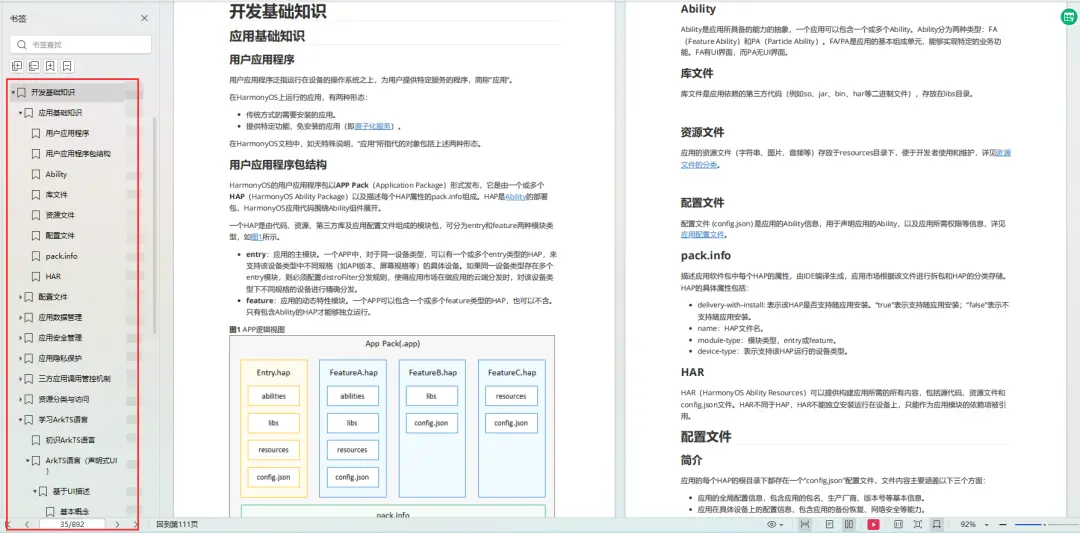
基于ArkTS 开发:https://qr21.cn/FV7h05
- Ability开发
- UI开发
- 公共事件与通知
- 窗口管理
- 媒体
- 安全
- 网络与链接
- 电话服务
- 数据管理
- 后台任务(Background Task)管理
- 设备管理
- 设备使用信息统计
- DFX
- 国际化开发
- 折叠屏系列
- ……

鸿蒙开发面试真题(含参考答案):https://qr18.cn/F781PH
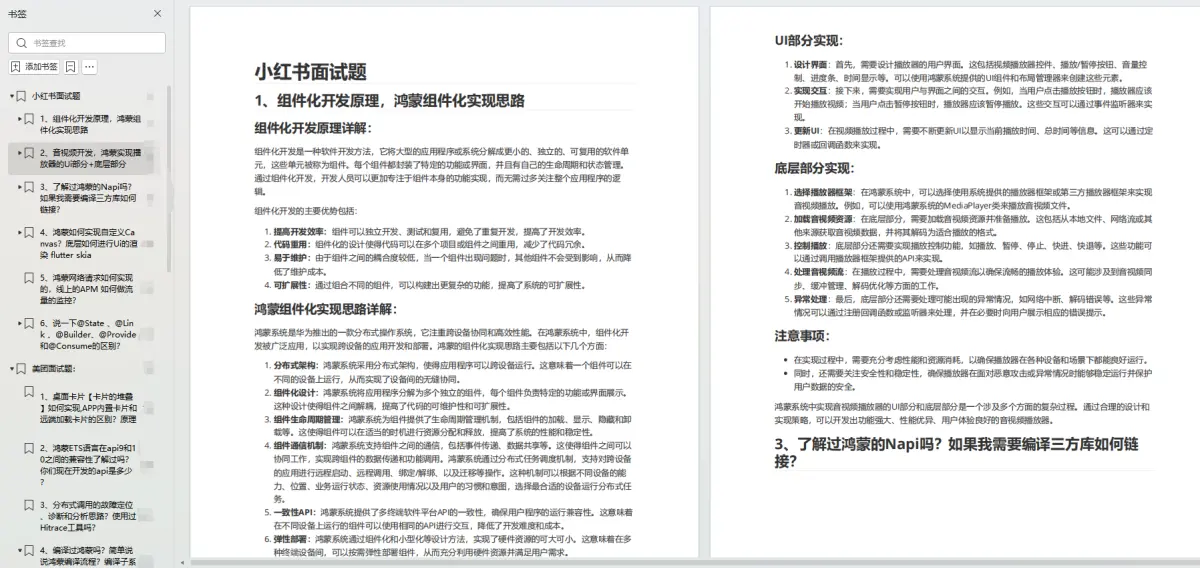
鸿蒙开发面试大盘集篇(共计319页):https://qr18.cn/F781PH
1.项目开发必备面试题
2.性能优化方向
3.架构方向
4.鸿蒙开发系统底层方向
5.鸿蒙音视频开发方向
6.鸿蒙车载开发方向
7.鸿蒙南向开发方向

腾讯T10级高工技术,安卓全套VIP课程全网免费送:https://qr21.cn/D2k9D5
声明:本文内容由网友自发贡献,不代表【wpsshop博客】立场,版权归原作者所有,本站不承担相应法律责任。如您发现有侵权的内容,请联系我们。转载请注明出处:https://www.wpsshop.cn/w/小丑西瓜9/article/detail/279100?site
推荐阅读
相关标签



