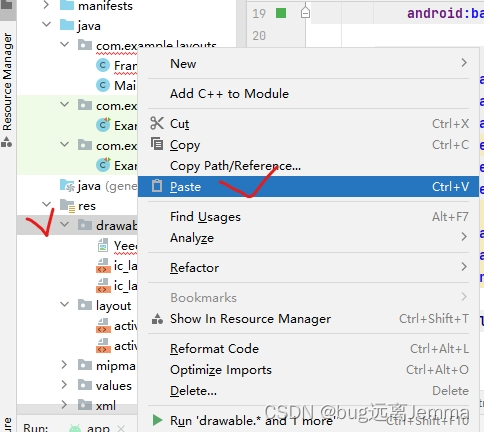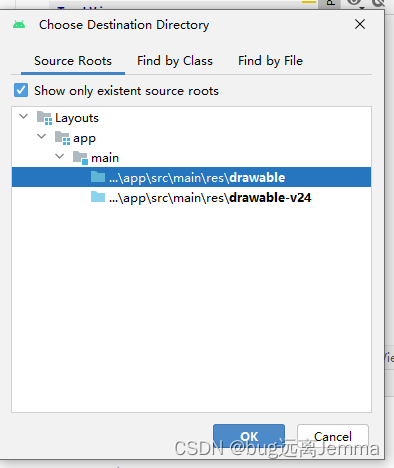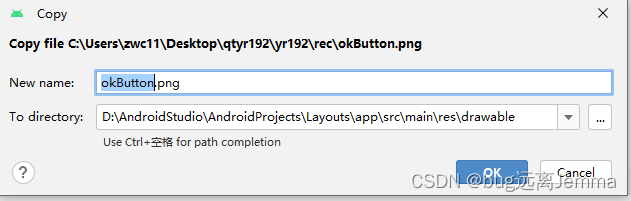热门标签
热门文章
- 1SimCLS: A Simple Framework forContrastive Learning of Abstractive Summarization_simcls: a simple framework for contrastive learnin
- 2C语言学习笔记 【2】
- 3深度学习:详解word2vec + 实践操作(包括text2word)_text2vec嵌入模型
- 4BERT 论文逐段精读【论文精读】-跟李沐学AI_bert论文
- 5B端界面设计:页面分类设计_页面结构设计,功能划分
- 6ai写作论文免费网站推荐!ai论文生成器免费
- 7仿springIoc实现自己的IOC,支持三级缓存——本人见过讲springIOC最通透的文章,附git地址,代码下载!_ioc 的三级缓存
- 8AI视频字幕剪辑工具来了,离线整合包,支持中文,CPU GPU可用,根据字幕切片视频,管理视频素材
- 9Python input 函数_python, input()
- 10Encoder和Decoder的详细介绍_decoder和encoder
当前位置: article > 正文
Android Studio开发之路(二)添加图片资源
作者:小丑西瓜9 | 2024-04-07 22:33:34
赞
踩
Android Studio开发之路(二)添加图片资源
Android Studio添加图片的步骤
第一步:复制要添加的图片
第二步:右键点击项目的res->drawable目录,选择paste粘贴
选择drawable目录
问你是否确定要复制,点击ok即可
然后就可以看到在drawable目录下出现了复制的图片
然后在xml中添加代码就可以显示在界面上了
<ImageView
android:layout_width="wrap_content"
android:layout_height="wrap_content"
android:src="@drawable/YeecohReader"></ImageView>
- 1
- 2
- 3
- 4
- 5
声明:本文内容由网友自发贡献,不代表【wpsshop博客】立场,版权归原作者所有,本站不承担相应法律责任。如您发现有侵权的内容,请联系我们。转载请注明出处:https://www.wpsshop.cn/w/小丑西瓜9/article/detail/381075
推荐阅读
相关标签