热门标签
热门文章
- 1美团java工程师,成都外包面试笔试题_美团外包笔试
- 2paddlenlp Windows本地搭建语义检索系统
- 3Android——发送和接收广播
- 4C语言初阶--12数组
- 5gitcode代码仓库的基本使用_code 仓
- 6VHDL语法入门 (二) 数据类型_vhdl 0 downto 7
- 7Hadoop基础学习_hadoop学习
- 8Hadoop学习之虚拟机环境配置,防火墙、selinux关闭、集群时间同步(LinuxcentOS7版本)_连接虚拟机需要关闭防火墙吗
- 9MQTT入门指南(一)ubuntu16.04上安装MQTT服务端_ppa:mosquitto-dev 不存在
- 10华为OD机试 - 靠谱的车(C语言)_华为od靠谱的车
当前位置: article > 正文
【Centos 7】linux宝塔面板的安装与使用_centos7 安装宝塔
作者:小丑西瓜9 | 2024-04-21 19:40:36
赞
踩
centos7 安装宝塔
本文章所用演示工具:
CentOS 7
安装宝塔面板前
先考虑是否配置过apt国内源
确认网络能够正常使用
如果上面内容已经确认没有问题
那么你可以继续往下看
安装脚本:
CentOS 安装脚本:
yum install -y wget && wget -O install.sh https://download.bt.cn/install/install_6.0.sh && sh install.sh ed8484becUbuntu/Deepin安装脚本
wget -O install.sh https://download.bt.cn/install/install-ubuntu_6.0.sh && sudo bash install.sh ed8484becDebian安装脚本
wget -O install.sh https://download.bt.cn/install/install-ubuntu_6.0.sh && bash install.sh ed8484bec万能安装脚本
if [ -f /usr/bin/curl ];then curl -sSO https://download.bt.cn/install/install_panel.sh;else wget -O install_panel.sh https://download.bt.cn/install/install_panel.sh;fi;bash install_panel.sh ed8484bec国产龙芯架构安装脚本(其他CPU请勿使用)
wget -O install_panel.sh https://download.bt.cn/install/0/loongarch64/loongarch64_install_panel.sh && bash install_panel.sh ed8484bec安装演示

等待


等待

安装完成 会显示账户密码
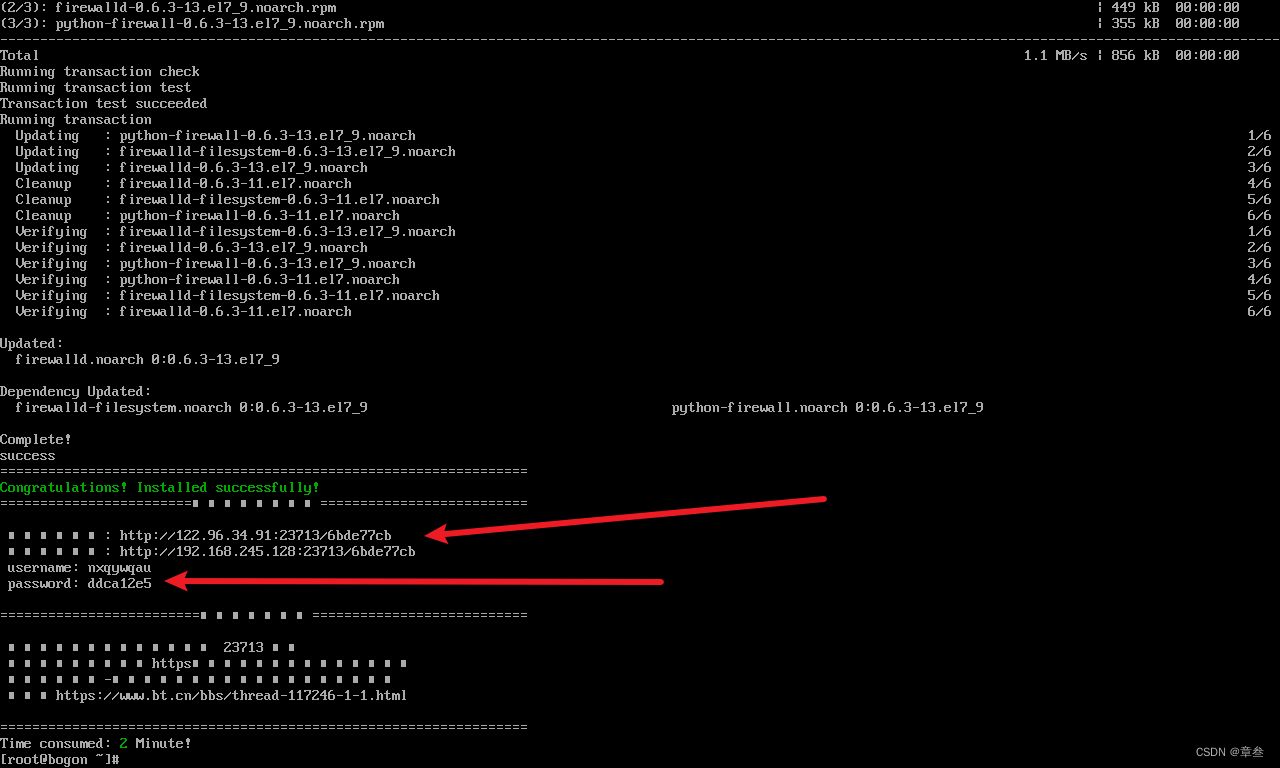 到这里按照他给的ip 登录网址 就可以自定义自己的宝塔面板了
到这里按照他给的ip 登录网址 就可以自定义自己的宝塔面板了
教程完毕
声明:本文内容由网友自发贡献,不代表【wpsshop博客】立场,版权归原作者所有,本站不承担相应法律责任。如您发现有侵权的内容,请联系我们。转载请注明出处:https://www.wpsshop.cn/w/小丑西瓜9/article/detail/464797
推荐阅读
相关标签


