热门标签
热门文章
- 1物联网数据处理技术课程设计——基于python实现的智能图书馆借阅管理系统(OpenCV+MySQL)_图书管理系统python
- 2码云Gitee 上传代码出现的错误(一)_error: cannot pull with rebase: you have unstaged
- 3Flink:详细的不能再详细的安装步骤(三)[安装步骤]
- 4『现学现忘』Git基础 — 36、标签tag(一)_python git tag
- 5什么是PSD(功率谱密度)_psd谱
- 6重装操作系统win10+重装sqlserver+数据库可视化工具_sql server可视化工具
- 7TransE模型的简单介绍&TransE模型的python代码实现
- 8微信小程序自定义tabbar导航栏,中间凸出样式_微信小程序底部tab栏特殊样式
- 9程序员如何通过被动收入实现“暴富”_程序员 被动收入
- 10ChatGPT爆火网络背后的故事?_chatgpt 故事背景
当前位置: article > 正文
npm ERR! code 128npm ERR! An unknown git error occurrednpm ERR! command git --no-replace-objects l_npm err! code 128 npm err! an unknown git error oc
作者:小丑西瓜9 | 2024-05-01 01:14:35
赞
踩
npm err! code 128 npm err! an unknown git error occurred npm err! command gi
背景:
在安装vue-element-admin 项目所需依赖时,出现了如下报错信息
- npm ERR! code 128
- npm ERR! An unknown git error occurred
- npm ERR! command git --no-replace-objects ls-remote ssh://git@github.com/adobe-webplatform/eve.git
- npm ERR! git@github.com: Permission denied (publickey).
- npm ERR! fatal: Could not read from remote repository.
- npm ERR!
- npm ERR! Please make sure you have the correct access rights
- npm ERR! and the repository exists.
-
- npm ERR! A complete log of this run can be found in:
- npm ERR! D:\Develo\nodejs\node_cache\_logs\2022-02-23T03_34_18_949Z-debug-0.log
解决办法:
1、使用下面的命令,达到,把地址里的 ssh://git@ 换成 https:// 的目的
git config --global url."https://".insteadOf ssh://git@2、然后重新通过 npm install 安装项目依赖
npm install效果图:
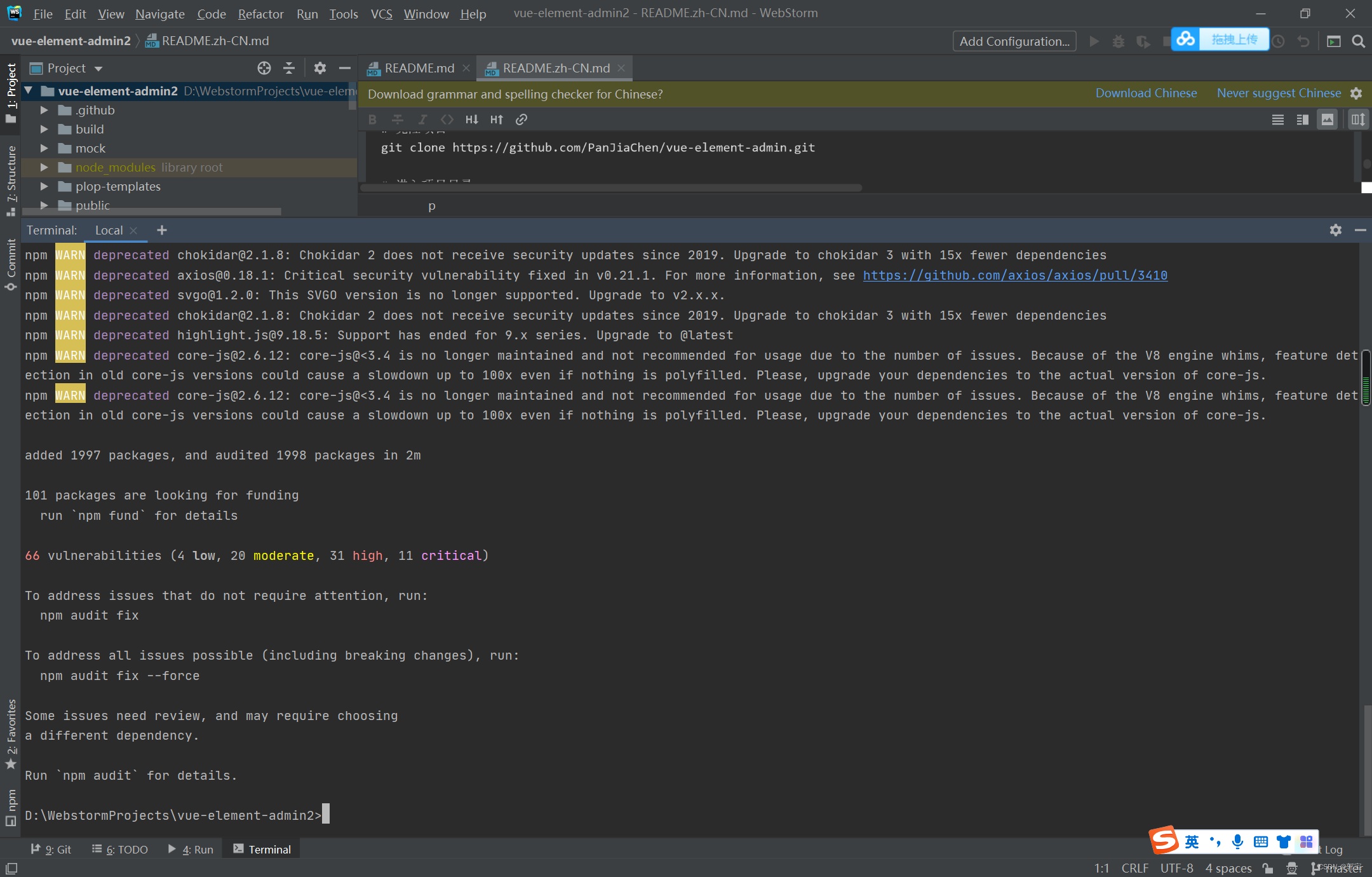
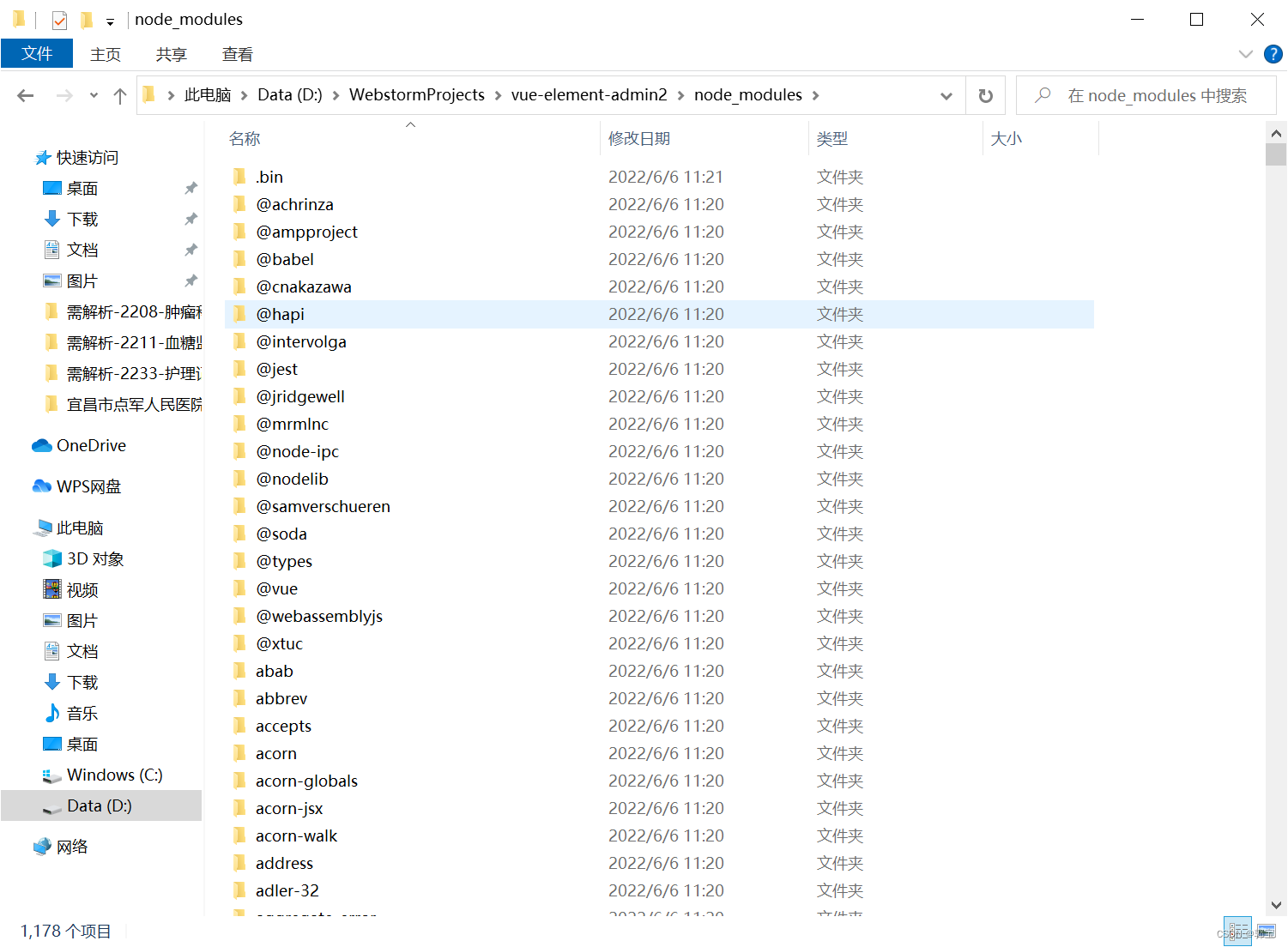

声明:本文内容由网友自发贡献,不代表【wpsshop博客】立场,版权归原作者所有,本站不承担相应法律责任。如您发现有侵权的内容,请联系我们。转载请注明出处:https://www.wpsshop.cn/w/小丑西瓜9/article/detail/516231
推荐阅读
相关标签


