热门标签
热门文章
- 1词嵌入技术(Word Embeddings):算法原理,操作步骤,数学公式,代码实例,详细例子一步一步的说明等_为数据集设计词嵌入方法的步骤
- 2【ChatGLM3-6B】本地大模型使用方法详细教程!!!内含详细的代码解析!!_chatglm3-6b int4版本和 fp16的区别
- 3kafka生产的数据没有消费(已解决)_kafka可以写入数据消费不到
- 4计算机 软件工程 应不应该考研?(一)_软件工程需要考研吗
- 5iOS 通用链接(UniversalLinks)+ 分享功能的一些看法_applinks iis配置
- 6idea中找不到maven projects的集中解决办法_idea没有maven project
- 7Springai入门_spring ai教程
- 8github copilot学生认证(手把手一小时成功)_copilot不是学生怎么学生认证
- 9云计算期末复习(1)
- 10Python之MYSQL数据库基础操作(DBeaver安装方法)_怎么用python开发dbeaver数据库
当前位置: article > 正文
【开发环境】Mac 中安装 Python3 最新版本 ( 下载 Python 最新版本 | 安装 Python3 | 验证 Python3 )_python 最新稳定 mac版本
作者:小丑西瓜9 | 2024-05-25 04:23:26
赞
踩
python 最新稳定 mac版本
一、下载 Python 最新版本
下载 最新 Python 版本 ;
进入 Python 主页 https://www.python.org/ ;
选择 Downloads 选项卡下的下载最新版本 ;

下载完毕后的文件 ;

双击下载的 python-3.10.0-macos11.pkg 文件 ;

二、安装 Python3









三、验证 Python3
在命令行中执行 python3 查看当前的 python 版本 ;
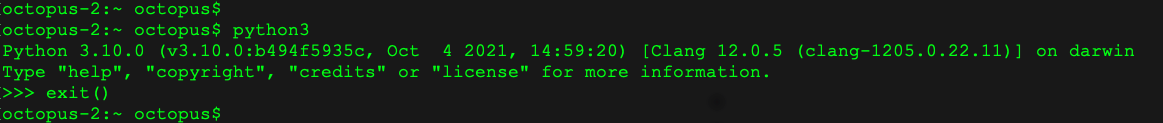
Python 3.10.0 (v3.10.0:b494f5935c, Oct 4 2021, 14:59:20) [Clang 12.0.5 (clang-1205.0.22.11)] on darwin
Type "help", "copyright", "credits" or "license" for more information.
- 1
- 2
在 IntelliJ IDEA 中 , 可以创建基于 Python 3.10 的应用 ;

声明:本文内容由网友自发贡献,不代表【wpsshop博客】立场,版权归原作者所有,本站不承担相应法律责任。如您发现有侵权的内容,请联系我们。转载请注明出处:https://www.wpsshop.cn/w/小丑西瓜9/article/detail/620541
推荐阅读
相关标签


