热门标签
热门文章
- 1记一次Go语言的学习--shellcode加载器免杀_go shellcode加载器
- 2表情识别 emotion recognition
- 3ElasticSearch中使用bge-large-zh-v1.5进行向量检索(一)
- 41059. C语言竞赛(20)——Python_1059 c语言竞赛测试点1
- 52021运满满面经_满帮测试面试
- 6Spring AOP详解_spring aop是什么
- 7app已损坏,打不开。你应该将它移到废纸篓。_“debookee.app”已损坏,无法打开。 你应该将它移到废纸篓。
- 8【Linux安全】Firewalld防火墙
- 9RuntimeError: expected scalar type Half but found Float解决方案
- 10RAG 修炼手册|一文讲透 RAG 背后的技术_rag中的embedding
当前位置: article > 正文
数据库实验所遇问题及解决方法记录_数据库实训中遇到的问题及解决办法
作者:小丑西瓜9 | 2024-05-31 15:12:30
赞
踩
数据库实训中遇到的问题及解决办法
安装CentOS
问题1:Could not prepare the install disc at D:\1现代数据库\研究生2019-2020课程资料第1次资料\1-安装Linux和Oracle\Linux操作系统介质\CentOS-6.9-x86_64-bin-DVD2.iso. Make sure that you are using a valid Linux install disc. If this error persists, you may need to reinstall VMware Workstation
尝试解决方案:
1)开启电脑bios虚拟化,未解决
2)减小内存和硬盘大小,重新安装,解决
问题 2:CentOS安装好后,无法上网

https://blog.csdn.net/fan_fuzi/article/details/78500756感谢博主,顺利解决(其中有一个DNS设置那里,电脑只显示一个所以只写了DNS1,也是可以的)
在CentOS上安装MySQL5.7
问题1:将电脑本地安装包rpm直接复制粘贴到虚拟机中,文件夹中不显示。
解决方案:使用WinSCP进行本地与虚拟机的文件传输
问题1.1:使用winscp与虚拟机进行连接出错。
 解决方法:vi /etc/ssh/sshd_config,将PasswordAuthentication no 改为yes,重启ssh服务service sshd restart。
解决方法:vi /etc/ssh/sshd_config,将PasswordAuthentication no 改为yes,重启ssh服务service sshd restart。
安装MySQL错误
1)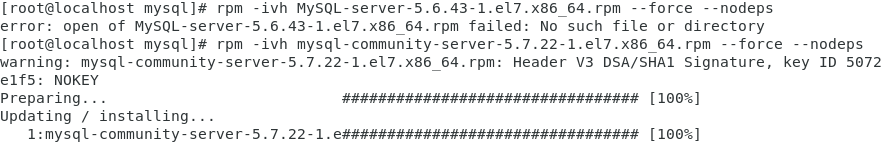

2)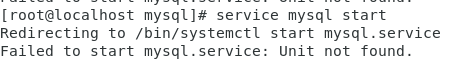
systemctl list-unit-files --type=service

声明:本文内容由网友自发贡献,不代表【wpsshop博客】立场,版权归原作者所有,本站不承担相应法律责任。如您发现有侵权的内容,请联系我们。转载请注明出处:https://www.wpsshop.cn/w/小丑西瓜9/article/detail/652971
推荐阅读
相关标签


