热门标签
热门文章
- 110 Hadoop的安全模式及权限介绍
- 22023年5月青少年软件编程等级考试(C语言)一级试卷及C语言版答案_青少年 一级c 考试
- 3windows下的win+ 快捷键_windows+下
- 4android反编译-修改别人apk(如何无视R文件,使用新增布局xml drawable等)_android studio反编译
- 5linux简单命令_finalshell命令大全
- 6人工智能-基础篇04篇-人工智能中名词LLM、NLP和GLM介绍_glm llm
- 7PHP在线客服系统IM即时通讯聊天源码_辰光客服系统源码
- 8windwos10搭建我的世界服务器,并通过内网穿透实现联机游戏Minecraft_windows server mc服务器
- 9Linux内核源码list.h解读_config_debug_list
- 10关机时没有退出clash代理,导致重启后浏览器无法访问网页
当前位置: article > 正文
【CSS篇】icon的布局方式_css icon实现
作者:小小林熬夜学编程 | 2024-02-19 09:44:47
赞
踩
css icon实现
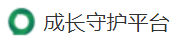
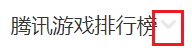
在平时访问的页面中,都会有这种文字描述+icon的布局,下面介绍两种方法去实现:
使用<i></i> 标签实现:
<li class="item">
<a href="#" class="growth">
<i class="icon-growth"></i>
成长守护平台
</a>
</li>
- 1
- 2
- 3
- 4
- 5
- 6
.item a { position: relative; display: block; } .item .growth { padding-left: 30px; // 给icon留位置 } .item .icon-growth { position: absolute; width: 30px; height: 30px; left: 0; top: 0; bottom: 0; margin: auto 0; background: url(./img/top_sprite.webp) no-repeat -30px 0; }
- 1
- 2
- 3
- 4
- 5
- 6
- 7
- 8
- 9
- 10
- 11
- 12
- 13
- 14
- 15
- 16
- 17
使用伪元素实现
<li class="item">
<a href="#" class="ranking">腾讯游戏排行榜</a>
</li>
- 1
- 2
- 3
.item a { position: relative; display: block; } .ranking { padding-right: 25px; // 给icon留位置 } .ranking::after { content: ""; position: absolute; top: 5px; right: 3px; width: 30px; height: 30px; background: url(./img/top_sprite.webp) no-repeat 0 0; opacity: .1; transform: rotate(90deg); }
- 1
- 2
- 3
- 4
- 5
- 6
- 7
- 8
- 9
- 10
- 11
- 12
- 13
- 14
- 15
- 16
- 17
- 18
总结
上面两个办法都是可以实现效果的,需要注意的是元素设置position: absolute;后脱离文档流,是不占位置的,需要给父元素设置relative,并且设置对应的padding给icon留出位置
声明:本文内容由网友自发贡献,版权归原作者所有,本站不承担相应法律责任。如您发现有侵权的内容,请联系我们。转载请注明出处:【wpsshop博客】
推荐阅读
Copyright © 2003-2013 www.wpsshop.cn 版权所有,并保留所有权利。



