- 1各大网站网页代码_如何通过修改网页源码加速网课视频?
- 2R data Manipulation_plyr::join_all
- 3springboot maven插件详细说明及使用_
spring-boot-maven-plugin - 4符尧大佬一作发文,仅改训练数据,就让LLaMa-2上下文长度扩展20倍!
- 5小苯的IDE括号问题(CD) -----牛客小白月赛87(双链表)
- 6做10年Windows程序员与做10年Linux程序员的区别
- 7npm淘宝镜像安装
- 8fetch用英语解释_fetch的用法总结大全
- 9Python3并发编程-多线程threading_python3 multithreading 并发请求
- 10解决anaconda占用C盘空间过多问题_anaconda占用多少内存
LaTeX环境配置与安装(win+mac)_texstudio安装
赞
踩
在使用LaTeX前,我们需要准备两个东西:
- Tex发行版(即 Texlive。Texlive里面集成了tex编辑环境,封装了多种宏包,是必须安装的LaTex编译系统)
- 合适的LaTex编辑器(这里推荐TeXstudio)
【文末附下载链接】
一、安装TeXlive
1.打开压缩包解压后的文件夹,打开【Setup】文件夹。
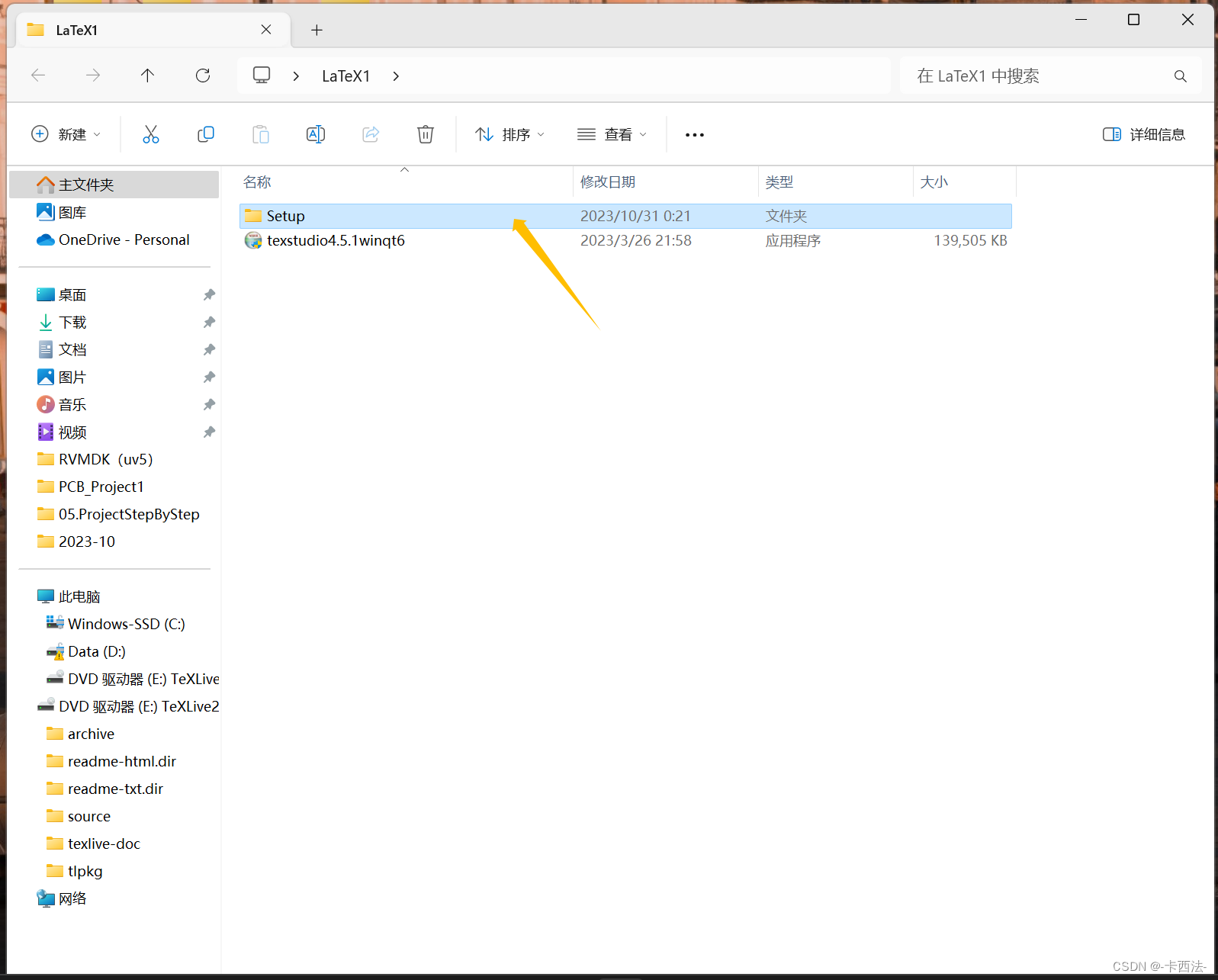
2.鼠标右击鼠标右击【install-tl-windows】选择【以管理员身份运行】。
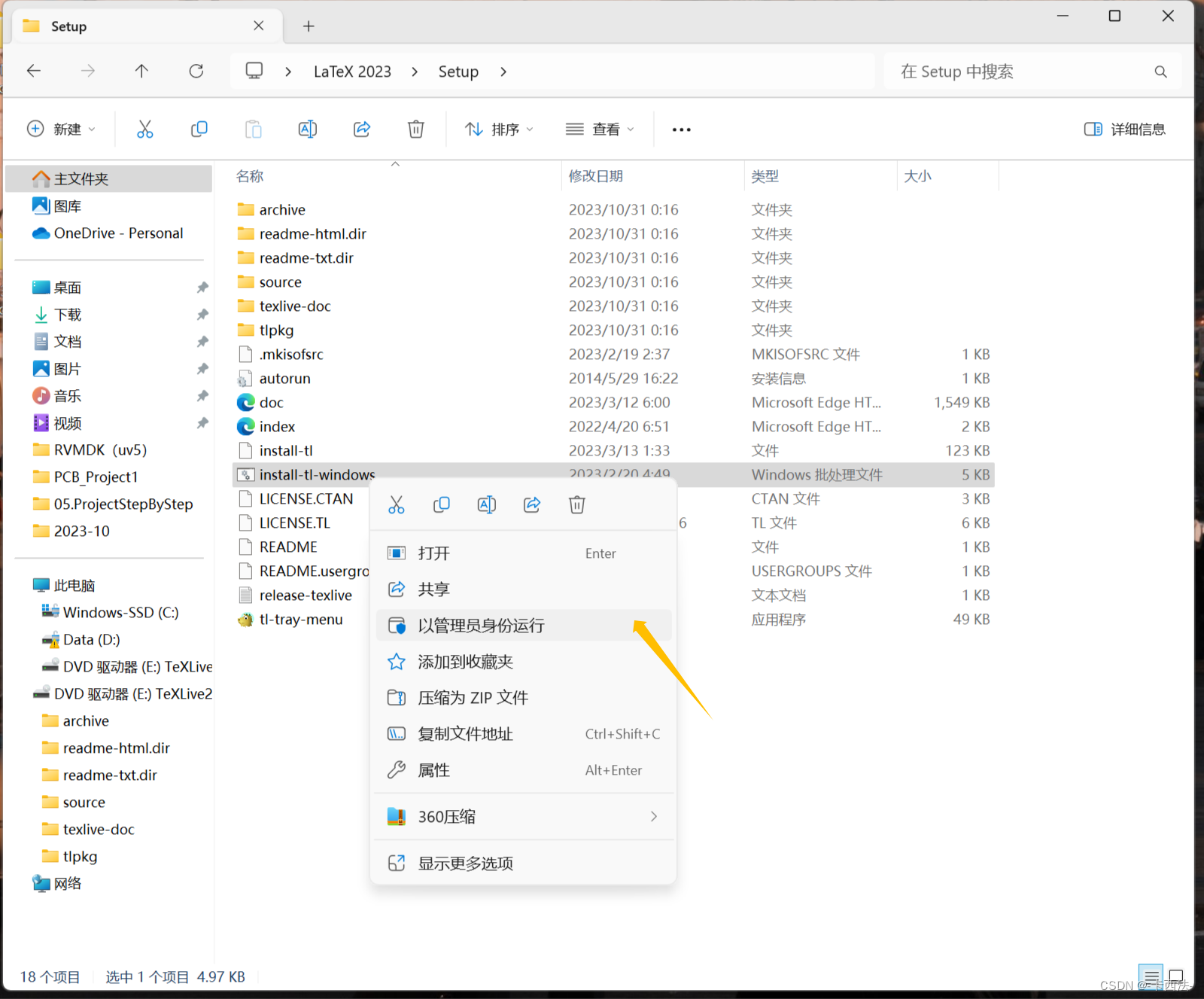
3.点击【修改】。(若不需要更改安装位置,3、4可以省略直接点击安装)
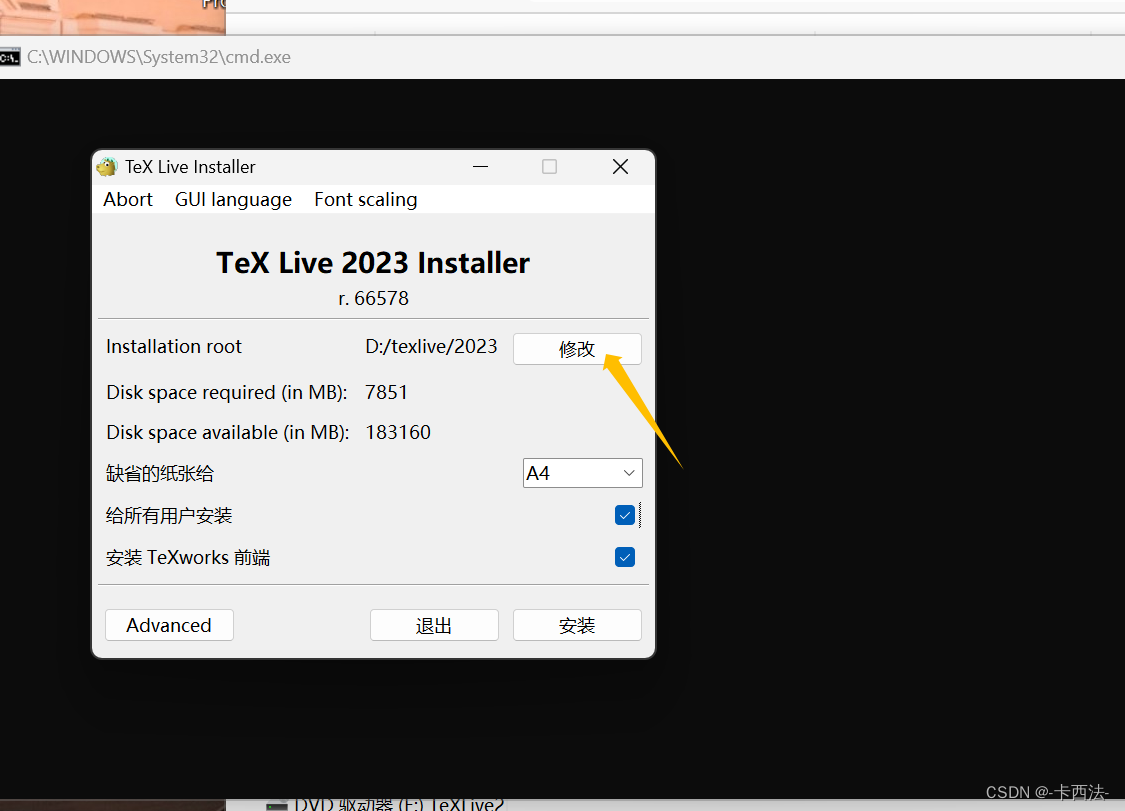
4.点击【Prefix……】选择安装位置(如:选择D盘),点击【确定】。
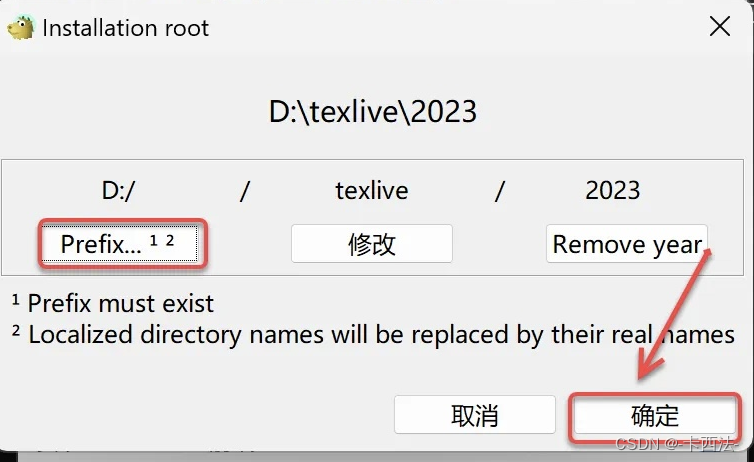
5.点击【安装】。
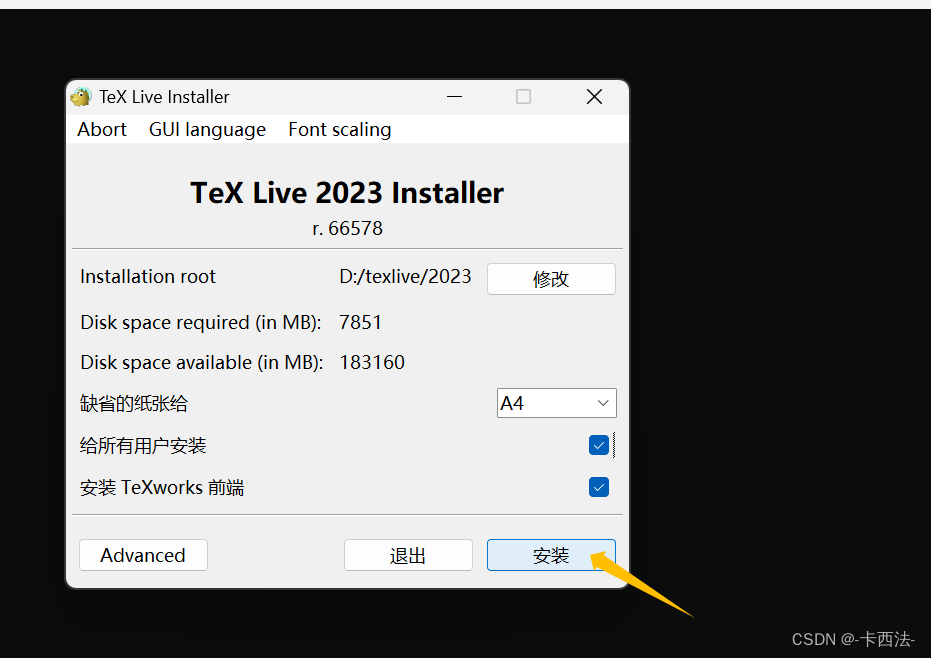
6.正在安装中...(需等待大约30分钟)
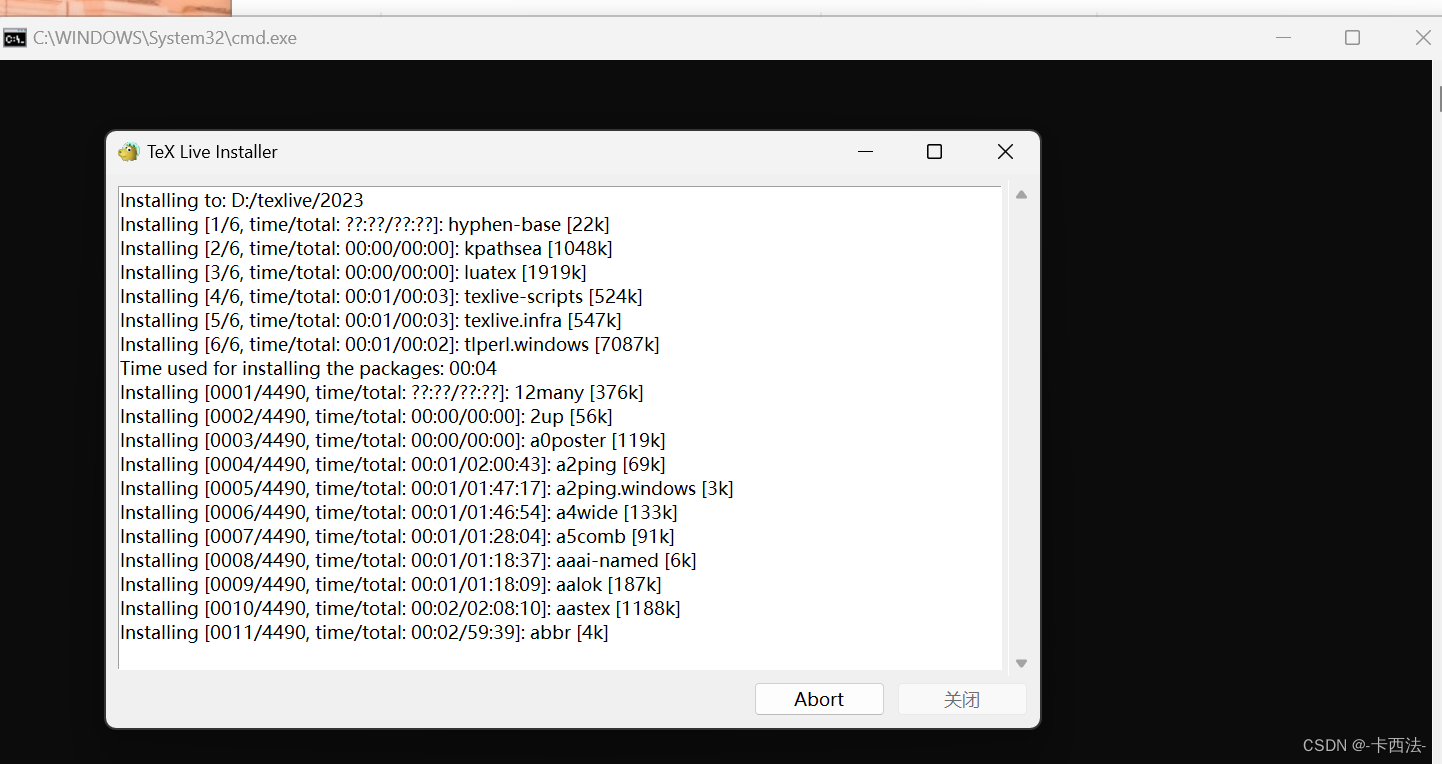
7.安装完成,点击【关闭】。
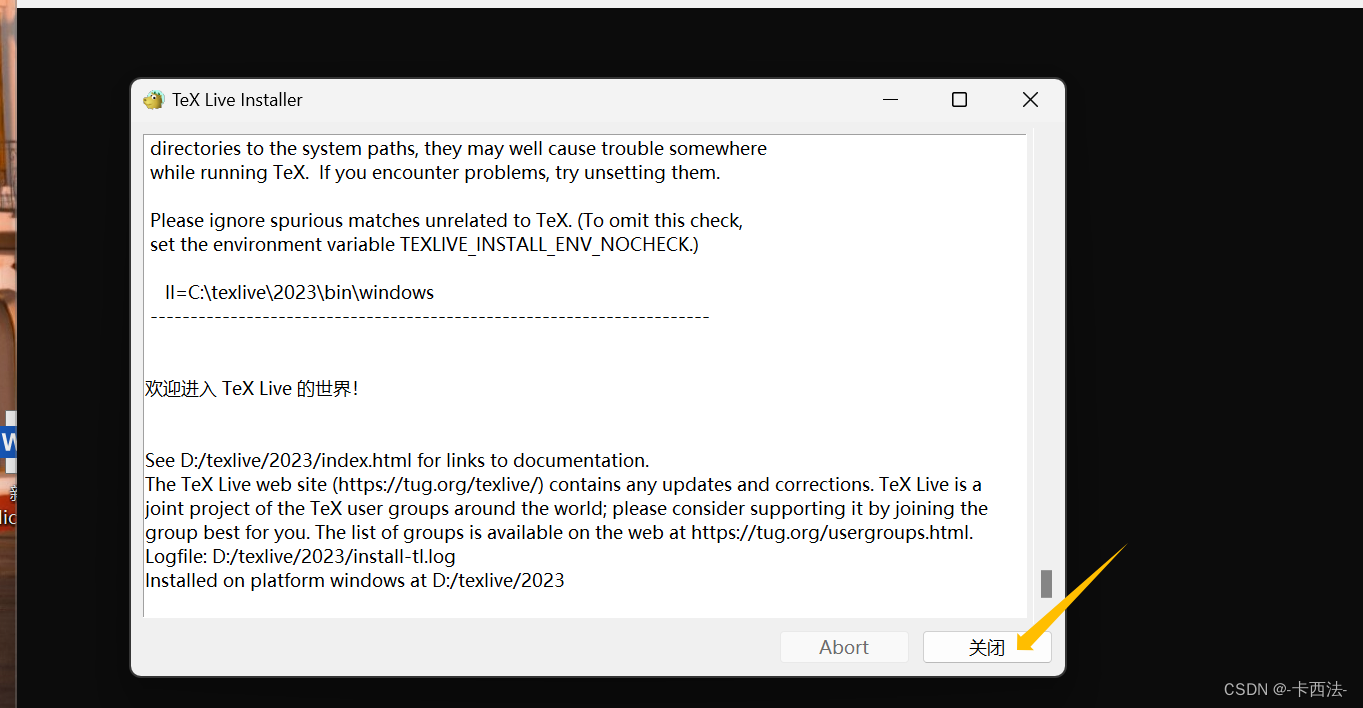
二、安装TeXstudio
1.打开压缩包解压后的文件夹,鼠标右击【texstudio……】选择【以管理员身份运行】。
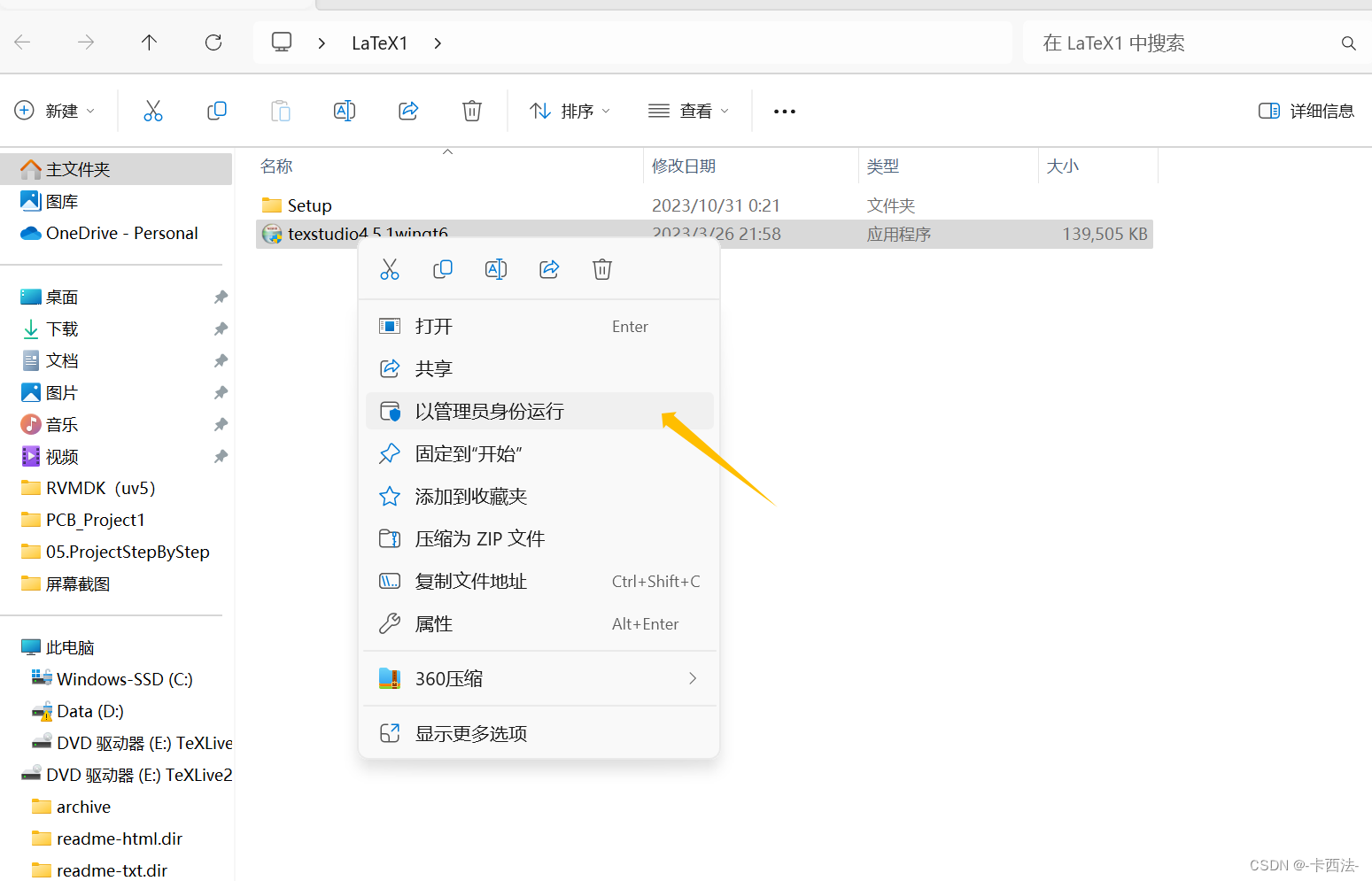
2.点击【下一步】。
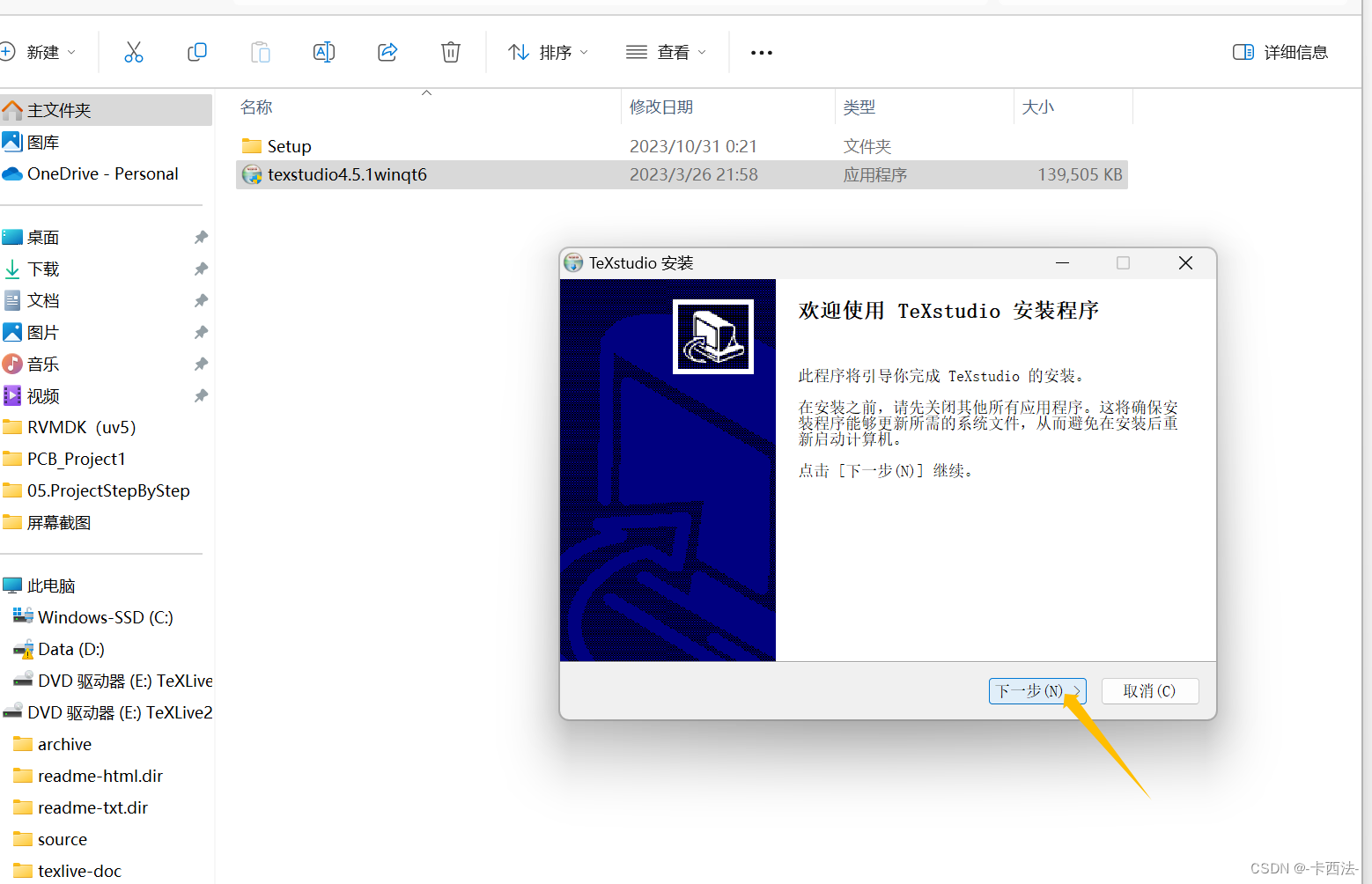
3.选择安装位置,然后点击【安装】。(若不需要更改直接点击【安装】)
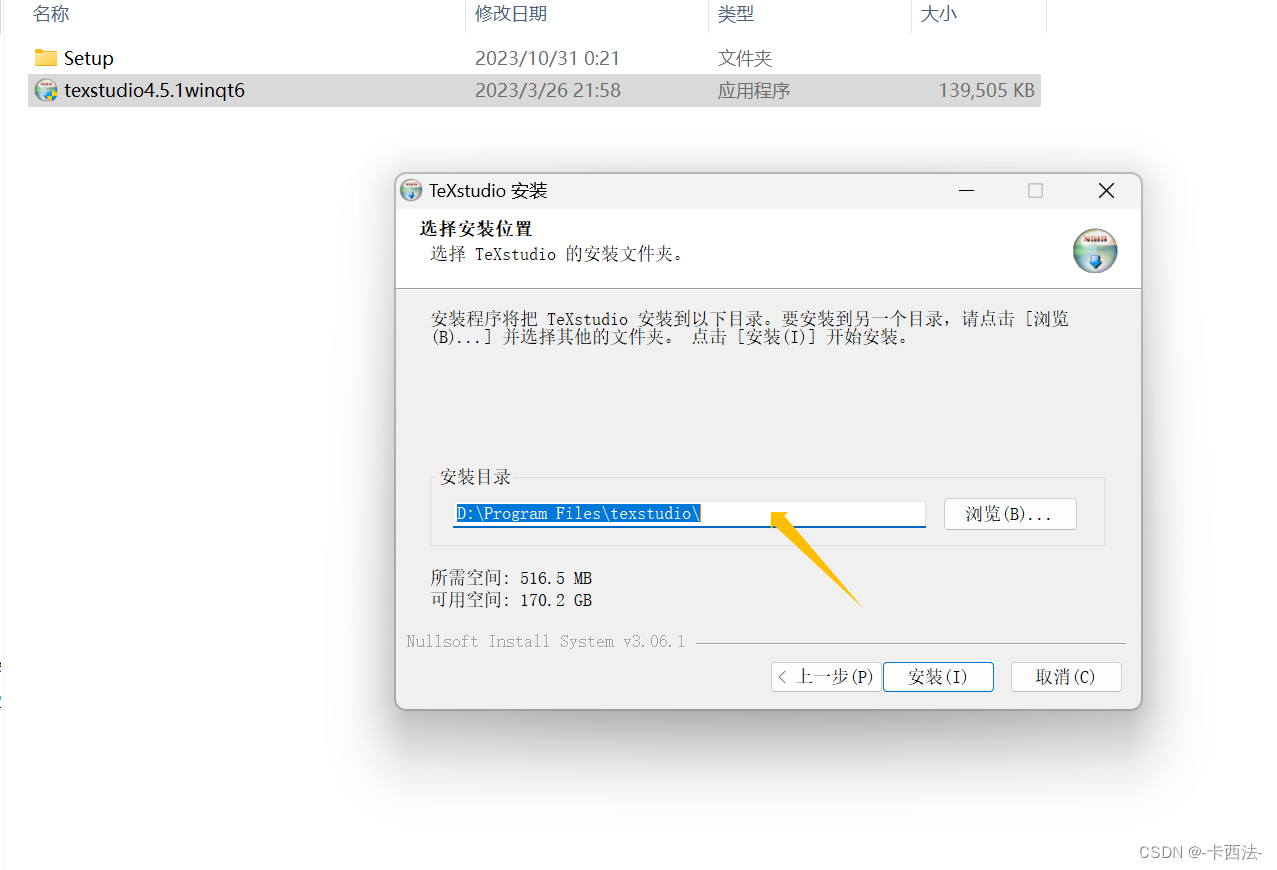
4.正在安装中...(只需等待几分钟)
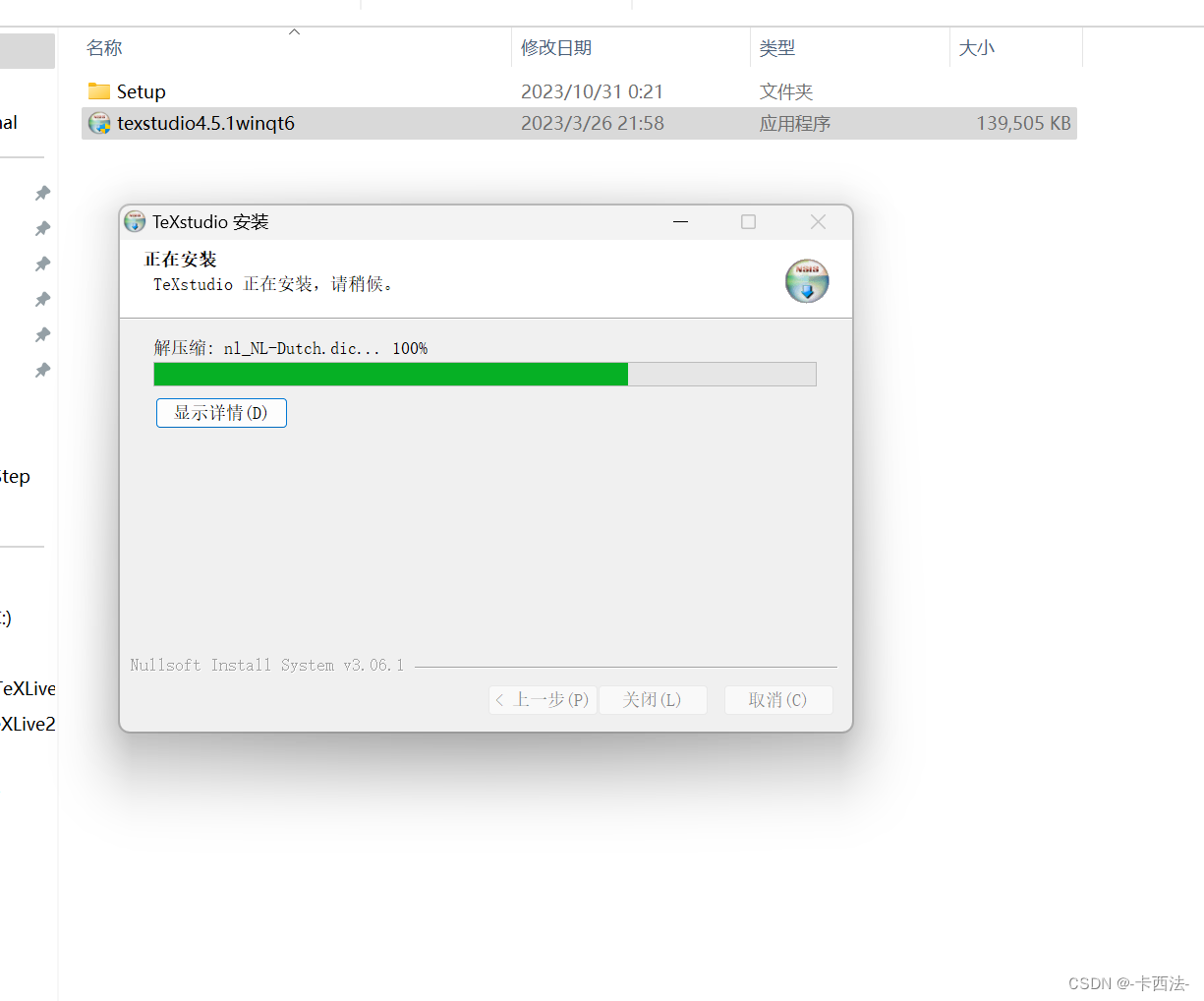
5.安装完成,点击关闭
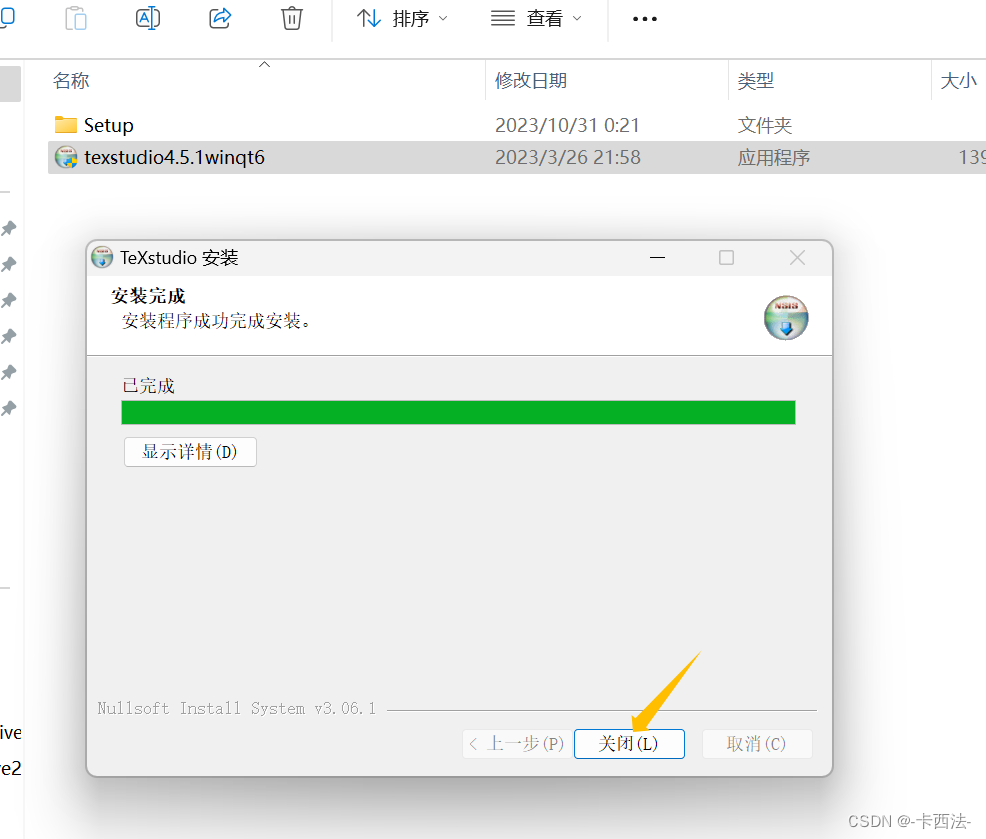
三、配置、测试TeXstudio
1.打开TeXstudio
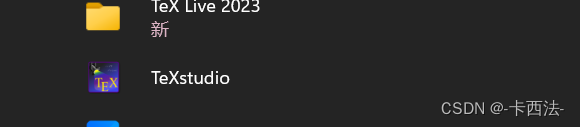
2.点击【Options】。
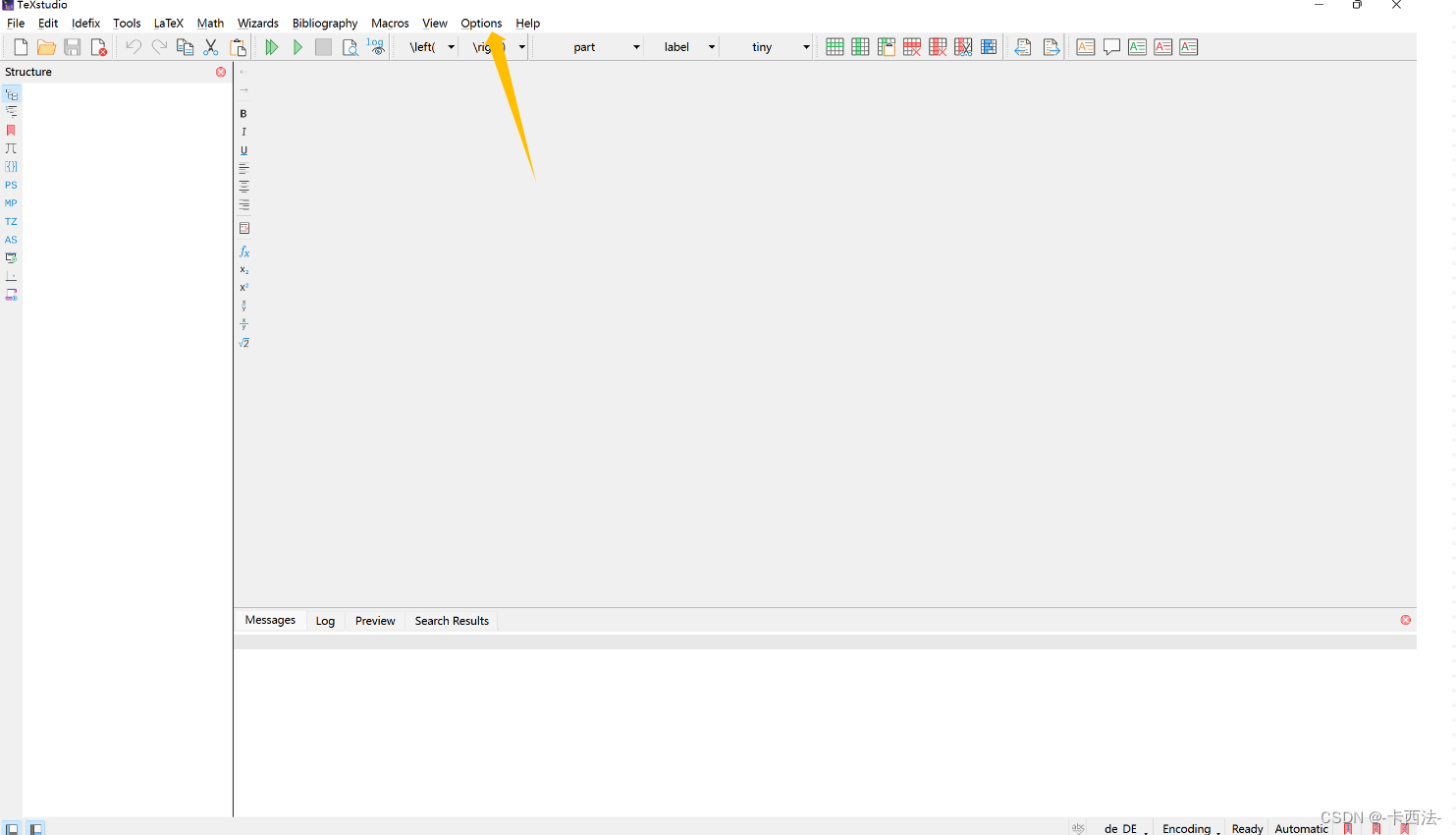 2.①点击【General】②选择【zh_CN(Chinese)】③点击【OK】。(就配置为中文版啦)
2.①点击【General】②选择【zh_CN(Chinese)】③点击【OK】。(就配置为中文版啦)
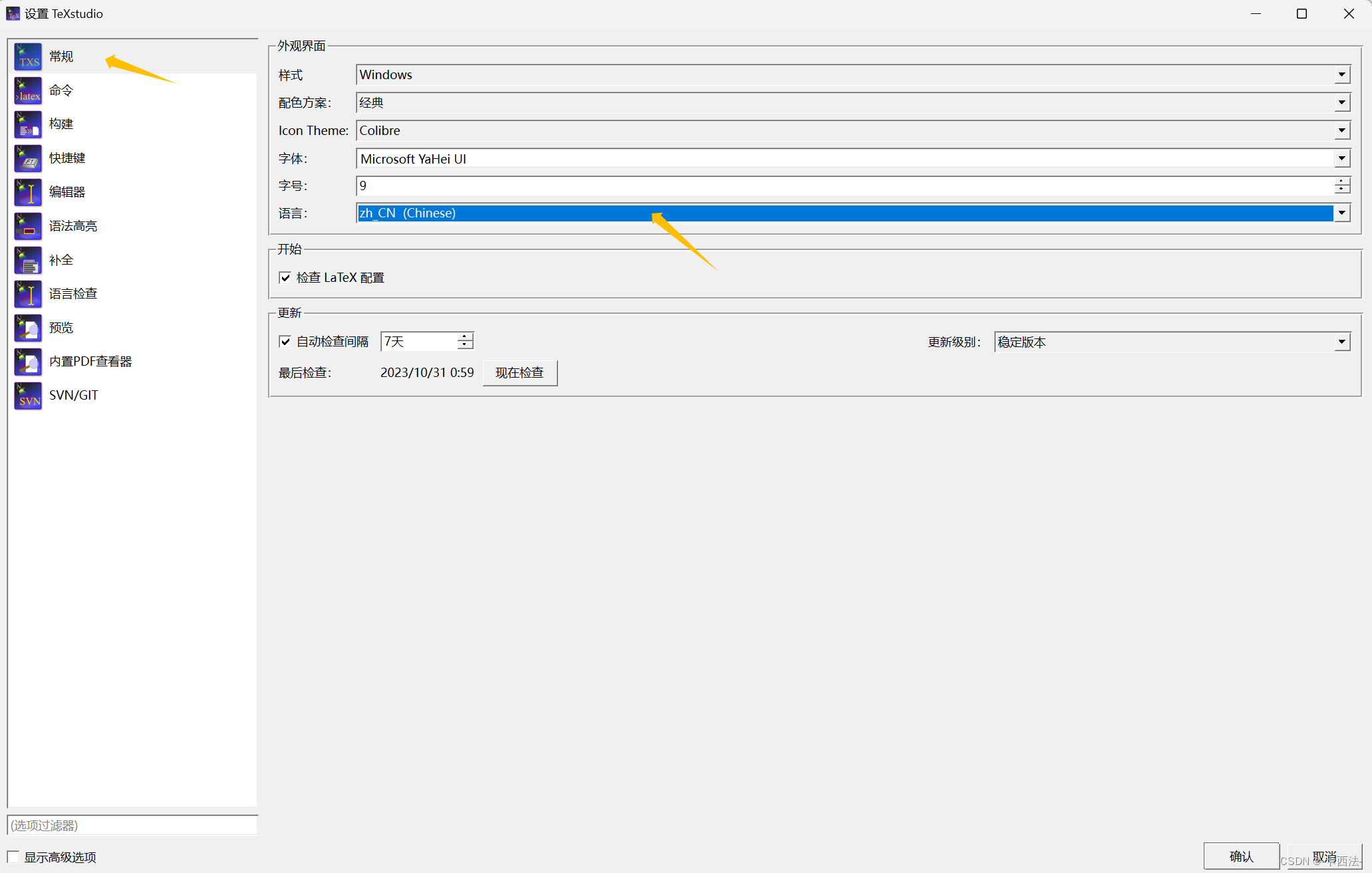
3.配置其他选项
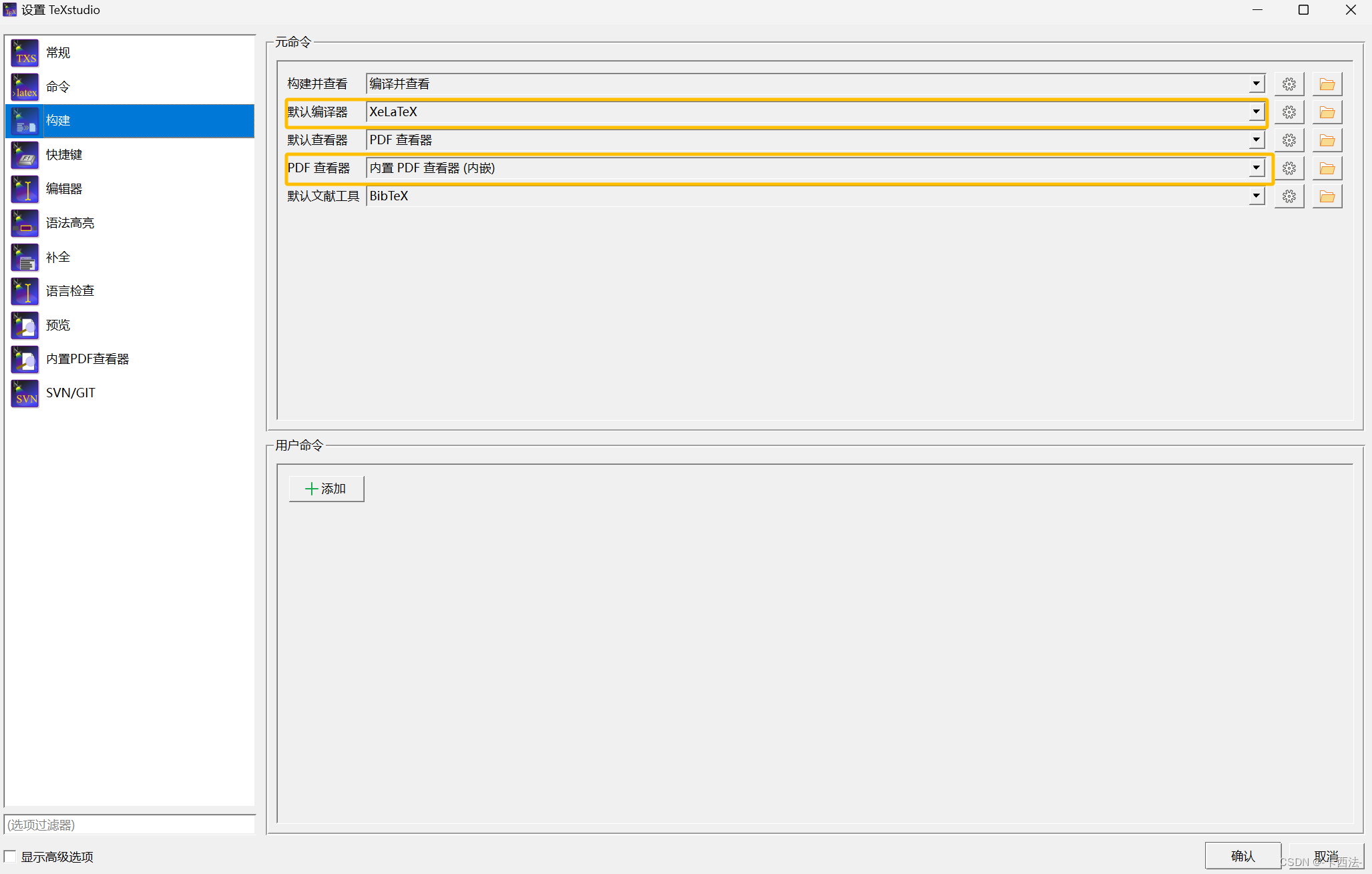
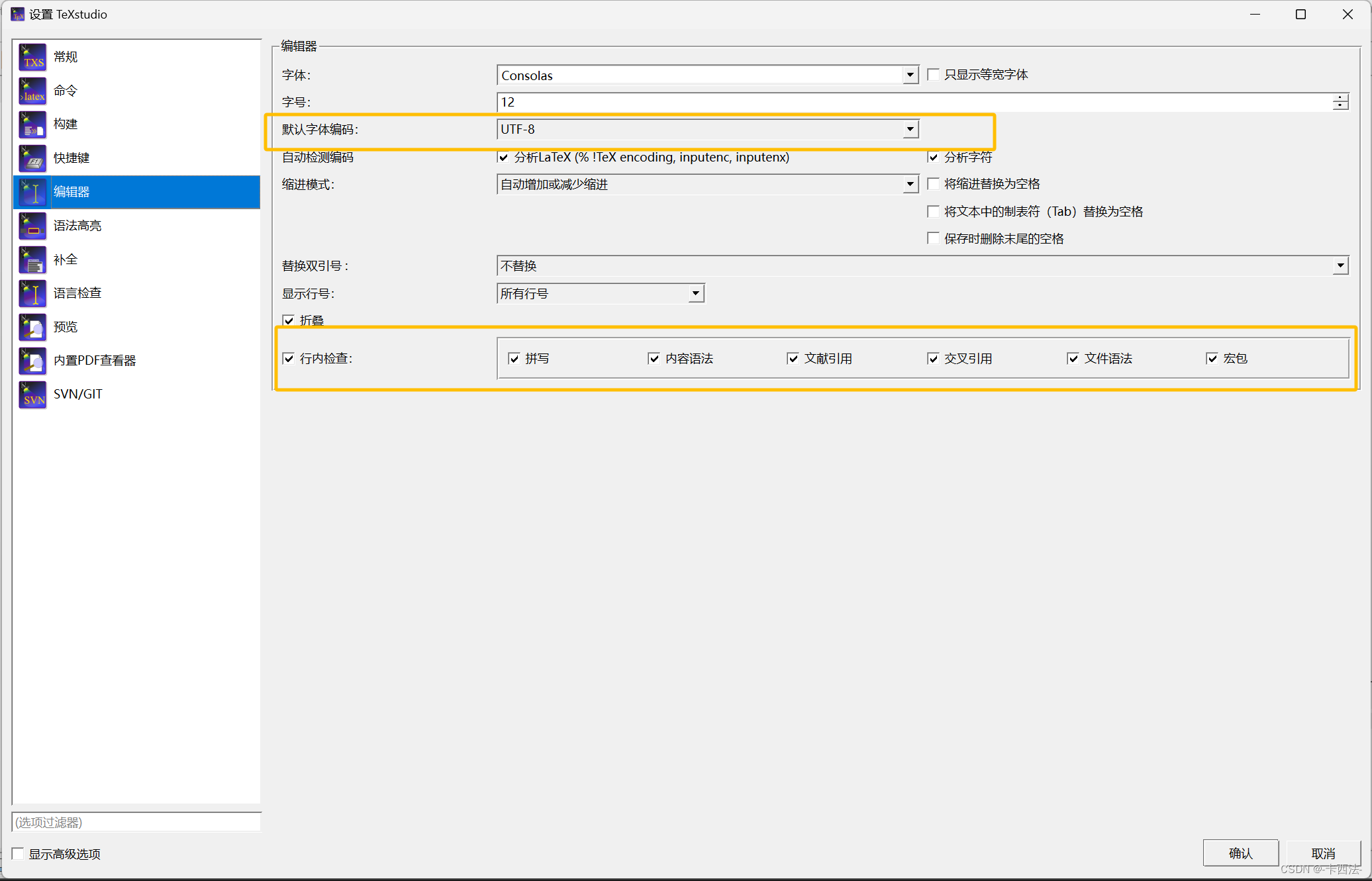 4.测试,先新建
4.测试,先新建
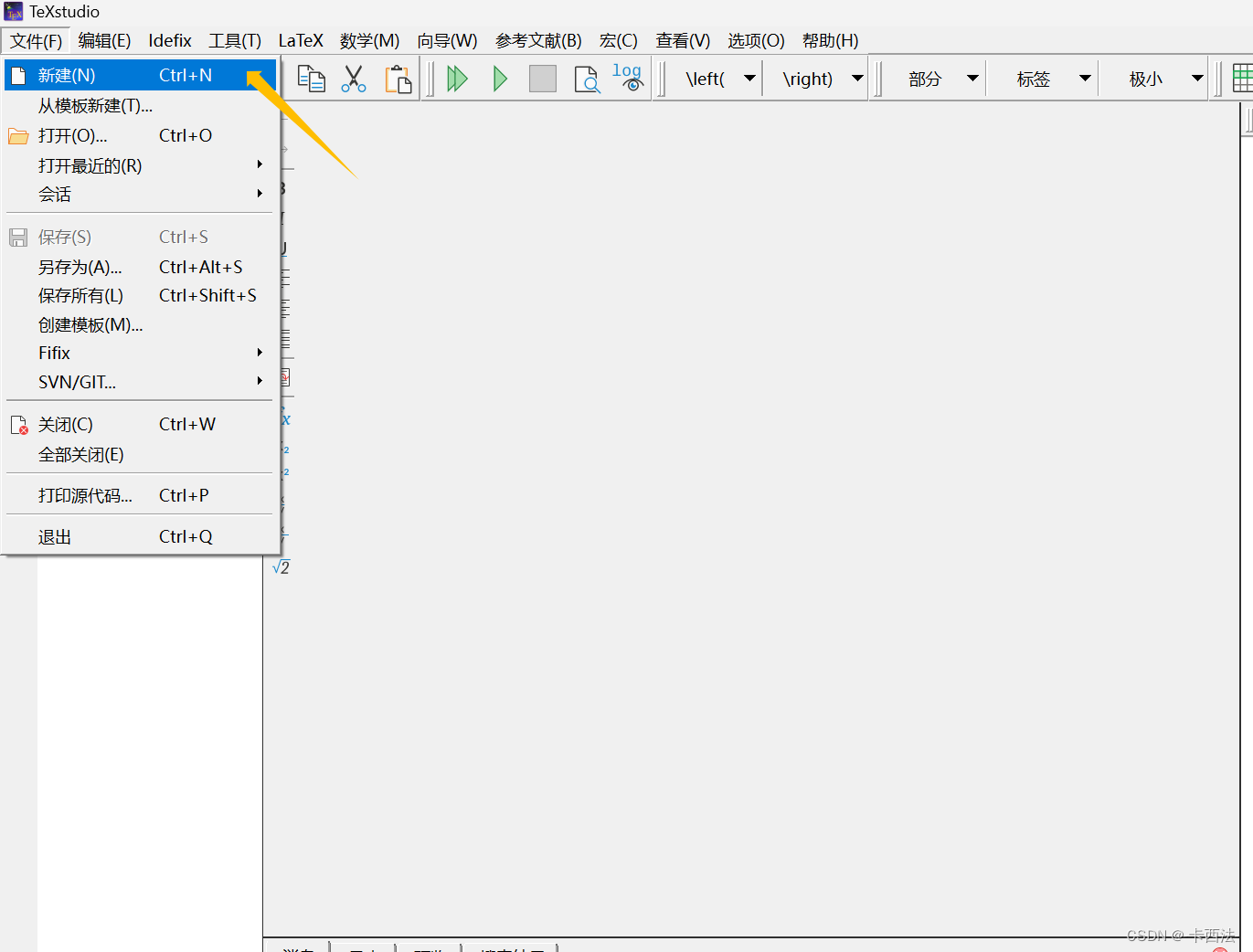 5.将以下代码输入,然后点击编译
5.将以下代码输入,然后点击编译
- \documentclass[12pt]{ctexbook}
- \begin{document}
- 排版测试,LaTex不错!
- \end{document}
编译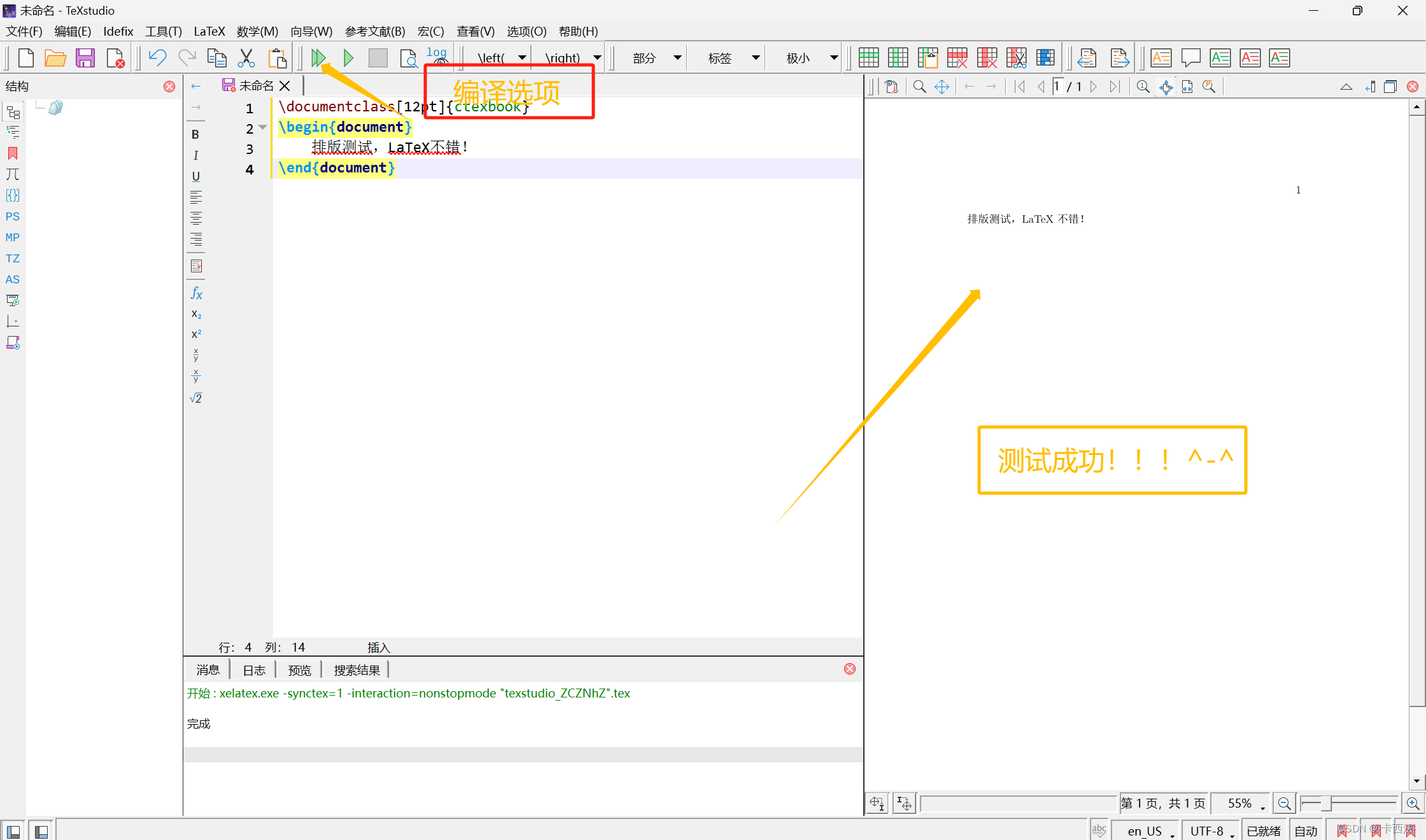
四、mac下载官网链接
Tex发行版: MacTeX - TeX Users Group (tug.org)
LaTex编辑器:https://texstudio.sourceforge.net/
五、Windows下载官网链接
Tex发行版:Windows - TeX Live - TeX Users Group (tug.org)
LaTeX编辑器:TeXstudio - A LaTeX editor (sourceforge.net)
六、下载镜像网站
texlive.iso
清华大学的镜像站:https://mirrors.tuna.tsinghua.edu.cn/CTAN/systems/texlive/Images/
texstudio
清华大学的镜像站:https://mirrors.tuna.tsinghua.edu.cn/github-release/texstudio-org/texstudio/
注:若使用官网链接下载,其下载步骤随官网指引、按自己所需进行,安装步骤、环境配置与上文相同
文末链接(Windows):https://pan.baidu.com/s/1i4DaEwGeJSpm6GjgIvXjTg?pwd=1342
提取码:1342


