热门标签
热门文章
- 1基于Spring Boot的智能化健身房管理平台
- 2STM32:两种方式实现超声波测距_stm32超声波测距
- 3入行网络安全需要学习哪些知识点?白帽子都给你汇总在这里,一文全懂_网络安全要学的内容
- 4小程序自定义组件扩展功能介绍_网站小程序扩展组件
- 5开源社区驱动高速演进,1Panel发布首个LTS版本_1panel是什么时候开始的
- 6Flutter开发之——IOS通信MethodChannel_ios fluttermethodchannel flutterbinarymessenger
- 7flink-sql所有语法详解-1.14_flinksql 博客文档
- 8Java中各个版本JDK分别有哪些常见的垃圾回收算法?它们的适用场景和开启方法是什么?_jdk17默认垃圾回收器
- 9内网渗透实战——红日ATT&CK系列靶场(一)学习笔记_红日靶场1攻略
- 10华为OD机试真题-CPU算力分配_cpu算力分配华为
当前位置: article > 正文
K8S基于containerd做容器从harbor拉取镜
作者:小小林熬夜学编程 | 2024-04-07 12:17:59
赞
踩
K8S基于containerd做容器从harbor拉取镜
实现创建pod时,通过指定harbor仓库里的镜像来运行pod
检查:K8S是不是用containerd做容器运行时,以及containerd的版本是不是小于1.6.22
kubectl get nodes -owide
- 1
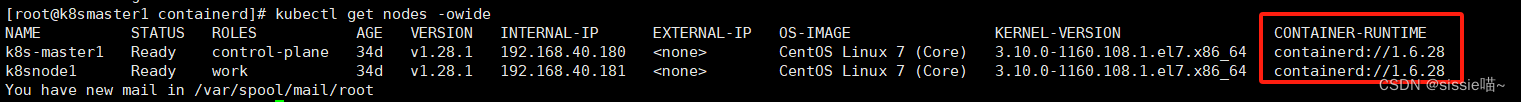
1、如果containerd小于 1.6.22,需要先升级containerd
先卸载旧的,再下载1.6.22版本的containerd(每个节点都执行)
yum remove containerd.io -y
- 1
yum install containerd.io-1.6.22* -y
- 1
2、更换配置文件(每个节点都执行)
cd /etc/containerd/
- 1
rm -rf *
- 1
把config.toml文件传到 /etc/containerd/目录下
config.toml文件:
disabled_plugins = [] imports = [] oom_score = 0 plugin_dir = "" required_plugins = [] root = "/var/lib/containerd" state = "/run/containerd" temp = "" version = 2 [cgroup] path = "" [debug] address = "" format = "" gid = 0 level = "" uid = 0 [grpc] address = "/run/containerd/containerd.sock" gid = 0 max_recv_message_size = 16777216 max_send_message_size = 16777216 tcp_address = "" tcp_tls_ca = "" tcp_tls_cert = "" tcp_tls_key = "" uid = 0 [metrics] address = "" grpc_histogram = false [plugins] [plugins."io.containerd.gc.v1.scheduler"] deletion_threshold = 0 mutation_threshold = 100 pause_threshold = 0.02 schedule_delay = "0s" startup_delay = "100ms" [plugins."io.containerd.grpc.v1.cri"] device_ownership_from_security_context = false disable_apparmor = false disable_cgroup = false disable_hugetlb_controller = true disable_proc_mount = false disable_tcp_service = true enable_selinux = false enable_tls_streaming = false enable_unprivileged_icmp = false enable_unprivileged_ports = false ignore_image_defined_volumes = false max_concurrent_downloads = 3 max_container_log_line_size = 16384 netns_mounts_under_state_dir = false restrict_oom_score_adj = false sandbox_image = "registry.aliyuncs.com/google_containers/pause:3.7" selinux_category_range = 1024 stats_collect_period = 10 stream_idle_timeout = "4h0m0s" stream_server_address = "127.0.0.1" stream_server_port = "0" systemd_cgroup = false tolerate_missing_hugetlb_controller = true unset_seccomp_profile = "" [plugins."io.containerd.grpc.v1.cri".cni] bin_dir = "/opt/cni/bin" conf_dir = "/etc/cni/net.d" conf_template = "" ip_pref = "" max_conf_num = 1 [plugins."io.containerd.grpc.v1.cri".containerd] default_runtime_name = "runc" disable_snapshot_annotations = true discard_unpacked_layers = false ignore_rdt_not_enabled_errors = false no_pivot = false snapshotter = "overlayfs" [plugins."io.containerd.grpc.v1.cri".containerd.default_runtime] base_runtime_spec = "" cni_conf_dir = "" cni_max_conf_num = 0 container_annotations = [] pod_annotations = [] privileged_without_host_devices = false runtime_engine = "" runtime_path = "" runtime_root = "" runtime_type = "" [plugins."io.containerd.grpc.v1.cri".containerd.default_runtime.options] [plugins."io.containerd.grpc.v1.cri".containerd.runtimes] [plugins."io.containerd.grpc.v1.cri".containerd.runtimes.runc] base_runtime_spec = "" cni_conf_dir = "" cni_max_conf_num = 0 container_annotations = [] pod_annotations = [] privileged_without_host_devices = false runtime_engine = "" runtime_path = "" runtime_root = "" runtime_type = "io.containerd.runc.v2" [plugins."io.containerd.grpc.v1.cri".containerd.runtimes.runc.options] BinaryName = "" CriuImagePath = "" CriuPath = "" CriuWorkPath = "" IoGid = 0 IoUid = 0 NoNewKeyring = false NoPivotRoot = false Root = "" ShimCgroup = "" SystemdCgroup = true [plugins."io.containerd.grpc.v1.cri".containerd.untrusted_workload_runtime] base_runtime_spec = "" cni_conf_dir = "" cni_max_conf_num = 0 container_annotations = [] pod_annotations = [] privileged_without_host_devices = false runtime_engine = "" runtime_path = "" runtime_root = "" runtime_type = "" [plugins."io.containerd.grpc.v1.cri".containerd.untrusted_workload_runtime.options] [plugins."io.containerd.grpc.v1.cri".image_decryption] key_model = "node" [plugins."io.containerd.grpc.v1.cri".registry] config_path = "" [plugins."io.containerd.grpc.v1.cri".registry.auths] [plugins."io.containerd.grpc.v1.cri".registry.configs] [plugins."io.containerd.grpc.v1.cri".registry.configs."192.168.40.184".tls] insecure_skip_verify = true [plugins."io.containerd.grpc.v1.cri".registry.configs."192.168.40.184".auth] username = "admin" password = "Harbor12345" [plugins."io.containerd.grpc.v1.cri".registry.headers] [plugins."io.containerd.grpc.v1.cri".registry.mirrors] [plugins."io.containerd.grpc.v1.cri".registry.mirrors."192.168.40.184"] endpoint = ["https://192.168.40.184:443"] [plugins."io.containerd.grpc.v1.cri".registry.mirrors."docker.io"] endpoint = ["https://vh3bm52y.mirror.aliyuncs.com","https://registry.docker-cn.com"] [plugins."io.containerd.grpc.v1.cri".x509_key_pair_streaming] tls_cert_file = "" tls_key_file = "" [plugins."io.containerd.internal.v1.opt"] path = "/opt/containerd" [plugins."io.containerd.internal.v1.restart"] interval = "10s" [plugins."io.containerd.internal.v1.tracing"] sampling_ratio = 1.0 service_name = "containerd" [plugins."io.containerd.metadata.v1.bolt"] content_sharing_policy = "shared" [plugins."io.containerd.monitor.v1.cgroups"] no_prometheus = false [plugins."io.containerd.runtime.v1.linux"] no_shim = false runtime = "runc" runtime_root = "" shim = "containerd-shim" shim_debug = false [plugins."io.containerd.runtime.v2.task"] platforms = ["linux/amd64"] sched_core = false [plugins."io.containerd.service.v1.diff-service"] default = ["walking"] [plugins."io.containerd.service.v1.tasks-service"] rdt_config_file = "" [plugins."io.containerd.snapshotter.v1.aufs"] root_path = "" [plugins."io.containerd.snapshotter.v1.btrfs"] root_path = "" [plugins."io.containerd.snapshotter.v1.devmapper"] async_remove = false base_image_size = "" discard_blocks = false fs_options = "" fs_type = "" pool_name = "" root_path = "" [plugins."io.containerd.snapshotter.v1.native"] root_path = "" [plugins."io.containerd.snapshotter.v1.overlayfs"] root_path = "" upperdir_label = false [plugins."io.containerd.snapshotter.v1.zfs"] root_path = "" [plugins."io.containerd.tracing.processor.v1.otlp"] endpoint = "" insecure = false protocol = "" [proxy_plugins] [stream_processors] [stream_processors."io.containerd.ocicrypt.decoder.v1.tar"] accepts = ["application/vnd.oci.image.layer.v1.tar+encrypted"] args = ["--decryption-keys-path", "/etc/containerd/ocicrypt/keys"] env = ["OCICRYPT_KEYPROVIDER_CONFIG=/etc/containerd/ocicrypt/ocicrypt_keyprovider.conf"] path = "ctd-decoder" returns = "application/vnd.oci.image.layer.v1.tar" [stream_processors."io.containerd.ocicrypt.decoder.v1.tar.gzip"] accepts = ["application/vnd.oci.image.layer.v1.tar+gzip+encrypted"] args = ["--decryption-keys-path", "/etc/containerd/ocicrypt/keys"] env = ["OCICRYPT_KEYPROVIDER_CONFIG=/etc/containerd/ocicrypt/ocicrypt_keyprovider.conf"] path = "ctd-decoder" returns = "application/vnd.oci.image.layer.v1.tar+gzip" [timeouts] "io.containerd.timeout.bolt.open" = "0s" "io.containerd.timeout.shim.cleanup" = "5s" "io.containerd.timeout.shim.load" = "5s" "io.containerd.timeout.shim.shutdown" = "3s" "io.containerd.timeout.task.state" = "2s" [ttrpc] address = "" gid = 0 uid = 0
- 1
- 2
- 3
- 4
- 5
- 6
- 7
- 8
- 9
- 10
- 11
- 12
- 13
- 14
- 15
- 16
- 17
- 18
- 19
- 20
- 21
- 22
- 23
- 24
- 25
- 26
- 27
- 28
- 29
- 30
- 31
- 32
- 33
- 34
- 35
- 36
- 37
- 38
- 39
- 40
- 41
- 42
- 43
- 44
- 45
- 46
- 47
- 48
- 49
- 50
- 51
- 52
- 53
- 54
- 55
- 56
- 57
- 58
- 59
- 60
- 61
- 62
- 63
- 64
- 65
- 66
- 67
- 68
- 69
- 70
- 71
- 72
- 73
- 74
- 75
- 76
- 77
- 78
- 79
- 80
- 81
- 82
- 83
- 84
- 85
- 86
- 87
- 88
- 89
- 90
- 91
- 92
- 93
- 94
- 95
- 96
- 97
- 98
- 99
- 100
- 101
- 102
- 103
- 104
- 105
- 106
- 107
- 108
- 109
- 110
- 111
- 112
- 113
- 114
- 115
- 116
- 117
- 118
- 119
- 120
- 121
- 122
- 123
- 124
- 125
- 126
- 127
- 128
- 129
- 130
- 131
- 132
- 133
- 134
- 135
- 136
- 137
- 138
- 139
- 140
- 141
- 142
- 143
- 144
- 145
- 146
- 147
- 148
- 149
- 150
- 151
- 152
- 153
- 154
- 155
- 156
- 157
- 158
- 159
- 160
- 161
- 162
- 163
- 164
- 165
- 166
- 167
- 168
- 169
- 170
- 171
- 172
- 173
- 174
- 175
- 176
- 177
- 178
- 179
- 180
- 181
- 182
- 183
- 184
- 185
- 186
- 187
- 188
- 189
- 190
- 191
- 192
- 193
- 194
- 195
- 196
- 197
- 198
- 199
- 200
- 201
- 202
- 203
- 204
- 205
- 206
- 207
- 208
- 209
- 210
- 211
- 212
- 213
- 214
- 215
- 216
- 217
- 218
- 219
- 220
- 221
- 222
- 223
- 224
- 225
- 226
- 227
- 228
- 229
- 230
- 231
- 232
- 233
- 234
- 235
- 236
- 237
- 238
- 239
- 240
- 241
- 242
- 243
- 244
- 245
- 246
- 247
- 248
- 249
- 250
- 251
- 252
- 253
- 254
- 255
- 256
- 257
- 258
- 259
- 260
修改config.toml配置文件里的信息:
1、harbor的ip地址,变成自己真实环境的harbor的ip
2、改为自己的harbor账号和密码
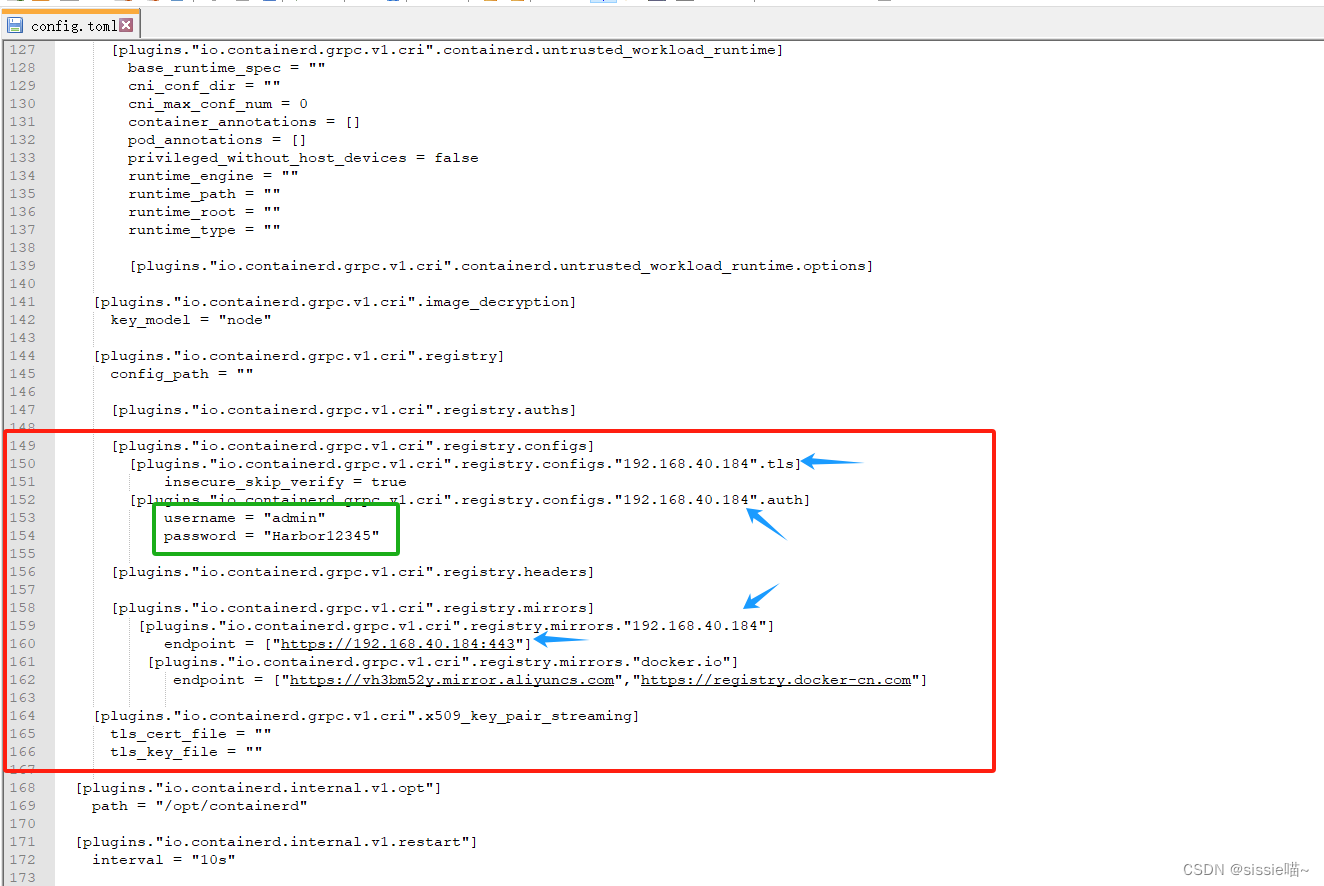
3、重启containerd(每个节点都执行)
systemctl restart containerd
- 1
4、查看重启后的状态(每个节点都执行)
systemctl status containerd
- 1
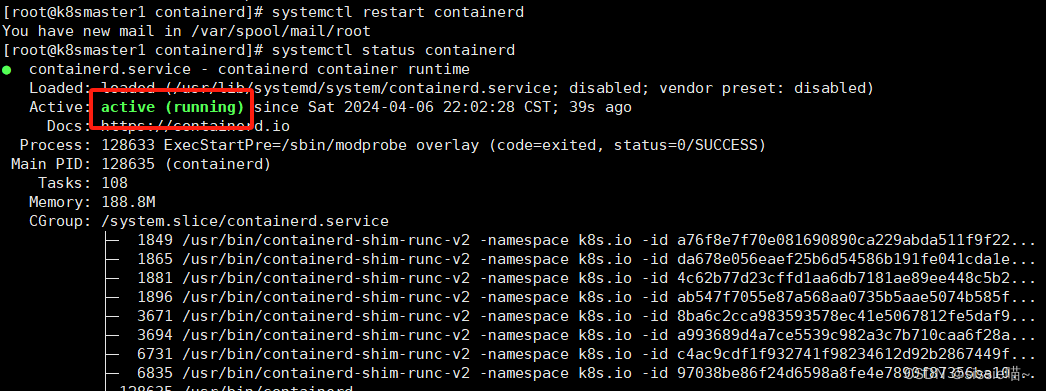
5、把docker也再重新安装一下(每个节点都执行)
PS. 用containerd跑容器,用docker做镜像
yum install docker-ce -y
- 1
systemctl start docker
- 1
6、将镜像上传到harbor(node节点执行)
先拉取一个docker仓库里的镜像到本地
docker pull nginx
- 1
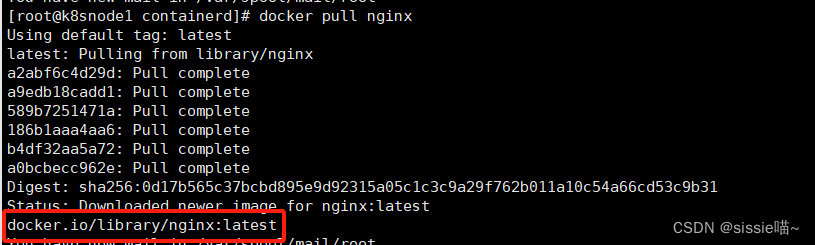
重新打镜像标签,标签规范
- 192.168.40.184:harbor的IP地址
- library:harbor里的项目名称
docker tag docker.io/library/nginx:latest 192.168.40.184/library/nginx:v1.6
- 1

vim /etc/docker/daemon.json
- 1
{
"registry-mirrors":["https://vh3bm52y.mirror.aliyuncs.com","https://registry.docker-cn.com","https://docker.mirrors.ustc.edu.cn","https://dockerhub.azk8s.cn","http://hub-mirror.c.163.com"],
"insecure-registries": ["192.168.40.184","harbor"]
}
- 1
- 2
- 3
- 4
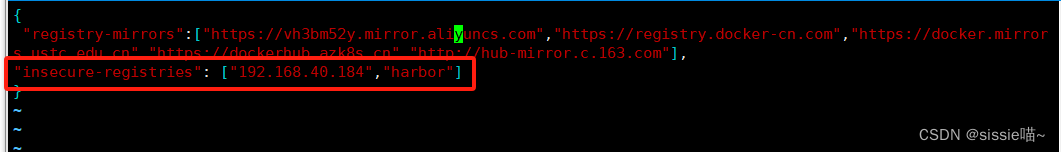
改配置后,重启docker使配置生效
systemctl restart docker
- 1
在node节点配置harbor主机名
vim /etc/hosts
- 1
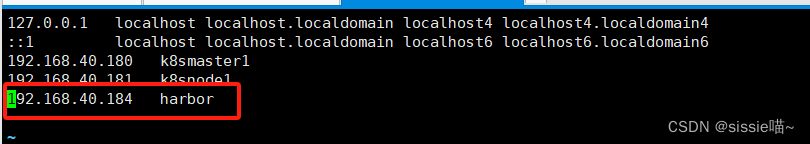
登录harbor
docker login 192.168.40.184
- 1
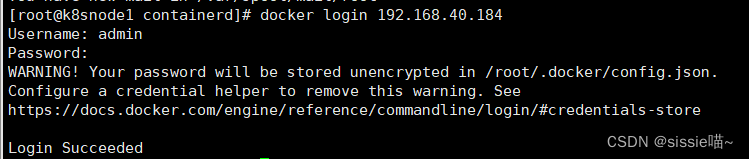
上传镜像到harbor
docker push 192.168.40.184/library/nginx:v1.6
- 1
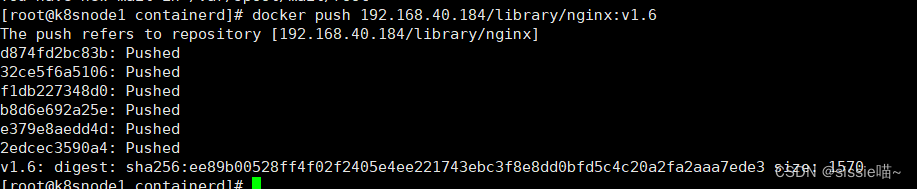
7、创建pod,从harbor上拉取镜像(master节点执行)
vim pod.yaml
- 1
apiVersion: v1
kind: Pod
metadata:
name: nginx
namespace: default
spec:
containers:
- name: nginx
image: 192.168.40.184/library/nginx:v1.6 # 镜像指定刚刚上传到harbor上的
imagePullPolicy: Always
- 1
- 2
- 3
- 4
- 5
- 6
- 7
- 8
- 9
- 10
创建资源
kubectl apply -f pod.yaml
- 1
查看pod
kubectl get pods | grep nginx
- 1
已成功运行
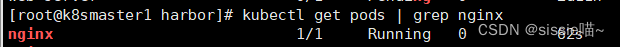
kubectl describe pod nginx
- 1
使用的是harbor里的镜像
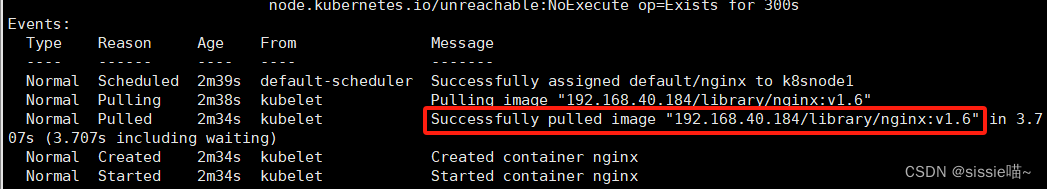
声明:本文内容由网友自发贡献,不代表【wpsshop博客】立场,版权归原作者所有,本站不承担相应法律责任。如您发现有侵权的内容,请联系我们。转载请注明出处:https://www.wpsshop.cn/w/小小林熬夜学编程/article/detail/378542
推荐阅读
相关标签



