热门标签
热门文章
- 1python常用方法汇总
- 2人工智能论文总结一 PANNet:Efficient and Accurate Arbitrary-Shaped Text Detection with Pixel Aggregation Netwo
- 3电脑资料如何转移到新电脑?教你3种数据迁移技巧_电脑资料转移到新电脑
- 4蓝桥杯省赛及国赛,北京之旅个人感想_蓝桥杯省赛国赛的区别
- 5Hadoop:未找到命令的两种解决方法_hadoop version未找到命令
- 6Mac配置python环境_mac python环境变量的配置
- 7解决mac 下 docker-compose 不是命令_docker: 'compose' is not a docker command.
- 8【微信支付】【java】Springboot对接开发微信支付_wechatpay-java
- 9python_openpyxl常用语法记录_openpyxl 保留富文本
- 10教你如何用Python处理图片九宫格,炫酷朋友圈
当前位置: article > 正文
apache tez 编译安装与验证_tez编译
作者:小惠珠哦 | 2024-07-16 11:18:04
赞
踩
tez编译
基本介绍
Apache Tez是构建于Apache Hadoop YARN上,基于有向无环图进行数据处理的框架。
主要设计主题:
-
授权终端用户
-
表达性数据流定义API
-
灵活的输入处理输出运行模型
-
数据类型无关
-
极易部署
-
-
执行性能
-
优于mapreduce
-
优化资源管理
-
运行时计划重新配置
-
动态物理数据流决策
-
通过允许像Apache Hive和Apache Pig这样的项目运行复杂的DAG任务,Tez可以用来处理数据,以前需要多个MR任务,现在只需要一个Tez任务,如下所示。
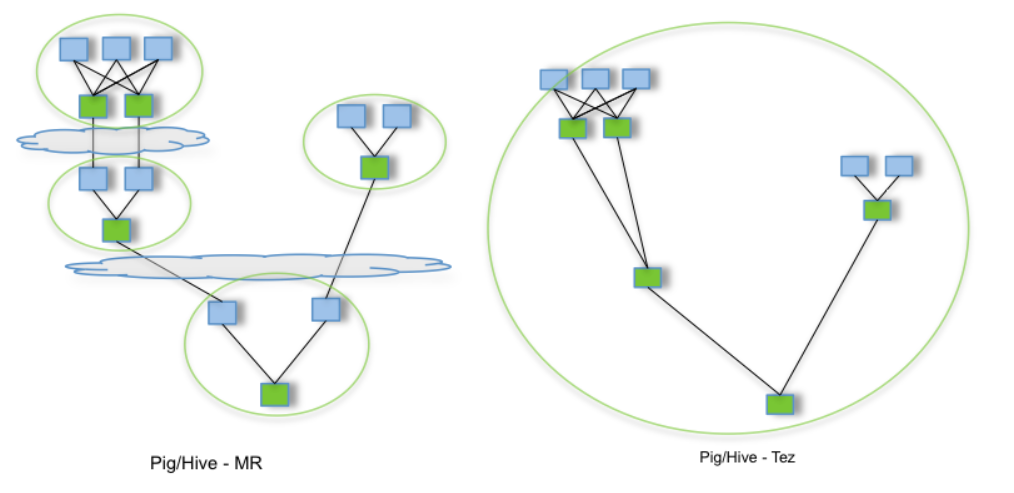
下载地址
https://tez.apache.org/releases/index.html
安装部署
版本适配
对于Tez版本0.8.3和更高,Tez需要Apache Hadoop版本2.6.0或更高。对于Tez版本0.9.0及更高版本,Tez需要Apache Hadoop版本2.7.0或更高。所以说,我们在选用tez时,是需要先确定我们的hadoop版本的。
适配hadoop版本进行tez源码编译
编译平台
操作系统:centos 7.6
CPU架构:x86_64
依赖安装
- 首先确保已经安装
-
jdk8
-
maven3
- protobuf-2.5.0安装
yum install protobuf protobuf-devel
- 1
源码编译
在确定我们使用的hadoop版本之后,选择合适的tez进行源码编译。这边以
-
tez-0.9.2
-
hadoop-3.2.0
为例对tez进行源码编译。
- 源码下载与解压
wget https://mirror.olnevhost.net/pub/apache/tez/0.9.2/apache-tez-0.9.2-src.tar.gz
tar zxvf apache-tez-0.9.2-src.tar.gz
- 1
- 2
- 3
- 源码编译
cd apache-tez-0.9.2-src && mvn clean package -Dtar -Dhadoop.version=3.2.0 -DskipTests
- 1
编译完成之后,得到tez-dist/target/tez-0.9.2.tar.gz
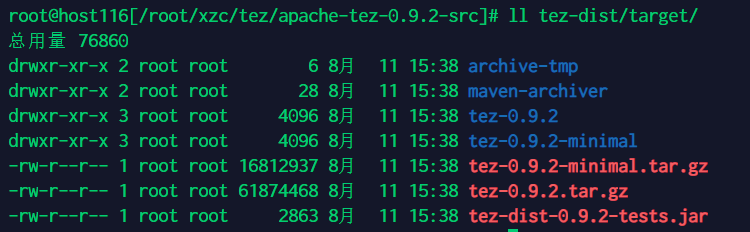
功能测试
首先确保hadoop正常安装,包括hdfs和yarn
将tez-0.9.2.tar.gz上传到hdfs的/app/tez目录
hdfs dfs -put tez-0.9.2.tar.gz /app/tez/
- 1
- 2
新建tez目录,并将tez-0.9.2.tar.gz复制到tez钟
mkdir -p /data/tez/conf
cp tez-0.9.2.tar.gz /data/tez
cd /data/tez && tar zvf tez-0.9.2.tar.gz
- 1
- 2
- 3
新建tez-site.xml,内容如下
<?xml version="1.0" encoding="UTF-8"?> <?xml-stylesheet type="text/xsl" href="configuration.xsl"?> <!-- Licensed under the Apache License, Version 2.0 (the "License"); you may not use this file except in compliance with the License. You may obtain a copy of the License at http://www.apache.org/licenses/LICENSE-2.0 Unless required by applicable law or agreed to in writing, software distributed under the License is distributed on an "AS IS" BASIS, WITHOUT WARRANTIES OR CONDITIONS OF ANY KIND, either express or implied. See the License for the specific language governing permissions and limitations under the License. See accompanying LICENSE file. --> <configuration> <property> <name>tez.lib.uris</name> <value>/app/tez/tez-0.9.2.tar.gz</value> </property> </configuration>
- 1
- 2
- 3
- 4
- 5
- 6
- 7
- 8
- 9
- 10
- 11
- 12
- 13
- 14
- 15
- 16
- 17
- 18
- 19
- 20
- 21
- 22
- 23
修改/etc/profile,新增
export TEZ_CONF_DIR=/data/tez/conf
export HADOOP_CLASSPATH=$HADOOP_CLASSPATH:$TEZ_CONF_DIR:/data/tez/*:/data/tez/lib/*
- 1
- 2
修改mapred-site.xml,将
<property>
<name>mapreduce.framework.name</name>
<value>yarn</value>
</property>
- 1
- 2
- 3
- 4
改为
<property>
<name>mapreduce.framework.name</name>
<value>yarn</value>
</property>
- 1
- 2
- 3
- 4
执行测试脚本:
hadoop jar share/hadoop/mapreduce/hadoop-mapreduce-examples-3.2.0.jar wordcount /test/ output-1
- 1
得到结果:
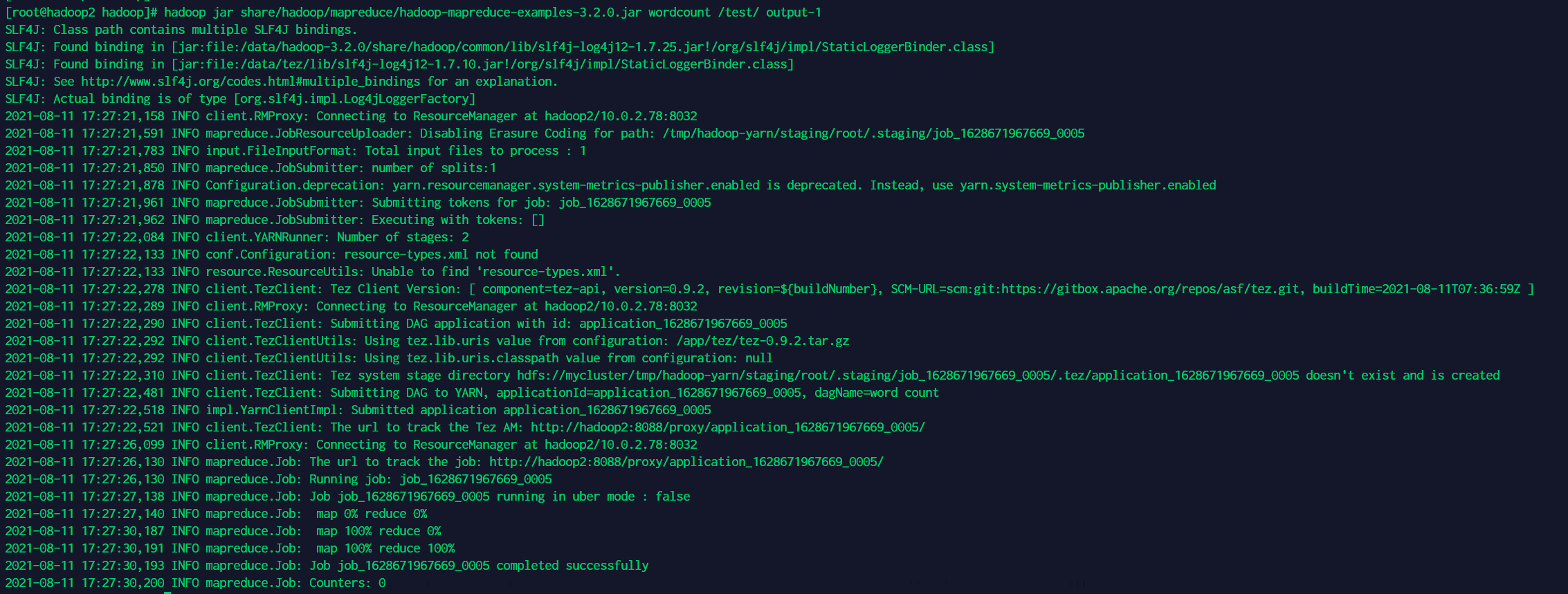
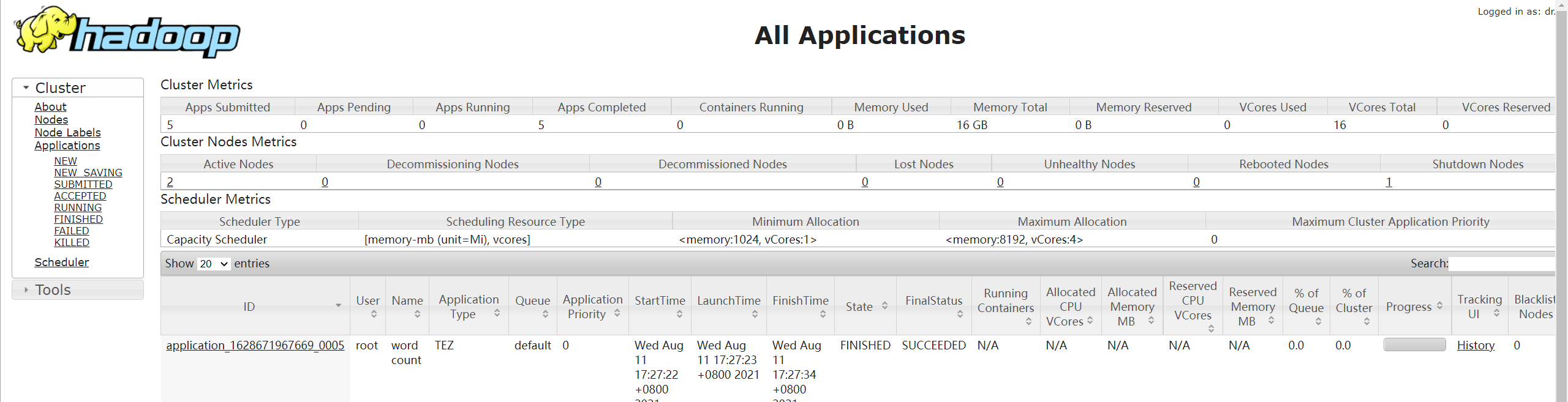
声明:本文内容由网友自发贡献,不代表【wpsshop博客】立场,版权归原作者所有,本站不承担相应法律责任。如您发现有侵权的内容,请联系我们。转载请注明出处:https://www.wpsshop.cn/w/小惠珠哦/article/detail/833797
推荐阅读
相关标签



