热门标签
热门文章
- 1AI模型训练推理一定要知道的事情_ai模型 内存
- 2Vivado MIG ip核使用教程(三)_mig状态机
- 3java面试题及答案(基础题122道,代码题19道_java基础题
- 4GAN(生成对抗神经网络)能gan(干)什么?|万字总结20种应用_gan应用
- 5Spring-Boot (二) application.properties配置文件内容_springboot中application配置内容
- 6大数据学习进阶_大数据进阶学习
- 7【目标检测】yolo系列-yolo_v5学习笔记_yolov5m
- 8Python排序,你用对了吗?一文教你sorted和sort的正确姿势!
- 9新手教学系列——MongoDB聚合查询的进阶用法
- 10创建LabwindowsCVI工程_cvi serial number
当前位置: article > 正文
错误:软件包:docker-ce-rootless-extras-24.0.7-1.el7.x86_64 (docker-ce-stable) 需要:fuse-overlayfs_软件包docker-ce需要fuse-overlayfs
作者:小桥流水78 | 2024-07-13 22:08:16
赞
踩
软件包docker-ce需要fuse-overlayfs
问题
安装docker执行yum install docker-ce docker-ce-cli containerd.io命令时出错
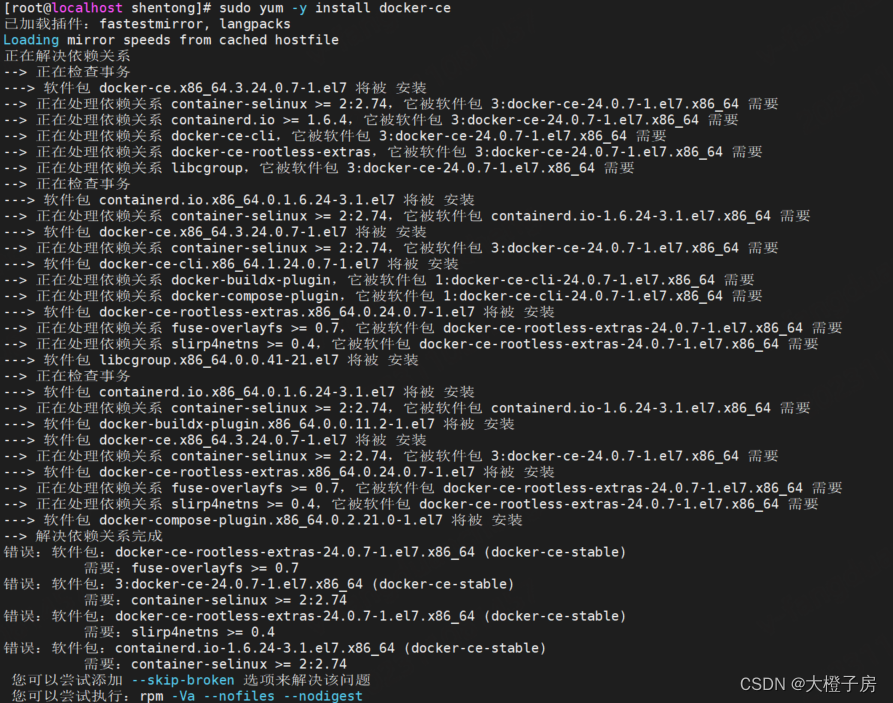
解决方法
根据文档提示
尝试它的提示您可以尝试添加 --skip-broken 选项来解决该问题
yum install docker-ce docker-ce-cli containerd.io --skip-broken
安装完毕
启动docker
systemctl start docker无法启动
根据清除docker的步骤
由于尝试一中containerd.io安装成功了,为了防止后面的操作被其影响到,所以先删除尝试一中安装的containerd.io,删除命令:
- #卸载依赖
- yum remove docker-ce docker-ce-cli containerd.io
- #删除资源
- rm -rf /var/lib/docker # docker默认的工作路径
- rm -rf /var/lib/containerd
- cd /etc/yum.repos.d/bak
- mv * ../

vim /etc/yum.repos.d/CentOS-Base.repo
- # CentOS-Base.repo
- #
- # The mirror system uses the connecting IP address of the client and the
- # update status of each mirror to pick mirrors that are updated to and
- # geographically close to the client. You should use this for CentOS updates
- # unless you are manually picking other mirrors.
- #
- # If the mirrorlist= does not work for you, as a fall back you can try the
- # remarked out baseurl= line instead.
- #
- #
-
- [base]
- name=CentOS-$releasever - Base
- baseurl=https://mirrors.tuna.tsinghua.edu.cn/centos/$releasever/os/$basearch/
- #mirrorlist=http://mirrorlist.centos.org/?release=$releasever&arch=$basearch&repo=os
- gpgcheck=1
- gpgkey=file:///etc/pki/rpm-gpg/RPM-GPG-KEY-CentOS-7
-
- #released updates
- [updates]
- name=CentOS-$releasever - Updates
- baseurl=https://mirrors.tuna.tsinghua.edu.cn/centos/$releasever/updates/$basearch/
- #mirrorlist=http://mirrorlist.centos.org/?release=$releasever&arch=$basearch&repo=updates
- gpgcheck=1
- gpgkey=file:///etc/pki/rpm-gpg/RPM-GPG-KEY-CentOS-7
-
- #additional packages that may be useful
- [extras]
- name=CentOS-$releasever - Extras
- baseurl=https://mirrors.tuna.tsinghua.edu.cn/centos/$releasever/extras/$basearch/
- #mirrorlist=http://mirrorlist.centos.org/?release=$releasever&arch=$basearch&repo=extras
- gpgcheck=1
- gpgkey=file:///etc/pki/rpm-gpg/RPM-GPG-KEY-CentOS-7
-
- #additional packages that extend functionality of existing packages
- [centosplus]
- name=CentOS-$releasever - Plus
- baseurl=https://mirrors.tuna.tsinghua.edu.cn/centos/$releasever/centosplus/$basearch/
- #mirrorlist=http://mirrorlist.centos.org/?release=$releasever&arch=$basearch&repo=centosplus
- gpgcheck=1
- enabled=0
- gpgkey=file:///etc/pki/rpm-gpg/RPM-GPG-KEY-CentOS-7

安装docker
yum install docker-ce docker-ce-cli containerd.io
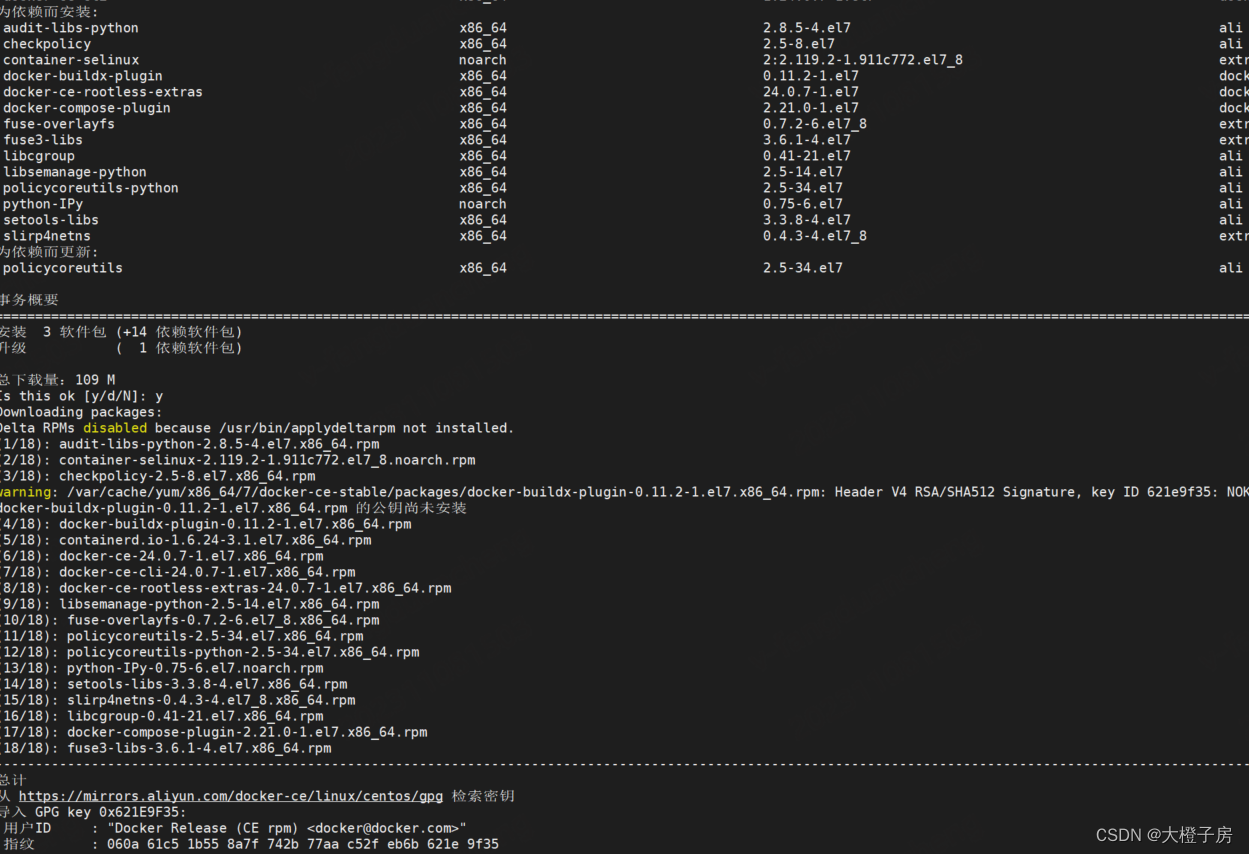
systemctl start docker
结束
声明:本文内容由网友自发贡献,不代表【wpsshop博客】立场,版权归原作者所有,本站不承担相应法律责任。如您发现有侵权的内容,请联系我们。转载请注明出处:https://www.wpsshop.cn/w/小桥流水78/article/detail/821779
推荐阅读
相关标签



