热门标签
热门文章
- 1Spring Boot WebSocket 客户端_springboot创建websocket客户端_springboot websocket客户端
- 2第2章 信息技术发展——2.3 新一代信息技术及应用(下)_新一代信息技术典型代表之间的关系
- 3C# Web控件与数据感应之 TreeView 类_c# treeview
- 4scrapy获取分页的链接数量不完整_scrapy为啥爬不全页面
- 5【C++】Windows下共享内存加信号量实现进程间同步通信_信号量 windows
- 6YOLOv5独家改进:backbone改进 | 微软新作StarNet:超强轻量级Backbone | CVPR 2024_v5可以和starnet融合么
- 7AI大模型基础环境搭建_ai大模型搭建
- 8论实习、暑期实习、秋招、春招之间的关系_秋招有实习期吗
- 9大语言模型驱动的智能对话新纪元:上下文理解与多轮对话生成技术揭秘_大模型多轮对话
- 10零基础学习MySQL---MySQL入门
当前位置: article > 正文
Nginx 代理sftp,访问Nginx服务器就间接访问sftp服务器_nginx代理sftp
作者:小桥流水78 | 2024-07-17 10:01:04
赞
踩
nginx代理sftp
1、Nginx安装
(1)Linux安装Nginx
https://blog.csdn.net/wd520521/article/details/110129872(2)Windows安装Nginx
https://blog.csdn.net/wd520521/article/details/1366756432、检查Nginx是否有 stream模块
(1)Linux系统
- #在nginx安装目录sbin目录下执行
- ./nginx -V
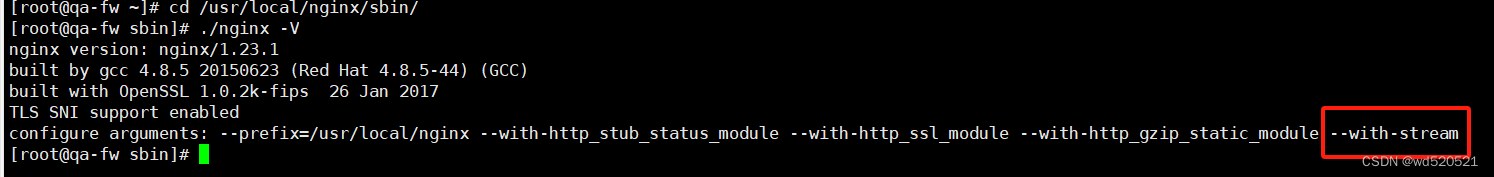
(2)Windows系统
- #nginx解压目录下执行
- nginx.exe -V

3、修改nginx配置文件
(1)Linux系统
a、编辑配置文件
vim /usr/local/nginx/conf/nginx.confb、在nginx.conf中 http模块上面增加下面配置
- stream {
-
- upstream sftpurl{ #可自定义命名
- hash $remote_addr consistent;
- server sftp服务器的ip:sftp服务器的端口 max_fails=3 fail_timeout=60s;
- }
- #sftp代理
- server {
- listen 21000; #随意设置本地的监听端口(需要在安全组中开放)
- proxy_connect_timeout 300s;
- proxy_timeout 300s;
- proxy_pass sftpurl;
- }
- }

c、校验配置文件是否正确
./nginx -tnginx -t 如果提示有success 代表配置没问题。
(2)Windows系统
a、编辑配置文件
打开配置文件nginx.conf
b、在nginx.conf中 http模块上面增加下面配置
- stream {
-
- upstream sftpurl{ #可自定义命名
- hash $remote_addr consistent;
- server sftp服务器的ip:sftp服务器的端口 max_fails=3 fail_timeout=60s;
- }
- #sftp代理
- server {
- listen 21000; #随意设置本地的监听端口(需要在安全组中开放)
- proxy_connect_timeout 300s;
- proxy_timeout 300s;
- proxy_pass sftpurl;
- }
- }

c、校验配置文件是否正确
nginx.exe -tnginx,exe -t 如果提示有success 代表配置没问题。
4、验证
在其他服务器使用stfp指定账号登陆,注意我们访问的是21000端口,而不是原来sftp的端口
- sftp -P21000 sftp账号@代理服务器ip
-
- sftp -P21000 xxx@xx.xx.xx.xx
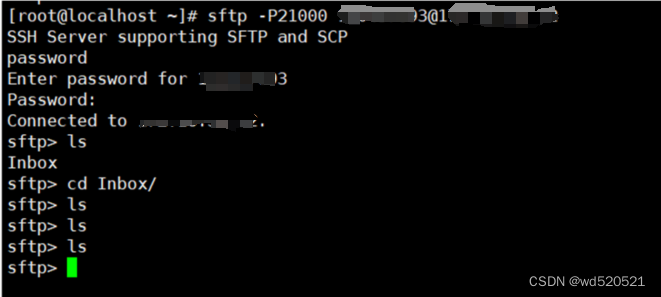
声明:本文内容由网友自发贡献,不代表【wpsshop博客】立场,版权归原作者所有,本站不承担相应法律责任。如您发现有侵权的内容,请联系我们。转载请注明出处:https://www.wpsshop.cn/w/小桥流水78/article/detail/839330
推荐阅读
相关标签


