热门标签
热门文章
- 1使用Docker-compose管理容器_docker容器yaml文件
- 2从失望到精通:AI 大模型的掌握与运用技巧_ai不能按照提示词的要求回答的现象叫什么
- 3Springboot+Websocket+Security+Vue 实现弹幕推送功能
- 4Topaz Video AI for Mac v4.2.2 智能AI视频增强和修复工具_topaz video ai v4.2.2
- 5CentOs7 + Stable Diffusion + Novel AI实现AI绘画_novelai centos
- 6iOS编译时常见报错解决方案_ios pod和代码文件重复报错
- 7工作几年零基础转行车载测试的一些真心话!_车载测试岗要小白吗
- 8Python实战案例:旅游方面博文的数据分析_python爬虫旅游网站数据分析
- 9使用 Docker 部署 canal,并将消息推送到 RabbitMQ_docker compose canal adapter rabbitmq
- 10ssm基于Android老年人智慧服务平台app(ssm+uinapp+Mysql)_uni-app智慧养老app代码
当前位置: article > 正文
uniapp android 开机自启动解决方案_uniapp 开机自启动
作者:小桥流水78 | 2024-08-03 13:43:01
赞
踩
uniapp 开机自启动
Android 开机自启动方案一(推荐)
在HBuilderX中,在根目录右键菜单 "新建" -> "自定义文件"
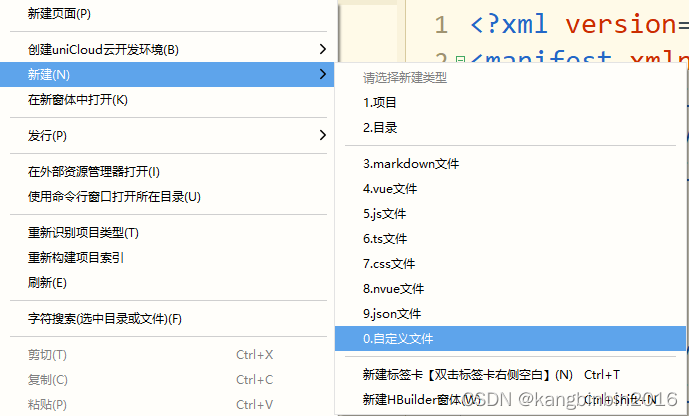
输入文件名称 AndroidManifest.xml(注意大小写敏感),点击 “创建” 按钮新建文件
然后,填入Android原生的自启动配置(注意替换为你的名包)
- <?xml version="1.0" encoding="utf-8" standalone="no" ?>
- <manifest xmlns:android="http://schemas.android.com/apk/res/android" android:compileSdkVersion="33" android:compileSdkVersionCodename="13" package="你的包名" platformBuildVersionCode="33" platformBuildVersionName="13">
- <application android:allowBackup="false" android:allowClearUserData="true" android:appComponentFactory="androidx.core.app.CoreComponentFactory" android:debuggable="false" android:extractNativeLibs="true" android:hardwareAccelerated="true" android:icon="@drawable/icon" android:label="@string/app_name" android:largeHeap="true" android:name="io.dcloud.application.DCloudApplication" android:supportsRtl="true" android:usesCleartextTraffic="true">
- <activity android:configChanges="fontScale|keyboard|keyboardHidden|mcc|mnc|navigation|orientation|screenLayout|screenSize|smallestScreenSize" android:exported="true" android:hardwareAccelerated="true" android:label="@string/app_name" android:name="io.dcloud.PandoraEntry" android:screenOrientation="user" android:theme="@style/DCloudTranslucentTheme" android:windowSoftInputMode="adjustResize">
- <intent-filter>
- <action android:name="android.intent.action.MAIN"/>
- <category android:name="android.intent.category.LAUNCHER"/>
- <category android:name="android.intent.category.HOME"/>
- <category android:name="android.intent.category.DEFAULT"/>
- </intent-filter>
- <intent-filter>
- <action android:name="android.intent.action.VIEW"/>
- <category android:name="android.intent.category.DEFAULT"/>
- <category android:name="android.intent.category.BROWSABLE"/>
- </intent-filter>
- </activity>
- </application>
- </manifest>

最后在HBuilderX中提交云打包。
Android原生应用清单文件和资源 | uni-app官网
Android开机自启动方案二
这个方案是采用接收广播的方式,启动App会有稍许延迟。
声明:本文内容由网友自发贡献,不代表【wpsshop博客】立场,版权归原作者所有,本站不承担相应法律责任。如您发现有侵权的内容,请联系我们。转载请注明出处:https://www.wpsshop.cn/w/小桥流水78/article/detail/923269
推荐阅读
相关标签



