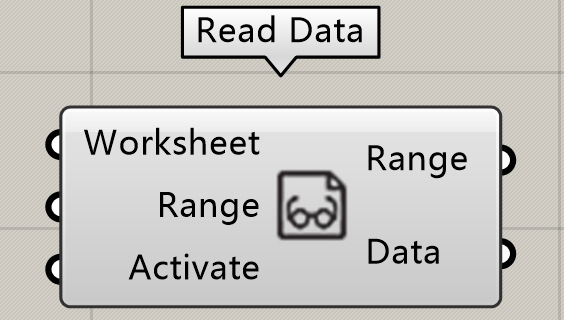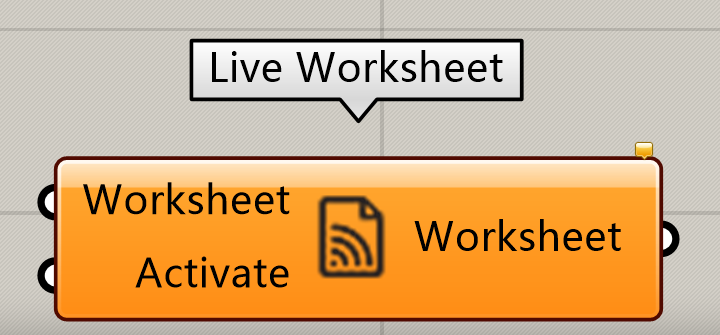热门标签
热门文章
- 1本地向GitLab上传文件(二)_gitlab上传整个文件夹
- 2面向对象第一章_定义一个食物类food,该类有一属性,即名称 name,定义 showinfo()方法,以便打印显示
- 3PADS中 如何把别人pcb上的封装保存到自己的库中_pads如何导入封装库
- 4Qt中JSON的使用_qt json
- 5MYSQL修改root密码的4种方法盘点_mysql 修改root密码
- 6多线程和多进程的区别(C++)
- 7Promise手写 使用class方法_prefer-promise-reject-errors
- 8五、yolov8 tensorRT c++部署及接口封装(保姆级教程&附源码)_yolov8部署tensorrt封装
- 9每天一个数据分析题(四百八十四)- 统计推断
- 10中国信通院、清华大学、腾讯安全,云原生安全产学研用强强联合!_哪个大学有云原生专业
当前位置: article > 正文
【GH】【EXCEL】P2: Read DATA SET from EXCEL into GH
作者:小舞很执着 | 2024-08-21 01:48:55
赞
踩
【GH】【EXCEL】P2: Read DATA SET from EXCEL into GH
Read
Read Data
Excel Data source
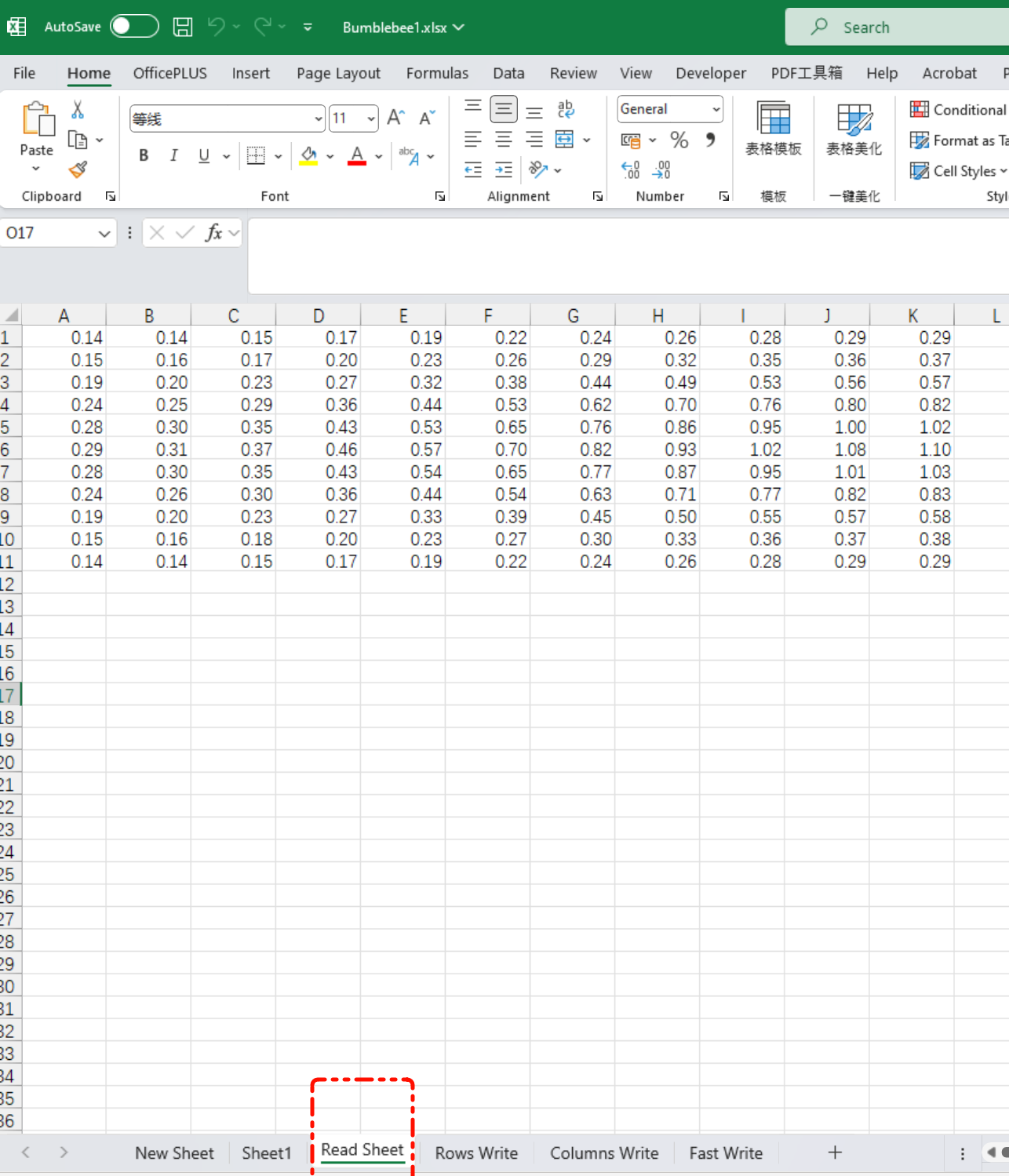
GH process and components instruction
Read Data
Read data from Excel
Input parameters:
- Worksheet (Generic Data) A Worksheet, Workbook, Range Object, Excel Application, or Text Worksheet Name
- Range (Generic Data) A Range Object or Text Address (ex. A1:B1)
- Activate (Boolean) If true, the component will be activated
Output parameters:
- Range (Generic Data) An Excel Range Object
- Data (Text) The data from the range where the Row is a branch with columns in a list.
- Data can be read from a specific Workbook object and Range object
- Worksheet names and Range addresses can be used if the Worksheet is active.
- If just a Worksheet is given the used Range of that Worksheet will be returned.
- If no Range or Worksheet is provided, the topmost worksheet is used and the full extent of content is returned.
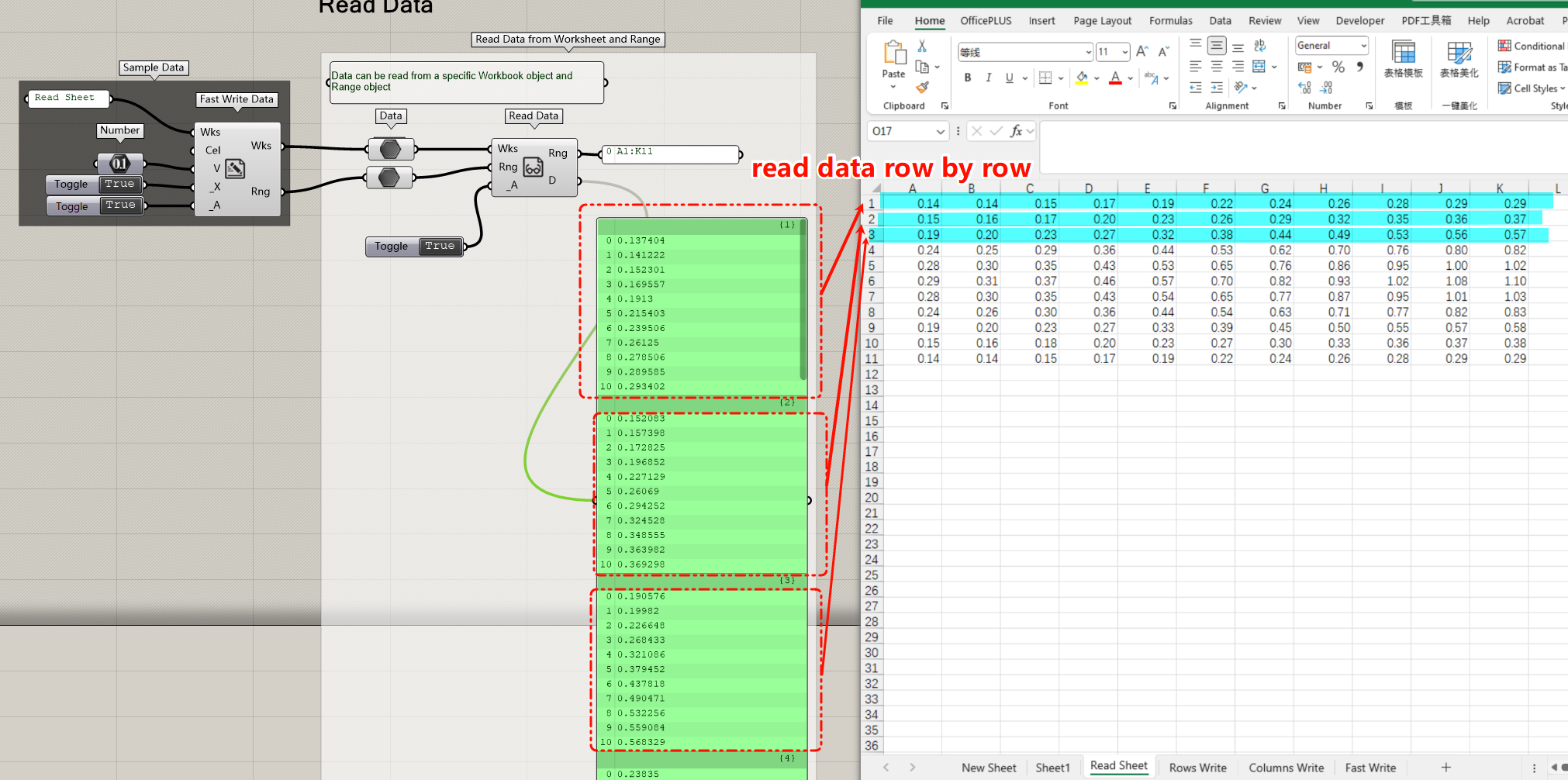
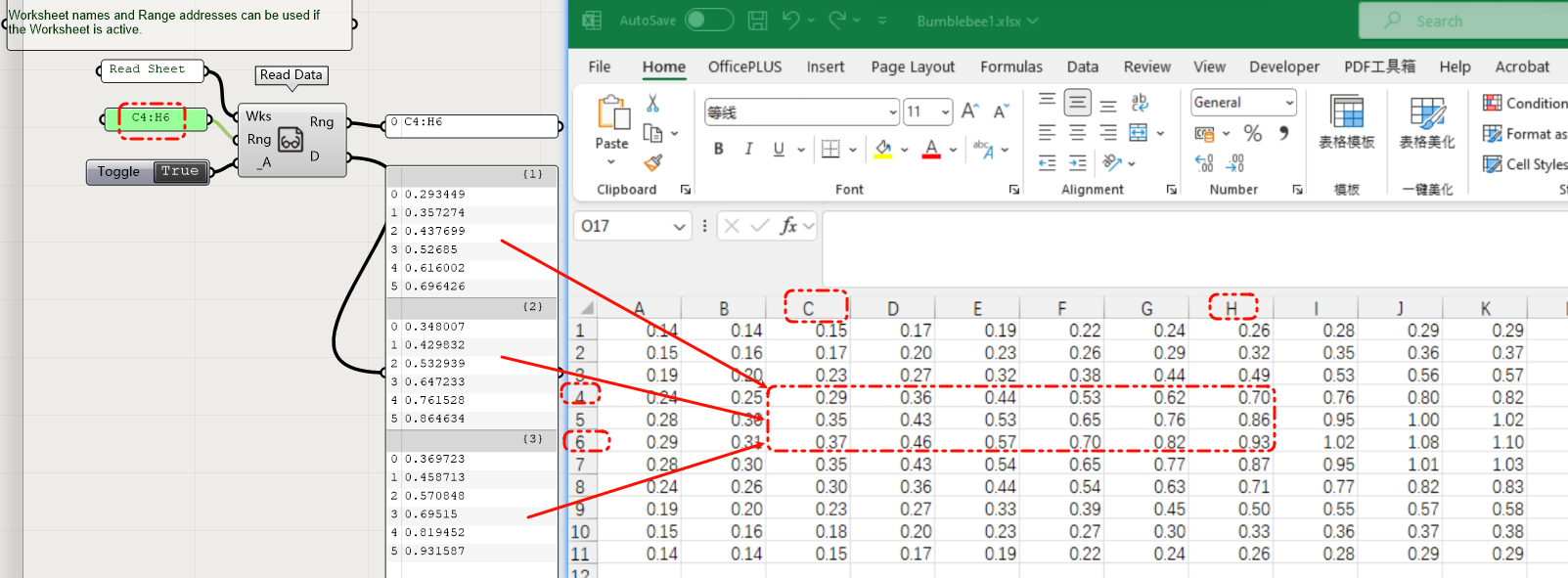
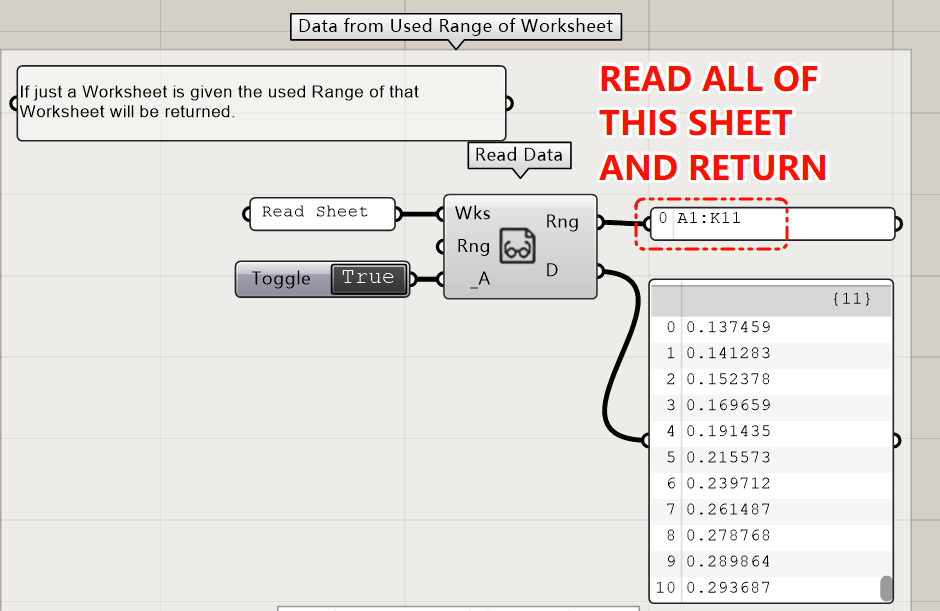
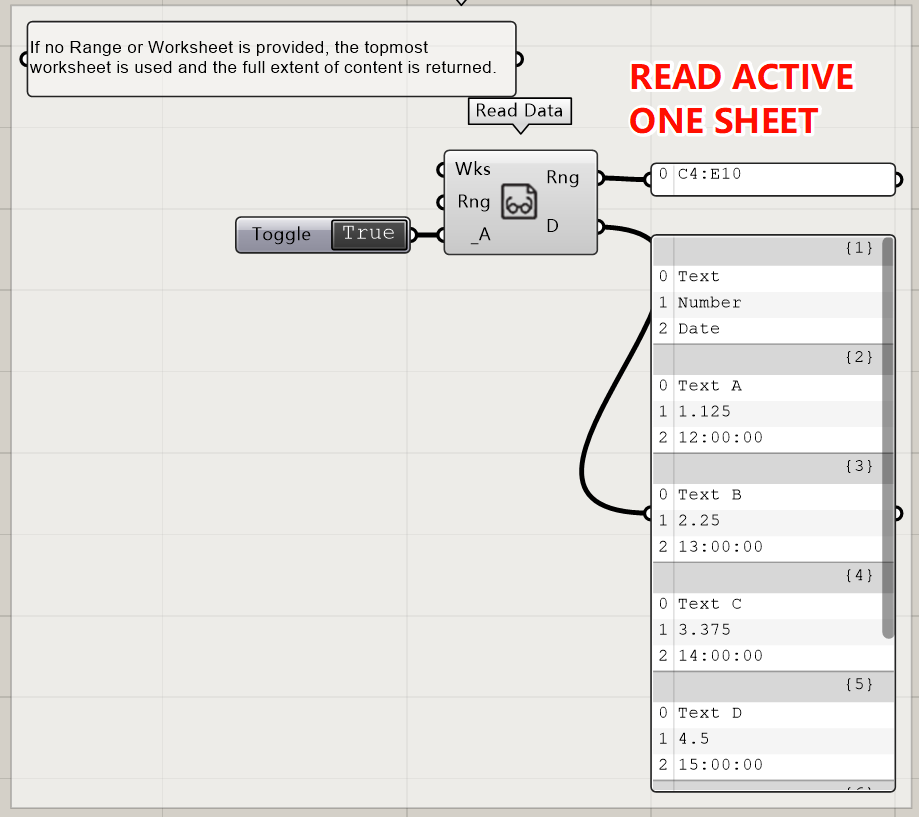
Read Data Live
The Live component will refresh when changes are made to a specifie worksheet.
Live Worksheet
Updates when changes are made to the worksheet
Input parameters:
- Worksheet (Generic Data) A Worksheet, Workbook, Range Object, Excel Application, or Text Worksheet Name
- Activate (Generic Data) The active status of the component
Output parameters:
- Worksheet (Generic Data) An Excel Worksheet Object
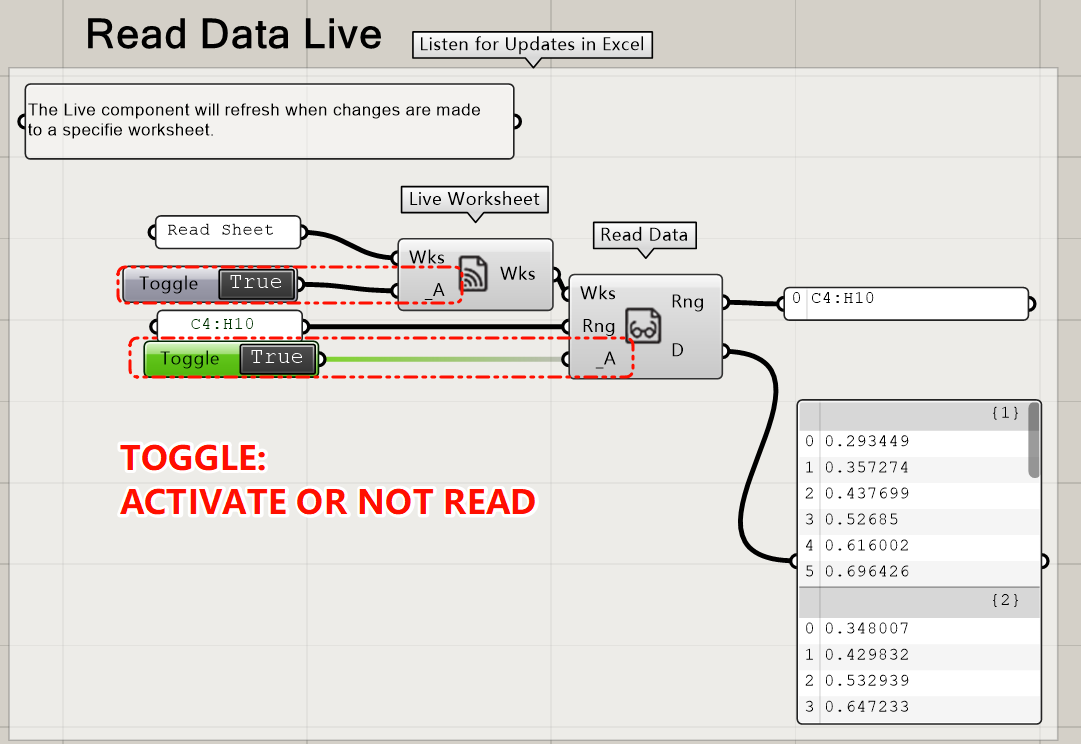
声明:本文内容由网友自发贡献,转载请注明出处:【wpsshop博客】
推荐阅读
相关标签