热门标签
热门文章
- 1在执行第一次执行react-native run-android时,下载.gradle特别特别慢解决办法_run-android时候下载资源慢
- 2零基础C/C++开发到底要学什么?_c++软件开发需要学什么
- 3【ES6】es6封装好的ajax请求 (类实现)_es6 ajax请求
- 4神经网络优化算法:指数加权平均、动量梯度下降法、RMSprop、Adam优化算法_adamt算法指数加权平均
- 5Markdown格式快速转换为富文本格式_markdown转换为富文本
- 6电脑蓝屏,错误代码为“KERNEL STACK INPAGE ERROR”_kernel_stack_inpage_error
- 7使用logstash进行数据同步:postgresql向elasticsearch的数据同步_logstash postgres插件
- 8【Palworld幻兽帕鲁】能在Mac上运行吗?
- 9opencv(4)实现数据增加小工具
- 10numpy 数组抽取_NumPy ndarray数组元素的获取
当前位置: article > 正文
“grid.draw“没有适用于“c(‘gglist‘, ‘list‘)“目标对象的方法|R语言ggsave函数无法保存多图像的解决方法_error in usemethod("grid.draw") : "grid.draw"没有适用于
作者:小蓝xlanll | 2024-02-22 23:55:31
赞
踩
error in usemethod("grid.draw") : "grid.draw"没有适用于"list"目标对象的方法
ggsave函数是在R语言循环中常用的保存ggplot图片的方法,本人在使用ggsave保存过程中遇到报错,代码如下:
gseaGOMF <- gseGO(genelist,ont = "MF",org.Hs.eg.db,)
if (T){
if (!dir.exists(paste0(result_direct,"gseaGOBP"))){
dir.create(paste0(result_direct,"gseaGOBP"))
}
for (i in 1:length(gseaGOMF$Description)){
plot1 <- gseaplot(gseaGOMF,geneSetID = i,title = gseaGOMF$Description[i])
ggsave(plot1,filename=paste0(result_direct,"gseaGOBP/",gsub("/","",gseaGOMF$Description[i]),".pdf"))
print(i)
}
}
- 1
- 2
- 3
- 4
- 5
- 6
- 7
- 8
- 9
- 10
- 11
- 12
报错信息如下:

查看plot1对象的类型,发现是一个具有两个list的图像,运行print(plot1)时,图像可正常显示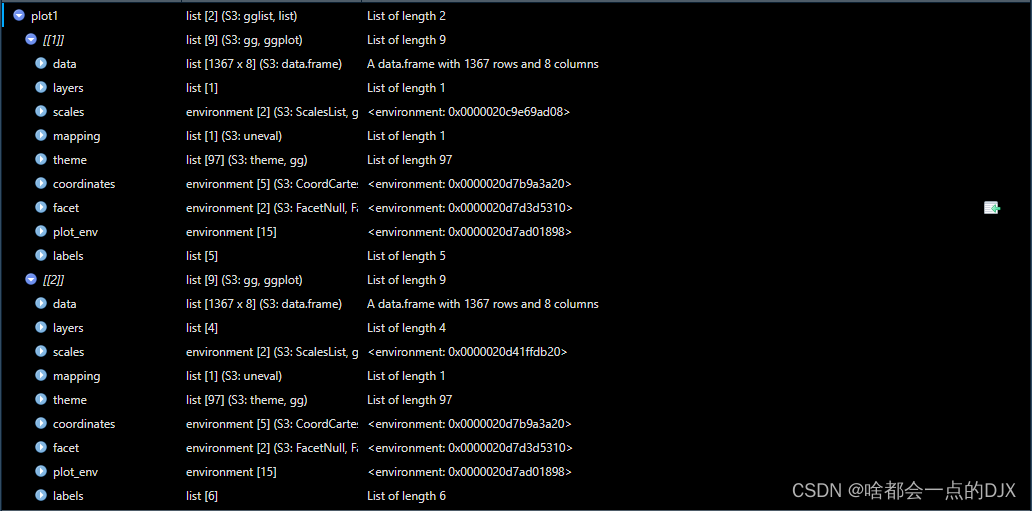

该图像是有上下两幅图拼接而成,值得注意的是,如果ggsave函数未指定plot=plot1,那么最终保存的文件仅有plot1的上半部分,这是因为ggsave函数在未指定plot参数是使用last_plot()函数调用最后打印的图像。在尝试了多种方法后,笔者发现使用ggexport()【ggpubr包】导出图片可以导出plot1,代码如下:
gseaGOMF <- gseGO(genelist,ont = "MF",org.Hs.eg.db,)
if (T){
if (!dir.exists(paste0(result_direct,"gseaGOBP"))){
dir.create(paste0(result_direct,"gseaGOBP"))
}
for (i in 1:length(gseaGOMF$Description)){
plot1 <- gseaplot(gseaGOMF,geneSetID = i,title = gseaGOMF$Description[i])
ggexport(plot1,filename=paste0(result_direct,"gseaGOBP/",gsub("/","",gseaGOMF$Description[i]),".pdf"))
print(i)
}
}
- 1
- 2
- 3
- 4
- 5
- 6
- 7
- 8
- 9
- 10
- 11
- 12
如果有其他解决方案,欢迎在评论区讨论!
声明:本文内容由网友自发贡献,不代表【wpsshop博客】立场,版权归原作者所有,本站不承担相应法律责任。如您发现有侵权的内容,请联系我们。转载请注明出处:https://www.wpsshop.cn/w/小蓝xlanll/article/detail/132136
推荐阅读
相关标签


