热门标签
热门文章
- 1AI大模型智能大气科学探索之:ChatGPT在大气科学领域建模、数据分析、可视化与资源评估中的高效应用及论文写作_能上传表格数据 然后ai分析数据的gpt大模型有哪些
- 2随想007:模块化代码_代码的模块化
- 3Attention机制
- 4Ribbon负载均衡
- 5中文处理jieba的使用_jieba.analyse.extract_tags
- 6API--02--Java.util.date与java.sql.date_需要的类型:java.sql.date提供的类型:java.util.date
- 7简化luckysheet_luckysheet 单元格颜色
- 8从jieba分词到BERT-wwm——中文自然语言处理(NLP)基础分享系列(7)_jieba向量空间模型示例
- 9【嵌入式AI】pytorch量化训练,TensorRT, Ascend量化部署_pytorch tensorrt 量化感知训练
- 10git clone 下载下来模型文件夹很大,清除git信息后少了一半_开源的clone下来删掉会把所有的删掉吗
当前位置: article > 正文
springboot项目整合百度AI内容审核(文本,图片)_springboot发帖审核
作者:小蓝xlanll | 2024-04-01 01:24:31
赞
踩
springboot发帖审核
毕设项目做得差不多了,但功能上基本都是本地完成的,除了有一个支付功能以及图片上传的优化,其他貌似没有用到云的东西,显得过于单调,由于是社区型项目,用户发送文本以及上传图片的频率是十分高的,于是就打算利用百度的AI审核加入文本和图片违规检测功能。
首先导入maven依赖
- <dependency>
- <groupId>com.baidu.aip</groupId>
- <artifactId>java-sdk</artifactId>
- <version>4.12.0</version>
- </dependency>
这里版本我用的最新的4.12.0,官方文档里的是4.8.0。无论哪个版本,总会有些类和方法找不到,心累
初始化应用参数
- public class BaiDuAiConfig {
- public static final String APP_ID ="11111";
-
- public static final String API_KEY = "11111";
-
- public static final String SECRET_KEY = "111111";
-
- /*初始化客户端*/
- public static final AipContentCensor client = new AipContentCensor(APP_ID, API_KEY, SECRET_KEY);
- // public static AipContentCensor getClient() {
- // // 初始化一个AipImageCensor
- //
- //
- // // 可选:设置网络连接参数
- client.setConnectionTimeoutInMillis(2000);
- client.setSocketTimeoutInMillis(60000);
- //
- // // 可选:设置代理服务器地址, http和socket二选一,或者均不设置
- client.setHttpProxy("proxy_host", proxy_port); // 设置http代理
- client.setSocketProxy("proxy_host", proxy_port); // 设置socket代理
- //
- // // 可选:设置log4j日志输出格式,若不设置,则使用默认配置
- // // 也可以直接通过jvm启动参数设置此环境变量
- System.setProperty("aip.log4j.conf", "path/to/your/log4j.properties");
- // return client;
- // }
-
- }

官方文档里的可选的参数我都没配置。
里面的appid等填入自己对应的即可。
图片审核和文本审核方法
- public class BaiDuAiCheck {
-
- /**
- *@Author: ZongMao on 2020/3/28 13:14
- *图像审核功能
- *@return
- */
-
- public static JSONObject checkImg(MultipartFile file) throws IOException {
- // 参数为本地图片路径
- // JSONObject response = BaiDuAiConfig.client.imageCensorUserDefined(imgPath, EImgType.FILE, null);
- // System.out.println(response.toString());
-
- // 参数为url
- // String url = "http://testurl";
- // response = client.imageCensorUserDefined(url, EImgType.URL, null);
- // System.out.println(response.toString());
-
- // 参数为本地图片文件二进制数组
- byte[] files = FileCopyUtils.copyToByteArray(file.getInputStream());
- JSONObject response = BaiDuAiConfig.client.imageCensorUserDefined(files, null);
- System.out.println(response);
- return response;
- }
-
- /**
- *@Author: ZongMao on 2020/3/28 13:14
- *文本审核功能
- *@return
- */
- public static JSONObject checkText(String text){
- // 参数为输入文本
- JSONObject response = BaiDuAiConfig.client.textCensorUserDefined(text);
- return response;
- }
-
-
- }

文本审核只需要传入文本参数即可。图片官方文档给了三种方法,第一种是本地url,服务端好像得不到?第二种是网络URL,但如果每次都上传好了再来审核,浪费资源,且速度太慢。另一种是二进制数组,但是官方的readImageFile函数找不到,我一直以为是我的操作出错,但应该是版本问题。然后百度了一下可以用FileCopyUtils.copyToByteArray(file.getInputStream())方法将流文件转换为二进制数组。
调用文本审核方法
- @PostMapping("/addDiscuss")
- public JSONObject addDiscuss(DiscussInfo discussInfo, Chat chat, Integer blogId){
- JSONObject jsonObject = new JSONObject();
- org.json.JSONObject result = BaiDuAiCheck.checkText(discussInfo.getContent());
- // System.out.println(result);
- if (!CheckSession.checkSession()||result.get("conclusion")==null){
- jsonObject.put("code",2);
- }else if (result.get("conclusion").equals("合规")){
- /*获取当前登录的用户id*/
- Integer userId = GetUserId.getUserId();
- String time = Now.getNowTime("yyyy-MM-dd HH:mm:ss");
- discussInfo.setUserId(userId);
- discussInfo.setTime(time);
- discussRepositories.save(discussInfo);
- String account = userRepositories.findUserInfoById(userId).getAccount();
- String msg = account+"评论了您的文章,"+"<a href='/details?blogId="+blogId+"'>点此查看</a>";
- Integer receiver = blogInfoRepositories.findById(blogId).getUserId();
- chat.setSender(13);
- chat.setReceiver(receiver);
- chat.setNews(msg);
- chat.setTime(time);
- chatRepositories.save(chat);
- WebSocket_Chat.sendToOne(13,receiver);
- jsonObject.put("code",1);
- }else{
- jsonObject.put("code",3);
- }
- return jsonObject;
- }

最终效果:

调用图片审核方法
- @PostMapping({"/upLoadImg/{type}"})
- public JSONObject upLoadImg(@RequestParam("file") MultipartFile file, @PathVariable("type") String type) throws Exception{
- JSONObject jsonObject = new JSONObject();
- org.json.JSONObject result = BaiDuAiCheck.checkImg(file);
- // System.out.println(result);
- if (!CheckSession.checkSession()||result.get("conclusion")==null){
- jsonObject.put("code",1);
- } else if (result.get("conclusion").equals("合规")){
-
- JSONObject srcJson = new JSONObject();
- srcJson.put("src",src);
- jsonObject.put("code",0);
- jsonObject.put("msg","上传成功");
- jsonObject.put("data",srcJson);
- }else {
- jsonObject.put("code",3);
- jsonObject.put("msg","疑似或存在违规图片!请勿传播非法内容!");
- }
- return jsonObject;
- }

效果:(用的官方演示图)


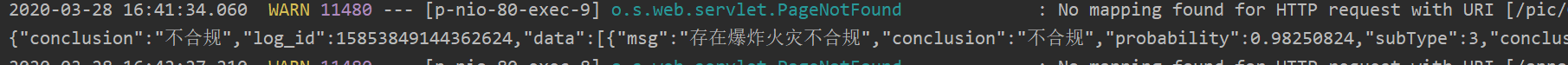
如果项目启动时日志包冲突报红:https://blog.csdn.net/zongmaomx/article/details/105160372
声明:本文内容由网友自发贡献,转载请注明出处:【wpsshop博客】
推荐阅读
相关标签



