热门标签
热门文章
- 1网络安全 | 什么是区块链?
- 2大模型系列:OpenAI使用技巧_使用助手API(GPT-4)和DALL·E-3创建幻灯片
- 3【Flink架构】关于FLink BLOB的组织架构:FLIP-19: Improved BLOB storage architecture:官网解读
- 4计算机杰出天才:阿兰·图灵 谜样的大师
- 5蓝桥杯国赛备赛刷题总结(一)_蓝桥杯 刷题
- 6强化学习基本概念及与监督学习的区别
- 7MyBatis延迟加载使用及原理剖析_mybatis延迟加载原理
- 8使用STK求出坐标转换矩阵
- 9matlab cplex yalmip安装 配置 使用教程_matlab2020b安装cplex
- 10SeekBar究极进化效果—让滑块和渐变色进度条同步变色
当前位置: article > 正文
esp32 cam vscode 网页查看摄像头视频_vscode 打开esp32s3摄像头
作者:小蓝xlanll | 2024-04-22 23:56:34
赞
踩
vscode 打开esp32s3摄像头
1、书接上回,建立工程后,开始搭建摄像头例程

使用这个板子测试,官方的板子。BOARD_ESP32CAM_AITHINKER
1、下载esp32组件:
csdn链接:https://download.csdn.net/download/weixin_37663721/85981142
github:https://github.com/espressif/esp-who
2、把下面的文件拷贝到新建的工程里面,template-app是新建的工程
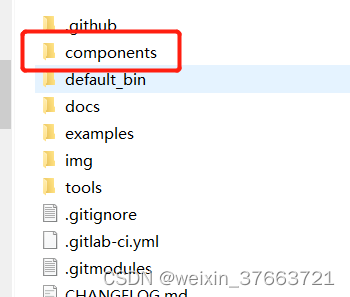

3、更改template-app/CMakeLists.txt,添加如下内容
set(EXTRA_COMPONENT_DIRS components)
- 1
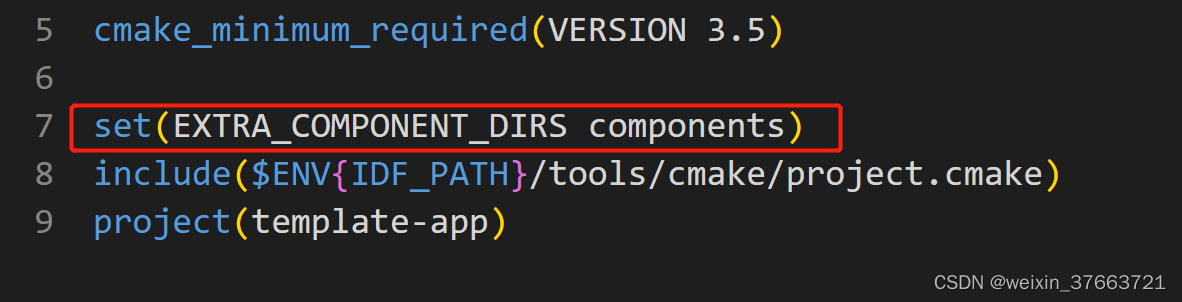
4、重命名template-app/main/main.c为main.cpp
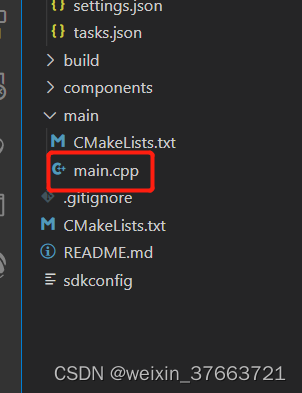
5、更改template-app/main/CMakeLists.txt,把main.c更改为main.cpp
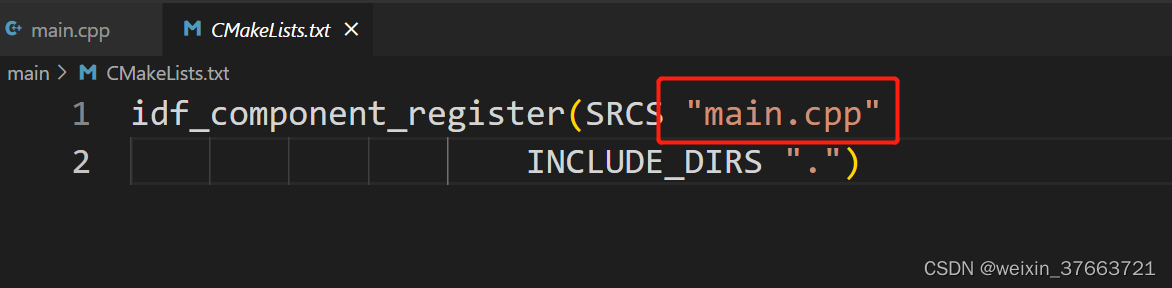
6、复制以下代码到template-app/main/main.cpp
#include <esp_log.h> #include <esp_system.h> #include <nvs_flash.h> #include <sys/param.h> #include <string.h> #include "app_wifi.h" #include "app_httpd.hpp" #include "app_mdns.h" #include "freertos/FreeRTOS.h" #include "freertos/task.h" #include "freertos/queue.h" #include "freertos/semphr.h" // support IDF 5.x #ifndef portTICK_RATE_MS #define portTICK_RATE_MS portTICK_PERIOD_MS #endif #include "esp_camera.h" #define BOARD_ESP32CAM_AITHINKER 1 // WROVER-KIT PIN Map #ifdef
- 1
- 2
- 3
- 4
- 5
- 6
- 7
- 8
- 9
- 10
- 11
- 12
- 13
- 14
- 15
- 16
- 17
- 18
- 19
- 20
- 21
- 22
- 23
- 24
- 25
声明:本文内容由网友自发贡献,不代表【wpsshop博客】立场,版权归原作者所有,本站不承担相应法律责任。如您发现有侵权的内容,请联系我们。转载请注明出处:https://www.wpsshop.cn/w/小蓝xlanll/article/detail/471125
推荐阅读
相关标签




