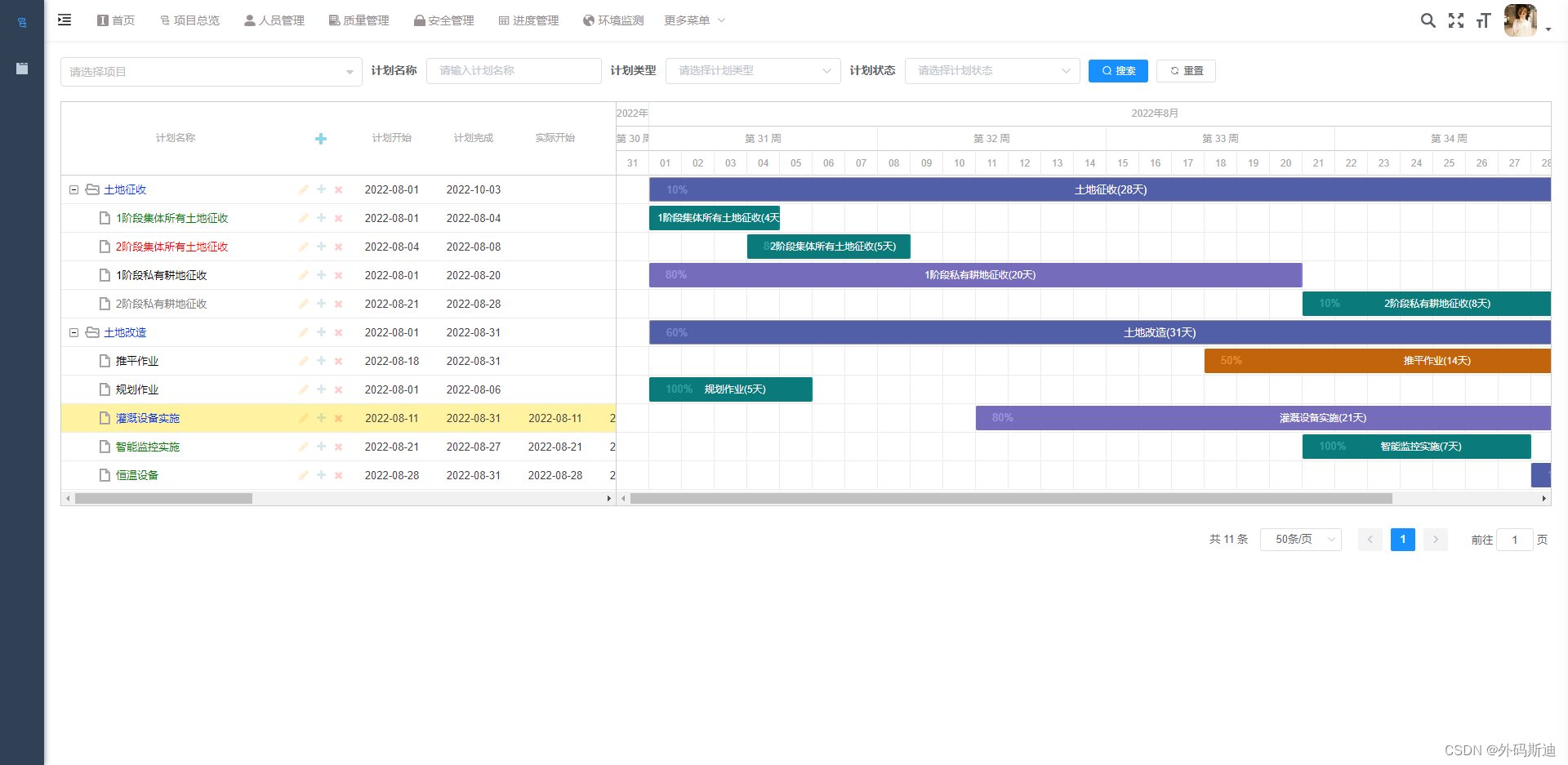热门标签
热门文章
- 1真的太好用了,原来用 Python 自动化办公能做到这么多有趣又有用的事情_python实现办公自动化的好处
- 2Python凯撒密码_凯赛密码python
- 3python中requests设置代理服务器_python requests proxy
- 4手把手教你用IDEA上传新项目到gitlab,图文并茂!_idea推送新项目到gitlab
- 5MySQL数据库创建创建数据表_mysql数据库如何创建数据表
- 6自然语言处理中的机器翻译:技术与进展
- 75 CatBoost模型
- 8基于docker快速启动postgreSQL_docker启动postgres
- 9基于LoRA微调部署Stable Diffusion【免费试用阿里云】_stable diffusion微调lora
- 10数据挖掘十大经典算法_2006年ieee国际数据挖掘会议选出了数据挖掘领域中最重要的10个算法,其中不属
当前位置: article > 正文
vue渲染甘特图_vue甘特图
作者:小蓝xlanll | 2024-04-28 00:41:50
赞
踩
vue甘特图
1,安装模块
- npm install dhtmlx-gantt
- npm install font-awesome
2,引入模块
- import { gantt } from 'dhtmlx-gantt';
- import "dhtmlx-gantt/codebase/dhtmlxgantt.css";
- import 'font-awesome/css/font-awesome.min.css';
3,定义标签、数据容器、网格及进度条样式
- <template>
- <div class="app-container">
- <div ref="gantt" class="gantt-container"></div>
- </div>
- </template>
- data() {
- return {
- ...
- tasks: {
- data: []
- },
- ...
- }
- mounted() {
- const than = this;
- //自适应甘特图的尺寸大小, 使得在不出现滚动条的情况下, 显示全部任务
- gantt.config.autosize = true;
- //只读模式
- gantt.config.readonly = true;
- //是否显示左侧树表格
- gantt.config.show_grid = true;
- var colHeader = '<div class="gantt_grid_head_cell gantt_grid_head_add" onclick="gantt.AddTask()"></div>';
-
- gantt.AddTask = function(){
- than.handleAdd();
- };
-
- //表格列设置
- gantt.config.columns = [
- {
- name: 'text',
- label: '计划名称',
- tree: true,
- width: '280',
- onrender: function (task, node) {
- node.setAttribute("class", "gantt_cell gantt_last_cell gantt_cell_tree " + task.sStatus);
- let style = node.getAttribute("style");
- switch (task.sStatus) {
- case "未开始":
- style += "color: #000000;"
- break;
- case "已开始":
- style += "color: #0033EE;"
- break;
- case "已完成":
- style += "color: #008000;"
- break;
- case "已逾期":
- style += "color: #FF0000;"
- break;
- case "已取消":
- style += "color: #808080;"
- break;
- }
- node.setAttribute("style", style);
- }
- },
- {
- name: "buttons",label: colHeader,width: 75,template: function (task) {
- return (
- '<i class="fa fa-pencil" data-action="edit"></i>' +
- '<i class="fa fa-plus" data-action="add"></i>' +
- '<i class="fa fa-times" data-action="delete"></i>'
- );
- }
- },
- {
- name: 'start_date',
- label: '计划开始',
- align: "center",
- tree: false,
- width: '100',
- onrender: function (task, node) {
- node.setAttribute("class", "gantt_cell gantt_last_cell gantt_cell_tree " + task.sStatus);
- }
- },
- {
- name: 'sPend',
- label: '计划完成',
- align: "center",
- tree: false,
- width: '100',
- onrender: function (task, node) {
- node.setAttribute("class", "gantt_cell gantt_last_cell gantt_cell_tree " + task.sStatus);
- }
- },
- {
- name: 'sRbegin',
- label: '实际开始',
- align: "center",
- tree: false,
- width: '100',
- onrender: function (task, node) {
- node.setAttribute("class", "gantt_cell gantt_last_cell gantt_cell_tree " + task.sStatus);
- }
- },
- {
- name: 'sRend',
- label: '实际完成',
- align: "center",
- tree: false,
- width: '100',
- onrender: function (task, node) {
- node.setAttribute("class", "gantt_cell gantt_last_cell gantt_cell_tree " + task.sStatus);
- }
- },
- {
- name: 'id',
- label: '编号',
- align: "center",
- tree: false,
- width: '100',
- onrender: function (task, node) {
- node.setAttribute("class", "gantt_cell gantt_last_cell gantt_cell_tree " + task.sStatus);
- }
- },
- {
- name: 'text',
- label: '项目名称',
- align: "center",
- tree: false,
- width: '100',
- onrender: function (task, node) {
- node.setAttribute("class", "gantt_cell gantt_last_cell gantt_cell_tree " + task.sStatus);
- }
- },
- {
- name: 'sType',
- label: '计划类型',
- align: "center",
- tree: false,
- width: '100',
- onrender: function (task, node) {
- node.setAttribute("class", "gantt_cell gantt_last_cell gantt_cell_tree " + task.sStatus);
- }
- },
- {
- name: 'sStatus',
- label: '计划状态',
- align: "center",
- tree: false,
- width: '100',
- onrender: function (task, node) {
- node.setAttribute("class", "gantt_cell gantt_last_cell gantt_cell_tree " + task.sStatus);
- }
- },
- {
- name: 'progress',
- label: '完成度',
- align: "center",
- tree: false,
- width: '100',
- onrender: function (task, node) {
- node.setAttribute("class", "gantt_cell gantt_last_cell gantt_cell_tree " + task.sStatus);
- }
- },
- {
- name: 'sAssignor',
- label: '分配人',
- align: "center",
- tree: false,
- width: '100',
- onrender: function (task, node) {
- node.setAttribute("class", "gantt_cell gantt_last_cell gantt_cell_tree " + task.sStatus);
- }
- },
- {
- name: 'sExecutor',
- label: '执行人',
- align: "center",
- tree: false,
- width: '100',
- onrender: function (task, node) {
- node.setAttribute("class", "gantt_cell gantt_last_cell gantt_cell_tree " + task.sStatus);
- }
- },
- {
- name: 'sReinspector',
- label: '复查人',
- align: "center",
- tree: false,
- width: '100',
- onrender: function (task, node) {
- node.setAttribute("class", "gantt_cell gantt_last_cell gantt_cell_tree " + task.sStatus);
- }
- },
- {
- name: 'sVerifier',
- label: '核验人',
- align: "center",
- tree: false,
- width: '100',
- onrender: function (task, node) {
- node.setAttribute("class", "gantt_cell gantt_last_cell gantt_cell_tree " + task.sStatus);
- }
- },
- {
- name: 'nickName',
- label: '操作人',
- align: "center",
- tree: false,
- width: '100',
- onrender: function (task, node) {
- node.setAttribute("class", "gantt_cell gantt_last_cell gantt_cell_tree " + task.sStatus);
- }
- },
- {
- name: 'jtaUpdateTime',
- label: '更新时间',
- align: "center",
- tree: false,
- width: '160',
- onrender: function (task, node) {
- node.setAttribute("class", "gantt_cell gantt_last_cell gantt_cell_tree " + task.sStatus);
- }
- },
- {
- name: 'sDuration',
- label: '工期',
- align: "center",
- tree: false,
- width: '100',
- template: function (obj) {
- return obj.duration + '天'
- },
- hide: false
- },
-
-
- ];
-
- gantt.attachEvent("onTaskClick", function(id, e){
- var button = e.target.closest("[data-action]");
- if(button){
- var action = button.getAttribute("data-action");
- switch (action) {
- case "edit":
- than.handleUpdate({sId: id});
- break;
- case "add":
- than.handleAdd({sId: id});
- break;
- case "delete":
- than.handleDelete({sId: id});
- break;
- }
- return false;
- }
- return true;
- });
-
- var weekScaleTemplate = function (date) {
- var dateToStr = gantt.date.date_to_str("%m %d");
- var endDate = gantt.date.add(gantt.date.add(date, 1, "week"), -1, "day");
- var weekNum = gantt.date.date_to_str("第 %W 周");
- return weekNum(date)
- };
- var daysStyle = function (date) {
- var dateToStr = gantt.date.date_to_str("%D");
- if (dateToStr(date) == "六" || dateToStr(date) == "日") return "weekend";
- return "";
- };
- gantt.config.subscales = [{
- unit: "week",
- step: 1,
- template: weekScaleTemplate
- },
- {
- unit: "day",
- step: 1,
- format: "%d"
- }
- ];
-
- gantt.plugins({
- tooltip: true
- });
- gantt.attachEvent("onGanttReady", function () {
- var tooltips = gantt.ext.tooltips;
- gantt.templates.tooltip_text = function (start, end, task) {
- return task.toolTipsTxt + "<br/>" +
- "阶段:" + task.text + "<br/>" +
- gantt.templates.tooltip_date_format(start)
- };
- });
-
-
- //设置任务条进度内容
- gantt.templates.progress_text = function (start, end, task) {
- return "<div style='text-align:left;color:#fff;padding-left:20px'>" + Math.round(task.progress) +
- "% </div>";
- };
-
- //任务条显示内容
- gantt.templates.task_text = function (start, end, task) {
- return "<div style='text-align:center;color:#fff'>" + task.text + '(' + task.duration + '天)' +
- "</div>";
- }
-
- //任务条上的文字大小 以及取消border自带样式
- gantt.templates.task_class = function (start, end, item) {
- return item.$level == 0 ? 'firstLevelTask' : 'secondLevelTask'
- }
-
- gantt.config.layout = {
- css: "gantt_container",
- cols: [{
- width: 680,
- min_width: 680,
- rows: [{
- view: "grid",
- scrollX: "gridScroll",
- scrollable: true,
- scrollY: "scrollVer"
- },
- {
- view: "scrollbar",
- id: "gridScroll",
- group: "horizontal"
- }
- ]
- },
- {
- resizer: true,
- width: 1
- },
- {
- rows: [{
- view: "timeline",
- scrollX: "scrollHor",
- scrollY: "scrollVer"
- },
- {
- view: "scrollbar",
- id: "scrollHor",
- group: "horizontal"
- }
- ]
- },
- {
- view: "scrollbar",
- id: "scrollVer"
- }
- ]
- };
-
- //时间轴图表中,任务条形图的高度
- // gantt.config.task_height = 28
- //时间轴图表中,甘特图的高度
- // gantt.config.row_height = 36
- //时间轴图表中,如果不设置,只有行边框,区分上下的任务,设置之后带有列的边框,整个时间轴变成格子状。
- gantt.config.show_task_cells = true
- //当task的长度改变时,自动调整图表坐标轴区间用于适配task的长度
- gantt.config.fit_tasks = true
- gantt.config.min_column_width = 40;
- gantt.config.auto_types = true;
- gantt.config.xml_date = "%Y-%m-%d";
- gantt.config.scale_unit = "month";
- gantt.config.step = 1;
- gantt.config.date_scale = "%Y年%M";
- gantt.config.start_on_monday = true;
- gantt.config.scale_height = 90;
- gantt.config.autoscroll = true;
- gantt.config.calendar_property = "start_date";
- gantt.config.calendar_property = "end_date";
- gantt.config.readonly = true;
- gantt.i18n.setLocale('cn');
-
- // 初始化
- gantt.init(this.$refs.gantt)
- // 数据解析
- gantt.parse(this.tasks)
- },
4,构造数据并设置进度条颜色
- let obj = {
- // 展开树
- open: true,
- // 鼠标悬停提示标题(项目名称)
- toolTipsTxt: element.projectInformation.piFullname,
- // 计划名称
- text: element.sName,
- // 计划开始
- start_date: element.sPbegin,
- // 计划完成
- sPend: element.sPend,
- // 实际开始
- sRbegin: element.sRbegin,
- // 实际完成
- sRend: element.sRend,
- // 编号
- id: element.sId,
- // 工期(天)
- duration: element.sDuration,
- // 父节点ID
- parent: element.sFid,
- // 计划类型
- sType: element.sType,
- // 计划状态
- sStatus: element.sStatus,
- // 更新时间
- jtaUpdateTime: element.jtaUpdateTime,
- // 分配人
- sAssignor: element.sAssignor,
- // 执行人
- sExecutor: element.sExecutor,
- // 复查人
- sReinspector: element.sReinspector,
- // 核验人
- sVerifier: element.sVerifier,
- // 操作人
- nickName: element.nickName,
- // 编号
- id: element.sId,
- // 完成度
- progress: element.sSchedule,
- }
-
- // #8579DD
- switch (obj.sType) {
- case "总计划":
- obj.color = '#5869C5';
- break;
- case "季度计划":
- obj.color = '#E57000';
- break;
- case "月计划":
- obj.color = '#8579DD';
- break;
- case "周计划":
- obj.color = '#008B8B';
- break;
- case "其他计划":
- obj.color = '#8A2BE2';
- break;
- }
- this.tasks.data.push(obj);
- }
-
- // 数据解析
- gantt.parse(this.tasks)
- // 刷新数据
- gantt.refreshData();
5,相关样式
- </script>
- <style lang="scss">
- .firstLevelTask {
- border: none;
-
- .gantt_task_content {
- font-size: 13px;
- }
- }
-
- .secondLevelTask {
- border: none;
- }
-
- .thirdLevelTask {
- border: 2px solid #da645d;
- color: #da645d;
- background: #da645d;
- }
-
- .milestone-default {
- border: none;
- background: rgba(0, 0, 0, 0.45);
- }
-
- .milestone-unfinished {
- border: none;
- background: #5692f0;
- }
-
- .milestone-finished {
- border: none;
- background: #84bd54;
- }
-
- .milestone-canceled {
- border: none;
- background: #da645d;
- }
-
- html,
- body {
- margin: 0px;
- padding: 0px;
- height: 100%;
- overflow: hidden;
- }
-
- .container {
- height: 100%;
- width: 100%;
- position: relative;
-
- .gantt_grid_head_cell {
- padding-left: 20px;
- text-align: left !important;
- font-size: 14px;
- color: #333;
- }
-
- .select-wrap {
- position: absolute;
- top: 25px;
- z-index: 99;
- width: 90px;
- left: 180px;
-
- .el-input__inner {
- border: none;
- }
- }
-
- .left-container {
- height: 100%;
- }
-
- .parent {
- .gantt_tree_icon {
- &.gantt_folder_open {
- // background-image: url(../../../../assets/icons/tree-table.svg) !important;
- }
-
- &.gantt_folder_closed {
- // background-image: url(../../../../assets/icons/documentation.svg) !important;
- }
- }
- }
-
- .green,
- .yellow,
- .pink,
- .popular {
- .gantt_tree_icon.gantt_file {
- background: none;
- position: relative;
-
- &::before {
- content: "";
- width: 10px;
- height: 10px;
- border-radius: 50%;
- position: absolute;
- left: 50%;
- top: 50%;
- transform: translate(-50%, -50%);
- }
- }
- }
-
- .green {
- .gantt_tree_icon.gantt_file {
- &::before {
- background: #84bd54;
- }
- }
- }
-
- .yellow {
- .gantt_tree_icon.gantt_file {
- &::before {
- background: #fcca02;
- }
- }
- }
-
- .pink {
- .gantt_tree_icon.gantt_file {
- &::before {
- background: #da645d;
- }
- }
- }
-
- .popular {
- .gantt_tree_icon.gantt_file {
- &::before {
- background: #d1a6ff;
- }
- }
- }
-
- }
-
- .left-container {
- height: 100%;
- }
-
- .gantt_task_content {
- text-align: left;
- padding-left: 10px;
- }
-
-
-
- #gantt_here{
- width: 100vw;
- height: 100vh;
- }
-
-
- .fa {
- cursor: pointer;
- font-size: 14px;
- text-align: center;
- opacity: 0.2;
- padding: 5px;
- }
-
- .fa:hover {
- opacity: 1;
- }
-
- .fa-pencil {
- color: #ffa011;
- }
-
- .fa-plus {
- color: #328EA0;
- }
-
- .fa-times {
- color: red;
- }
-
-
-
- </style>
6,效果
参考:
gantt![]() https://docs.dhtmlx.com/gantt/
https://docs.dhtmlx.com/gantt/
完整demo演示
数据载入基于数据库,分页查询、反向规划、表单校验等不赘述,可参考演示源码。
推荐阅读
相关标签