热门标签
热门文章
- 1Unity Shader 入门 一《Shader变量》_unity shader bool
- 2【HarmonyOS】【DevEco Studio】安装教程及环境配置问题解决_deveco studio怎么配置环境
- 3完整的蓝屏错误代码大全详解_蓝屏代码对照表大全
- 4云计算与云原生_云原生 云计算
- 518个8年以上服务器开发经验的面试题(2)
- 6什么是2MSL_2msl是什么意思
- 7【机器学习】单细胞-ZINB loss(零膨胀负二项分布)_zinb分布
- 8SecureCRT连接高版本Linux服务器Key exchange failed问题_key change failed
- 9基于javaweb+mysql的ssm个人日记管理系统(JavaWeb JSP MySQL Servlet SSM SpringBoot Layui Ajax)_javaweb电子日记本系统
- 10HDR基本概念_显示器上的hdr是什么意思csdn
当前位置: article > 正文
pytorch部署到jupyter中_如何把pytorch导入jupyter
作者:很楠不爱3 | 2024-02-22 00:20:41
赞
踩
如何把pytorch导入jupyter
pytorch部署到jupyter中
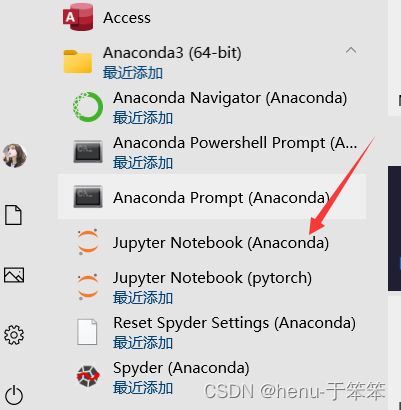
在安装Aconda的同时,会将jupyter notebook一起安装,不过这里的jupyter notebook是base中的jupyter notebook二不是pytorch中的jupyter notebook,因此并不能在此jupyter notebook运行torch包。
base中的jupyter:
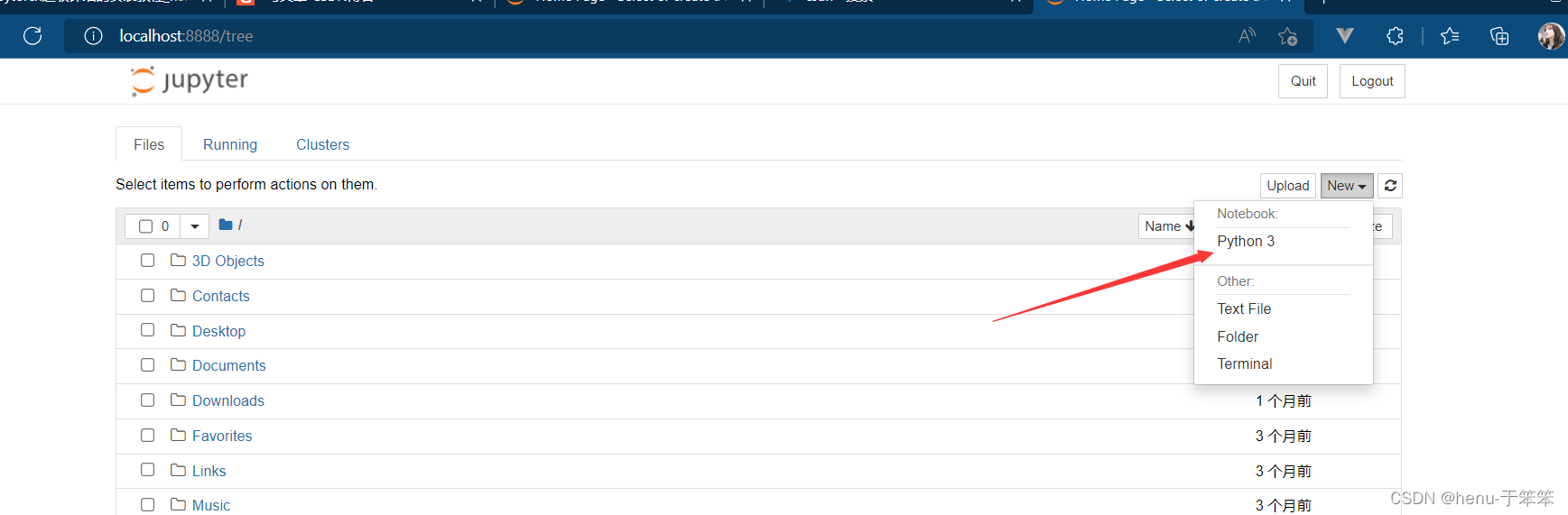
两种解决方案
一、base中重新安装pytorch
二、pytorch中安装jupyter notebook
这里选择第二种方法
首先
conda activate pytorch
- 1
进入到pytorch环境中去
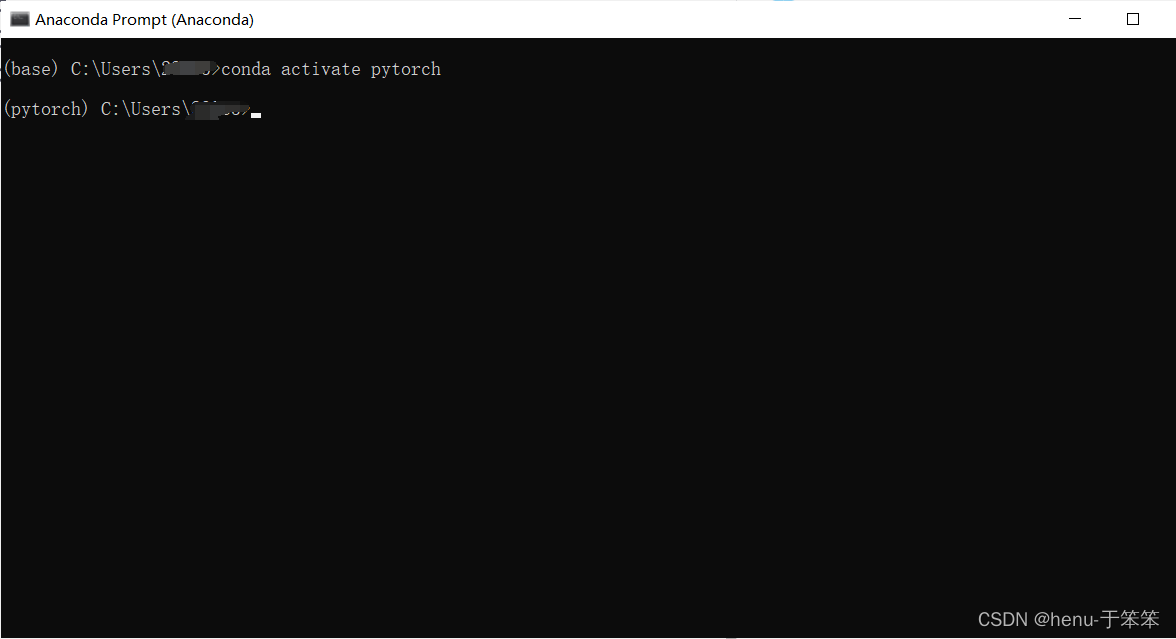
在pytorch环境中看包
conda list
- 1
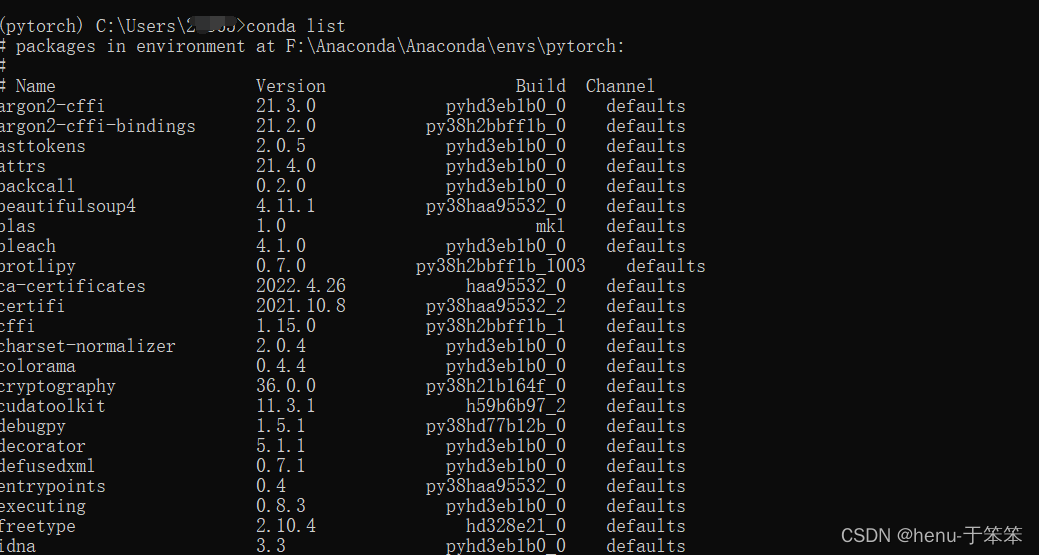
没有我们需要的包,因此输入命令,进行下载jupyter
conda install nb_conda_kernels
- 1
进行下载
下载完成后输入命令:
jupyter notebook
- 1
打开jupyter notebook
注:我再输入的时候出现了一些无法定位的提示,但是我的电脑没有影响使用jupyter,还是可以使用jupyter并且可以import torch
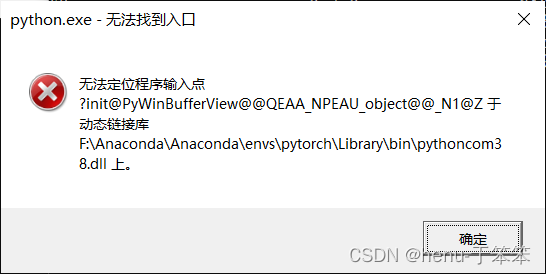
点击确定,就可以来到jupyter notebook的页面了
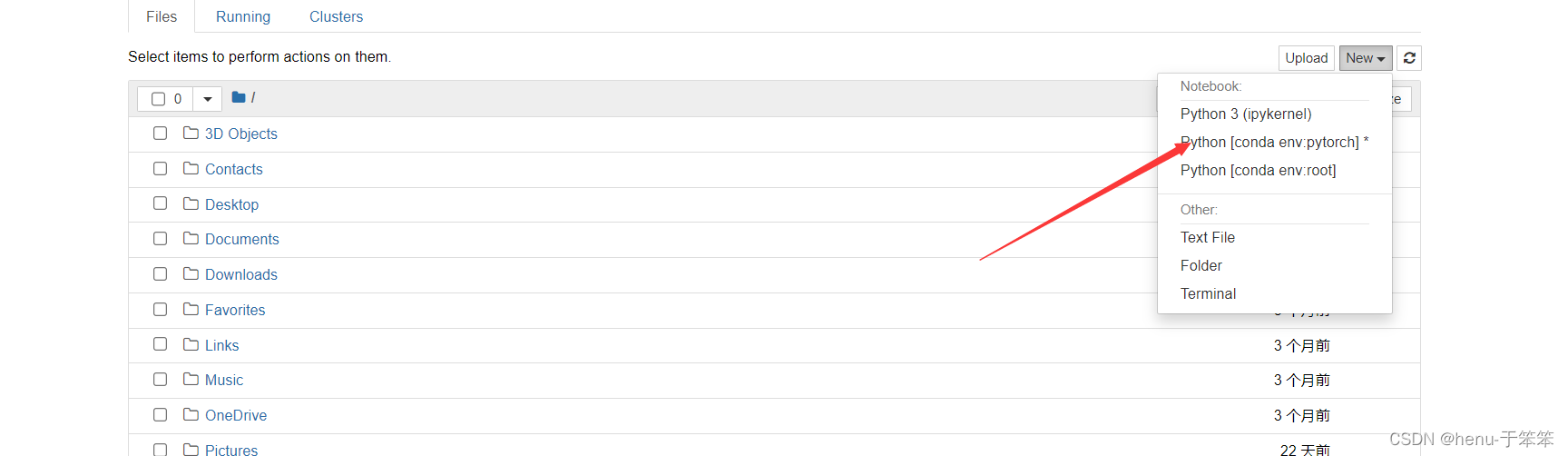
让我们来验证一下
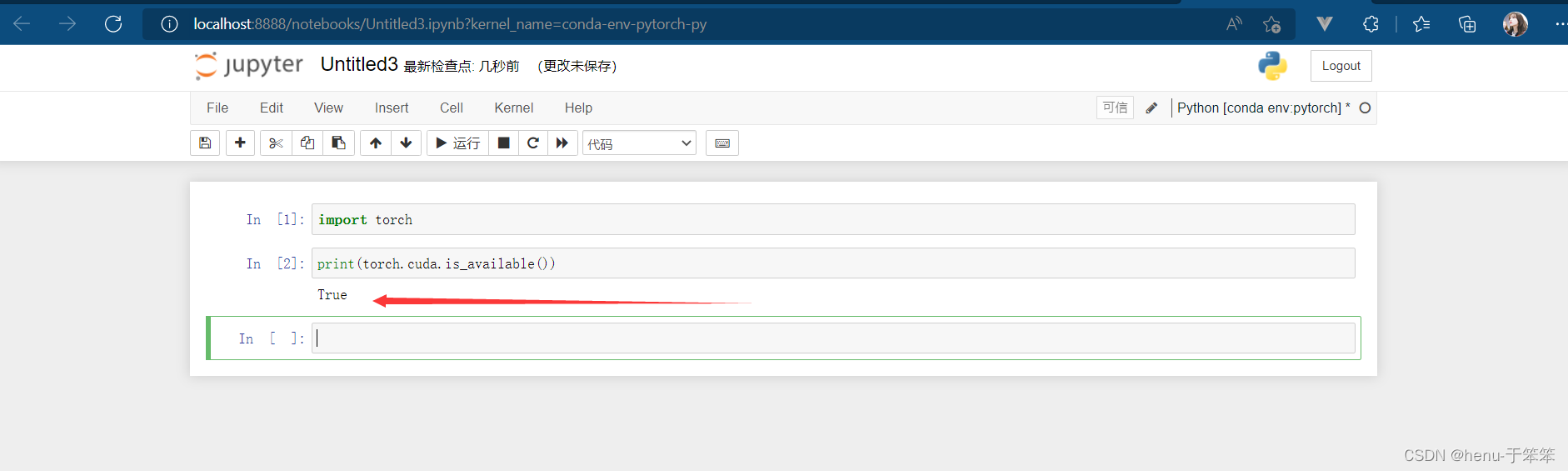
成功!!!

声明:本文内容由网友自发贡献,不代表【wpsshop博客】立场,版权归原作者所有,本站不承担相应法律责任。如您发现有侵权的内容,请联系我们。转载请注明出处:https://www.wpsshop.cn/w/很楠不爱3/article/detail/127541
推荐阅读
相关标签




