- 1“access denied for user ‘root‘@‘localhost‘_phpmyadmin root
- 2精品微信小程序基于Uniapp+springboot基于微信小程序的摄影平台设计与实现|计算机毕业设计|Java毕业设计|课程设计|Python毕设|小程序|毕业设计推荐_基于微信小程序的摄影作品交流平台
- 3探讨生产环境下缓存雪崩的几种场景及解决方案_生产环境的redis、雪崩
- 4Android开发 8.0及以上调用相机/相册,并根据Uri获取图像绝对路径,并进行文件上传_android.media.action.image_capture
- 5Java加密与解密的艺术~AES-GCM-NoPadding实现_aes/gcm/nopadding
- 6【C++】【C++ Primer】9-顺序容器_yaml::const_iterator 是有序的吗?
- 7Linux/Unix解压缩unzip命令_unzip -oq
- 8Python学习笔记(十九)——Matplotlib入门_import matplotlib
- 9神经网络系列---池化
- 10Android Studio:如何修改JDK版本和获知使用的Java版本_android studio jdk
zabbix 各监控项的键值_zabbix监控项键值
赞
踩
对于zabbix监控都不陌生 ,但是一些刚起步的菜菜来说 ,监控的键值算一个难点。
为了解决和巩固 我整理了一下各端的监控记录, 希望对刚学习监控的盆友一些帮助吧
大佬请直接飘过。。。。
不多解释 直接上图

下面 是 windows 端的一些 说明
1 监控磁盘使用情况需要vfs.fs.size[fs,]键值
fs:文件系统
mode:模式
total默认全部,free空闲,used使用,pfree空闲百分比,pused使用百分比
下面附测试
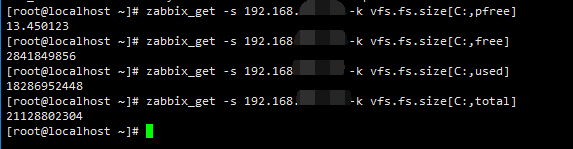
再添加pfree、pused,注意,这两个信息类型需要选择浮点数,单位%

补充:
在zabbix-server中创建触发器(可选)
问题表现形式:{windows:vfs.fs.size[c:,pfree].last()}<=5
恢复表达式:{windows:vfs.fs.size[c:,pfree].last()}>5
2 内存监控
vm.memory.size[free] 剩余可用内存
3 cpu监控
system.cpu.util 当前cpu利用率
4 网络流量
net.if.in[{#IFNAME}] 网络进接口流量(bps)net.if.out[{#IFNAME}] 网络出接口流量 (bps)
系统 proc.num[] 系统中总进程数量
perf_counter[\2\250] 系统中线程的数量
system.localtime 系统时间
Agent agent.ping 检查客户端可用性
agent.version 检查客户端使用版本
system.uname 系统详细信息
system.uptime 系统开启持续时间
agent.hostname 客户端主机名
,
5 程序内存/虚拟内存
proc_info[,] 程序内存、虚拟内存监控:
process - process name
attribute - requested process attribute(vmsize,wkset内存)
type -min,max,avg,sum
eg:proc_info[NewImport.exe,vmsize,sum] NewImport.exe的内存使用情况
6 程序PID监控
perf_counter[counter,] 监控程序Pid
counter-"\Process(reportserver)\ID Process"
具体参考 https://www.zabbix.com/documentation/4.0/zh/manual


