热门标签
热门文章
- 1BMC ipmitool 对linux服务器进行IPMI管理_sol session operational
- 2iOS开发入门学习路线_学ios编程先学什么
- 3基于NodeJS实验室教学日志系统小程序设计和实现(源码+LW+部署讲解)
- 4YOLOv5实现火焰和烟雾检测_yolov5识别作业车辆产生的烟尘
- 5IE四个接口互相获取_ie 获得gpt4的端口
- 692-Kafka详解_kafka开发规范
- 7Windows 10 安装配置WSL2(ubuntu20.04)教程 超详细_win10 wsl2
- 8网安基础知识—【IP地址】_网安要求填写的公众号ip是啥
- 9常用期刊、会议的简称缩写(深度学习图像处理领域)_proceedings of the ieee conference on computer vis
- 10了解CUDNN是如何高效运行深度神经网络_cudnn高性能计算
当前位置: article > 正文
解决selenium.common.exceptions.SessionNotCreatedException:ChromeDriver only supports Chrome version 77_raise exception_class(message, screen, stacktrace)
作者:很楠不爱3 | 2024-02-29 21:20:59
赞
踩
raise exception_class(message, screen, stacktrace) sessionnotcreatedexceptio
环境
- Ubuntu 16.04 LTS
- python 3.x
报错信息:
使用 Chrome 浏览器运行Web自动化测试报错,信息如下:
Traceback (most recent call last): File "click_csdn_chromedriver.py", line 80, in <module> click_web(main_page_url) File "click_csdn_chromedriver.py", line 13, in click_web browser = webdriver.Chrome() File "/home/zzh/.local/lib/python3.5/site-packages/selenium/webdriver/chrome/webdriver.py", line 81, in __init__ desired_capabilities=desired_capabilities) File "/home/zzh/.local/lib/python3.5/site-packages/selenium/webdriver/remote/webdriver.py", line 157, in __init__ self.start_session(capabilities, browser_profile) File "/home/zzh/.local/lib/python3.5/site-packages/selenium/webdriver/remote/webdriver.py", line 252, in start_session response = self.execute(Command.NEW_SESSION, parameters) File "/home/zzh/.local/lib/python3.5/site-packages/selenium/webdriver/remote/webdriver.py", line 321, in execute self.error_handler.check_response(response) File "/home/zzh/.local/lib/python3.5/site-packages/selenium/webdriver/remote/errorhandler.py", line 242, in check_response raise exception_class(message, screen, stacktrace) selenium.common.exceptions.SessionNotCreatedException: Message: session not created: This version of ChromeDriver only supports Chrome version 77
- 1
- 2
- 3
- 4
- 5
- 6
- 7
- 8
- 9
- 10
- 11
- 12
- 13
- 14
- 15
- 16
原因
chrome和chromedriver版本不匹配
解决方法
-
1、在chrome浏览器地址里面输入:chrome://version/,查看浏览器版本
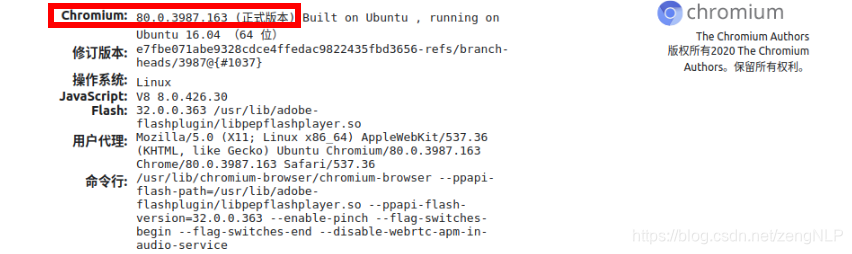
-
2、找对应的chromedriver版本
chromedriver下载地址:http://chromedriver.storage.googleapis.com/index.html
对应我的chrome版本,我下载的是:
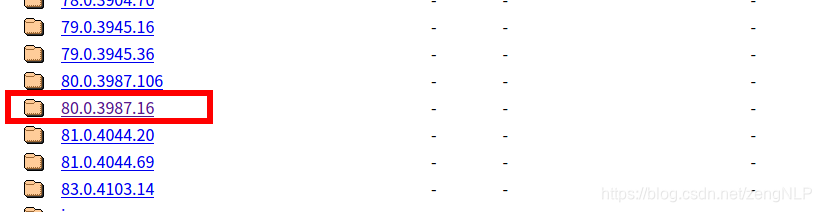
-
3、 解压
unzip chromedriver_linux64.zip -
4、mv到/usr/local/bin/下
sudo mv chromedriver /usr/local/bin/
-
5、查看版本
chromedriver -v
ChromeDriver 80.0.3987.16 (320f6526c1632ad4f205ebce69b99a062ed78647-refs/branch-heads/3987@{#185})- 1
-
6、再次运行程序,一切ok!
参考
声明:本文内容由网友自发贡献,不代表【wpsshop博客】立场,版权归原作者所有,本站不承担相应法律责任。如您发现有侵权的内容,请联系我们。转载请注明出处:https://www.wpsshop.cn/w/很楠不爱3/article/detail/168489?site
推荐阅读
相关标签



