热门标签
热门文章
- 1如何查看你的公网ip?_如何查看自己公网ip
- 2登入堡垒机 linux环境记录_登录到堡垒机
- 3人工智能学习历程---计算机视觉篇_计算机视觉dm
- 4人工智能技术发展概述_知识库在人工智能和专家系统的发展过程中首次提出
- 5自己动手模拟开发一个简单的Web服务器
- 6#12.Linux中管道_linux从/etc/passwd中抽取1,3,5列,用管道实现
- 7使用nbench测试处理器存储器性能_nbench mem int fp的测试原理
- 8鸿蒙是一个怎么样的操作系统,真的是安卓套壳吗?_连志安 鸿蒙
- 9Android Studio HTTP Proxy怎么设置_android studio proxy
- 10史上最简SLAM零基础解读(10.1) - g2o(图优化)→简介环境搭建(slam十四讲第二版为例)_g2o/stuff/cmakefiles/stuff.dir/build.make:104: rec
当前位置: article > 正文
在windows上访问linux中的jupyter虚拟环境_windows使用linux的jupyter
作者:很楠不爱3 | 2024-03-15 22:48:28
赞
踩
windows使用linux的jupyter
1、在linux上激活虚拟环境
-bash-4.2$ source activate py38
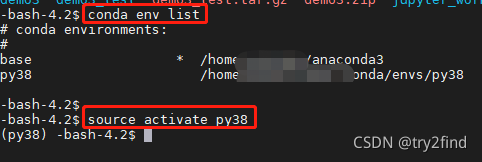
2、使用ipykernel为不同的虚拟环境配置不同名字
(1) 安装ipykernel
(py38) -bash-4.2$ conda install ipykernel
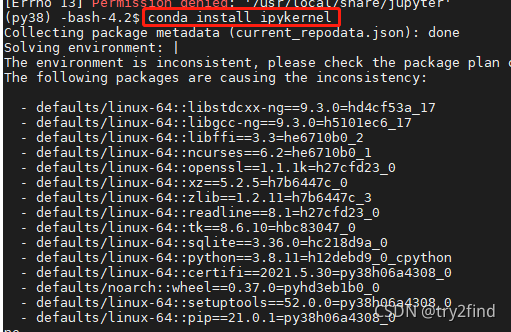
(2) 配置虚拟环境的内核名称
python -m ipykernel install --user --name=你的环境名称 --display-name "Python (环境名称)"
- (py38) -bash-4.2$ python -m ipykernel install --user --name=py38 --display-name "Python py38"
-
![]()
3 linux上启动jupyter
(py38) -bash-4.2$ jupyter notebook --ip=0.0.0.0 --port=9999 --no-browser
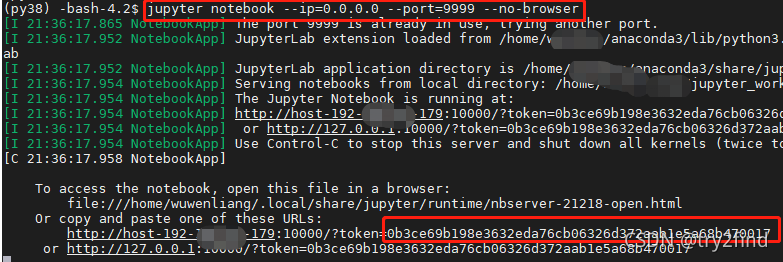
4 在windows访问linux上的jupyter
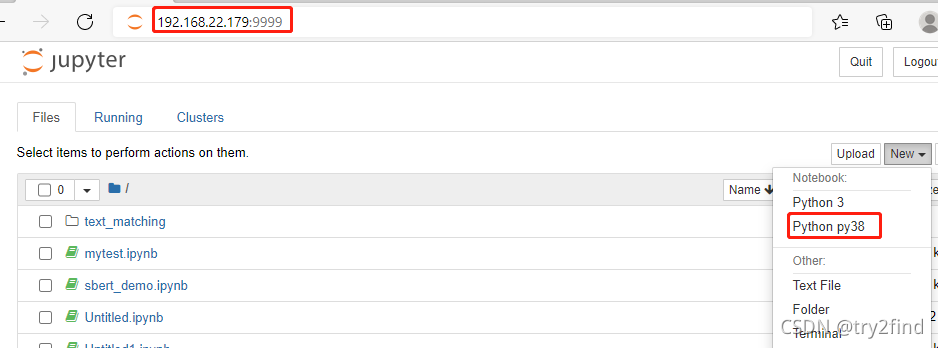
此时在 new 中可以看到我们命名的环境名称:Python 38
在代码中查看当前的环境:
- import os
- import sys
- # sys.path.append(os.getcwd())
- print(os.path)
- print(os.getcwd())
- val = os.system('ls -l')
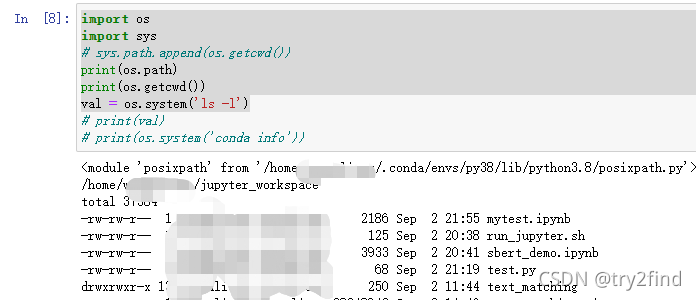
5 对同一份代码切换不同的运行环境
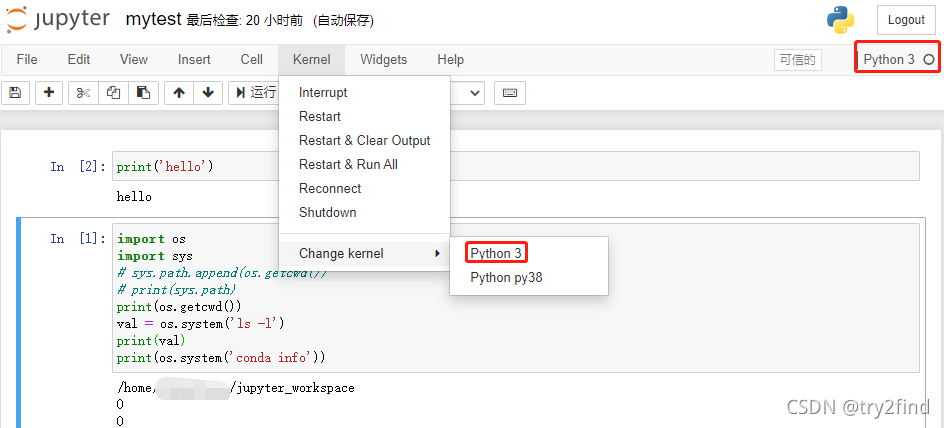
切换到 Python py38虚拟环境
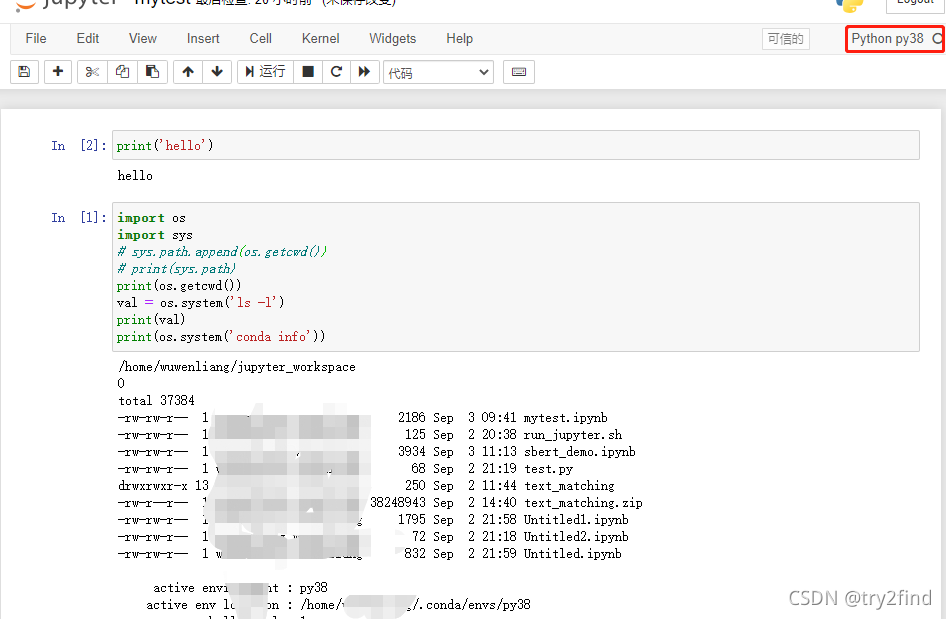
参考文章:
(1) https://www.qedev.com/python/331225.html
(2) https://blog.csdn.net/weixin_42167712/article/details/100057079
声明:本文内容由网友自发贡献,不代表【wpsshop博客】立场,版权归原作者所有,本站不承担相应法律责任。如您发现有侵权的内容,请联系我们。转载请注明出处:https://www.wpsshop.cn/w/很楠不爱3/article/detail/245148
推荐阅读
相关标签


