热门标签
热门文章
- 1重塑未来的1课:组装式交付新引擎——华为云智能化低代码平台
- 2六款常用 SSH 远程连接工具_ssh工具
- 3零零信安-D&D数据泄露报警日报【第37期】
- 4【自然语言处理(NLP)】基于BiLSTM的关系抽取_semeval2010-task8加载
- 5nodejs实现rest接口_nodejs rest
- 6解决:ModuleNotFoundError: No module named ‘pymysql’_modulenotfounderror: no module named 'pymysql
- 7SpringBoot整合EasyExcel,Excel导入导出就靠它了
- 8FTP实验及概述_、实验目的.1. ftp 客户端。1)发送命令 is .2)发送命令 pwd .3)发送退出命令
- 9毕业设计 stm32的火灾监控与可视化系统(源码+硬件+论文)_基于stm32的消防安全系统答辩
- 10mysql数据类型和长度_mysql 新闻标题长度
当前位置: article > 正文
MacOS安装zsh插件zsh-autosuggestion(自动命令补全和建议)_zsh-autosuggestions
作者:很楠不爱3 | 2024-04-28 06:39:05
赞
踩
zsh-autosuggestions
插件 zsh-autosuggestion 用于命令建议和补全。
GitHub主页:https://github.com/zsh-users/zsh-autosuggestions
安装命令一
cd ~/.oh-my-zsh/custom/plugins/
git clone https://github.com/zsh-users/zsh-autosuggestions
- 1
- 2
接着编辑隐藏文件 ~/.zshrc,找到 plugins=():
vi ~/.zshrc
- 1
找到 plugins,加上 zsh-autosuggestions 这个插件:
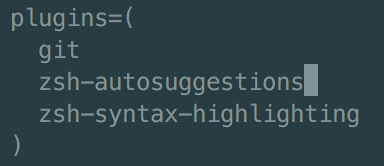
安装命令二
git clone https://github.com/zsh-users/zsh-autosuggestions ${ZSH_CUSTOM:-~/.oh-my-zsh/custom}/plugins/zsh-autosuggestions
- 1
安装命令三
brew install zsh-autosuggestions
- 1
最终的效果:
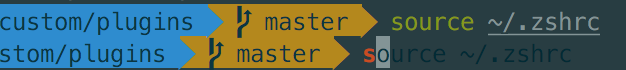
如果补全命令的字体不太清晰,与背景颜色太过相近,可以自己调整一下字体颜色。
Preferences -> Profiles -> Colors 中的 Foreground 是标准字体颜色,ANSI Colors 中 Bright 的第一个是补全的字体颜色,如下所示:
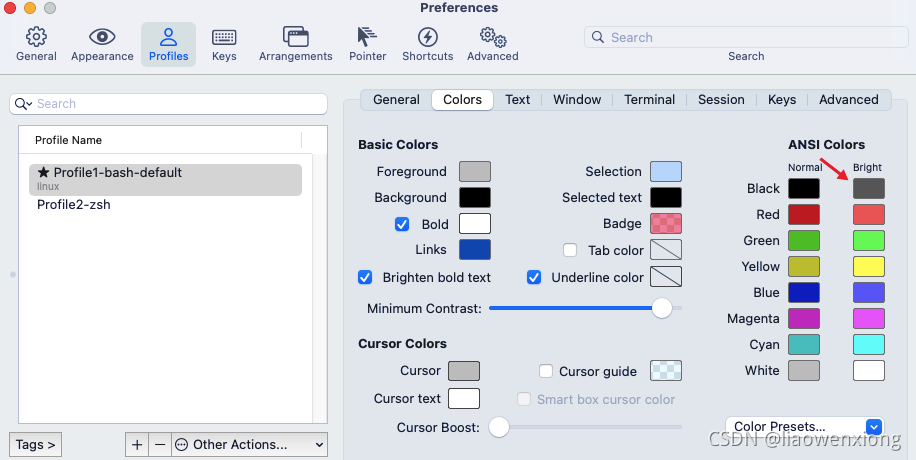
使用
如果提示的是你要的那句命令,按右箭头(→ )就可以补全命令了。
推荐阅读
相关标签


