热门标签
热门文章
- 1推荐一款YYDS的低代码开源项目:1小时创建企业专属ERP_电商erp零代码搭建
- 2Python资源汇总
- 3基于ssm+vue+Mysql的企业公寓后勤管理系统
- 4Ubuntu下PostgreSQL的安装与使用_ubuntu安装postgresql
- 5win11安装docker-desktop_win11安装docker desktop
- 6Linux 基础命令知识1_lunix 命令count
- 7java web 找回密码_java web实现 忘记密码(找回密码)功能及代码
- 8数据结构与算法——二叉树、堆、优先队列_结点的直接前驱
- 9python判断质数_python i%j==0
- 10黑屏定屏那些事 - 系统机制,分析套路和实战(系统篇)_android黑屏问题分析
当前位置: article > 正文
mac系统安装yarn,配置淘宝镜像失败的问题_mac yarn 淘宝
作者:很楠不爱3 | 2024-05-03 19:07:05
赞
踩
mac yarn 淘宝
初次使用苹果电脑,想要配置yarn以及淘宝镜像,在控制台输入npm install -g yarn之后报错,报错信息中有这样一条 It is likely you do not have the permissions to access this file as the current user 没有权限的信息。
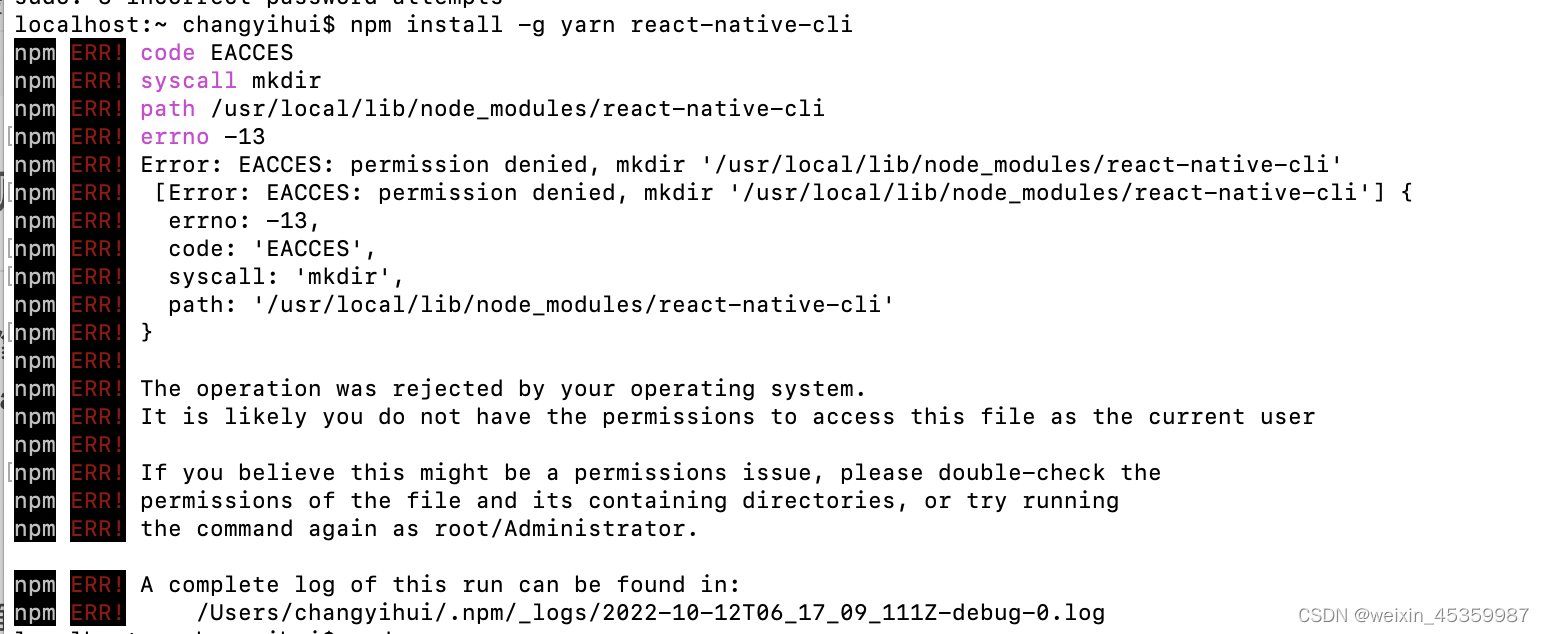
此时可以输入sudo su -,在下方的password后面输入当前电脑账户密码,此时系统自动隐藏密码,输入的时候看不见,所以要慢点输入,大小写区分清楚,输入成功之后再重新执行下载命令就可以了。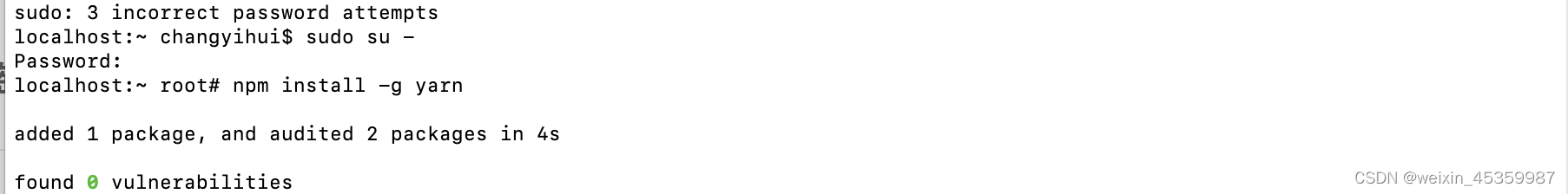
配置cnpm也是这样,命令改成npm install -g cnpm --registry=https://registry.npm.taobao.org就可以了。
声明:本文内容由网友自发贡献,不代表【wpsshop博客】立场,版权归原作者所有,本站不承担相应法律责任。如您发现有侵权的内容,请联系我们。转载请注明出处:https://www.wpsshop.cn/w/很楠不爱3/article/detail/531089
推荐阅读
相关标签


