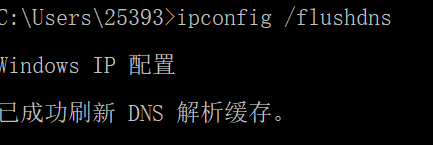热门标签
热门文章
- 1rust教程 第二章 —— rust基础语法详解
- 2ZooKeeper及Kafka学习与ELK+Kafka+Filebeat 集群架构搭建
- 3医学数据可以用那些机器学习的算法进行处理_什么是机器学习?
- 40.uiautomation自动化库的详细目录索引_uiautomation panecontrol
- 5与 Apollo 共创生态:七周年大会心得
- 6跨国大公司的正反两面——高科技人才在跨国大公司的生存之道(一)
- 7修改conda创建虚拟环境和安装python第三方包的默认路径_conda --prefix
- 8从面试官视角解析如何拿到高薪offer(二)_想要拿到 offer 一定要从面试官的角度出发,
- 9双边滤波器—— Matlab实现_双边滤波算法matlab
- 10Wincc报表教程(SQL数据库的建立,wincc在数据库中保存和查询数据,调用Excel模板把数据保存到指定的位置和打印功能)_wincc数据库文件在哪里
当前位置: article > 正文
git clone 时出现 Failed to connect to github.com port 443: Timed out_git clone timed out
作者:很楠不爱3 | 2024-05-15 04:52:00
赞
踩
git clone timed out
问题如下图所示
一、问题描述
fatal: unable to access ‘https://github.com/ecsoya/fabric-demo.git/’: Failed to connect to github.com port 443: Timed out
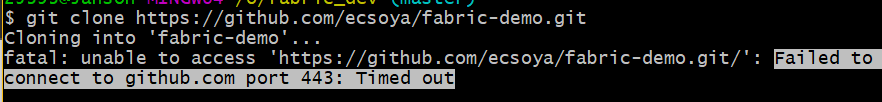
二、解决方法
1.首先打开 ipaddress.com 网站,查询以下网址对应地IP
网站地址 :https://websites.ipaddress.com/
需要查询地网址ip
1、github.com
2、github.global.ssl.fastly.net
我的查询结果如下:


2.复制查询后地ip,然后在hosts文件中做出相应地修改(hosts文件路径:C:\Windows\System32\drivers\etc)
修改如下所示:

3. 修改后保存退出,在cmd命令行执行刷新命令
注意:如果无法保存hosts文件,参考以下内容:
https://blog.csdn.net/qq_42102911/article/details/121431276?spm=1001.2014.3001.5501
ipconfig /flushdns
4.完成上述过程,就成功实现了git clone
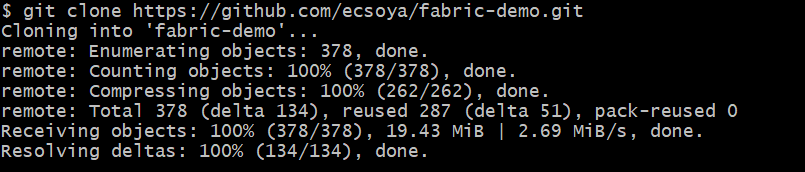
声明:本文内容由网友自发贡献,不代表【wpsshop博客】立场,版权归原作者所有,本站不承担相应法律责任。如您发现有侵权的内容,请联系我们。转载请注明出处:https://www.wpsshop.cn/w/很楠不爱3/article/detail/571621
推荐阅读
相关标签