- 1PostgreSQL物化视图相关操作,materialized view 不阻塞刷新_refresh materialized view
- 2【Spark编程基础】实验一Spark编程初级实践(附源代码)_spark实验一
- 3华为2288H V5 找不到本地启动项,进不了raid配置界面_2288hv5启动项
- 4MATLAB基于领航追随法的车辆编队控制,领航追随者与人工势场法的简单融合实现避障_领航跟随法车辆编队
- 5程序员感情生活大揭秘,想脱单的进......
- 6JSON parse error: Cannot deserialize value of type `java.lang.String` from Object value (token `Json
- 7【定位问题】chan算法、chan-Taylor算法移动基站(不同数量基站)无源定位【含Matlab源码 3148期】_chan定位算法
- 8c++图形界面开发中,Qt和MFC谁更胜一筹?_qt和mfc哪个界面开发更好
- 9深度解析 Spring 源码:三级缓存机制探究_spring 三级缓存源码解析
- 10将voc数据集划分为训练集测试集_voc 切分训练集
Spring AI教程(三)Image API之绘图快速入门及源码介绍_spring-ai-stability-ai-spring-boot-starter
赞
踩
快速入门
Spring AI提供了图片生成接口,该接口可以用于与各种专门用于图像生成的人工智能模型进行交互,允许开发人员以最少的代码更在在不同的图像相关模型之间切换。
目前,图像生成接口支持OpenAI和Stability AI。后者的API格式是OpenAI的格式。
对于OpenAI的图像生成,我们继续使用spring-ai-openai-spring-boot-starter依赖即可,对于Stability AI的图像生成,我们就需要引入下面的依赖:
<dependency>
<groupId>org.springframework.ai</groupId>
<artifactId>spring-ai-stability-ai-spring-boot-starter</artifactId>
</dependency>
- 1
- 2
- 3
- 4
这里我们主要还是以OpenAI为主。
1.1 项目搭建
引入spring-ai-openai-spring-boot-starter后将相关信息进行配置。

1.2 源码介绍
在Chat API那章中,我们的对话使用的是ChatClient,举一反三得,绘图接口就是ImageClient。Spring AI的核心绘图接口就是ImageClient,spring-ai-openai中对该接口进行具体的实现是OpenAiImageClient类。
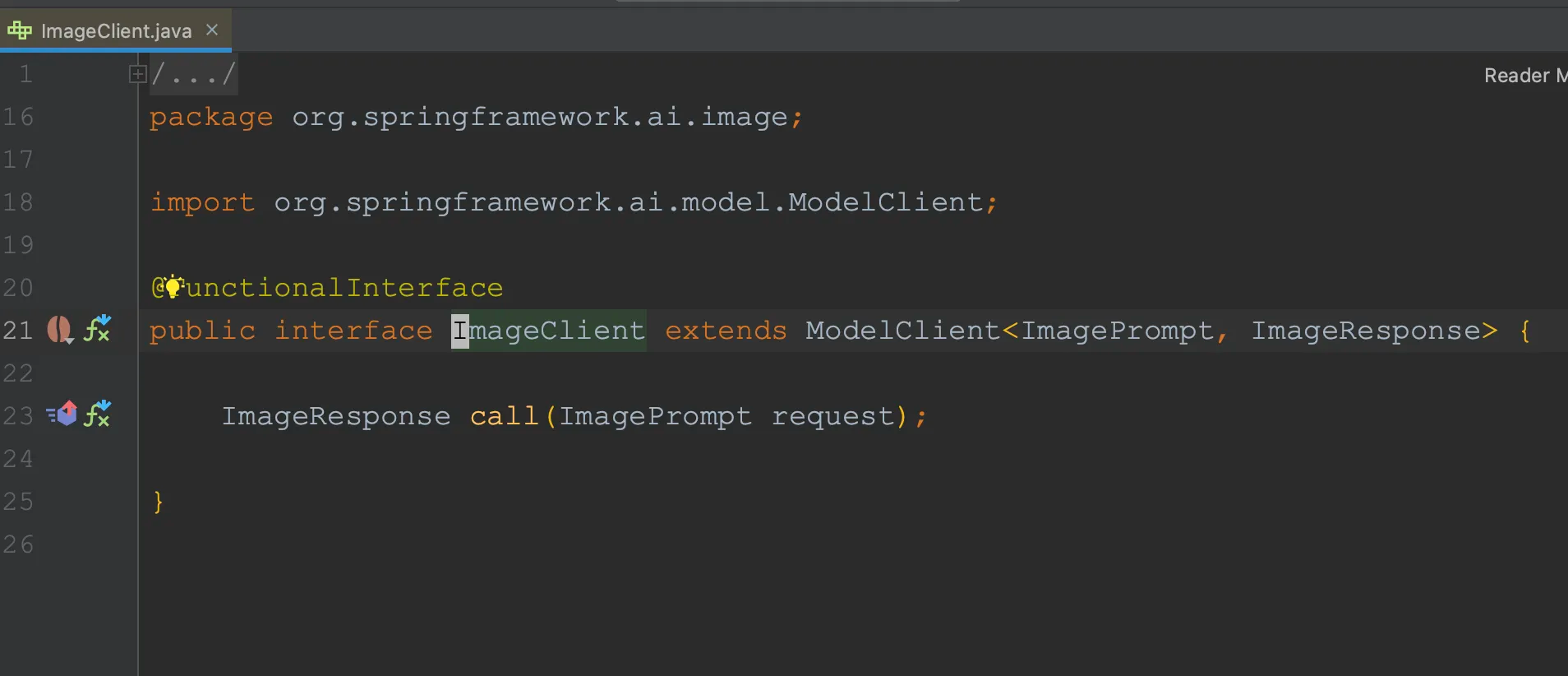

在调用绘图时,我们只需要像调用对话一样传入一个Prompt:ImagePrompt。ImagePrompt中包含了我们需要绘制的图片信息,包括:ImageMessage(绘图指令)、ImageOptions(图片数、图片配置、返回的图片格式、绘图模型等)。AI拿到我们的Prompt后会根据里面的内容对图像进行生产。

在调用绘图时,我们只需要重点关注ImageOptions即可。ImageMessage一般是以字符串的形式构建,例如:“帮我画一张小狗的图片”、“帮我画一张小猫的图片”。而ImageOptions则涉及到图片的大小、数量、返回的格式以及调用模型等。
OpenAI的绘图调用有一个对ImageOptions接口的具体实现:OpenAiImageOptions。该类对象的创建采用建造者模式,默认调用的模型是dall-e-3。

需要注意的是,每个模型所支持的图片尺寸有所不同:
- dall-e-3:1024 x 1024 、 1024 x 1792、1792 x 1024;
- dall-e-2: 256 x 256、512 x 512 、 1024 x 1024;
图片的响应格式主要有两种:url 和 b64_json。
1.3 绘图
下面我们就简单的实现下dall-e-3模型的绘图接口:
package com.ningning0111.controller; import org.springframework.ai.image.ImageClient; import org.springframework.ai.image.ImageGeneration; import org.springframework.ai.image.ImagePrompt; import org.springframework.ai.image.ImageResponse; import org.springframework.ai.openai.OpenAiImageOptions; import org.springframework.ai.openai.api.OpenAiImageApi; import org.springframework.web.bind.annotation.GetMapping; import org.springframework.web.bind.annotation.RestController; import java.util.List; @RestController public class ImageController { private final ImageClient imageClient; public ImageController(ImageClient imageClient) { this.imageClient = imageClient; } @GetMapping("/image") public String image(String prompt) { ImagePrompt imagePrompt = new ImagePrompt(prompt, OpenAiImageOptions.builder() .withModel(OpenAiImageApi.ImageModel.DALL_E_3.getValue()) .withHeight(1024) .withWidth(1024) .withResponseFormat("url") // URL or b64_json .build()); ImageResponse imageResponse = imageClient.call(imagePrompt); List<ImageGeneration> results = imageResponse.getResults(); // 图片url String url = results.get(0).getOutput().getUrl(); return String.format("<img src='%s' alt='%s'>",url,prompt); } }
- 1
- 2
- 3
- 4
- 5
- 6
- 7
- 8
- 9
- 10
- 11
- 12
- 13
- 14
- 15
- 16
- 17
- 18
- 19
- 20
- 21
- 22
- 23
- 24
- 25
- 26
- 27
- 28
- 29
- 30
- 31
- 32
- 33
- 34
- 35
- 36
- 37
- 38




