- 1华为鸿蒙HarmonyOS应用开发者高级认证答案_华为认证答案’
- 2阿维塔在车辆安全中的以攻促防实例 | 附PPT下载
- 3下载代码的一些命令-小记_quicinc
- 4Logistic模型
- 5正确解决can‘t connect to MySQL server on ip(10060)的解决办法异常的有效解决方法_can't connect to mysql server on 10060
- 6GIT远程仓库(随笔)
- 7win10下 docker 配置python pytorch深度学习环境_win10创建docker python
- 8Hive实战案例_hive多维统计分析案例实战
- 9软件架构模式之分层架构
- 10【博客89】考虑为你的inline函数加上static_inline 函数都加了static
Endnote导入新的output style(参考文献格式)模板_怎么在endnote中导入新的style
赞
踩
环境: EndNote X9
添加新style模板
1,打开EndNote >>> Edit>>> Output Styles>>>Open Style Manager
查找是否有EndNote Styles 里面是否有自己需要的文献格式

2
有的话勾选后,右上角点×退出当前小窗口即可
没有的情况下,点击:Get More on the Web…

- 跳转至官方网站
输入关键字GB >>> 点击search
选择需要的格式下载
毕业论文选择Chinese Standard GBT7714 (numeric)

4.下载的 .ens 文件存放至EndNote 安装目录下的Styles 文件夹
开始栏>>>输入 endnote X3 >>>命令下 endnote X3>>>右键打开文件夹所在位置>>> styles 文件夹


- 重启EndNote, 重复操作1,EndNote >>> Edit>>> Output Styles>>>Open Style Manager
找到新添加的文献格式
勾选
右上角点×退出当前小窗口即可(或者Ctrl+S保存)
- 打开word>>>endnote x9>>>style
下拉寻找需要的文献格式
选择
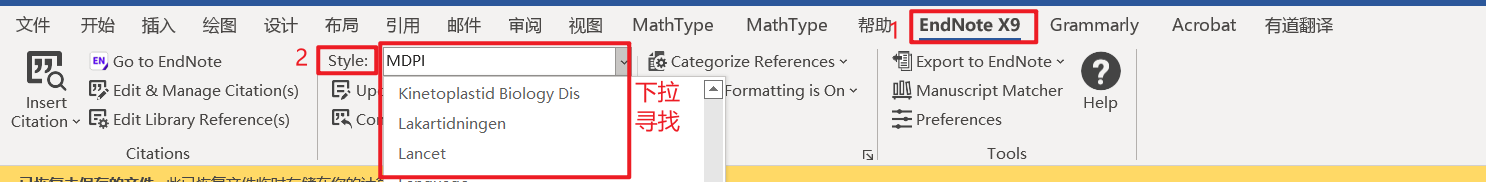
word里修改EndNote输出的参考文献的字体、大小等

word里
参考文献转域为普通文本

endnote其他
自带的style都不能完全满足国家标准的要求,需要自己在此基础上自定义。
修改作者大小写
如果该参考文献中作者姓名都是大写,则需要修改相应的格式,步骤如下:
1.Endnote->Edit->Output Styles
找到Chinese Standard GBT7714 (numeric)
右击>>>Edit style

跳出编辑页面

如果参考文献的作者如果为全部大写
AS IS是不更改大小写,EndNote库中文献的大小是什么样,Word中就显示什么样。
Normal为首字母大写
All Uppercase为全部大写
Small Caps为小型大写字母:字母都是大写但是首字母更大一点

修改为Normal
按X关闭,注意:保存新模板,重新命名,注意易于辨别Chinese Standard GBT7714 (numeric)Normal
标号问题
Endnote->Edit->Output Styles
找到Chinese Standard GBT7714 (numeric)
右击>>>Edit style
Citations>>>Templates

参考文献的具体格式
Endnote->Edit->Output Styles
找到Chinese Standard GBT7714 (numeric)
右击>>>Edit style
Bibliography>>>Templates>>>Journal Article里直接修改
例如:增加doi,代码为doi:DOI

作者的个数
Endnote->Edit->Output Styles
找到Chinese Standard GBT7714 (numeric)
右击>>>Edit style
Bibliography>>>Author Lists

按X关闭,注意:保存新模板,重新命名,注意易于辨别
打开word>>>endnote x9>>>style
下拉寻找需要的文献格式
选择


