热门标签
热门文章
当前位置: article > 正文
Verdaccio 私服搭建_verdaccio 重启
作者:很楠不爱3 | 2024-05-27 15:33:35
赞
踩
verdaccio 重启
安装 verdaccio
1、安装
npm install -g verdaccio
- 1
2、查看帮助
verdaccio -h
- 1
3、运行
verdaccio
- 1
3.1 如果需要后台运行,不受终端回话的影响
– hoax不生效
nohup verdaccio &
- 1
– 通过pm2启动守护进程
npm install -g pm2
pm2 start verdaccio
pm2 list
- 1
- 2
- 3
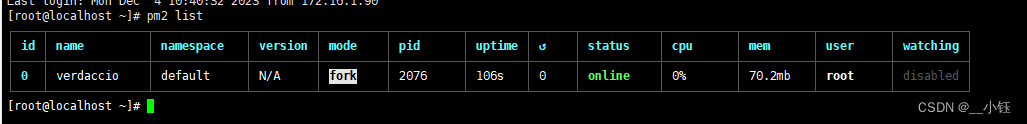
4、成功后会打印信息
```bash
info --- Creating default config file in C:\Users\Administrator\AppData\Roaming\verdaccio\config.yaml
warn --- config file - C:\Users\Administrator\AppData\Roaming\verdaccio\config.yaml
warn --- "crypt" algorithm is deprecated consider switch to "bcrypt". Read more: https://github.com/verdaccio/monorepo/pull/580
info --- plugin successfully loaded: verdaccio-htpasswd
info --- plugin successfully loaded: verdaccio-audit
warn --- http address - http://localhost:4873/ - verdaccio/5.15.4
http --- 127.0.0.1 requested 'GET /'
http --- 200, user: null(127.0.0.1), req: 'GET /', bytes: 0/505
http --- 127.0.0.1 requested 'GET /-/verdaccio/data/packages'
http --- 200, user: null(127.0.0.1), req: 'GET /-/verdaccio/data/packages', bytes: 0/2
- 1
- 2
- 3
- 4
- 5
- 6
- 7
- 8
- 9
- 10
- 11
- 12
- 13
以上会有 config.yaml 的路径,可进入配置
5、修改配置,把 端口监听改为所有ip,不然只有localhost能访问网页
vim 路径/verdaccio/config.yaml
- 1
listen:
- 0.0.0.0:4873
- 1
- 2
6、修改配置记得重启 verdaccio
7、如果需要本地打好的包,传到 私服,此处以测试环境服务器为例
7.1 先登录
npm adduser --registry http://192.168.111.66:4873/
- 1
7.2 再上传
npm publish --registry http://192.168.111.66:4873
- 1
这样就完成了上传
使用 nrm 管理npm源
安装 npm i -g nrm 管理npm源
1、查看源
npm i -g nrm
- 1
2、添加本地的npm源
nrm add denglianyu http://192.168.111.14:4873
- 1
3、查看所有的已添加源
nrm ls
- 1
查看以上添加的 denglianyu 源是否存在
4、使用某个源,如:denglianyu
nrm use denglianyu
- 1
注册用户
1、注册
npm addUser
>
Username: root
Password:
Email: (this IS public) 1848659618@qq.com
Logged in as root on http://192.168.111.14:4873/.
- 1
- 2
- 3
- 4
- 5
- 6
- 7
2、注册后会自动登录
发布私有包
1、进入需要发布的包,如:
D:project\...\packages\pub-core
- 1
2、npm publish
声明:本文内容由网友自发贡献,不代表【wpsshop博客】立场,版权归原作者所有,本站不承担相应法律责任。如您发现有侵权的内容,请联系我们。转载请注明出处:https://www.wpsshop.cn/w/很楠不爱3/article/detail/632689
推荐阅读
相关标签


