热门标签
热门文章
- 1QThread实现TCP通信的多线程实例_qt启动线程执行tcp接收数据
- 2in的绑定 mysql_WHERE IN子句与PDO的绑定参数?mysql
- 3RabbitMQ之Exchange、Queue参数详解_rabbitmq queue type
- 4IDEA如何运行SpringBoot+Vue前后端分离的项目(超详细截图)_怎么用idea运行前后端项目
- 5OpenCV编译CUDA模块face_landmark_model.dat下载失败的解决方法
- 6【QML初学者文档】一问读懂QML基础开发(内附大量简单源码)
- 7anaconda瘦身_anaconda 瘦身
- 8【JAVA】Web服务器—Tomcat_java web服务器
- 9【STA】常用约束指令学习记录
- 10[AIGC] Kafka 消费者的实现原理
当前位置: article > 正文
pycharm 突然无法连接远程服务器_远程服务出现 error running 'train (1)' illegal char at i
作者:我家小花儿 | 2024-03-05 10:04:38
赞
踩
远程服务出现 error running 'train (1)' illegal char at index 0: 9b403deb-3cb
具体报错如下:
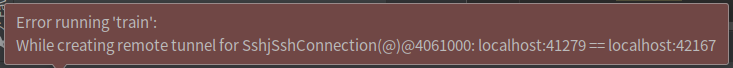
Error running 'train': While creating remote tunnel for SshjSshConnection(<crc32=zb65bg>@<crc32=1ljowo7>)@18ad558d: localhost:63342 <== localhost:63342
或者:
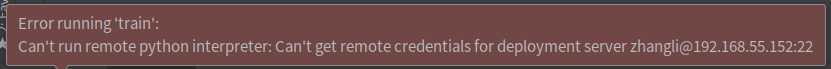
Error running 'train': Can't run remote python interpreter: Can't get remote credentials for deployment server zhangli@192.168.55.152:22
解决办法:
Delete ~/.pycharm_helpers from remote host, and kill all opened SSH sessions that may still run in the background or reboot the remote host and try again.
我的做法:删除远程服务器中用户目录下的~/.pycharm_helpers 文件夹,删除本机pycharm中的远程解释器,清空Deployment中所有代码同步服务。然后,再重启pycharm,重新设置远程解释器,代码同步服务,问题解决。
参考:
写给本就饱受代码折磨,现在pycharm还来踩一脚的我。。。。。
声明:本文内容由网友自发贡献,版权归原作者所有,本站不承担相应法律责任。如您发现有侵权的内容,请联系我们。转载请注明出处:【wpsshop博客】
推荐阅读
相关标签


