热门标签
热门文章
- 1DevEco Studio安装模拟器和遇到错误的解决方法_deveco studio本地模拟器没有应用
- 2(七十)c#Winform自定义控件-饼状图_c# winform 饼图
- 3numpy保留小数位数
- 4Oracle19C图形界面安装教程
- 5Docker进阶教程 - 2 Docker部署SpringBoot项目_docker jar包在target目录下
- 6Windows 新增远程桌面会话连接数_windows2016 关闭远程连接多个会话
- 7微信公众平台的开发过程及其要点
- 8计算机毕业设计Java网上教学管理系统(源码+系统+mysql数据库+Lw文档)_网络教学系统实现代码
- 9Docker基础入门实战(一)_docker基础实战教程一:入门
- 10PowerShell批量启动/关闭Azure VM
当前位置: article > 正文
使用pycharm下载一些相关依赖库时候会下载失败报Looking in indexes: http://mirrors.aliyun.com/pypi/simple/ Collecting pyqu
作者:我家小花儿 | 2024-03-21 20:26:39
赞
踩
looking in indexes
下载依赖包,报红色警告下载失败:
Looking in indexes: http://mirrors.aliyun.com/pypi/simple/
Collecting panda
The repository located at mirrors.aliyun.com is not a trusted or secure host and is being ignored. If this repository is available via HTTPS we recommend you use HTTPS instead, otherwise you may silence this warning and allow it anyway with '–trusted-host mirrors.aliyun.com’.
Could not find a version that satisfies the requirement panda (from versions: )
首先我们要加入国内的下载镜源,速度快很多
打开pycharm的File->Settings->project->project interpreter---->再点击“+”
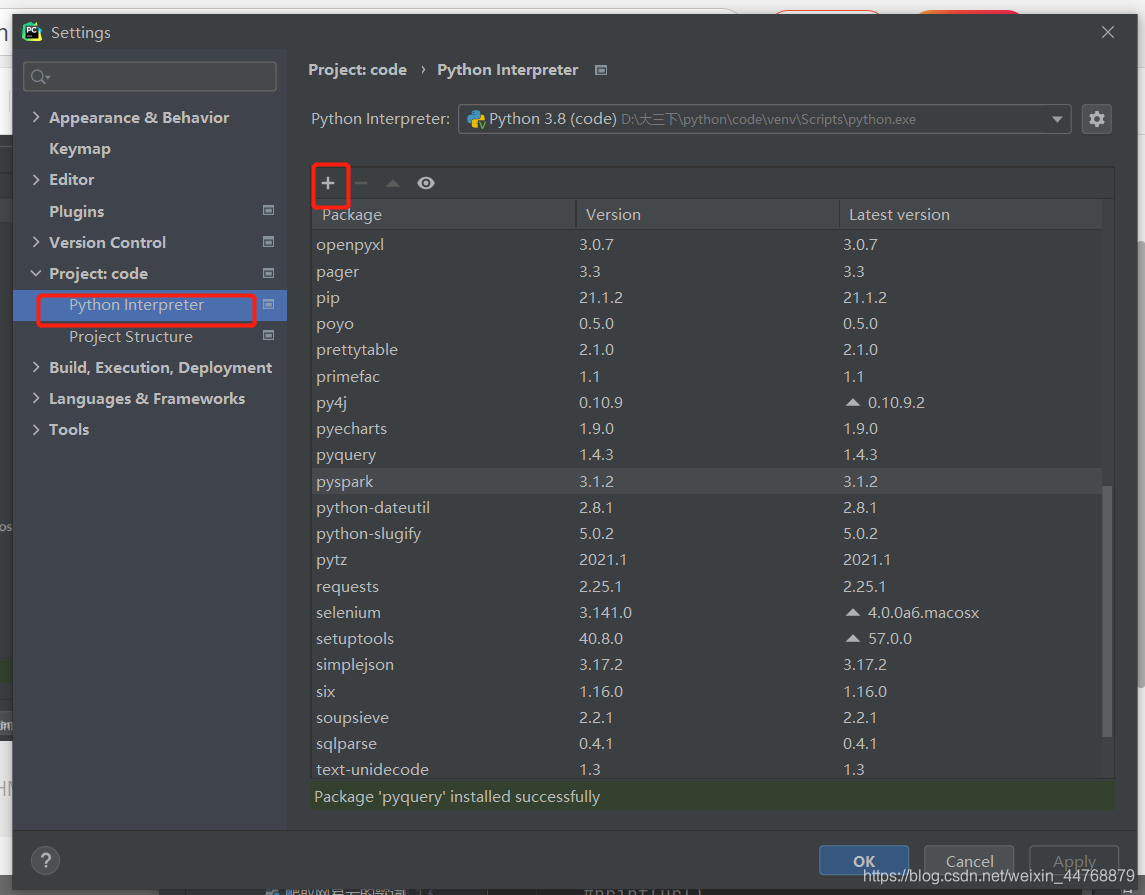
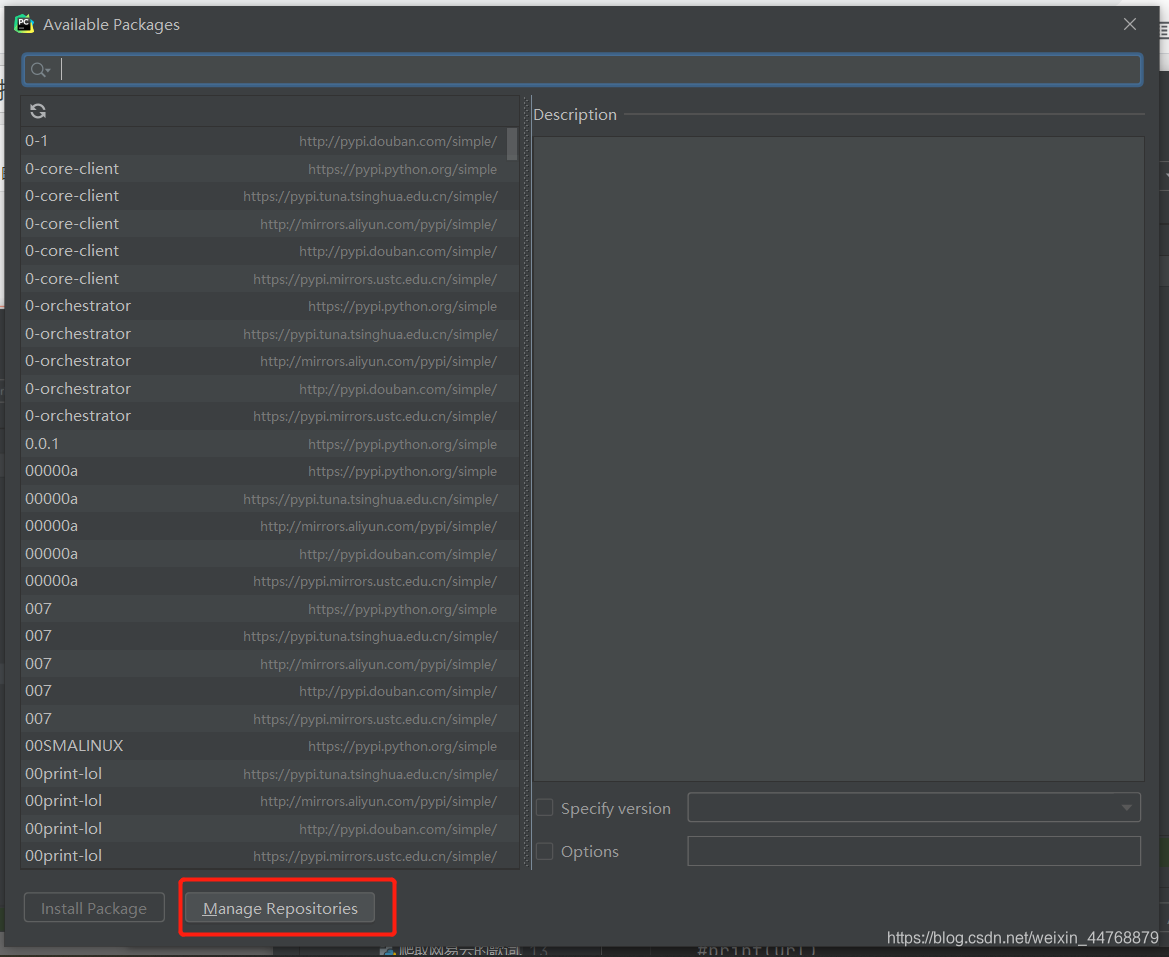
再点击+号,添加国内镜像源(一两个就行)
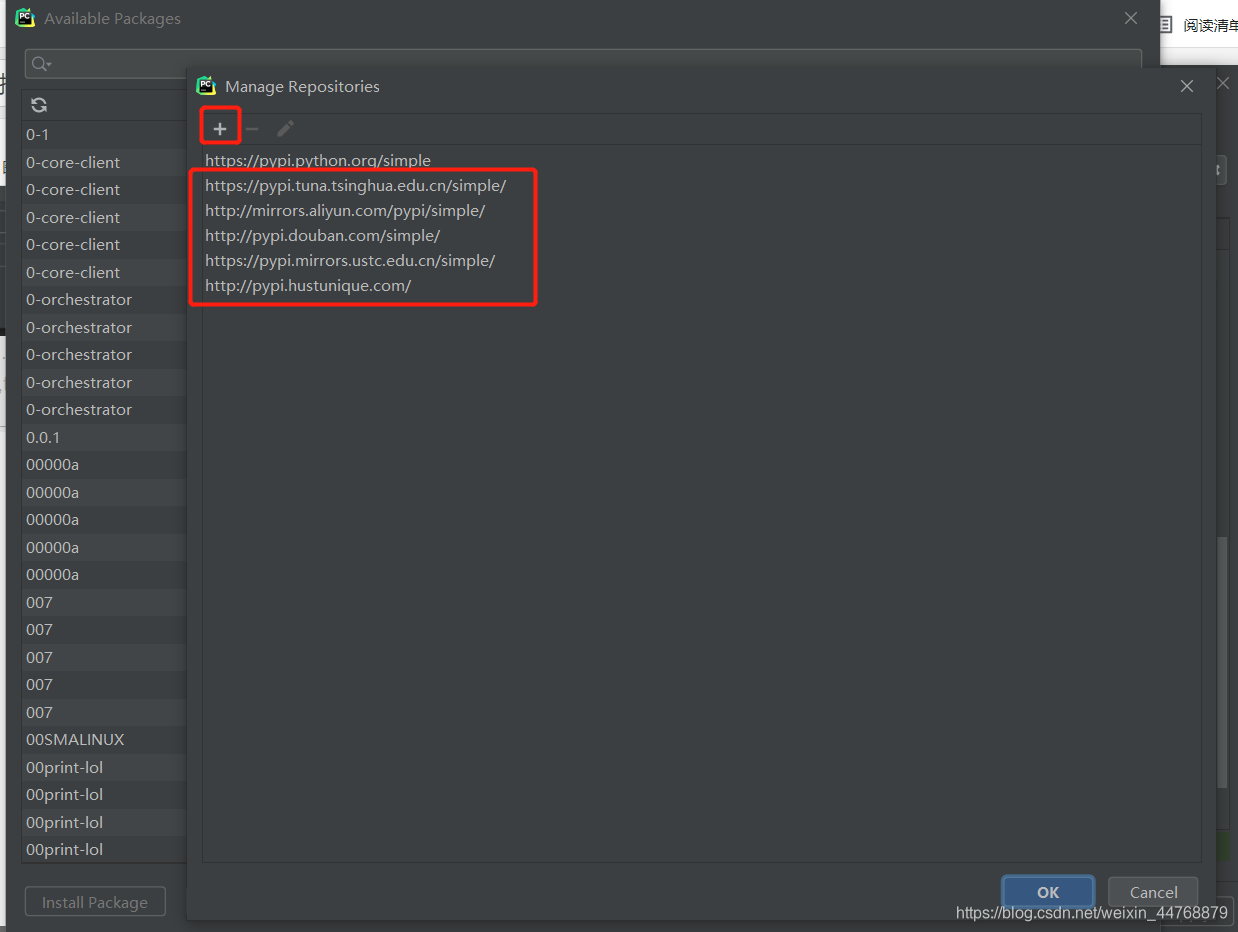 再回到settings页面,查看pip的版本是不是最新,如果不是最新的话(下载依赖库时候会报:不信任镜像),就把它更新最新
再回到settings页面,查看pip的版本是不是最新,如果不是最新的话(下载依赖库时候会报:不信任镜像),就把它更新最新
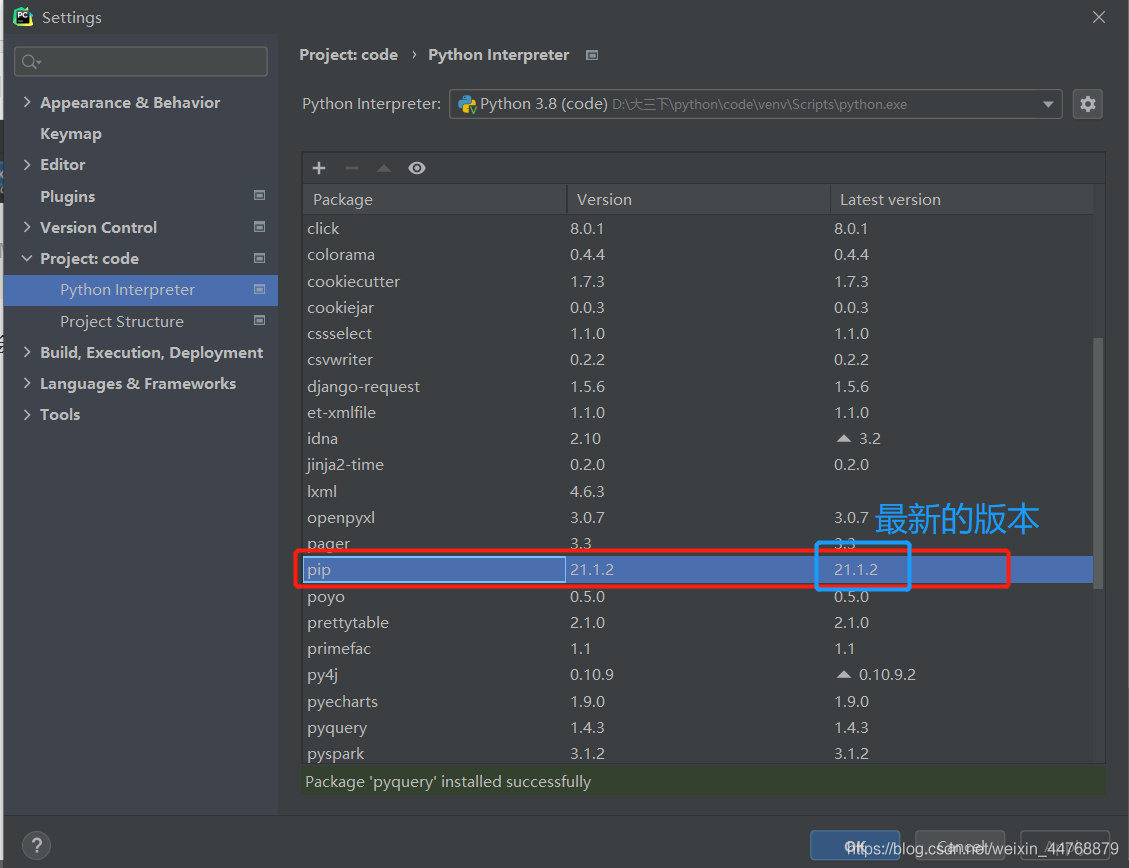
更新步骤,双击一下pip,会列出相应镜源的最新版本的依赖,安装最新一个即可(有些安装不了的)
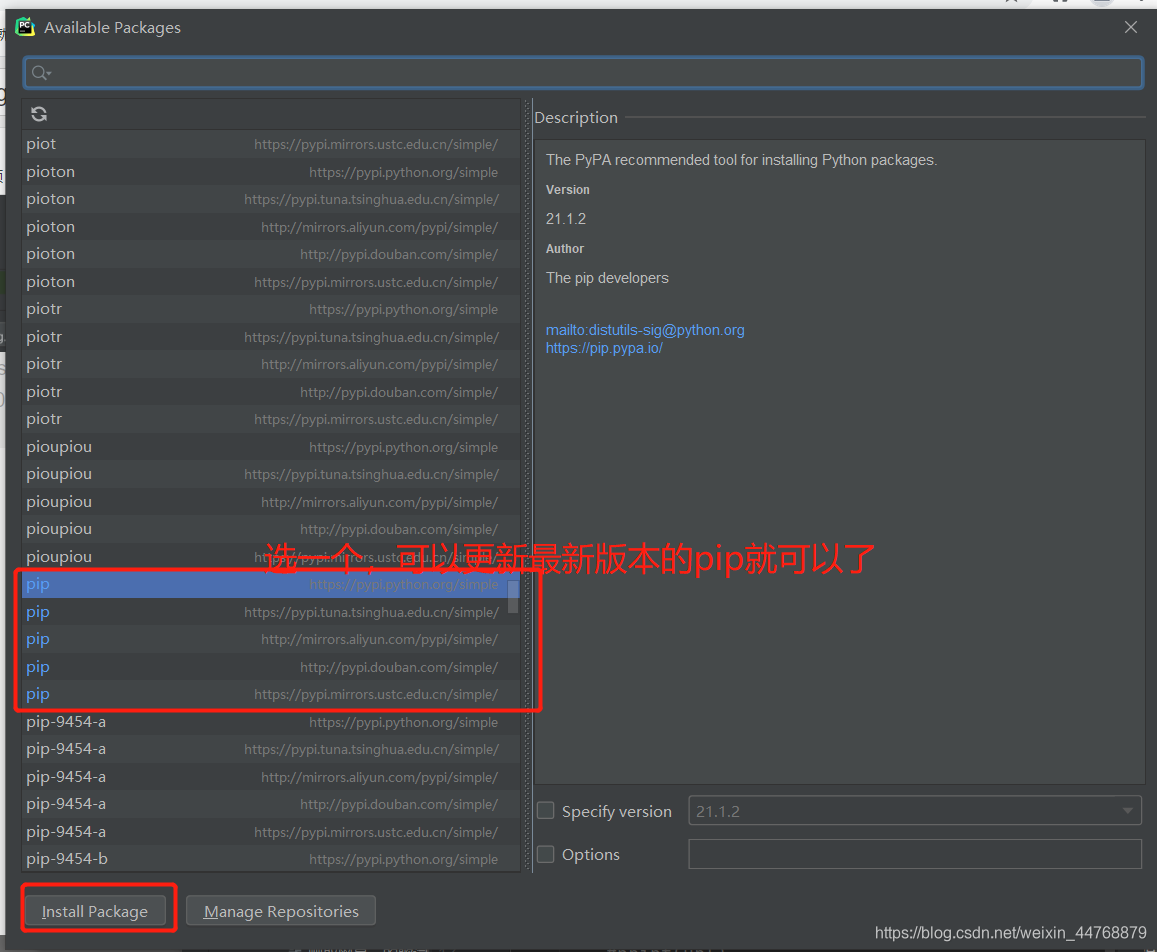
**
安装最新版本pip后,重新试一下安装代码需要的依赖库
**
如果还是不行,建议在外部下载,再导入prcharm!!!
声明:本文内容由网友自发贡献,不代表【wpsshop博客】立场,版权归原作者所有,本站不承担相应法律责任。如您发现有侵权的内容,请联系我们。转载请注明出处:https://www.wpsshop.cn/w/我家小花儿/article/detail/282516
推荐阅读
相关标签


