热门标签
热门文章
- 1【报错|pip】ERROR: Could not find a version that satisfies the requirement datashader (from versions:non
- 2BERT微调(SQuAD v1.1)
- 3自然语言处理(NLP)遇到的准确率与召回率_召回率高准确率低
- 4单链表交叉分离,运用头插法,尾插法(算法库应用)
- 5【C语言】【Leetcode】70. 爬楼梯
- 6灰狼优化算法GWO,优化VMD,适应度函数为最小样本熵或最小包络熵(可自行选择,代码已集成好,很方便修改)包含MATLAB源代码_gwo-vmd
- 7T5,一个探索迁移学习边界的模型
- 8MySQL事务,MVCC,undo log,redo log——最全总结!_mysql mvcc undolog redolog
- 9python-snownlp 评论情感分析_python snownlp 做情感分析
- 10数据可视化之折线图plot
当前位置: article > 正文
HarmonyOS开发31:TextField文本输入框组件高级用法_textfield utf-8
作者:我家小花儿 | 2024-03-27 05:33:12
赞
踩
textfield utf-8
参考TextField常见属性
ability_main.xml代码:
<?xml version="1.0" encoding="utf-8"?>
<DirectionalLayout
xmlns:ohos="http://schemas.huawei.com/res/ohos"
ohos:height="match_parent"
ohos:width="match_parent"
ohos:background_element="#F2F2F2"
ohos:orientation="vertical"
>
<TextField
ohos:height="50vp"
ohos:width="319vp"
ohos:basement="#000000"
ohos:element_cursor_bubble="$media:bubble"
ohos:element_selection_left_bubble="$media:left"
ohos:element_selection_right_bubble="$media:right"
ohos:hint="请输入信息"
ohos:hint_color="#999999"
ohos:layout_alignment="horizontal_center"
ohos:selection_color="#FF0000"
ohos:text_alignment="center"
ohos:text_size="17fp"
ohos:top_margin="100vp"
/>
<!--ohos:text_input_type="pattern_password"-->
</DirectionalLayout>
- 1
- 2
- 3
- 4
- 5
- 6
- 7
- 8
- 9
- 10
- 11
- 12
- 13
- 14
- 15
- 16
- 17
- 18
- 19
- 20
- 21
- 22
- 23
- 24
- 25
- 26
- 27
把以下三张图片放到media文件夹当中,进行提示气泡的设置



效果:
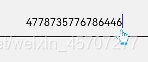
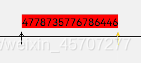
声明:本文内容由网友自发贡献,不代表【wpsshop博客】立场,版权归原作者所有,本站不承担相应法律责任。如您发现有侵权的内容,请联系我们。转载请注明出处:https://www.wpsshop.cn/w/我家小花儿/article/detail/322102?site
推荐阅读
相关标签



