热门标签
热门文章
- 1RK3568 OpenHarmony3.2 音频Audio之MIC调试_openharmony 麦克风
- 2LangChain - 01 - 快速开始_to install langchain-community run `pip install -u
- 3Python缺失值处理_python连续变量缺失值
- 4nn.MultiheadAttention详解 -- forward()中维度、计算方式_multi_head_attention_forward
- 5在pycharm中导入pytorch项目 | 10-10-2020_pycharm导入pytorch没有python.exe
- 6零基础HTML入门教程(21)——无序列表_web无序列表代码
- 7自然语言处理 - Language model和RNN_rnn language model
- 8深度学习-GRU_深度学习中的gru
- 9Android Jetpack:简化开发、提高Android App质量的利器
- 10个人记录jenkins编译ios过程 xcode是9.4.1_jenkins xcodebuild' requires xcode, but active dev
当前位置: article > 正文
工具 SourceTree安装&使用教程_sourcetree ppk
作者:我家小花儿 | 2024-04-08 23:47:47
赞
踩
sourcetree ppk
目录
一、下载安装SourceTree
1、下载SourceTree:https://www.sourcetreeapp.com/
2、免密安装SourceTree。
在目录C:\Users\{youruser}\AppData\Local\Atlassian\SourceTree 下创建文件accounts.json ,并在该json文件中写入以下内容:
- [
- {
- "$id": "1",
- "$type": "SourceTree.Api.Host.Identity.Model.IdentityAccount, SourceTree.Api.Host.Identity",
- "Authenticate": true,
- "HostInstance": {
- "$id": "2",
- "$type": "SourceTree.Host.Atlassianaccount.AtlassianAccountInstance, SourceTree.Host.AtlassianAccount",
- "Host": {
- "$id": "3",
- "$type": "SourceTree.Host.Atlassianaccount.AtlassianAccountHost, SourceTree.Host.AtlassianAccount",
- "Id": "atlassian account"
- },
- "BaseUrl": "https://id.atlassian.com/"
- },
- "Credentials": {
- "$id": "4",
- "$type": "SourceTree.Model.BasicAuthCredentials, SourceTree.Api.Account",
- "Username": "username@email.com"
- },
- "IsDefault": false
- }
- ]

3、重启sourcetree,弹出对话框,选择:

4、顺利进入界面,如图:

安装成功。
二、配置SourceTree环境
1、生成并获取SSH key。
(1)、如果你没安装git,需要下载安装git:https://git-scm.com/downloads
(2)、在Git Bash Here中运行命令:
ssh-keygen -t rsa一路回车,生成默认的两个文件:
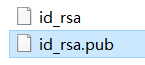
2、配置gitHub的SSH and GPG keys。
打开gitHub,进入setting,选择SSH and GPG keys,然后New一个SSH key,进入如图页面:

起个标题名,比如linksourcetree,Key里要将刚刚生成的id_rsa.ppk文件中的内容复制到key文本框中,然后点击Add SSH key。
3、配置sourcetree的SSH。
“工具-->选项-->一般”弹出对话框:

选择OpenSSH后,点击确定。
三、使用SourceTree
1、链接gitHub远程仓库

“托管服务商”选择GitHub,用户名要输入自己gitHub的用户名,然后点击刷新密码,确定。
声明:本文内容由网友自发贡献,不代表【wpsshop博客】立场,版权归原作者所有,本站不承担相应法律责任。如您发现有侵权的内容,请联系我们。转载请注明出处:https://www.wpsshop.cn/w/我家小花儿/article/detail/388978
推荐阅读
相关标签


