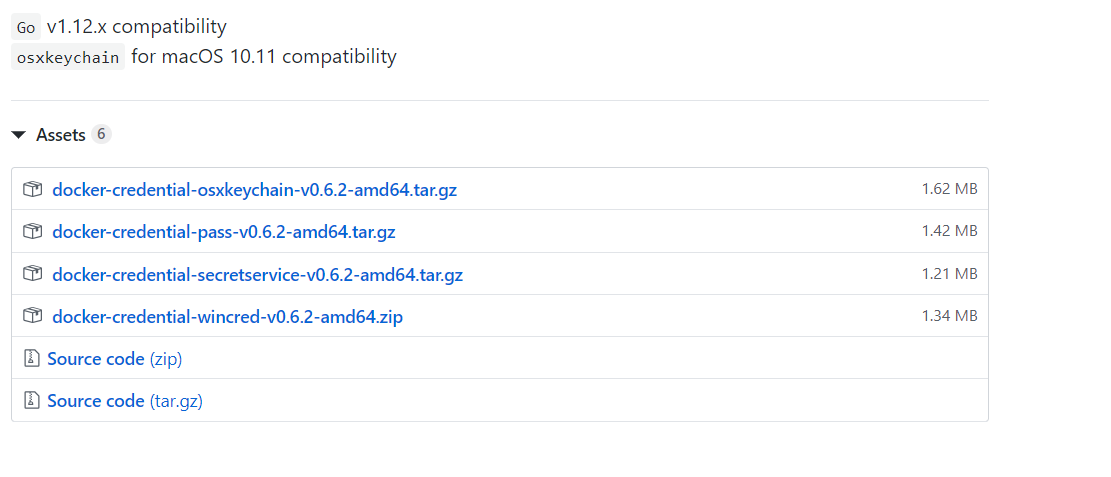- 1Stable Diffusion 安装教程_stable diffusion·中 python安装在哪里
- 2Stable Diffusion 模型分享:Inkpunk Diffusion(动漫、墨水朋克)
- 3【git】TortoiseGit图标不显示 及 文件夹中.git文件夹不显示_tortoisegit文件夹没有图标
- 4Github 上传、下载过慢的解决方案_githubdesktop上传慢
- 5探秘DataV:可视化神器,数据洞察新体验
- 6# 我实践:搭建轻量git服务器的两个方案
- 7Python 使用轻量级 Flask 框架搭建 Web 服务器详细教程(基础篇)_flask搭建web服务器
- 8ELK日志采集系统搭建
- 9科研难点:三线表的制作与调整
- 10信息系统项目管理师证书有什么用?_信息系统管理工程中级有什么用
Dockerhub最新的toomanyrequests问题_error response from daemon: toomanyrequests: you h
赞
踩
问题描述
今天从Dockerhub拉取镜像的时候报了一个错误,如下:
- ➜ ~ docker pull curlimages/curl
- Using default tag: latest
- Error response from daemon: toomanyrequests: You have reached your pull rate limit. You may increase the limit by authenticating and upgrading: https://www.docker.com/increase-rate-limit
从日志上看到,我已经达到了拉取的上限了。但我之前从来没有听说过有这样的限制。
使用Dockerhub账号
首先点击进入参考的文档,可以看到这是前几天刚刚生效的限制,用于限制匿名账户和免费账户每6个小时分别限制为100和200个容器。
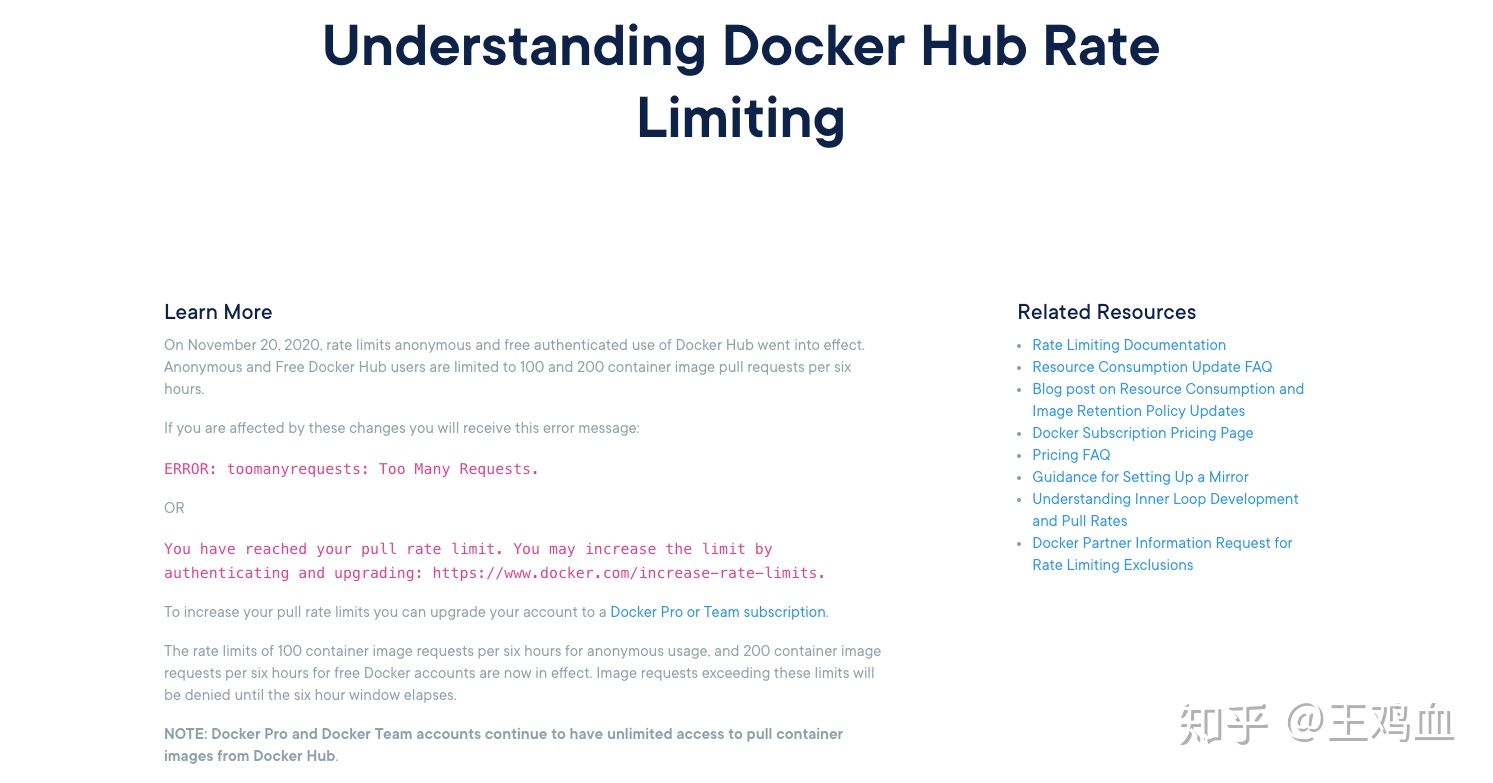
在看到这个文档的时候,我意识到一直以来都是以匿名的形式来拉取镜像,所以当出现这个问题的时候,是限制到了每6个小时100的阈值内。所以此时我尝试登陆账号来进行拉取:
- [centos@master ~]$ docker login
- Login with your Docker ID to push and pull images from Docker Hub. If you don't have a Docker ID, head over to https://hub.docker.com to create one.
- Username: wangjianchong
- Password:
- WARNING! Your password will be stored unencrypted in /home/centos/.docker/config.json.
- Configure a credential helper to remove this warning. See
- https://docs.docker.com/engine/reference/commandline/login/#credentials-store
-
- Login Succeeded
- [centos@master ~]$ docker pull curlimages/curl
- Using default tag: latest
- latest: Pulling from curlimages/curl
- aad63a933944: Pull complete
- d47e05aac27c: Pull complete
- fd1e9b16f149: Pull complete
- 4863971a917c: Pull complete
- 6278c6418410: Pull complete
- 0ad811736efa: Pull complete
- da1a9375412a: Pull complete
- 77b6e91e3346: Pull complete
- ed8f8949fec1: Pull complete
- Digest: sha256:5329ee280d3d91f3e48885f18c884af5907b68c6aa80f411927a5a28c4f5df07
- Status: Downloaded newer image for curlimages/curl:latest

将用户名密码写到配置中
当我重新开启一个新的终端,想再拉取新的镜像的时候会发现:
- [centos@master ~]$ docker pull nginx
- Using default tag: latest
- Error response from daemon: toomanyrequests: You have reached your pull rate limit. You may increase the limit by authenticating and upgrading: https://www.docker.com/increase-rate-limit
还是会报相同的错,需要再次登陆,那有没有一劳永逸的办法?肯定是有的,我们可以把用户名密码写到配置中,这样在每次拉取镜像的时候就不需要额外登陆了。
- [centos@master ~]$ cat ~/.docker/config.json
- {
- "auths": {
- "https://index.docker.io/v1/": {
- "auth": "aGhoaDpoaGhoCg=="
- }
- }
- }
其中,auth字段内容就是username:password 的base64 编码。配置完成后,我们在执行docker pull nginx即可拉取最新的nginx镜像即可成功。
原因分析
检测拉取次数原理是同一个IP一个时间范围内不应该拉取过多次数。公司的测试机都是虚拟机,都是同一IP的。
缺点
将用户名密码写到配置文件中是不安全的。如何将登陆凭证进行安全存储,可以参考REFERENCE最后一个链接。
后续
当我在rancher部署的kubernetes集群中的一台slave机器配置了docker的配置文件后,集群上的每一台机器都同步到了。但是仍旧出现了上述的问题,所以我当天就下班了(滑稽脸)。
第二天来上班发现所有的pod一起成功运行了,有点奇怪。不清楚k8s是怎样怎样使用docker来拉取新镜像的。不过这个问题并没有影响本篇文章关于toomanyreqeust问题的处理。
REFERENCE
Increase Rate Limitswww.docker.com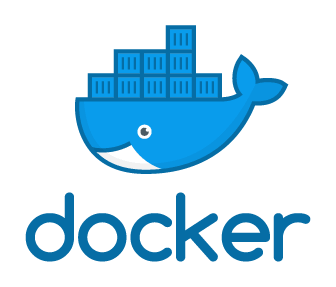 Docker Login登录凭证安全存储youendless.com
Docker Login登录凭证安全存储youendless.com