热门标签
热门文章
- 1面试科大讯飞 NLP 算法岗(含大模型方向),被疯狂拷打。。。_科大讯飞 大模型面试
- 2Open3d库的安装(windows)_win11安装open3d库
- 3set map 的区别详解
- 4jquery,2024最新阿里前端高级面试题及答案,音视频开发进阶指南_2024jquery面试题
- 5SpringBoot----------1 开始
- 6Day15_20180503_链家二手房信息案例分析_用hive求二手房面积范围
- 7基于非线性模型预测控制的并联式混合动力汽车实时能量管理策略_基于模型预测控制的混合动力汽车能源优化
- 8java项目之英语知识应用网站源码(springboot+vue+mysql)
- 9微信屏蔽app下载链接_微信避开app
- 10成本更低、更可控,云原生可观测新计费模式正式上线
当前位置: article > 正文
PHP+Laravel+RabbitMQ实现异步延迟消息队列(库存归还)_php rabbitmq x-delayed-message
作者:我家小花儿 | 2024-05-15 21:18:16
赞
踩
php rabbitmq x-delayed-message
一、前言
需求:电商秒杀场景中,如果用户下单10分钟未支付,需要进行库存归还
本篇是用PHP+Laravel+RabbitMQ来实现异步延迟消息队列
二、场景
- 在电商项目中,当我们下单之后,一般需要 20 分钟之内或者 30 分钟之内付款,否则订单就会进入异常处理逻辑中,被取消,那么进入到异常处理逻辑中,就可以当成是一个延迟队列
- 公司的会议预定系统,在会议预定成功后,会在会议开始前半小时通知所有预定该会议的用户
- 安全工单超过 24 小时未处理,则自动拉企业微信群提醒相关责任人
- 用户下单外卖以后,距离超时时间还有 10 分钟时提醒外卖小哥即将超时
- …
很多场景下我们都需要延迟队列。
本文以 RabbitMQ 为例来和大家聊一聊延迟队列的玩法。
使用 RabbitMQ 的 rabbitmq_delayed_message_exchange 插件来实现定时任务,这种方案较简单。
三、安装RabbitMQ延迟队列插件
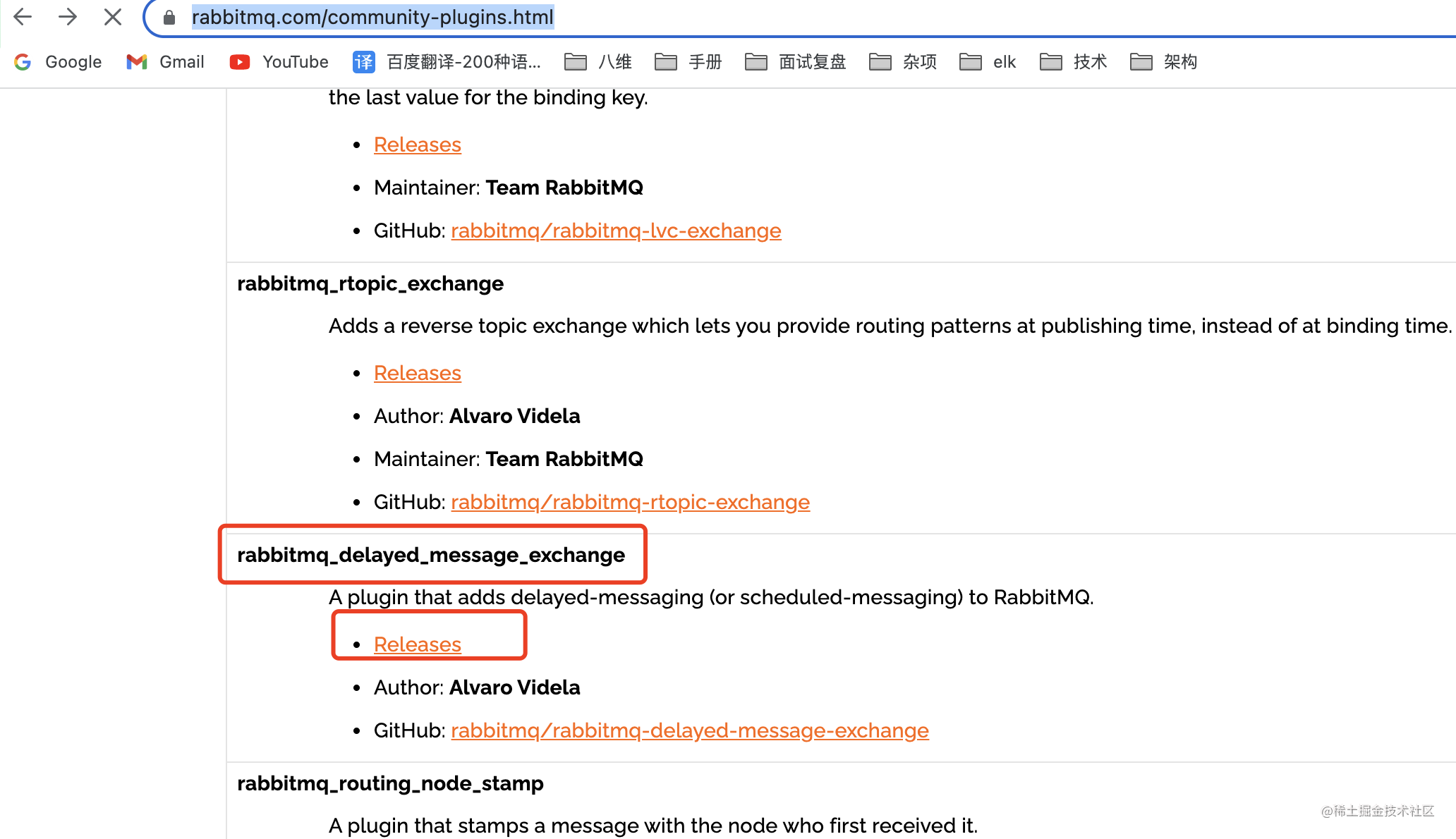
我这里直接下载了最新版本,你们根据自己的rabbitmq版本号进行下载
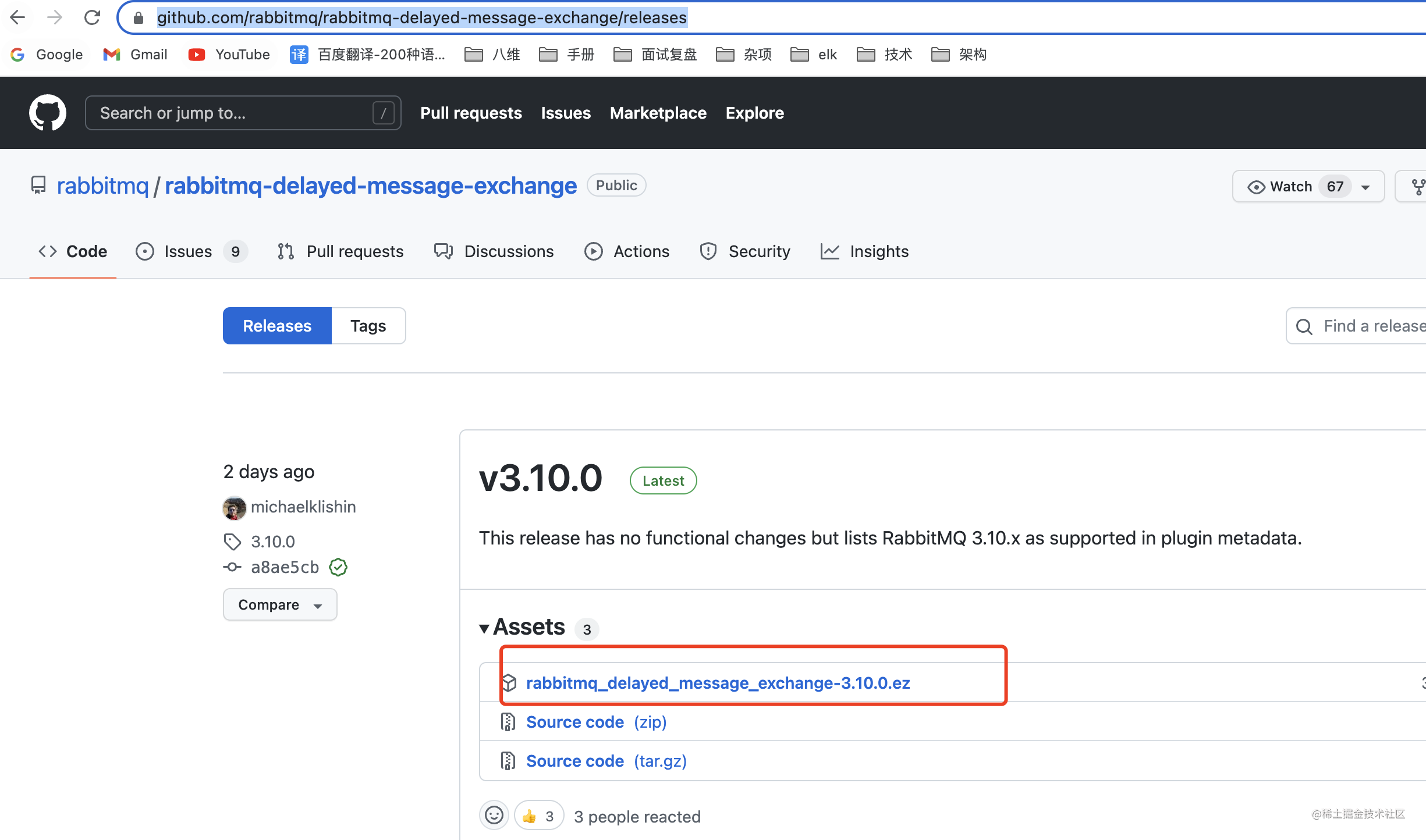
把下载好的文件移动到rabbitmq的插件plugins下,以我自己的Mac为例子,放到了如下路径
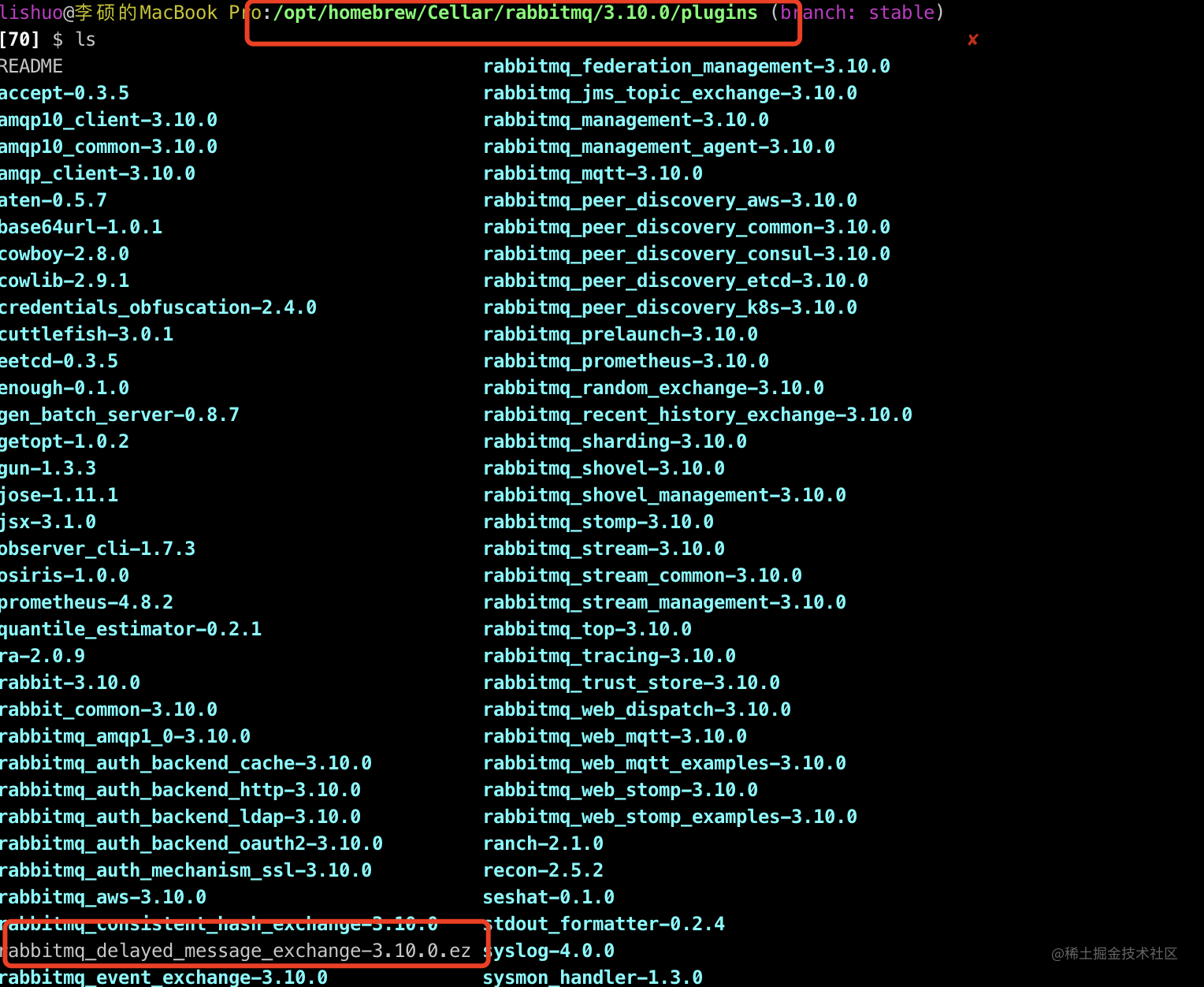
然后执行安装插件指令,如下
rabbitmq-plugins enable rabbitmq_delayed_message_exchange
- 1
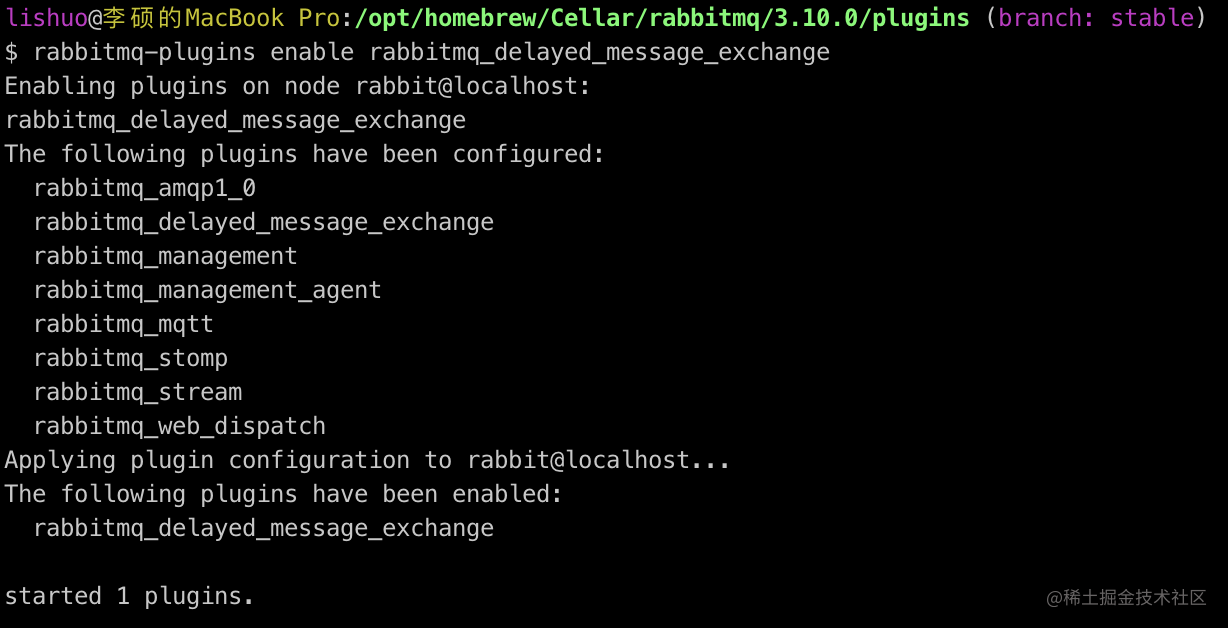
最后重启rabbitmq服务,并刷新查看exchanges交换机有没有该插件

如上图则延迟消息队列插件安装完成
四、在Laravel框架中进行使用
新建rabbitmq服务类,包含延迟消息队列生产消息,和消费消息,如下
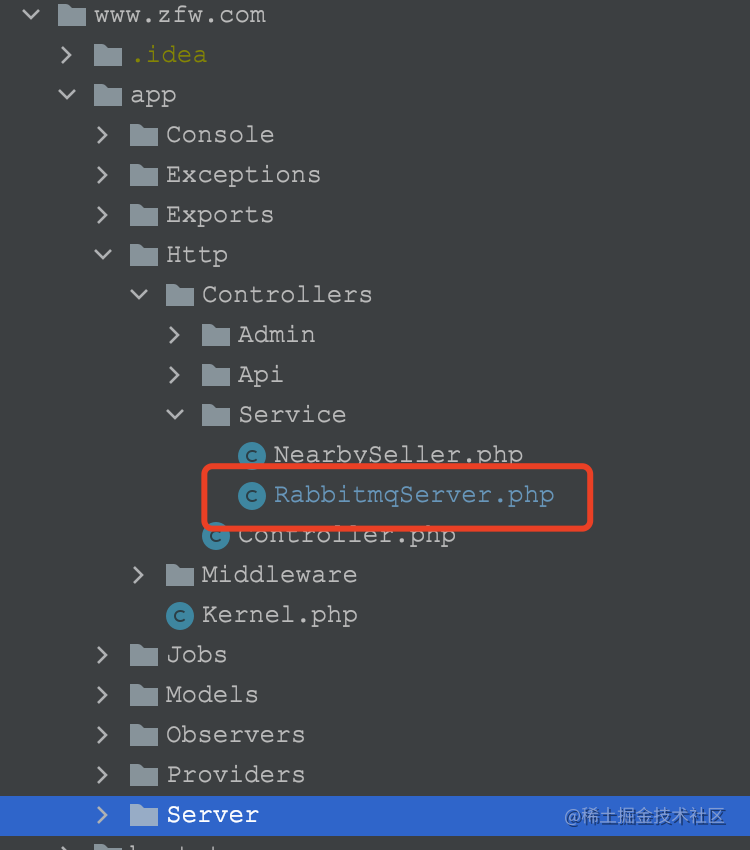
核心代码如下:
<?php namespace App\Http\Controllers\Service; use PhpAmqpLib\Connection\AMQPStreamConnection; use PhpAmqpLib\Message\AMQPMessage; use PhpAmqpLib\Wire\AMQPTable; class RabbitmqServer { private $host = "127.0.0.1"; private $port = 5672; private $user = "guest"; private $password = "guest"; private $msg; private $channel; private $connection; // 过期时间 const TIMEOUT_5_S = 5; // 5s const TIMEOUT_10_S = 10; // 10s private $exchange_logs = "logs"; private $exchange_direct = "direct"; private $exchange_delayed = "delayed"; private $queue_delayed = "delayedQueue"; const EXCHANGETYPE_FANOUT = "fanout"; const EXCHANGETYPE_DIRECT = "direct"; const EXCHANGETYPE_DELAYED = "x-delayed-message"; public function __construct($type = false) { $this->connection = new AMQPStreamConnection($this->host, $this->port, $this->user, $this->password); $this->channel = $this->connection->channel(); // 声明Exchange $this->channel->exchange_declare($this->exchange_delayed, self::EXCHANGETYPE_DELAYED, false, true, false, false, false, new AMQPTable(["x-delayed-type" => self::EXCHANGETYPE_DIRECT])); $this->channel->queue_declare($this->queue_delayed, false, true, false, false); $this->channel->queue_bind($this->queue_delayed, $this->exchange_delayed, $this->queue_delayed); } /** * delay creat message */ public function createMessageDelay($msg, $time) { $delayConfig = [ 'delivery_mode' => AMQPMessage::DELIVERY_MODE_PERSISTENT, 'application_headers' => new AMQPTable(['x-delay' => $time * 1000]) ]; $msg = new AMQPMessage($msg, $delayConfig); return $msg; } /** * delay send message */ public function sendDelay($msg, $time = self::TIMEOUT_10_S) { $msg = $this->createMessageDelay($msg, $time);; $this->channel->basic_publish($msg, $this->exchange_delayed, $this->queue_delayed); $this->channel->close(); $this->connection->close(); } /** * delay consum */ public function consumDelay() { $callback = function ($msg) { echo ' [x] ', $msg->body, "\n"; $this->channel->basic_ack($msg->delivery_info['delivery_tag'], false); }; $this->channel->basic_qos(null, 1, null); $this->channel->basic_consume($this->queue_delayed, '', false, false, false, false, $callback); echo ' [*] Waiting for logs. To exit press CTRL+C', "\n"; while (count($this->channel->callbacks)) { $this->channel->wait(); } $this->channel->close(); $this->connection->close(); } }
- 1
- 2
- 3
- 4
- 5
- 6
- 7
- 8
- 9
- 10
- 11
- 12
- 13
- 14
- 15
- 16
- 17
- 18
- 19
- 20
- 21
- 22
- 23
- 24
- 25
- 26
- 27
- 28
- 29
- 30
- 31
- 32
- 33
- 34
- 35
- 36
- 37
- 38
- 39
- 40
- 41
- 42
- 43
- 44
- 45
- 46
- 47
- 48
- 49
- 50
- 51
- 52
- 53
- 54
- 55
- 56
- 57
- 58
- 59
- 60
- 61
- 62
- 63
- 64
- 65
- 66
- 67
- 68
- 69
- 70
- 71
- 72
- 73
- 74
- 75
- 76
- 77
- 78
- 79
- 80
- 81
- 82
- 83
- 84
- 85
- 86
- 87
比如新建QueueController控制器,进行测试生产消息放到延迟消息队列中
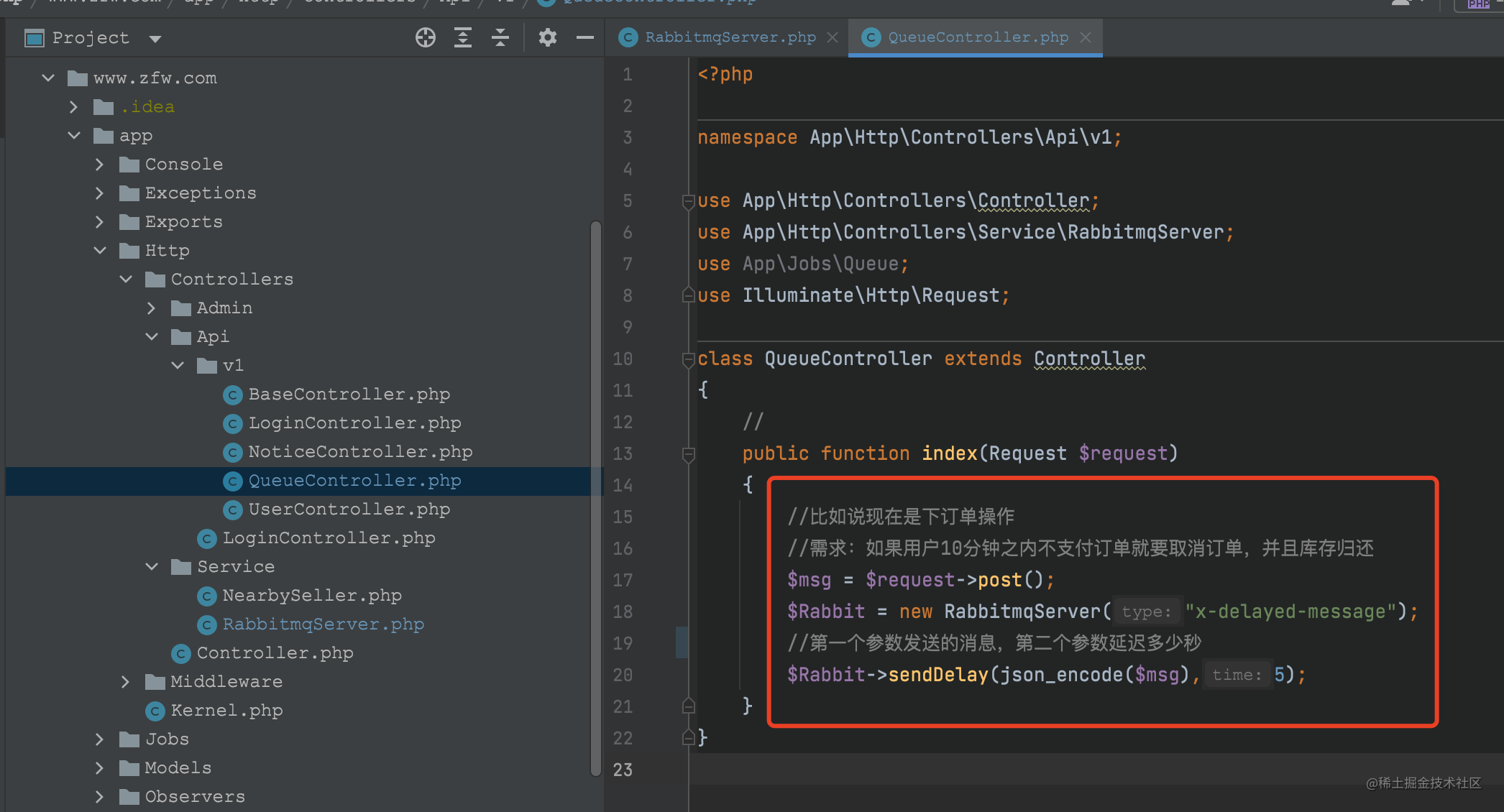
代码如下:
<?php namespace App\Http\Controllers\Api\v1; use App\Http\Controllers\Controller; use App\Http\Controllers\Service\RabbitmqServer; use App\Jobs\Queue; use Illuminate\Http\Request; class QueueController extends Controller { // public function index(Request $request) { //比如说现在是下订单操作 //需求:如果用户10分钟之内不支付订单就要取消订单,并且库存归还 $msg = $request->post(); $Rabbit = new RabbitmqServer("x-delayed-message"); //第一个参数发送的消息,第二个参数延迟多少秒 $Rabbit->sendDelay(json_encode($msg),5); } }
- 1
- 2
- 3
- 4
- 5
- 6
- 7
- 8
- 9
- 10
- 11
- 12
- 13
- 14
- 15
- 16
- 17
- 18
- 19
- 20
- 21
- 22
至此通过接口调试工具进行模拟生产消息即可
消息生产完毕要进行消费,这里使用的是Laravel的任务调度,代码如下
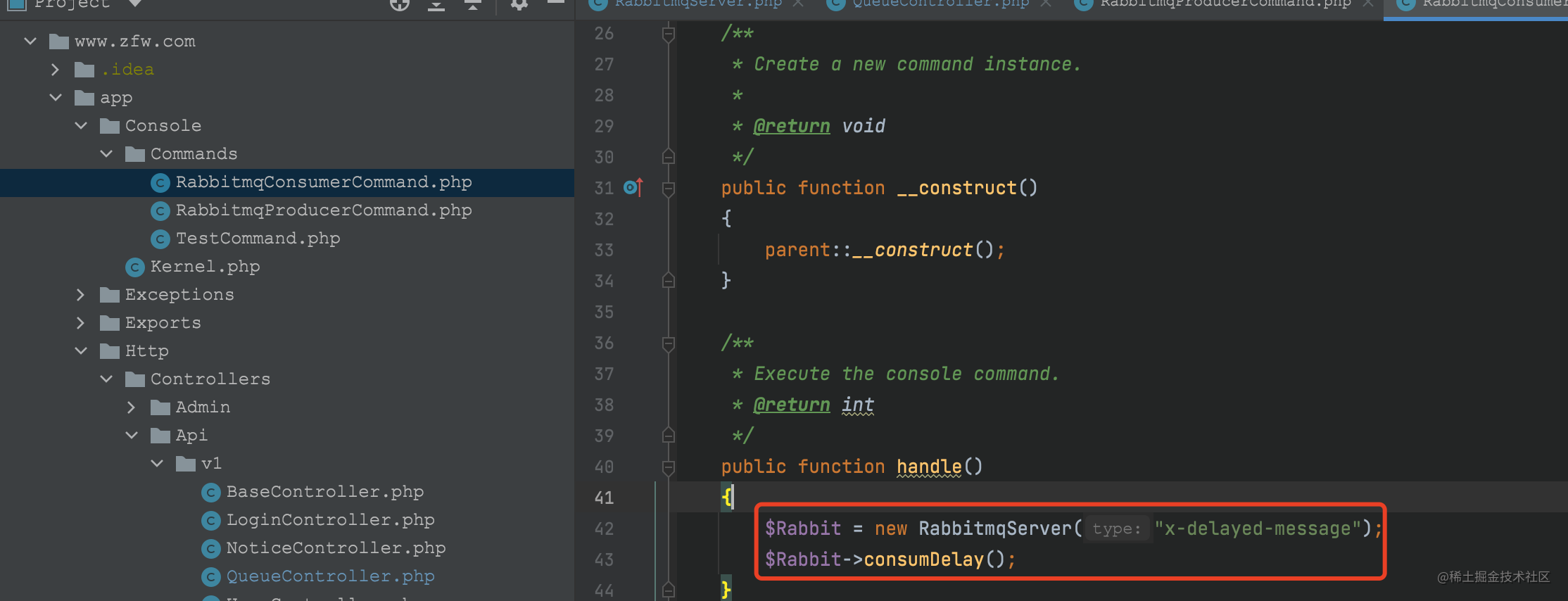
<?php namespace App\Console\Commands; use App\Http\Controllers\Service\RabbitmqServer; use Illuminate\Console\Command; use PhpAmqpLib\Connection\AMQPStreamConnection; use PhpAmqpLib\Message\AMQPMessage; class RabbitmqConsumerCommand extends Command { /** * The name and signature of the console command. * * @var string */ protected $signature = 'rabbitmq_consumer';//给消费者起个command名称 /** * The console command description. * * @var string */ protected $description = 'Command description'; /** * Create a new command instance. * * @return void */ public function __construct() { parent::__construct(); } /** * Execute the console command. * @return int */ public function handle() { $Rabbit = new RabbitmqServer("x-delayed-message"); $Rabbit->consumDelay(); } }
- 1
- 2
- 3
- 4
- 5
- 6
- 7
- 8
- 9
- 10
- 11
- 12
- 13
- 14
- 15
- 16
- 17
- 18
- 19
- 20
- 21
- 22
- 23
- 24
- 25
- 26
- 27
- 28
- 29
- 30
- 31
- 32
- 33
- 34
- 35
- 36
- 37
- 38
- 39
- 40
- 41
- 42
- 43
- 44
- 45
五、执行生产消息和消费消息
用postman模拟生产消息,效果如下:
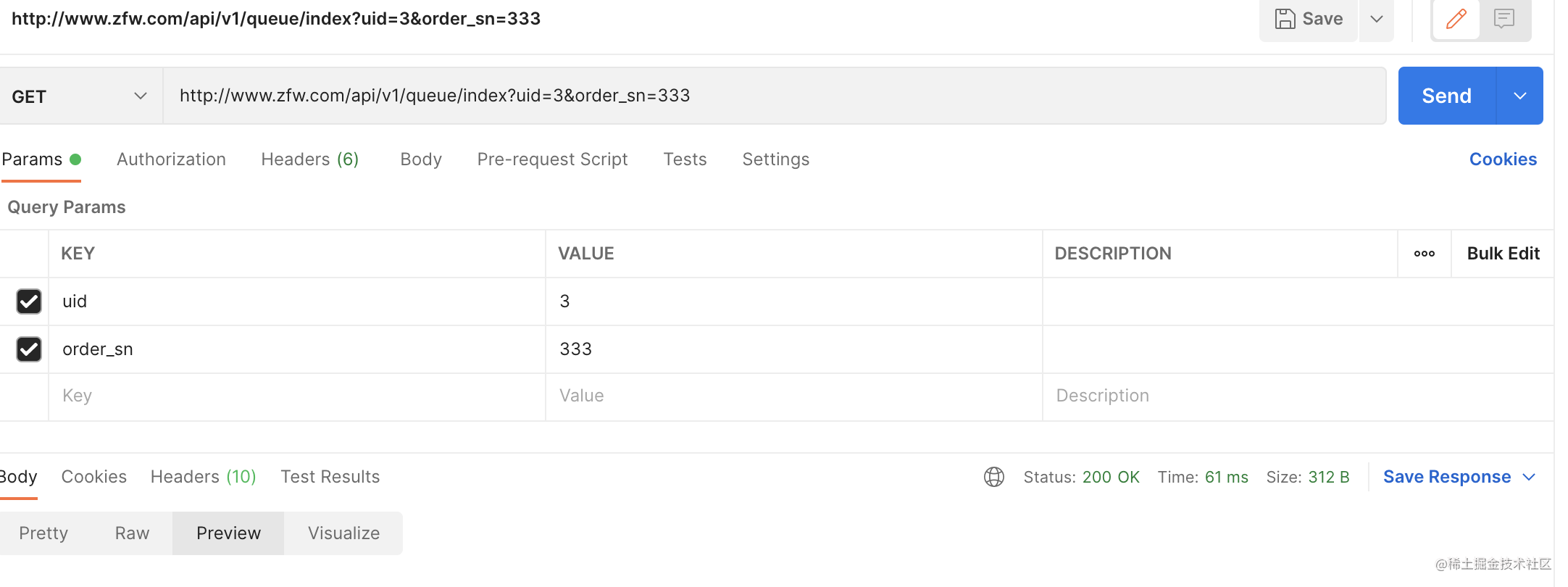
然后消费消息,用一下命令,如果延迟5秒执行消费则成功
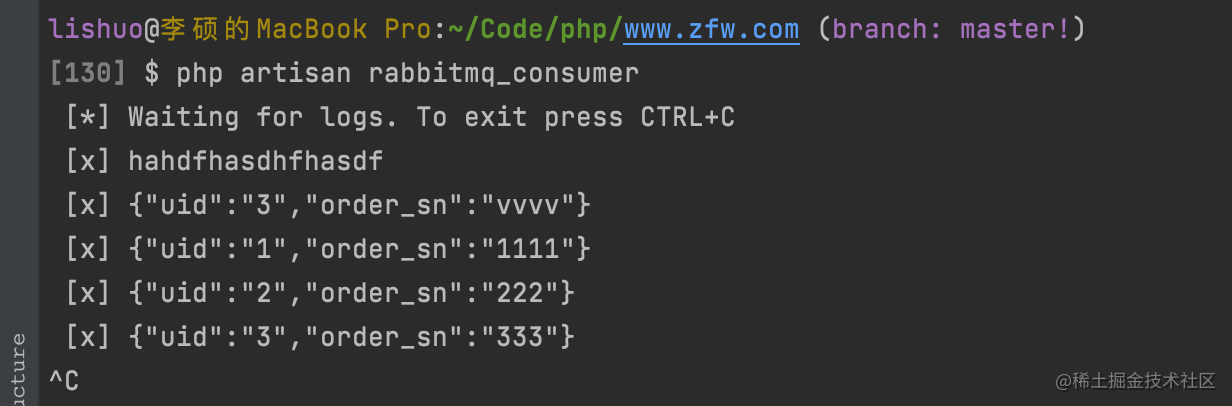
至此,就完成了rabbitmq异步延迟消息队列
源码请扫码关注以下微信公众号(IT书架)并回复:源码

声明:本文内容由网友自发贡献,不代表【wpsshop博客】立场,版权归原作者所有,本站不承担相应法律责任。如您发现有侵权的内容,请联系我们。转载请注明出处:https://www.wpsshop.cn/w/我家小花儿/article/detail/575035
推荐阅读
相关标签




