热门标签
热门文章
- 1力扣-217. 存在重复元素
- 2Python Django Pycharm 创建并运行django项目_pycharm 运行django
- 32023华为OD面试手撕真题【最大子数组和】_华为 代码题
- 4《从零开始搭建游戏服务器》 java与C#的protobuf序列化不兼容_java 的 proto 文件 c# 能不能正常使用
- 5等保测评是什么
- 6红黑树(含图解和代码参考)_红黑树结构代码
- 7flutter开发中一直Running Gradle task ‘assembleDebug‘...的解决办法
- 8Golang-Gin Response 统一返回restful格式的数据
- 9Win32 API
- 10SD-LORA模型训练及SDXL-lora模型训练基础加进阶教程_lora基础及sdxl-lora进阶模型训练教程
当前位置: article > 正文
【Linux】之——xshell使用huggingface流程_linux 访问huggingface
作者:我家小花儿 | 2024-05-26 17:18:47
赞
踩
linux 访问huggingface
1.创建虚拟环境
conda create -n Distil3.7 python=3.7
- 1
2.进入虚拟环境
source activate Distil3.7
- 1
3.下载transformers
conda install -c huggingface transformers
- 1
4.下载pytorch
pip3 install torch torchvision torchaudio --extra-index-url https://download.pytorch.org/whl/cu116
- 1
5.验证是否安装成功
python -c "from transformers import pipeline; print(pipeline('sentiment-analysis')('we love you'))"
- 1
5.1 出现报错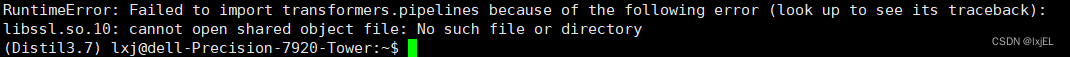 解决:
解决:
pip install -U transformers
pip install -U huggingface_hub
pip install "sagemaker>=2.69.0" "transformers==4.12.3"
- 1
- 2
- 3
6.安装成功结果显示
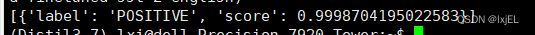
声明:本文内容由网友自发贡献,不代表【wpsshop博客】立场,版权归原作者所有,本站不承担相应法律责任。如您发现有侵权的内容,请联系我们。转载请注明出处:https://www.wpsshop.cn/w/我家小花儿/article/detail/627614
推荐阅读
相关标签


