热门标签
热门文章
- 1Nginx快速入门:负载均衡upstream配置详解(四)_nginx upstream
- 2图片标注yolo
- 3linux ubuntu安装教程 pdf,在Ubuntu Linux中下载和安装PDFArranger的方法
- 4【异步操作工具 CompletableFuture 详解】_completablefuture.runasync
- 5转子知乎mac专栏
- 6【爬虫】基础爬虫案例分析(一看就懂)_爬虫案例学习
- 7蛋白质组学_hmmtop
- 8VGMShield:揭秘视频生成模型滥用的检测与追踪技术
- 9Qt下使用OpenCV3打开摄像头并把图像显示到QLabel上_opencv imshow qt label
- 10Vscode插件推荐——智能切换输入法(Smart IME)
当前位置: article > 正文
Spring boot集成通义千问大模型实现智能问答_idea通义千问插件
作者:我家小花儿 | 2024-07-17 04:36:28
赞
踩
idea通义千问插件
Spring boot集成通义千问大模型实现智能问答
背景
我在用idea进行java开发时发现了通义灵码这款免费的智能代码补全插件,用了一段时间了,感觉很不错。就想着在自己的项目中也能集成通义千问大模型实现智能回答,毕竟对接openai需要解决网络问题,这个问题是真烦。
开通阿里云账号
访问阿里云官网,如果没注册就注册登录进去,然后搜索通义千问。

如果你之前还没有开通,就点击立即开通,开通是免费的,无脑操作就行。开通之后,进入产品控制台

可以看到,每期都有一定的免费额度,对于个人来说肯定是够了。当然对于第一次进来的人,是看不到这个信息,你还需要申请api_key,操作过程如下

再之后,我们可以点击文档中心,查看具体集成过程了。
 我们进入操作指南下的模型体验中心,进入页面点击通义千问API详情,这里就有具体的api和java代码的操作方式。
我们进入操作指南下的模型体验中心,进入页面点击通义千问API详情,这里就有具体的api和java代码的操作方式。
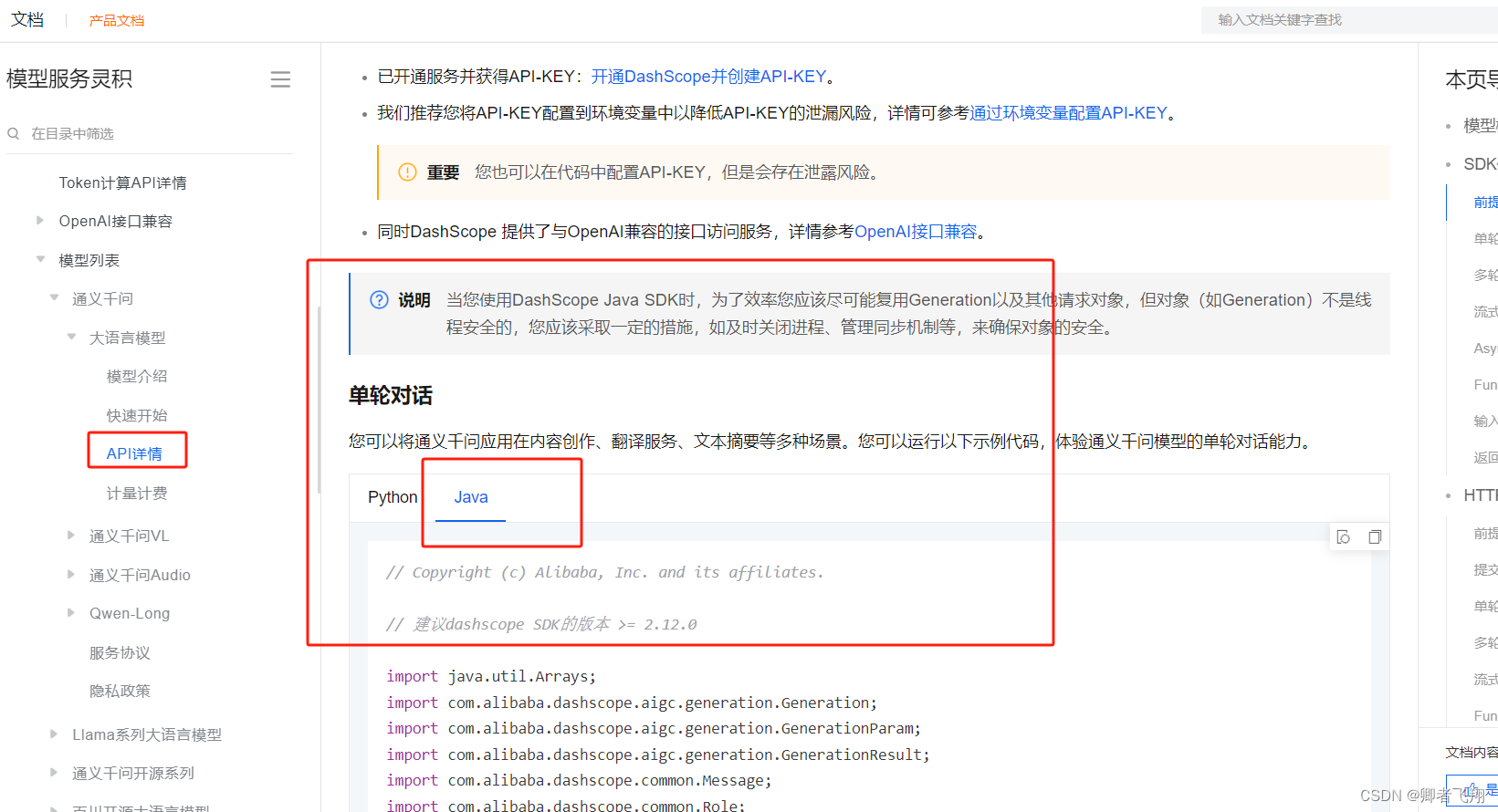
代码实操
引入maven依赖
java无论用什么第三方功能,第一步就是引入依赖。
<!-- 对接通义千问大模型 -->
<dependency>
<groupId>com.alibaba</groupId>
<artifactId>dashscope-sdk-java</artifactId>
<version>2.14.4</version>
</dependency>
- 1
- 2
- 3
- 4
- 5
- 6
配置api_key
把key配置到yml中,按官方的意思,key应该放环境变量中,我这只是演示,就直接放这里了,要是生产环境使用,要放环境变量中,或者在配置中加密保存。
# 通义千问的apikey
ai:
api_key: sk-************
- 1
- 2
- 3
代码实现
我就在controller层实现对话功能,代码如下
package org.syx.dts.controller; import com.alibaba.dashscope.aigc.generation.Generation; import com.alibaba.dashscope.aigc.generation.GenerationParam; import com.alibaba.dashscope.aigc.generation.GenerationResult; import com.alibaba.dashscope.common.Message; import com.alibaba.dashscope.common.Role; import lombok.extern.slf4j.Slf4j; import org.springframework.beans.factory.annotation.Value; import org.springframework.web.bind.annotation.PostMapping; import org.springframework.web.bind.annotation.RequestBody; import org.springframework.web.bind.annotation.RequestMapping; import org.springframework.web.bind.annotation.RestController; import org.syx.dts.dto.Dto; import java.util.Arrays; @RestController @RequestMapping("chat") @Slf4j public class ChatController { @Value("${ai.api_key}") private String apiKey; @PostMapping("ask") public String ask(@RequestBody Dto dto) throws Exception { Generation generation = new Generation(); Message userMessage = Message.builder() .role(Role.USER.getValue()) .content(dto.getAsk()) .build(); GenerationParam param = GenerationParam.builder() .model("qwen-turbo") .messages(Arrays.asList(userMessage)) .resultFormat(GenerationParam.ResultFormat.MESSAGE) .topP(0.8) .apiKey(apiKey) .enableSearch(true) .build(); GenerationResult generationResult =generation.call(param);; return generationResult.getOutput().getChoices().get(0).getMessage().getContent(); } }
- 1
- 2
- 3
- 4
- 5
- 6
- 7
- 8
- 9
- 10
- 11
- 12
- 13
- 14
- 15
- 16
- 17
- 18
- 19
- 20
- 21
- 22
- 23
- 24
- 25
- 26
- 27
- 28
- 29
- 30
- 31
- 32
- 33
- 34
- 35
- 36
- 37
- 38
- 39
- 40
- 41
- 42
- 43
- 44
- 45
- 46
- 47
- 48
- 49
- 50
前端代码
我在这里使用了thymeleaf,所以Spring boot跟前端都需要借助thymeleaf的支持。前端支持thymeleaf比较简单,直接在html页面中添加这一行就行。Spring boot支持thymeleaf需要引入依赖。
<!DOCTYPE html PUBLIC "-//W3C//DTD HTML 4.01 Transitional//EN" "http://www.w3.org/TR/html4/loose.dtd"> <html xmlns:th="http://www.thymeleaf.org"> <head> <title>aaaaa</title> <meta http-equiv="Content-Type" content="text/html; charset=UTF-8"> <link rel="stylesheet" type="text/css" th:href="@{/css/style.css}" /> <script src="https://apps.bdimg.com/libs/jquery/2.1.4/jquery.min.js"></script> </head> <body> <div id="wrap"> <div id="top_content"> <div id="header"> <div id="rightheader"> <p> 2024/07/20 <br /> </p> </div> <div id="topheader"> <h1 id="title"> <a href="#">aaaa</a> </h1> </div> <div id="navigation"> </div> </div> <div id="content"> <p id="whereami"> </p> <h1> 大模型: </h1> 条件: <input id="query_name" type="text" name="ask" /> <input type="button" class="button" id="query_submit" value="查询" /> <br> <textarea rows="20" cols="100" id="response" name="response" readonly="readonly"></textarea> <p> <a href="employee/lists">返回列表</a> </p> <script> $(function(){ $('#query_submit').click(function(){ var ask = $('#query_name').val(); $.ajax({ url: '[[@{/chat/ask}]]', type: 'POST', contentType: 'application/json', data: JSON.stringify({ask:ask}), success: function(data) { $('#response').val(data); }, error: function(data) { $('#response').val(data); } }); }); }); </script> </div> </div> <div id="footer"> <div id="footer_bg"> aaaaa.com </div> </div> </div> </body> </html>
- 1
- 2
- 3
- 4
- 5
- 6
- 7
- 8
- 9
- 10
- 11
- 12
- 13
- 14
- 15
- 16
- 17
- 18
- 19
- 20
- 21
- 22
- 23
- 24
- 25
- 26
- 27
- 28
- 29
- 30
- 31
- 32
- 33
- 34
- 35
- 36
- 37
- 38
- 39
- 40
- 41
- 42
- 43
- 44
- 45
- 46
- 47
- 48
- 49
- 50
- 51
- 52
- 53
- 54
- 55
- 56
- 57
- 58
- 59
- 60
- 61
- 62
- 63
- 64
- 65
- 66
- 67
- 68
- 69
- 70
- 71
效果展示
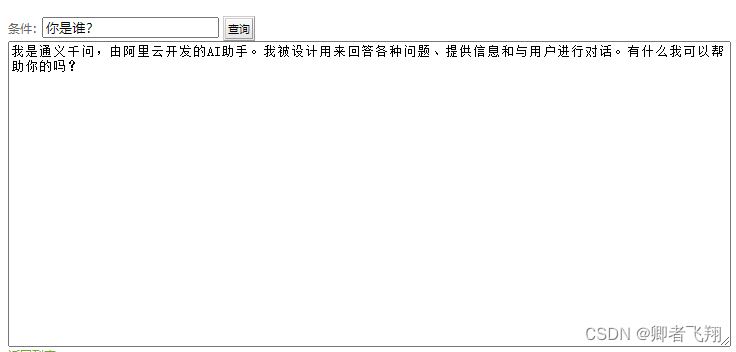
附录
这次开发这个功能,借助了thymeleaf的能力。
总结
总体集成过程还是比较简单的,官方文档也是很充实的,更多高级功能,后面再探索吧。
声明:本文内容由网友自发贡献,转载请注明出处:【wpsshop博客】
推荐阅读
相关标签



