热门标签
热门文章
- 1【华为OD】手撕代码:求大写英文字母的字符串S所有不相同排列数 python代码实现[思路+代码]_华为od手撕代码python
- 2适合android手机 pdf阅读器,手机版pdf阅读器有哪些 这五款软件一定有适合你的
- 3大数据导论(四:大数据的存储)_大数据存储
- 4 Vert.x Blueprint 系列教程(三) | Micro-Shop 微服务应用实战
- 5Python 实战 | 文本分析之文本关键词提取_python中文自然语言处理基础与实践自动提取文本关键词编程实现
- 6Fiddler如何抓取手机APP数据包_fiddler抓手机的包
- 7软件测评师之报考大纲(一)
- 8使用redis进行短信登录验证(验证码打印在控制台)_如何利用redis去实现短信验证码登录-6位随机数,90s有效,一个手机号1个小时内只能
- 9java多线程——线程池源码分析(一)
- 10【项目管理】原则之六--展现领导力行为_项目 展现领导力原则
当前位置: article > 正文
如何配置/etc/network/interfaces_network interfaces 设置
作者:我家小花儿 | 2024-07-23 05:25:59
赞
踩
network interfaces 设置
文件路径:/etc/network/interfaces
只配置静态ip
- auto eth0
- iface eth0 inet static
- address 192.168.66.8
- netmask 255.255.255.0
- network 192.168.66.0
- gateway 192.168.66.1
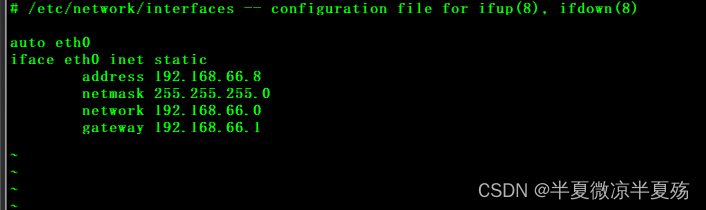
重启后
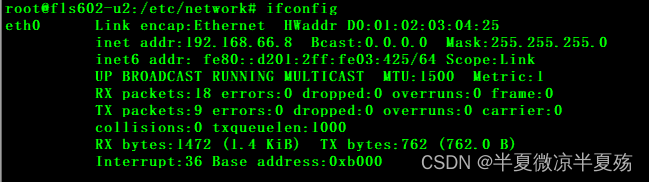
配置静态ip,同时设置mac地址
- auto eth0
- iface eth0 inet static
- address 192.168.66.8
- netmask 255.255.255.0
- network 192.168.66.0
- gateway 192.168.66.1
- hwaddress ether 02:01:02:03:04:08
重启后
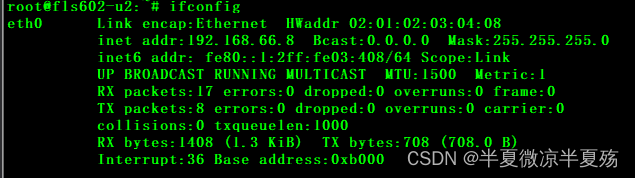
声明:本文内容由网友自发贡献,不代表【wpsshop博客】立场,版权归原作者所有,本站不承担相应法律责任。如您发现有侵权的内容,请联系我们。转载请注明出处:https://www.wpsshop.cn/w/我家小花儿/article/detail/868409
推荐阅读
相关标签


