热门标签
热门文章
- 1C语言中使用scanf函数时应注意的问题_scanf如何防止输入小数
- 2RUST博客帖子编辑示例
- 3如何在vscode调试c++_vscode怎么debugc++代码
- 4Codeforces Round #700 (Div. 2)-B. The Great Hero-题解-一行实现向上取整_codeforces 700
- 5树莓派ros小车笔记_clbrobot
- 6使用Gitee Pages发布网站_gittee发布网页
- 7如何将我的服务开放给用户:构建API接口和用户认证的实践指南_开放给用户的api
- 8bat命令后台运行_bat run
- 9C语言结构体变量定义、引用、初始化_c语言结构体变量的初始化和引用
- 10c#与java的区别_c#与java区别
当前位置: article > 正文
Linux Centos 7 安装搭建私服GitLab_gitlab failed to get final advertise address: no p
作者:我家小花儿 | 2024-02-15 23:14:06
赞
踩
gitlab failed to get final advertise address: no private ip address found, a
环境
查看系统版本
cat /etc/redhat-release
- 1
我的Linux服务器是CentOS Linux release 7.3 的
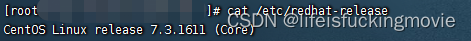
这是我的配置仅供参考:
linux版本:centos 7.3
CPU:4核
内存:8G
硬盘:100G
安装所需依赖
yum -y install curl policycoreutils openssh-server openssh-clients postfix
- 1
yum -y wget
- 1
下载GitLab镜像
通过清华大学的地址下载GitLab镜像
wget https://mirrors.tuna.tsinghua.edu.cn/gitlab-ce/yum/el7/gitlab-ce-13.1.2-ce.0.el7.x86_64.rpm
- 1
如果上面的命令报错SSL证书过期可以使用下面这条命令
wget --no-check-certificate https://mirrors.tuna.tsinghua.edu.cn/gitlab-ce/yum/el7/gitlab-ce-13.1.2-ce.0.el7.x86_64.rpm
- 1
安装GitLab
rpm -i XXX
- 1
安装完成
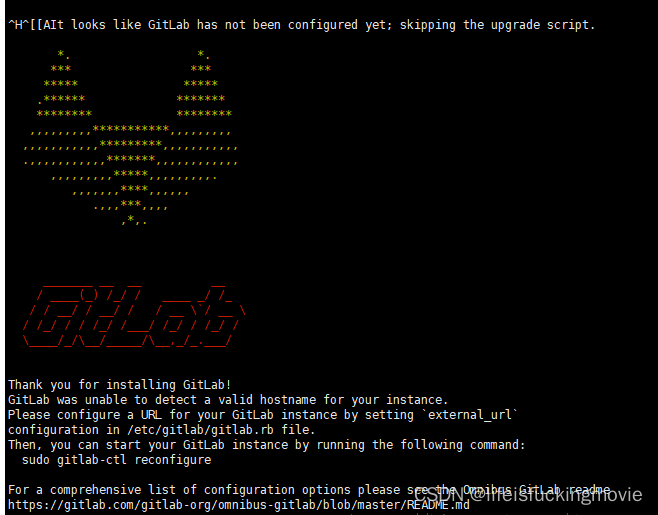
修改gitlab.rb 配置
external_url ‘ip+端口’
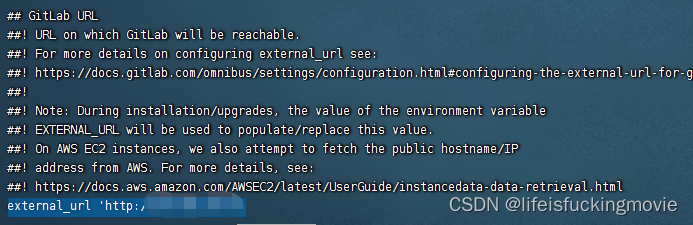
我这个用的是默认80的端口
external_url 'http://localhost'
- 1
如果用使用的是其他的端口需要修改两个地方,我用的是13的版本所以是

改这个两个地方
puma['listen'] = '127.0.0.1'
puma['port'] = 8080(你要修改的端口)
- 1
- 2
13以下的版本则是修改
unicorn['listen'] = '127.0.0.1'
unicorn['port'] = 8080(你要修改的端口)
- 1
- 2
按入ESC 输入:wq 保存配置
刷新配置(第一次刷新可能比较慢)
gitlab-ctl reconfigure
- 1
重启服务
gitlab-ctl restart
- 1
查看服务状态
gitlab-ctl status
- 1
如果发现 alertmanager 是down 状态 并且使用gitlab-ctl tail 命令查看日志报如下错误则添加以下配置
Failed to get final advertise address: No private IP address found, and explicit IP not
- 1
alertmanager['flags'] = {
'cluster.advertise-address' => "127.0.0.1:9093"
}
- 1
- 2
- 3
然后刷新配置重启即可
开放端口号
firewall-cmd --zone=public --add-port=80/tcp --permanent
- 1
重启防火墙
firewall-cmd --reload
- 1
查看是否开放成功
firewall-cmd --query-port=80/tcp
- 1
直至安装完成
声明:本文内容由网友自发贡献,不代表【wpsshop博客】立场,版权归原作者所有,本站不承担相应法律责任。如您发现有侵权的内容,请联系我们。转载请注明出处:https://www.wpsshop.cn/w/我家小花儿/article/detail/88065
推荐阅读
相关标签


