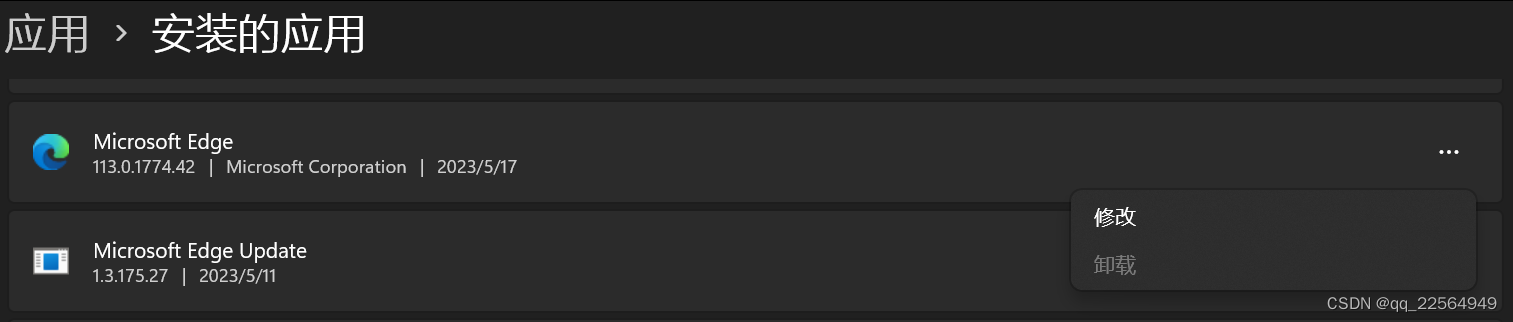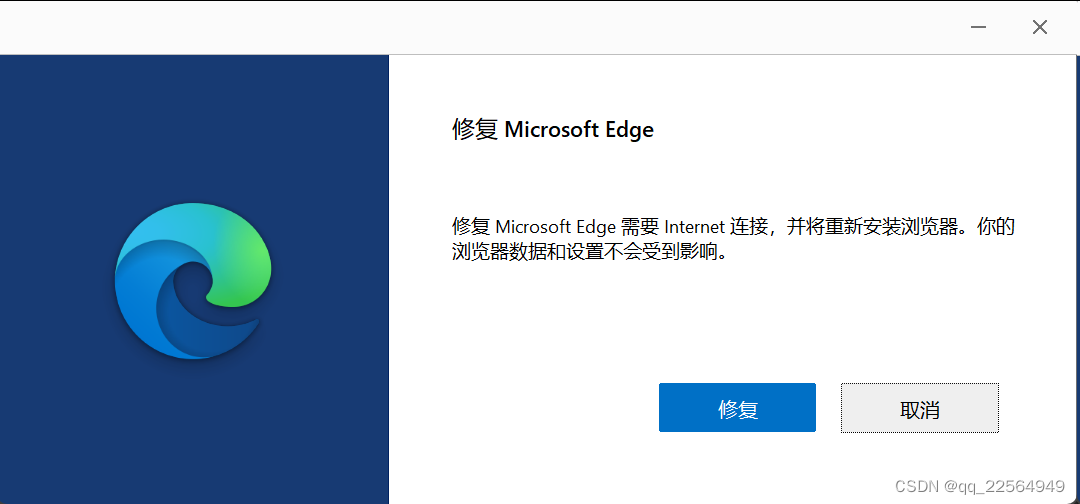- 1利用Python进行调查问卷的信度检验和效度检验,并对量表进行因子分析_python 因子分层回测
- 2操作系统概念-----虚拟内存管理_常用信息放在内存
- 3Linux SSH安全策略限制IP登录的两种方法_sshd_config限制登录ip
- 4C语言操作符简单总结_两个都为真或两个都为假
- 5【Python学习笔记(八)】threading多线程模块的使用_多线程threading模块基础
- 6疫苗预约管理系统
- 7RecyclerView 教程,全面了解各种使用方法_openai.recyclerview 使用
- 8远程访问及控制——SSH_ssh 指定端口
- 9python中使用xlrd、xlwt操作excel表格详解
- 10计算机网络学习总结
Microsoft Edge崩溃,错误代码: status_stack_buffer_overrun
赞
踩
问题
Microsoft Edge自动更新到113版本后直接崩溃,设置页面打不开。
C:\Program Files (x86)\Microsoft\Edge\Application\113.0.1774.42

微软员工回复:
These crashes have been linked to certain software being incompatible with Edge and in use in certain markets.
Some of the users have confirmed that they were able to make Edge work after disabling the software or by creating bypass entries for Edge.
We have deployed some changes from our end to reduce the impact and most of the users should be able to re-use Edge. You may have to keep Edge open for a while to receive the update.
链接:问题讨论
个人解决方法
总流程:开始菜单-windows 安全中心》应用与浏览器控制》Exploit protection设置》程序设置下面找到msedge.exe 编辑》硬件强制保护 勾上–替代系统设置 打开 仅审核
- 开始菜单搜索
Exploit protection
程序设置下面找到msedge.exe 编辑
注:假如 程序设置下面没有msedge.exe,点击添加程序进行自定义》按程序名称添加

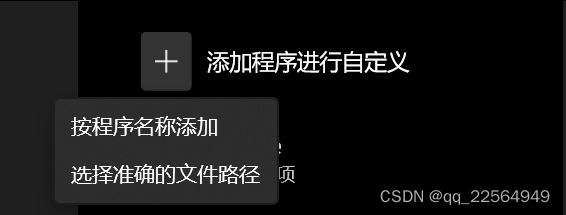
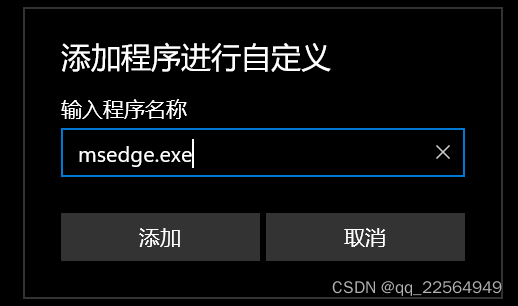
- 程序设置
硬件强制实施的堆栈保护
勾选 替代系统设置,开,仅审核
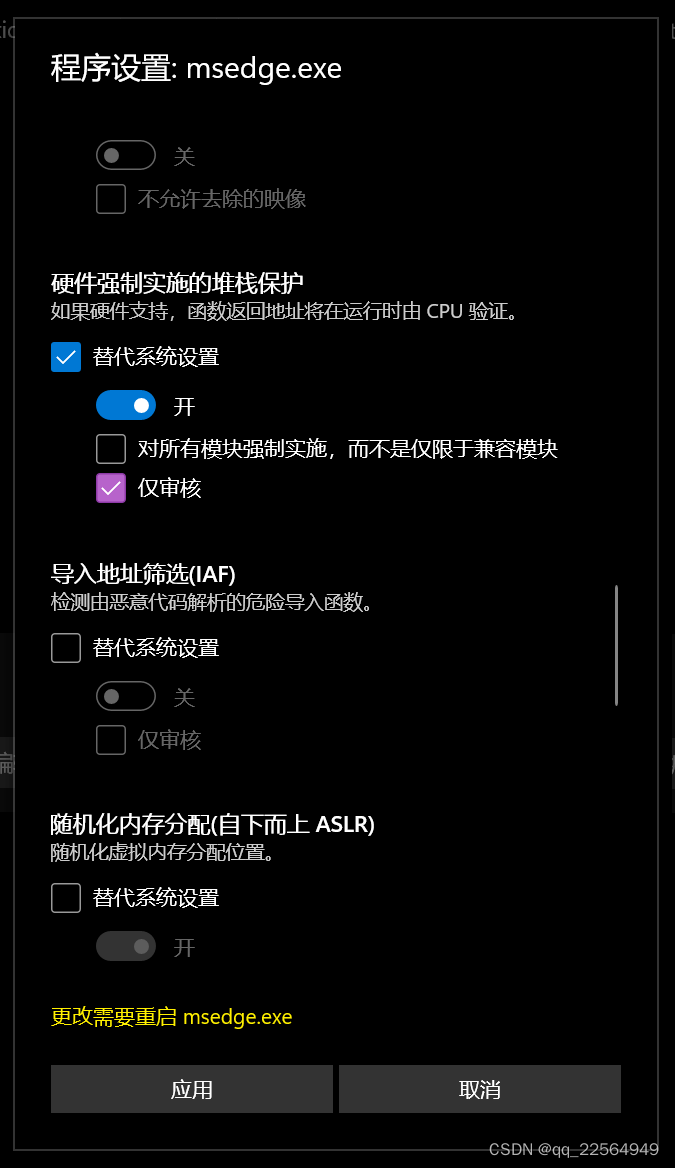
重启后打开正常
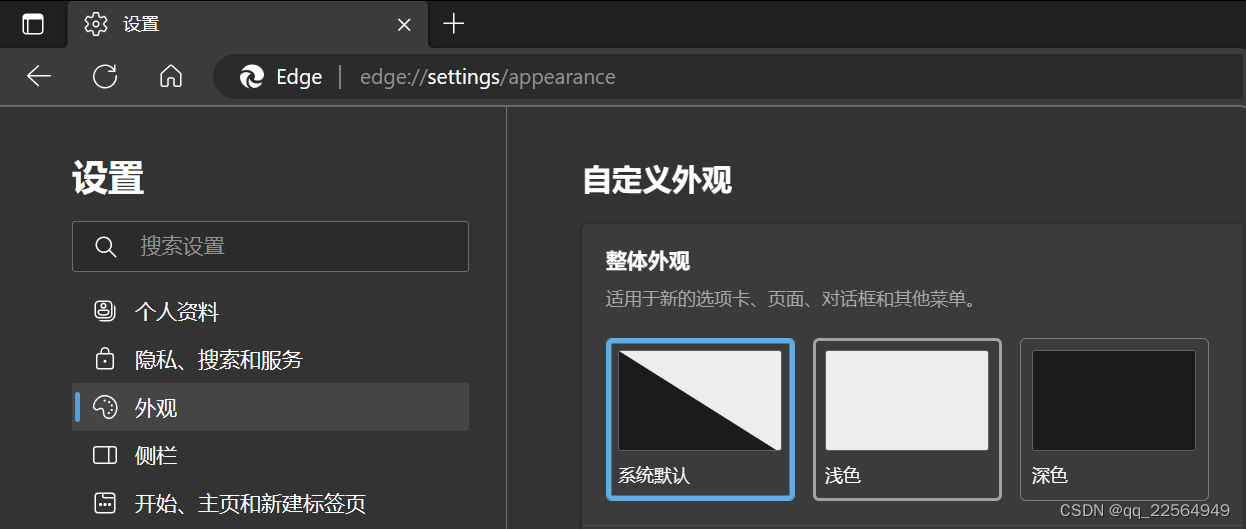
如果不正常
进入下面路径,删除文件夹User Data
打开edge会加载配置,完后关闭重新打开
C:\Users\xxx\AppData\Local\Microsoft\Edge
假如卸载过Edge的修复
设置》应用》安装的应用
点击右边:修改
下一步点击修复