热门标签
热门文章
- 1ubuntu18.04安装mysql5.7.32_mysql ubuntu依赖包下载
- 2linux系统修改普通用户密码和破解管理员密码_linux修改普通用户密码
- 3SecureCRT - 强大的终端SSH工具,让您的连接更加安全稳定!_终端工具crt
- 4Python实现OCR文字识别_python ocr识别
- 5Stable Diffusion 3正式发布,旨在巩固其在AI图像领域相对于Sora和Gemini的领先地位_emad sd3
- 6flask框架基础
- 7【6】SCI易中期刊推荐——人工智能&神经科学&机器人学(中科院3区)_国外机器人比较好发的ei期刊
- 8GitHub Actions 入门教程_github actions deploy users怎么选择
- 9libcore.io.ErrnoException: kill failed: ESRCH (No such process)_android failed to kill process 23458: no such proc
- 10线性代数——LU(LR)分解_lu分解
当前位置: article > 正文
Jenkins创建项目,连接Gitlab出现`returned status code 128`错误_returned status code 128:
作者:小丑西瓜9 | 2024-02-22 14:51:45
赞
踩
returned status code 128:
最近需要用到jenkins进行自动化测试。但是在添加项目时,进行“源码管理”时,提示指定Git源代码时提示无权限,错误提示如下:
环境:win10
仓库:Gitlab
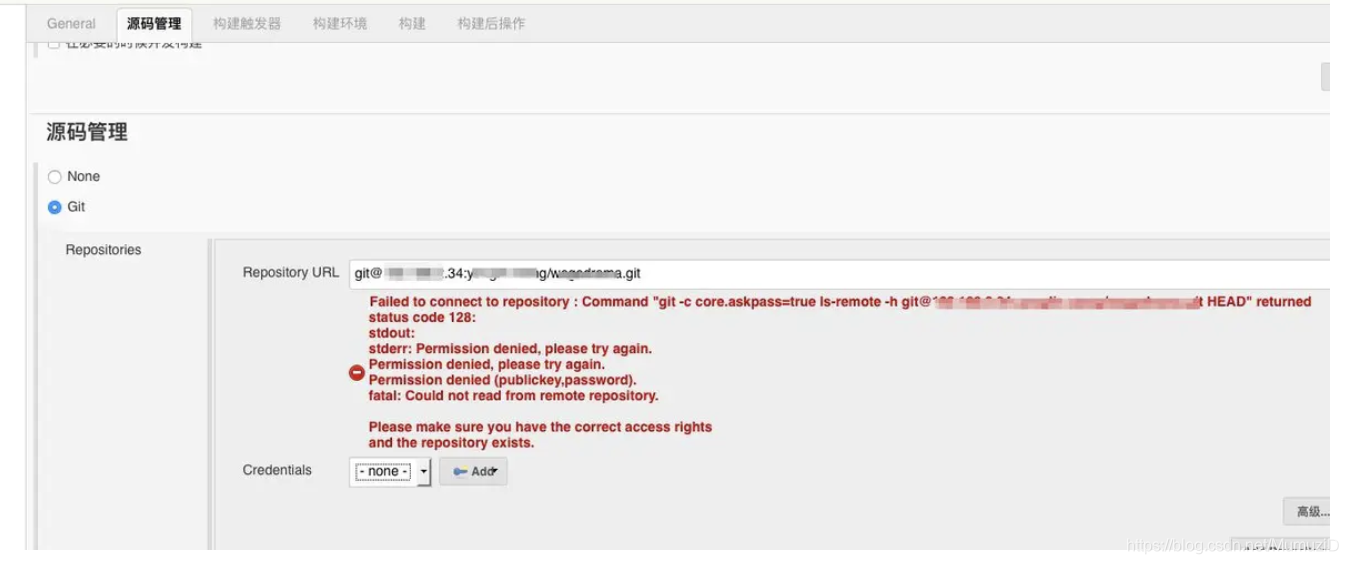
报错:
Failed to connect to repository : Command "git -c core.askpass=true ls-remote -h git@XXXXX:XXXX/XXXX.git HEAD" returned status code 128:
stdout:
stderr: Permission denied, please try again.
Permission denied, please try again.
Permission denied (publickey,password).
fatal: Could not read from remote repository.
Please make sure you have the correct access rights
and the repository exists.
- 1
- 2
- 3
- 4
- 5
- 6
- 7
- 8
- 9
最初我将Gitlab生成的Access Token复制进去,Add Jenkins,发现依旧是错误。于是参考了两篇文章,问题解决。
解决方法:
mac解决方法,如果是win,使用 Git 软件可运行
- id_rsa。这个是私钥文件。
- id_rsa.pub。这个是公钥文件,需要配置到GitHub上面。
1)先查看是否有id_rsa 和id_rsa.pub文件
ls ~/.ssh
2)若没有,则创建一个
ssh-keygen -t rsa -C “your_email@youremail.com”
具体步骤可参考后续步骤Jenkins:添加SSH全局凭证
后续就完成啦,然后添加好仓库依赖后,就进行构建,命令行输出SUCCESS就成功啦~
参考文献:
Jenkins:添加SSH全局凭证
解决在Mac下搭建Jenkins+GitLab持续集成环境踩到的坑(一)
声明:本文内容由网友自发贡献,不代表【wpsshop博客】立场,版权归原作者所有,本站不承担相应法律责任。如您发现有侵权的内容,请联系我们。转载请注明出处:https://www.wpsshop.cn/w/小丑西瓜9/article/detail/130544
推荐阅读
相关标签


